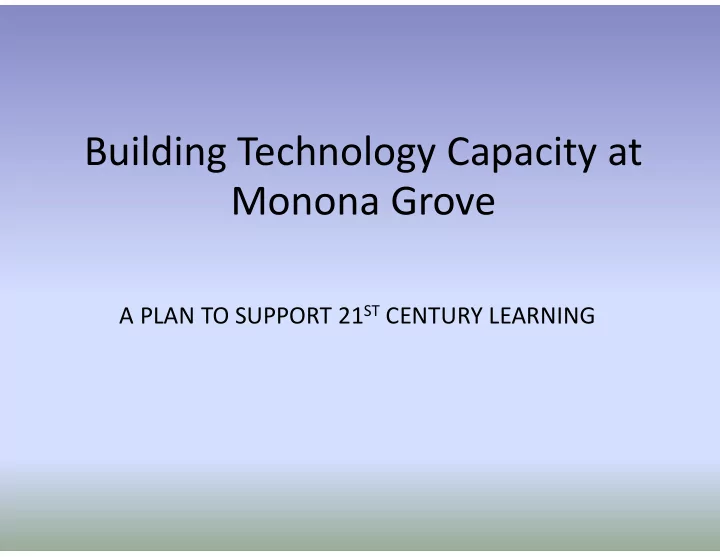
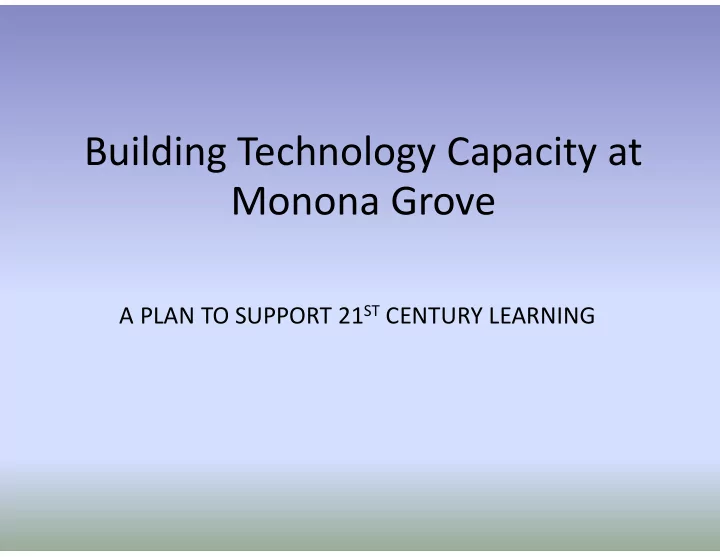
Building Technology Capacity at Monona Grove A PLAN TO SUPPORT 21 ST CENTURY LEARNING
Objectives for Technology at Monona Grove Prepare students for global opportunities • Provide staff with an effective, efficient system • Remain competitive with area school districts •
Monona Grove Computer Network: 2012 1400 computers • Average computer age: 4.5 years old • Wireless buildings: 0 • Average Internet speed into MG buildings: 13 megabits/sec •
Current Pressures on Monona Grove’s Technology Environment • An explosion of demand by students and staff • A proliferation of student portable devices • Area districts surpass us in wireless and mobile technology • 25% reduction in tech budget since 2000, in real dollars • Tech support staffing 30% below national, state, and area norms • Aging computers • Computer access deemed insufficient by staff and students
Student and Staff Perceptions • Insufficient student access • Unreliable/slow internet access o Insufficient bandwidth o Slow computers • Inadequate technician response time
Consequences • Lost educational opportunities for students • Lost work time for teachers and other staff • Weakened comparison with area districts
21 st Century Students Need: • Access to worldwide information resources, on demand • Ability to adapt to rapidly changing technologies • Technology-savvy teachers and staff
21 st Century Staff Need Resources To: • Communicate with parents and students • Collaborate with other staff • Build professional knowledge • Model and design 21st century learning for students • Have a system that lets them operate efficiently
Limited Access Computer Labs Can’t Support Current and Future Demand Not enough computers to flexibly meet our students needs • Not enough labs • Not enough space in existing labs • Internet bottleneck, systemwide •
Providing Access on Demand With Mobile Wireless Devices Access to the Internet whenever, wherever • Individual students or entire classes can use computers in class, • whether labs are available or not Devices: Laptops, iPads, Chromebooks, Kindles, Nooks, iPod • Touches, tablets, netbooks, and many more
Requirements for Mobile Wireless and Robust Internet Access Robust Internet access District Wide • Sufficiently fast desktop computers (for staff) • Wireless environment in every building • Mobile devices (for students) •
Robust Internet Access Has Become Indispensable Key services and data are moving to the cloud • MAP and other tests will soon be delivered via the Internet • Key data reports are delivered via the Internet • DPI’s Student Information System will be delivered via the Internet • Student and staff will increasingly interact via the cloud • MG students will move toward taking some or many classes online •
Robust Internet Access Has Become Indispensable Staff development will be done increasingly via videoconference • Use of Google Apps is becoming widespread among students and staff • E-school offerings are evolving and becoming an educational norm • Video is delivered via the Internet • Textbooks will be delivered increasingly online • The number of devices at MG requiring Internet access is continually • increasing
Desktop Speed Affects Internet Speed • Current state: average desktop computer is 4.5 years old • Replacement cycle: acquire 2 year old computers, replace at 7 years old • Result: 3/5 of our desktop computers are 5, 6, or 7 years old • Substantially hinders Internet Access • Proposed solution: buy new computers and replace them every 5 years
Installing Wireless at MG: Hardware Components • Access points (similar to home access points, but centrally managed) • Cabling to every access point • Wireless controller to manage access points • Biggest costs: access points, cabling
Installing Wireless at MG: Building by Building • MGHS: 50 access points, limited cabling costs • GDS: 40 access points, no cabling costs • Elementary Schools: 30 access points each, new cabling needed to every access point
Accumulating Mobile Devices at MG: • Incremental approach • Year 1: Chromebooks and iPads for checkout at all buildings • Year 2: Add these and other devices as demand develops • Year 3 and beyond: move to blended checkout and “BYOD” environment
Recap: System Requirements To Support Student and Staff Needs • Increased student computer access via mobile devices • Reliable wireless throughout every building • Internet access comparable to home access o Increased internet bandwidth o Workstations 1 – 5 years old • Adequate tech staffing
Getting From Here to There: A Proposed Sequence of Steps • Add 1 FTE technician • Install wireless at all schools • Increase Internet bandwidth to Cottage Grove schools • Implement MUFN fiber network in Monona • Replace all computers older than 5 years with new computers • Add portable wireless devices based on demand
Technology Planning Process • Solicit input from all stakeholders on • Connection of technology to curriculum • Identification of key student skills • Staff development • Development of needed processes • Procurement • Resource distribution • Student use of portable devices • Create regular building tech committee meeting schedule in every building • Reconstitute District Technology Committee • Permanent members: Directors of Technology, Business Services, and Instruction • Annual members: 1 rep from each building committee • District committee creates district tech plan based on input from stakeholders and building committees
Budget • Current operational budget: $275,000 • Internet access and WAN circuits • Consumables (user devices, network devices, projectors) • Software • Replacement computers and servers • Staff Development • Current staff budget: $227,000 • Tech Director, Network Engineer, Technician (salary and fringe) • Proposed operational budget: $430,000 • Increase of $155,000 annually, beginning 2012-2013 • Would cover cost of wireless, new computers, added portable devices • Proposed staff budget: $269,000 • Increase of $42,000 annually • Would cover cost of 1 FTE “Tech 1” position (salary and fringe)
Questions?
Recommend
More recommend