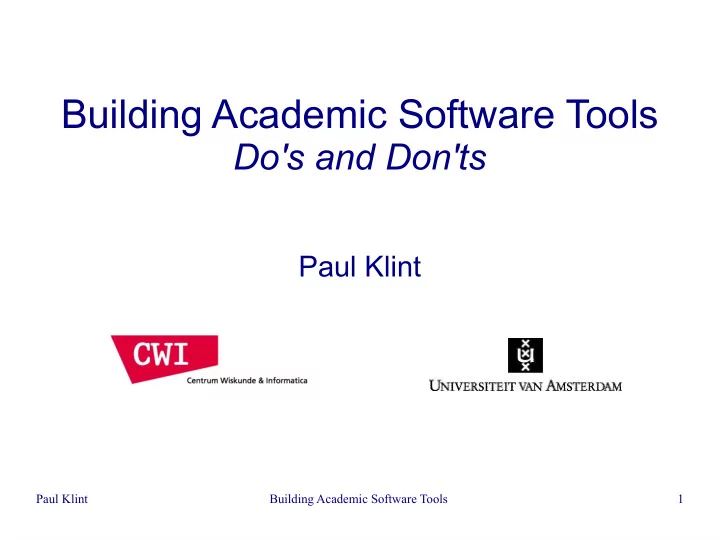
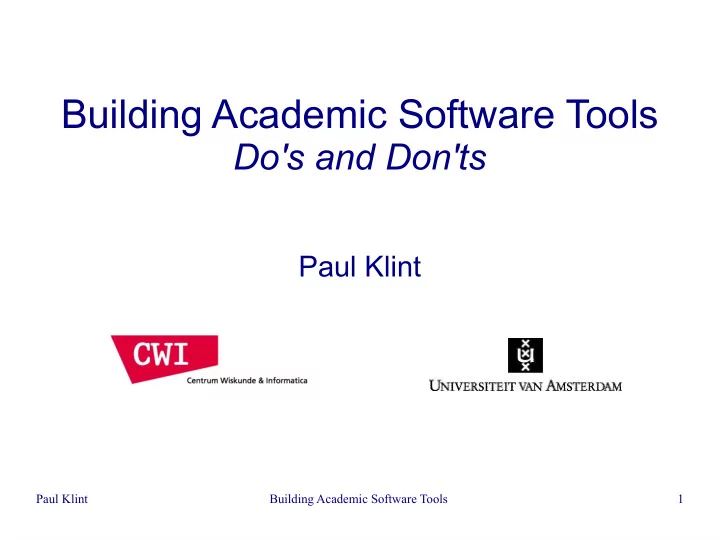
Building Academic Software Tools Do's and Don'ts Paul Klint Paul Klint Building Academic Software Tools 1
The Scientific Method Identify problem Identify problem Form hypothesis Form hypothesis Test hypothesis/ Test hypothesis/ Make observations New experiments New experiments Make observations Perform experiments Perform experiments Organize and Analyze data Organize and Analyze data Faulty experiments? Faulty experiments? Hypothesis confirmed Hypothesis confirmed Paul Klint Building Academic Software Tools 2
Subjects of Study in Software Engineering Research Paul Klint Building Academic Software Tools 3
Paul Klint Building Academic Software Tools 4
Source code ● Goal : determine properties of existing source code or create techniques for building better source code ● Examples : ● Source code properties (metrics, clones, use of APIs, ...) ● New programming language or DSL ● Tools : parsing, compiling, source code analysis, metrics, statistical analysis, ... Paul Klint Building Academic Software Tools 5
Software Development Process Paul Klint Building Academic Software Tools 6
Software Development Process ● Goal : study effects of (steps in) the software development process ● Use : version histories, management data, bug trackers, test logs, ... ● Examples : ● Compare different processes, e.g. XP vs DSDM ● Quality of specific step, e.g., test process ● Tools : analyzing version histories, bug trackers, productivity data, etc. Paul Klint Building Academic Software Tools 7
People Paul Klint Building Academic Software Tools 8
People ● Goal : study how usable, understandable, effective a technology is ● Use : interviews, user observation, controlled experiments, ... ● Examples : ● Are OO/imperative programs more understandable? ● Is bug finding easier in language X or Y? ● Tools : (online) interviews, user monitoring, statistical analysis, ... Paul Klint Building Academic Software Tools 9
E n g R S P i e I o n s t f e e i t f e a n w a r r a l i s l r n c s e g h Paul Klint Building Academic Software Tools 10
Pitfalls in Software Engineering Research ● Source code: ● Size matters: small examples do not scale ● Software development process: ● Size matters: impossible to redo a multi-million project with a new software process ● People: ● Hard to get number of subjects that gives statistically relevant experiments ● Unaware of existing methodologies in sociology and psychology Paul Klint Building Academic Software Tools 11
Pitfalls in Software Engineering Research ● Validation ● Validation ● Validation ● Validation ● Validation ● Validation ● Validation ● Validation Paul Klint Building Academic Software Tools 12
Suppose You have Determined ... ● Subject of study ● Hypothesis ● Research method ● Experimental setup ● Validation method ● Needed tools Paul Klint Building Academic Software Tools 13
N e e Where do these Where do these d e tools come from? tools come from? d T o o l s Paul Klint Building Academic Software Tools 14
Three Strategies Write reusable Reuse existing tool tool Write a throw-away tool Paul Klint Building Academic Software Tools 15
Reuse Existing Tool Low investment, but ... Documentation and usability of many (research) tools is poor Many existing tools are broken and you end up fixing them Combining different tools can be a challenge Limited to what is available Your results are reproducible Easy transfer of results Paul Klint Building Academic Software Tools 16
Write a Throw-Away Tool Low investment But may be larger than anticipated Quick method to get results Results not reproducible Limited to the examples in your paper Hard for others to build on your work Paul Klint Building Academic Software Tools 17
Write a Re-Usable Tool High investment Amortize investment over more research projects Explore new technical approaches Management in a research setting Maintenance Get real software engineering experience! Results are reproducible When successful: more visible impact on research community and industry Paul Klint Building Academic Software Tools 18
Three Cases of Tool Development ● ASF+SDF Meta-Environment, see www.meta-environment.org ● ToolBus, see www.meta-environment.org ● Rascal, see www.rascalmpl.org Paul Klint Building Academic Software Tools 19
ASF+SDF Meta-Environment ● System for interactive development of algebraic specifications ● software analysis and transformation ● DSL implementation ● Size ~250 Kloc, developed over more than 15 years by many different people ● Many shifting technologies: ● Lisp -> C -> Java ● User-interface toolkits Paul Klint Building Academic Software Tools 20
ASF+SDF Meta-Environment Paul Klint Building Academic Software Tools 21
Paul Klint Building Academic Software Tools 22
Paul Klint Building Academic Software Tools 23
Paul Klint Building Academic Software Tools 24
ASF+SDF Meta-Environment ● Used in many research projects word-wide for ● Compilation, language translation, refactoring ● DSL implementation ● Studies in programming language semantics ● Term rewriting ● Used in industry for ● COBOL migration, source code analysis, ... ● DSL for financial products ● DSL for business modelling Paul Klint Building Academic Software Tools 25
ASF+SDF Meta-Environment ● Researchers are interested in problems and general solutions, but not in completing a specific software project ● Writing papers conflicts with writing software ● PhD students want to write a thesis, not maintainable software ● Choice of programming language is crucial (LeLisp) ● Before common IDEs => program for obsolence Paul Klint Building Academic Software Tools 26
ASF+SDF Meta-Environment ● Software engineering ≠ programming ● Overreaction to problems encountered: ● Lack of modularity/reusability => refactor into too many small units ● Configuration management is very hard to get right ● Autoconf, automake, ... ● Continuous evolution of the software landscape creates lot of overhead Paul Klint Building Academic Software Tools 27
ToolBus ● A system for the coordination of heterogeneous, distributed, components ● A coordination script (based on process algebra) controls the execution of programs written in different languages runnng on different machines ● Size: ~15 Kloc ● Developed/improved in ~ 2 years ● Used in several projects over many years Paul Klint Building Academic Software Tools 28
ToolBus in Action Paul Klint Building Academic Software Tools 29
ToolBus Lessons Learned ● Elegant system that has resulted in several well-cited publications ● Example of turning a problem during software development into a research problem ● The solution is probably more general than what we needed at the time ● The maintenance of ToolBus scripts became a problem on its own Paul Klint Building Academic Software Tools 30
Rascal ● A meta-programming language for ● Meta-programming (yes, what else :-) ● Software analysis and transformation ● Design and implementation of domain-specific languages ● Design 2007, implementation started end 2008 ● Size: ~60-70 Kloc ● Mostly Java, integrated in Eclipse Paul Klint Building Academic Software Tools 31
Paul Klint Building Academic Software Tools 32
Paul Klint Building Academic Software Tools 33
Applications So Far ● Java analysis, verification and refactoring ● Rascal type checking ● Parser generation ● Mining of version repositories ● DSL for forensics ● DSL for computer aided instruction: RascalTutor ● DSL for computational auditing (just started) Paul Klint Building Academic Software Tools 34
Rascal Lesson Learned, so far ● Over-reliance on certain design patterns: ● Visitor pattern gives problems with understandability and performance ● Underestimation of effort ● Excellent test suite ● Modular concepts and design ● Performance, performance, performance Paul Klint Building Academic Software Tools 35
Some More Lessons ● Use version management (of course) ● Use refactoring to continuously improve your code (of course) ● Use test-driven design (of course) ● Manage your software project! Paul Klint Building Academic Software Tools 36
Tool Development in Academia Paul Klint Building Academic Software Tools 37
Tool Development in Academia Conflicts of Interest How to keep everybody happy? Paul Klint Building Academic Software Tools 38
Tool Development in Academia Conflicts of Interest ● Time: tools versus papers ● Long term continuity versus short term results ● Usability versus new functionality ● Brownie points: ● Individual versus group ● Short term versus long term ● Internal versus external ● Conflict resolution ● Joint software development ► joint papers Paul Klint Building Academic Software Tools 39
Tool Development in Academia Programming versus Management Paul Klint Building Academic Software Tools 40
Recommend
More recommend