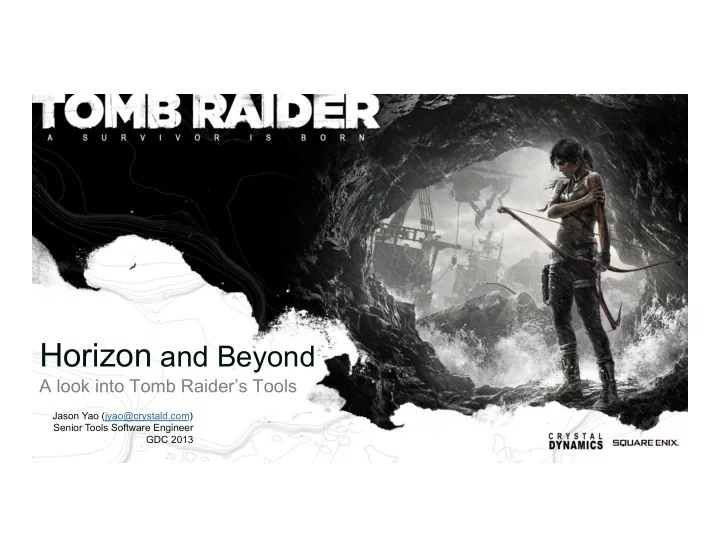
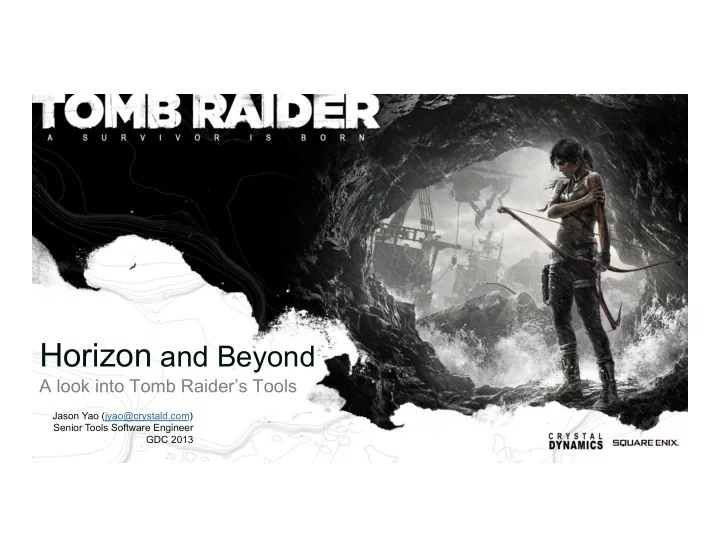
Horizon and Beyond A look into Tomb Raider’s Tools Jason Yao (jyao@crystald.com) Senior Tools Software Engineer GDC 2013
Horizon and Beyond: A Look into Tomb Raider’s Tools Jason Yao Senior Tools Software Engineer Crystal Dynamics
Agenda 1. Introduction 2. Horizon Features 3. Technologies and Process 4. Pros and Cons 5. Summary
About You?
Horizon is… An editor for building arbitrary large worlds that support art & design workflow independence, object construction, multi-user and real-time editing.
Horizon is… One of the tools in Foundation, our game platform. Foundation allows us to build the most complex and largest levels yet at Crystal Dynamics
Horizon ● A World and Object Editor ● Began Four Years ago ● 4 to 7 developers ● Familiar features (to other 3D editors) ● Focus on Productivity and Iteration ● Sits on a feature rich, legacy win32 toolset
Then and Now 2008 Now ● C++ World Editor ● C# World Editor ● Win32 User Interface ● Windows Presentation Foundation ● File based ● Database oriented ● Mixed authoring workflow ● Well defined Authoring Workflow ● Multi-discipline editing ● Multi-user editing ● Monolithic Workflow ● Modular Workflow ● Despised World Editor ● Loved World Editor
Agenda 1. Introduction 2. Horizon Features 3. Technologies and Process 4. Pros and Cons 5. Summary
The Basics ● A Zone is a container of placements ● A Level is a Zone ● An Object is a Zone ● We call the our placements Zone Items ● Horizon creates Zones with Zone Items
The Basics Demo
Zones and Zone Items Zone (Cliffside) Zone (Ocean Vista) hills Ledge markup Cliff A trees Cherry Cherry Cherry Tree 1 Tree 2 Tree.mesh
Concurrent Authoring ● Many authors working in the same zone ● We use Slices ● Slicing up a zone by user and task ● An arbitrary number of slices ● Show user editing status
Concurrent Authoring Example
Storage for Concurrent Authoring Zone (HelicopterAA) Files On Disk: Type (Object) AA.zone Properties Component (Animation) AA-physics.zcomponent Component (Physics) AA-copter_body.zslice Zone Item (Mesh1) Zone Item (Light1) AA-lighting.zslice Zone Item (Light2)
Modular Construction ● Composing Objects ● Breaking apart Objects ● Swapping and Replacing ● Editing In Place ● Fork and Edit In Place
Modular Construction Demo
Maya: Meshes in Context ● Maya for Meshes ● Horizon for Level Design ● Edit meshes in the Context of a Zone ● Two-way synchronization Horizon and Maya ● ● Initial Breakout to a Zone
Maya Mesh in Context Example
Building an Object ● Same pattern as Level Creation ● Adding Behavior ● Adding Collision ● Adding Physics Joints ● Placing objects in a level
Building an Object Demo
Zone Item and Type Zone Item Light.ZoneItemType ID “light01-jyao” Type ID Light Display Name “SpotLight1” Shape LightShape Type Light Selection Group Lighting Position [0,0,100] Build List LightData Orientation [0,0,90] Properties Scale [1,1,1] Struct { Properties Curve Attenuation; Vector3 Color; Struct { float Intensity; Attenuation= <curve> } Color = [255,255,128] Intensity = 1.5f } Property Defaults { … }
Object References ObjectRef.ZoneItemType Zone Item Type ID ObjectRef ID “objref01-jyao” … Display Name “Helicopter1” Type ObjectRef Zone (HelicopterAA) Position, Orientation, … Properties Properties Components[] Struct { Reference = HelicopterAA Zone Items[] }
Live Editing in Game ● For Placements and Properties ● Our Fastest Iteration Loop
Live Edit Horizon/Game Demo
Other Features ● Integrated Backup ● Never lose more than 5 seconds ● Script Console ● Dynamic Lighting Workflow
Agenda 1. Introduction 2. Horizon Features 3. Technologies and Process 4. Pros and Cons 5. Summary
Strategy ● Focus on Quality over Quantity ● Minimize jumping between authoring tools ● Solve for a single game team ● Balance long and short term architecture goals ● Keep what works
Technical Design Requirements Assert Often and Crash Early ● Minimal, Well defined interface between C++, C# ● Data is unique, statically identifiable ● No arbitrary maximum size for input data ● Exceed game runtime capabilities ● Preserve position, rotation, scale and skew with ● transform wrapper
How did we do? Assert Often and Crash Early ü Minimal, Well defined interface between C++, C# ü Data is unique, statically identifiable ü No arbitrary maximum size for input data [PARTIALLY] o Exceed game runtime capabilities [NOT REALLY] v Preserve position, rotation, scale and skew with ü transform wrapper
Focus on User Experience ● User Experience Director ● Gain grassroots support ● Reduce mouse clicks ● Improve perception and expectations ● Minimize learning curve ● Rapid “polish” feature ● Be familiar and turnaround consistent ● Intuitive design, less documentation
High-level Architecture ● Collaborative, simple UML Design ● Assign Owner to each system. Horizon (Front End) Horizon Engine Zone Database
Horizon (Front End) Horizon (Front End) Horizon Engine Zone Database ● User Interface Management ● Data Editing ● Scene Navigation and Viewport ● Pluggable architecture using reflection
Horizon (Front End) Horizon Engine Horizon Engine Zone Database ● Powers the 3D Viewport ● Manages Rendering Scenes ● Manages Collision Scenes ● Draw List Interface ● Texture, Material and Mesh Cooking ● Access to Shared Runtime Libraries
Zone Database Horizon (Front End) Horizon Engine Zone Database Centric Asset Interface and File System ● Management of ZDB Objects ● Metadata system ● Placements & Assets are uniquely identifiable by ● Database ID Live-Edit Connection ● Enables concurrent authoring ●
High-level Architecture 2 Horizon (C# + WPF) C++/CLI C++/CLI Horizon Engine Zone Database (C++) (C++) Render & Shared Live-Edit, Perforce, Game Libs (C++) Data, Build (C++)
Why WPF? Faster iteration ● Advanced and pretty UI creation behavior ● Data model management separation ● MS Expression Blends Editor ● Larger building blocks (WPF3 and .NET 3.5) ●
Why not a true Database? ● Originally, built on a File-based engine ● Need to solve database version control ● Heading towards a True Database
Ready for some Code?
Static Interface Pattern (C++) class IZone : IZDBObject { // Static access interface over Singleton pattern static IZone * Get ( ZoneID zid); static bool Exists ( ZoneID zid); … static bool Create ( ZoneID zid); static bool Copy ( ZoneID old, ZoneID new); … // Still contains Member variables IStructField * Add/GetComponent ( ComponentID cid); IStructField * GetProperties (); };
Changing a Mesh Property (C#) ZoneItemID id = new ZoneItemID ( “treemesh01-jyao” ); ZoneItem zi = ZoneItem . Get (id); string path = zi.Properties. GetStringValue ( “meshref” , null /*default*/); // RESULT: path == “smalltree.mesh” zi.Properties. SetStringValue ( “meshref” , “bigTree.mesh” ); // Changed to “bigTree.mesh”
Notification By ID (C#) Zone Zone ZIEvents ziEvents = ZoneItem . Events (zItemID); // Register for data (property) changes Item Item // Zone Item does not have to exist or be loaded. Events ziEvents. PostModify += OnPostModifiedZoneItem ; … // Listen for Event void OnPostModifiedZoneItem ( object sender, ModifyArgs args) { if ( IsPathAffected (args, “m_lightData.attenuation” )) … // do processing. }
Using Drawing Contexts (C#) using ( var shapeList = new ShapeContext (hemi, compileWhenDone)) { // Draw a Snow Cone!! shapeList. IsCollidable = true ; shapeList. CollisionID = CollideID ( “MySnowCone” ); shapeList. SetColor ( rgba : [1,1,1,0.5] ); shapeList. AddSphere ( center : [0,0,0], radius : 10 ); shapeList. SetColor ( rgba : [0,1,0,1] ); shapeList. AddCone ( tip :[10,10,0], base :[0,0,0], radius : 20); } // Draw list compiled and posted to Horizon Engine
C#: Commands via Reflection // Easy Command Declaration [ Command ( “Change the position of an item” , Param0 = “Item to change” , Param1 = “Vector Position” )] public static void SetPosition ( ZoneItemID id, Vector3 pos) {…} [ Command ( “Duplicates an item” , Param0 = “Item to change” )] public static void Duplicate ( ZoneItemID id) {…}
Scripting Demo
A bit more on Process
Polish. The Wall of Tasks Requests In Progress Done High Med Low
Task Card Example $$ Can I have discrete a rotation gizmo? Request by Morris O.
The Wall of Tasks Rules ● Assign a $, $$, $$$ cost ● Physical limit to each bucket ● The Team owns & self-prioritizes the cards ● 80/20 time split for Scheduled/Wall tasks ● Broadcast the completion of cards
Agenda 1. Introduction 2. Horizon Features 3. Technologies and Process 4. Pros and Cons 5. Summary
Recommend
More recommend