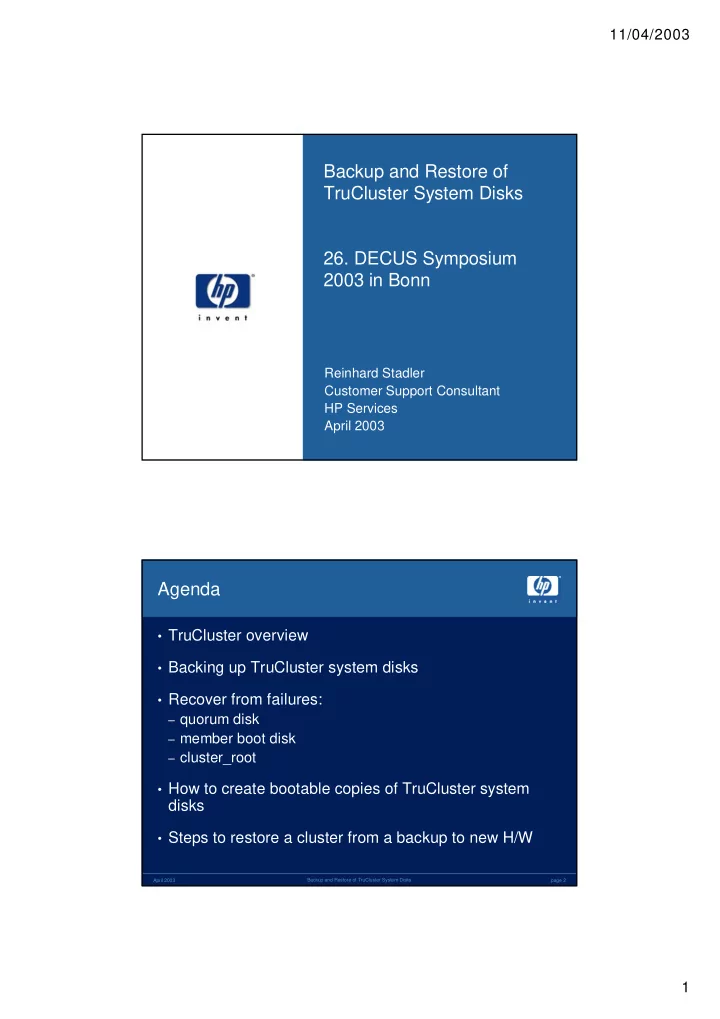
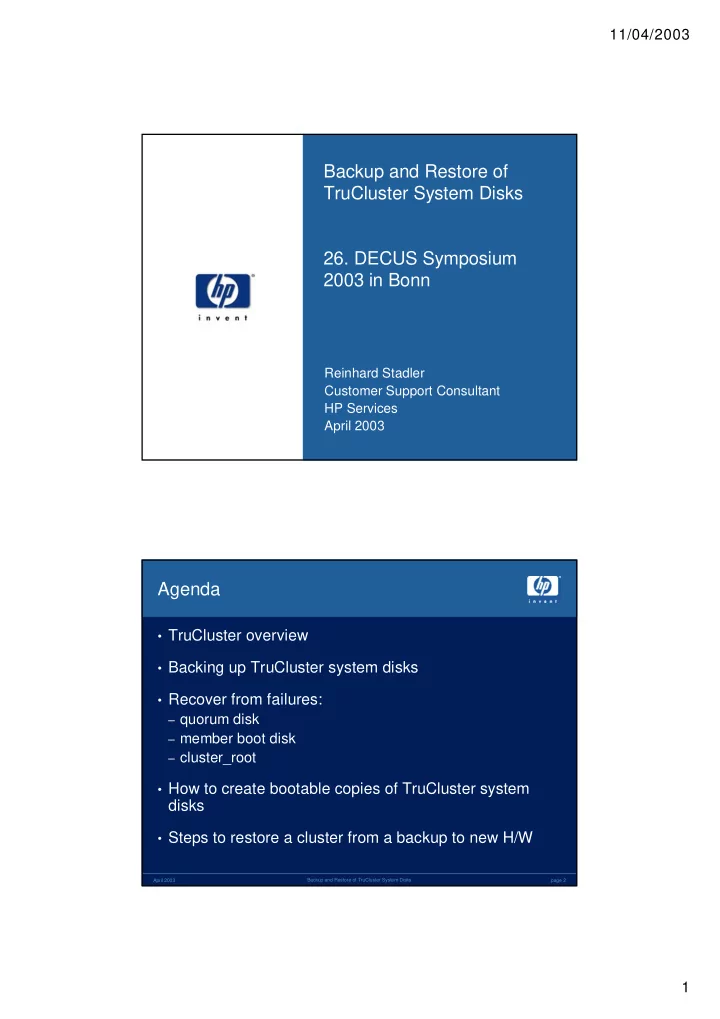
11/04/2003 Backup and Restore of TruCluster System Disks 26. DECUS Symposium 2003 in Bonn Reinhard Stadler Customer Support Consultant HP Services April 2003 Agenda • TruCluster overview • Backing up TruCluster system disks • Recover from failures: – quorum disk – member boot disk – cluster_root • How to create bootable copies of TruCluster system disks • Steps to restore a cluster from a backup to new H/W April 2003 Backup and Restore of TruCluster System Disks page 2 1
11/04/2003 Disks required to create a Cluster • Common Cluster Root disk(s) ( /, /usr, /var ) – Can reside on different disks – H/W mirror or LSM volume – Root can be a multi volume domain • Create a H/W mirror set for the cluster root – Use a small Partition to hold the quorum disk – Keep in mind that you need at least 50% free disk space to run clu_upgrade April 2003 Backup and Restore of TruCluster System Disks page 3 Disks required to create a Cluster • One disk for each member to boot from – Use H/W mirroring to protect against failures – Holds a Copy of Connection Manager Data in it’s h – Partition ( cnx ) # disklabel -r dskxx • Create mirror sets for member boot disks – Mirror set can hold all member's boot disks – LSM is not supported for member boot disks April 2003 Backup and Restore of TruCluster System Disks page 4 2
11/04/2003 Disks required to create a Cluster • A quorum disk (for an even number of cluster members) • The disk used for installation of the Tru64 UNIX Operating System – Local or shared disk – Keep this disk for recovery !!! • Configure a spare disk that can be used for disaster recovery • Set Identifiers to locate the disks ! April 2003 Backup and Restore of TruCluster System Disks page 5 Hardware Management • Device Special Files are unique in a Cluster • Hardware Database to maintain persistent device information • major/minor device numbers required to reference the device • HW Database files are located in cluster_root and member boot partitions • Consistent copy of all files required April 2003 Backup and Restore of TruCluster System Disks page 6 3
11/04/2003 Hardware Database • Hardware Component Databases Local (CDSL) /etc/dec_hwc_ldb Cluster /etc/dec_hwc_cdb Local (CDSL) /etc/dec_scsi_db • Hardware Persistence Database Local (CDSL) /etc/dec_hw_db • Device Special File Data Files Local (CDSL) /etc/dfsl.dat Cluster /etc/dfsc.dat • Unique ID Database Cluster /etc/dec_unid_db April 2003 Backup and Restore of TruCluster System Disks page 7 Backing Up System Disks • H/W database files – distributed on cluster_root and member boot disks – Take care to save a consistent copy • Make sure, that the backup can be accessed after booting the OS install disk – Keep backup on disk – Consider keeping bootable copies of system disks • A restore of the cluster to new H/W also requires copies of the CNX partitions – dd to the cluster_root file system April 2003 Backup and Restore of TruCluster System Disks page 8 4
11/04/2003 Connection Manager and Quorum • Voting Mechanism – A Cluster is operational only if the majority of votes are present (the Cluster has Quorum) • Cluster members can have either 1 or 0 node votes • A quorum disk can have either 1 or 0 votes • Expected votes: the number of votes configured • Current votes are the actual number of votes April 2003 Backup and Restore of TruCluster System Disks page 9 recovering from failures April 2003 Backup and Restore of TruCluster System Disks page 10 5
11/04/2003 Booting after the Cluster lost Quorum • Use clu_quorum to adjust node votes, quorum disk votes and expected votes as long as the cluster is alive • If the Cluster loses quorum all members hang until they get enough votes to regain quorum • Halt and reboot members to adjust expected votes >>>boot -fl ia Enter kernel_name [option_1 ... option_n] ... clubase:cluster_expected_votes= ... clubase:cluster_qdisk_votes= ... clubase:cluster_node_votes= ... clubase:adjust_expected_votes=0 April 2003 Backup and Restore of TruCluster System Disks page 11 Replace a failed Quorum Disk • As long as the Cluster does not lose quorum, you can replace the failed quorum disk by using the clu_quorum command # clu_quorum -f -d remove # hwmgr -scan scsi # hwmgr -view device # clu_quorum -f -d add April 2003 Backup and Restore of TruCluster System Disks page 12 6
11/04/2003 clubase subsystem attributes # sysconfig -q clubase ... cluster_node_votes = 1 cluster_expected_votes = 3 cluster_qdisk_major = 19 quorum disk CNX cluster_qdisk_minor = 159 Partition cluster_qdisk_votes = 1 cluster_seqdisk_major = 19 CNX Partition of cluster_seqdisk_minor = 175 member‘s boot disk • Cluster root is stored in CNX Partitions April 2003 Backup and Restore of TruCluster System Disks page 13 Repairing a Member's Boot Disk • Use clu_bdmgr to – Configure a member‘s boot disk – Back up and repair h - partition • Steps to repair a member‘s boot disk – Select a new disk – Use clu_bdmgr –c to configure it – Mount the domain and restore it from backup – Edit sysconfigtab – Restore the h - partition using clu_bdmgr –h – Unmount the domain • You can now boot the member into the Cluster April 2003 Backup and Restore of TruCluster System Disks page 14 7
11/04/2003 Restore Cluster Root Disk • Requires a disk, that is already known to the cluster (major / minor device number) • OS installation disk to boot one member and perform the restore • Steps – Boot one member from the OS installation disk or CD – Find the device to restore to (Identifier) – Label the disk, create file domains and filesets – Mount the disk and restore it‘s content – Modify /etc/fdmns directories – Shutdown the system and boot with the restored cluster disk April 2003 Backup and Restore of TruCluster System Disks page 15 Specifying cluster_root at boot time >>> boot -fl ia (boot dkb200.2.0.7.0 -flags ia) ... Enter kernel_name [option_1 ... option_n] Press Return to boot default kernel 'vmunix': vmunix \ cfs:cluster_root_dev1_maj=19 \ cfs:cluster_root_dev1_min=221 • The System will remember the new cluster_root on subsequent boots April 2003 Backup and Restore of TruCluster System Disks page 16 8
11/04/2003 If LSM is in use • As of V5.1a LSM can be used to mirror cluster root – Not supported to mirror member boot disks – Of course not supported for the quorum disk • rootdg configuration is required at startup April 2003 Backup and Restore of TruCluster System Disks page 17 How to duplicate cluster disks • cluster_root – vdump | vrestore to new disk – /etc/fdmns directories need modification • cluster_usr, cluster_var – vdump | vrestore without modifications • Quorum disk – h-partition holds connection manager data (location of cluster_root and LSM rootdg configuration) April 2003 Backup and Restore of TruCluster System Disks page 18 9
11/04/2003 How to duplicate cluster disks • Member boot disks – h-partition is used by the connection manager – /etc/sysconfigtab points to • swap devices • major / minor device number of the h-partition • major / minor device number of the quorum disk April 2003 Backup and Restore of TruCluster System Disks page 19 How to restore a cluster to new H/W • Problem – H/W database doesn‘t match the new H/W – Don‘t know the device names of the new disks – CNX partitions April 2003 Backup and Restore of TruCluster System Disks page 20 10
11/04/2003 How to restore a cluster to new H/W • Solution – Install a standalone OS first – Restore the cluster to new disks – Copy the H/W database files from the standalone OS to the restored cluster disks – Restore the CNX Partition of the boot disk – Modify system configuration – Boot in interactive mode to single user and build new kernel – The new kernel boots to multiuser mode – The cluster is now up and running with one member April 2003 Backup and Restore of TruCluster System Disks page 21 Conclusions • As long as the common cluster root isn‘t affected everything can be repaired online • Restoring cluster_root to a disk that is already in the H/W database is easy – Consider keeping a spare disk for recovery – Keep documentation of your device configuration • There are tools available to duplicate all system disks so that you can boot straight of it • Recovering everything to new H/W requires deep knowledge of TruCluster functionality April 2003 Backup and Restore of TruCluster System Disks page 22 11
11/04/2003 questions April 2003 Backup and Restore of TruCluster System Disks page 23 12
Recommend
More recommend