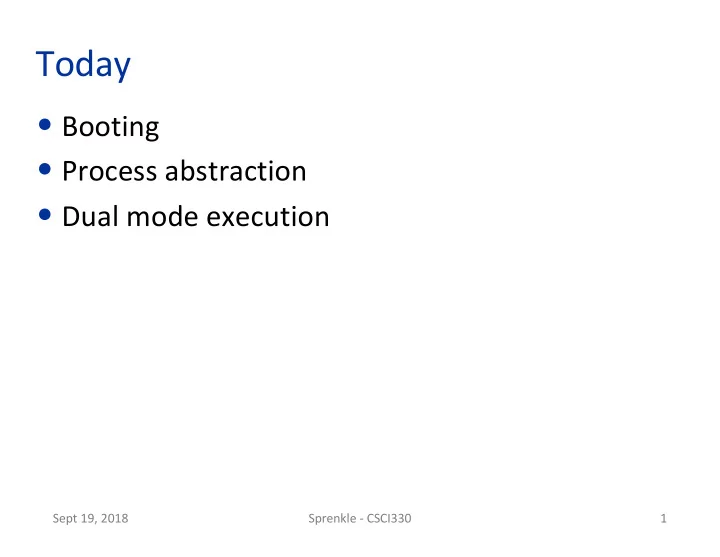
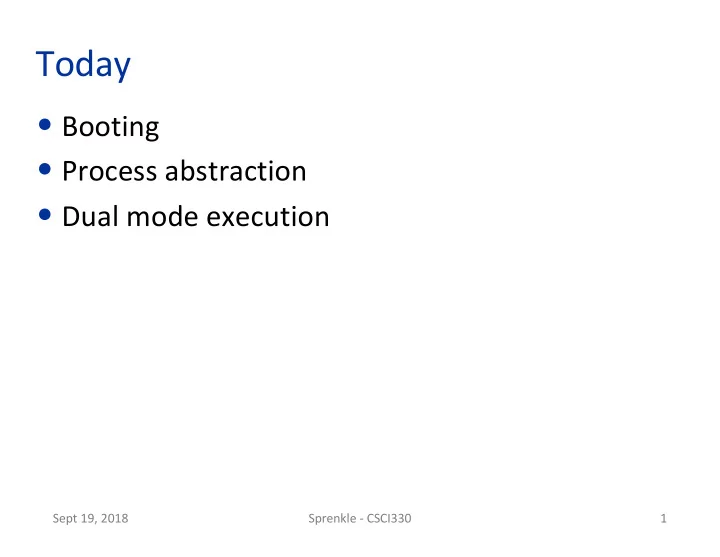
Today • Booting • Process abstraction • Dual mode execution Sept 19, 2018 Sprenkle - CSCI330 1
Course Objectives Review • Classical OS Ø Emphasis on the why • Agile class • Synching with the Project https://www.facebook.com/groups/169380229860838/ Sept 19, 2018 Sprenkle - CSCI330 2
Review • What do we call the core of the OS? Sept 19, 2018 Sprenkle - CSCI330 3
How do we get the OS party started? BOOTING Sept 19, 2018 Sprenkle - CSCI330 4
System Boot • Booting : Loading the kernel to render a computer usable • When power initialized on system, execution starts at a fixed memory location Ø Firmware ROM used to hold initial boot code • OS must be available to hardware so hardware can start it Ø Small piece of code – bootstrap loader —locates the kernel, loads it into memory, and starts it • stored in ROM or EEPROM Ø Sometimes two-step process where boot block at fixed location loaded by ROM code, which loads bootstrap loader from disk • Common bootstrap loader, GRUB, allows selection of kernel from multiple disks, versions, kernel options • Kernel loads and system is then running Sept 19, 2018 Sprenkle - CSCI330 5
Booting Physical Memory BIOS (1) BIOS copies Bootloader bootloader instructions and data (2) Bootloader Bootloader OS kernel copies OS kernel OS kernel instructions Application and data (3) OS kernel Application copies application instructions and data Sept 19, 2018 Sprenkle - CSCI330 6
Basic Input/Output System (BIOS) • A number of small programs and subroutines: Ø Power on self test (POST) Ø System configuration utility • Settings stored in small amount of battery backed CMOS memory. Ø A set of routines for performing basic operations on common input/output devices. Such as… • Read/write a specified C:H:S from disk • Read character from keyboard • Display character on the screen Ø OS bootstrap program • Stored on a Flash ROM that is part of the computer’s address space. Sept 19, 2018 Sprenkle - CSCI330 7
Bootstrap Process • Program Counter (PC) is initialized to the address of the POST program contained in the BIOS • The last instruction of the POST jumps to the address of the bootstrap program , also contained in the BIOS. • The bootstrap program uses the BIOS routines to load a program contained in the Master Boot Record (MBR) of the boot disk into memory at a known address. Ø MBR = first sector on the disk (512 bytes). Ø Boot disk is identified by data stored in the configuration CMOS. • The last instruction in the bootstrap program jumps to the address at which the MBR program was loaded. • The MBR program loads the OS kernel. Ø Often indirectly by loading another program (a secondary boot loader ) that then loads the kernel Sept 19, 2018 Sprenkle - CSCI330 8
Booting Physical Memory BIOS (1) BIOS copies Bootloader bootloader instructions and data (2) Bootloader Bootloader OS kernel copies OS kernel OS kernel instructions Application and data (3) OS kernel Application copies application instructions and data Sept 19, 2018 Sprenkle - CSCI330 9
Design Questions • Why don’t we store the whole kernel in ROM? Ø Why do we need a bootloader? • Consider: Ø What are the characteristics of ROM? Ø What are the characteristics of the kernel? Sept 19, 2018 Sprenkle - CSCI330 10
Design Questions • Why don’t we store the whole kernel in ROM? Ø Why do we need a bootloader? • Issues Ø Size of kernel Ø Updatability of kernel • What happens if there is an error in kernel? Ø ROM – slow, expensive, small • Common solution: Add a level of indirection "All problems in computer science can be solved by another level of indirection.” – David Wheeler (except for too many levels of indirection) Sept 19, 2018 Sprenkle - CSCI330 11
Review • What goals do the interfaces of the OS enable? • What is the basic unit of execution in an OS? • What resources does that unit require? Sept 19, 2018 Sprenkle - CSCI330 12
Goals for the Process: Boxes in the Application • An abstraction for protection Ø Represents an application program executing with restricted rights • Restricting rights must not hinder functionality Ø Must still allow efficient use of hardware Ø Must still enable safe communication Sept 19, 2018 Sprenkle - CSCI330 13
Process Resource: CPU Time • CPU: Central Processing Unit Program Counter (PC): Memory address of next instr • PC points to next Instruction Register (IR): Instruction contents (bits) instruction • CPU loads instruction, Data in 32-bit Register #0 WE MUX A Data in 32-bit Register #1 decodes it, executes it, WE L Data in 32-bit Register #2 stores result U WE MUX Data in 32-bit Register #3 … • Process “given” CPU by OS WE Ø Mechanism : context switch Register File Ø Policy : CPU scheduling Sept 19, 2018 Sprenkle - CSCI330 14
Process Resource: CPU Time • CPU: Central Processing Unit Program Counter (PC): Memory address of next instr • PC points to next Instruction Register (IR): Instruction contents (bits) instruction • CPU loads instruction, Data in 32-bit Register #0 WE MUX A Data in 32-bit Register #1 decodes it, executes it, WE L Data in 32-bit Register #2 stores result U WE MUX Data in 32-bit Register #3 … • Process “given” CPU by OS WE Ø Mechanism : context switch Register File Ø Policy : CPU scheduling Required for process to execute and make progress! Sept 19, 2018 Sprenkle - CSCI330 15
Sept 19, 2018 Sprenkle - CSCI330 16
Process Resource: Main Memory • Process must store: 0x0 Operating system Ø Text: code instructions Text Ø Data: global and static (known at Data compile time) variables Heap Ø Heap: dynamically requested memory at runtime (malloc, new, etc.) Ø Stack: store local variables and Stack compiler-generated function call state (e.g., saved 0xFFFFFFFF registers) Why do the heap and stack grow towards each other? What would an alternative organization look like? Sept 19, 2018 Sprenkle - CSCI330 17
Process Resource: Main Memory • Process must store: 0x0 Operating system Ø Text: code instructions Text Ø Data: global and static (known at Data compile time) variables Heap Ø Heap: dynamically requested memory at runtime (malloc, new, etc.) Ø Stack: store local variables and Stack compiler-generated function call state (e.g., saved 0xFFFFFFFF Represents 32 bits registers) à 2 32 locations Required for process to store instructions (+data)! Sept 19, 2018 Sprenkle - CSCI330 18
Process Resource: I/O • Allows processes to interact with a variety of devices (i.e., everything that isn’t a CPU or main memory). • Enables files, communication, human interaction, etc. Disk • Learn about or change the state of the outside world. Wireless Keyboard / Network Mouse Does a process require I/O? Sept 19, 2018 Sprenkle - CSCI330 19
HOW CAN THE OS ENFORCE RESTRICTED RIGHTS? Sept 19, 2018 Sprenkle - CSCI330 20
How can the OS enforce restricted rights? • Consider: OS interprets each instruction Ø Every instruction must be validated/executed by the [privileged] OS • Good solution? Ø No! Slow Ø Most instructions are safe: can we just run them in hardware? Sept 19, 2018 Sprenkle - CSCI330 21
How can the OS enforce restricted rights? • Consider: Dual Mode Execution Ø User mode : access is restricted Ø Kernel mode : access is unrestricted Ø Supported by the hardware • Mode is indicated by a bit in the process status register Sept 19, 2018 Sprenkle - CSCI330 22
Process Modes: User and Kernel Applications User Compiler, editor, shell, utilities, libraries OS Interrupts Kernel Process management, device drivers, system calls Hardware Sept 19, 2018 Sprenkle - CSCI330 23
Process Modes: User and Kernel Applications untrusted User Compiler, editor, shell, utilities, libraries OS Interrupts Kernel Process management, device drivers, system calls trusted • core of the OS • code and data Hardware structures that are protected, can be accessed only in the kernel mode Mode stored in a register Sept 19, 2018 Sprenkle - CSCI330 24
Kernel vs. Userspace: Model Process 1 Process 2 Process N OS OS OS Text Text Text Data … Data Data Heap Heap Heap Stack Stack Stack Context fork Switching Kernel System System read Calls Management Scheduling write Sept 19, 2018 Sprenkle - CSCI330 26
Kernel vs. User Mode: Privileged Instructions • User processes may not: Ø address I/O directly Ø use instructions that manipulate the OS’s memory (e.g., page tables) Ø set the mode bits that determine user or kernel mode Ø disable and enable interrupts Ø halt the machine • But in kernel mode, the OS does all these things. Sept 19, 2018 Sprenkle - CSCI330 27
OS: Taking Control of the CPU The terminology here is, unfortunately, muddy 1. System call/Trap – user requests service from the OS 2. Exception – user process has done something that requires help 3. (Hardware) interrupt – a device needs attention from the OS System call often implemented as a special case of exception: execute intentional exception-generating instruction. Sept 19, 2018 Sprenkle - CSCI330 28
SYSTEM CALLS & LIBRARIES Sept 19, 2018 Sprenkle - CSCI330 31
Recommend
More recommend