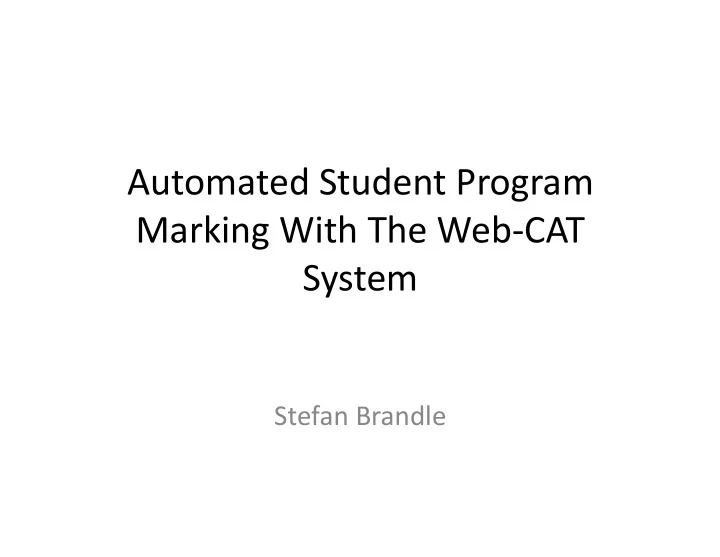
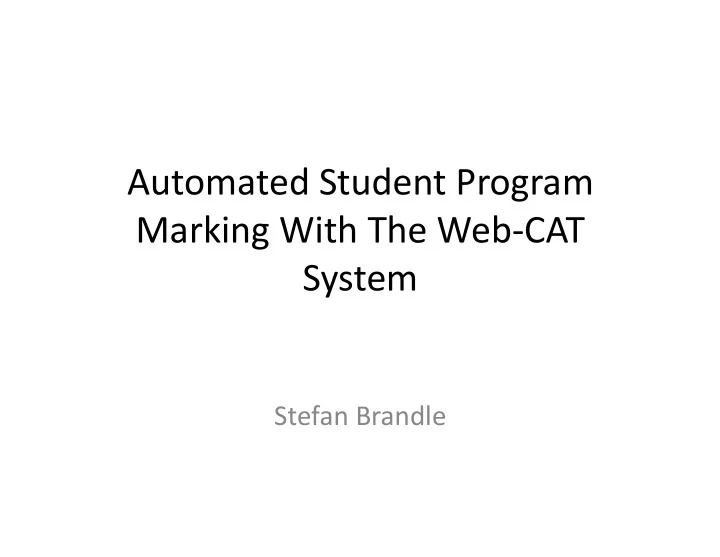
Automated Student Program Marking With The Web‐CAT System Stefan Brandle
Your Program Is Finally Ready • Program has been – Designed – WriBen – Tested – It is perfect! • Submit it to Web‐CAT – A unit‐tesFng based computer system for marking student assignments – Primary development at Virginia Tech University – Installed also on the server “seal” at the University of MauriFus • Go to “hBp://seal.uom.ac.mu:8080/Web‐CAT”
Using Web‐CAT: (1) Login
Using Web‐CAT: (2) Home Page
Using Web‐CAT: (3) Submit Tab
Using Web‐CAT: (4) Choose Assignment
Using Web‐CAT: (5) Read InstrucFons
Using Web‐CAT: (6) ABach File(s)
Using Web‐CAT: (7) Confirm Submission
Using Web‐CAT: (8) Wait for Results
Using Web‐CAT: (9) Overview of Results
Using Web‐CAT: (10) Examine Details
Using Web‐CAT: (11) Interpret Score
Oops! Your code was not quite perfect • There are a number of possible problems – Your code does not pass your own tests (opFonal marking) – Your tests do not test all of your code (opFonal marking) – Your code does not pass the instructor’s tests • The assignment can also be set up to – Check your code style – Require that your code passes your tests before any other marking is done • If you did your own tesFng before submieng and examine your code, a number of these problems can be avoided
Fix, Test, and Resubmit • Repeat unFl perfect – Examine test results – Look at your code – Find the errors – Fix them – Test your code – Resubmit
IteraFon Does Make Perfect
References • Web‐CAT Wiki hBp://web‐cat.cs.vt.edu/WCWiki • University of MauriFus Web‐CAT System hBp://seal.uom.ac.mu:8080/Web‐CAT
Recommend
More recommend