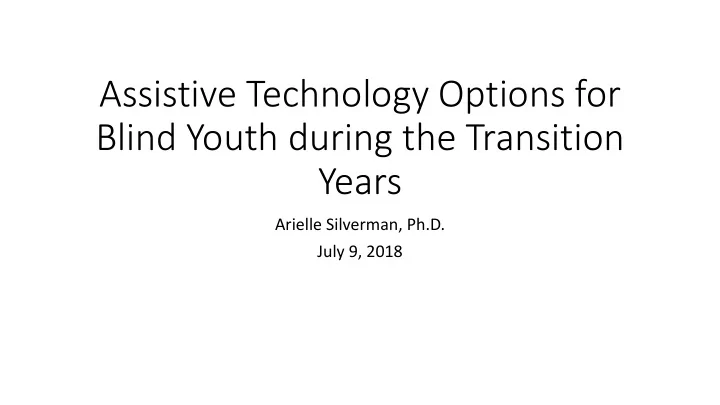
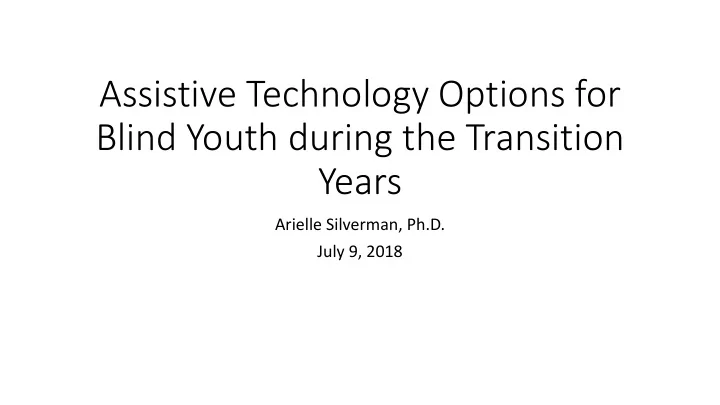
Assistive Technology Options for Blind Youth during the Transition Years Arielle Silverman, Ph.D. July 9, 2018
What is assistive technology (AT)? • AT assists with disability-related access needs. • For people who are blind or visually impaired, AT converts print into an accessible reading medium. • Enables the blind user to read, write, and use computers without relying on print.
Devices and Outputs • Large print: software or a video magnifier to enlarge print on the computer screen. • Text-to-speech: computer software reads screen contents aloud, using the computer speakers. • Braille: specialized notetaking device or braille display uses refreshable pins to display braille.
Hardware: Computer Based AT • Assistive software can be run on a standard computer. • Examples: ZoomText, Magic, JAWS, NVDA, VoiceOver • Advantages: multiple modalities; inexpensive; computers are powerful • Disadvantages: less portable; not all applications work with assistive software
Hardware: Braille Notetakers • Specialized PDAs with built-in braille and speech output. • Brands: Braille Note, Pac Mate, Braille Sense • Advantages: self-contained; portable; easy to use; braille integration • Disadvantages: expensive; not very powerful OS
Hardware: Mobile Devices and Tablets • Magnification or text-to-speech software run on a mobile device or tablet, with optional braille display connected. • Examples: VoiceOver (iPhone and iPad); Zoom; TalkBack (Android). • Advantages: mainstream device; multiple modalities; relatively affordable. • Disadvantages: not very powerful OS; may not be able to handle academic demands.
Peripheral Devices • Closed-circuit television (CCTV): produces video magnification of print. • Scanner: converts print to a digital image which can be converted to speech or braille. • Braille embosser: used to produce hard-copy braille.
Choosing the Right AT • What are the academic expectations? • Which modality works best for the student? • What nonacademic tasks does the student wish to perform with AT?
Technology Goals for Transitioning Students • Independent notetaking skills. • Computer skills: word processing, spreadsheets, presentations. • Web searching and email skills. • Ability to explore and self-teach new technology.
Contact Information • Disability Wisdom Consulting • 240-630-1154 • Arielle@disabilitywisdom.com • www.disabilitywisdom.com
Recommend
More recommend