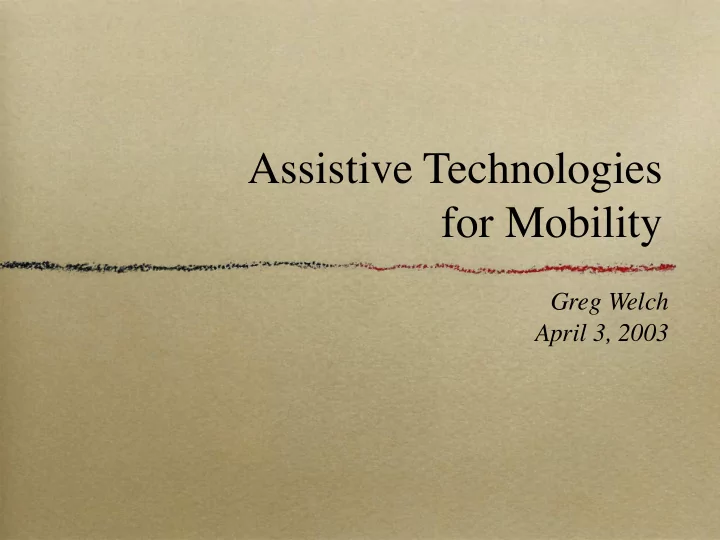
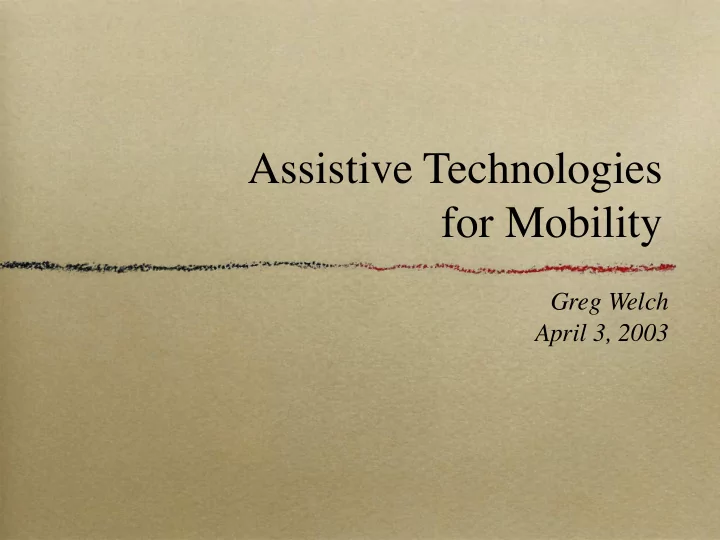
Assistive Technologies for Mobility Greg Welch April 3, 2003
Mobility, Humans, and Machines Today Assist Coop. Intelligent Blind Mobility Wheelchair TAO-7 Robot Sensing Control Human
Assistance for the Blind
Statistics Blind and visually impaired ~10 million people in the U.S. (3%) ~1/2 are elderly Legally blind (20/200) ~1.4 million people in the U.S. ~1/3 are children (American Foundation for the Blind)
Mobility, Orientation, and Wayfinding Mobility Getting around while avoiding obstacles Orientation Establish and maintain awareness of position relative to landmarks and/or destination Wayfinding Employ spatial orientation to reach a destination—sensing, orienting, and navigating
NavBelt Aimed at mobility Shoval, Borenstein, and Koren (1994) Computer & ultrasonic sensors Obstacle detection and avoidance Binaural audio feedback to user Three modes Guide—stereo acoustic steering Image—an “acoustic panorama” Directional Guidance—relative to user-selected target Difficult to use...led to GuideCane...
Talking Signs Aimed at orientation http://www.talkingsigns.com IR transmitters mark important objects in environment Handheld receiver senses, decodes, speaks Applications Is that my bus? Street crossing Starbucks Lots of installations
Personal Guidance System Aimed at orientation and wayfinding Jack Loomis et al. (1994) Goals Self-contained navigation Improve spatial orientation Not obstacle avoidance Components DGPS and fluxgate compass (head-back) 486 Computer with GIS database Keyboard and spatial audio display...
Auditory Display for the Blind Loomis, Golledge, and Lkatzky (1998) Evaluation of four display modes Virtual—compass on head; spatial stereo speech identifying landmark; volume; + head-motion parallax Left/Right—compass on backpack; “left,” “right,” “straight;” Bearing—similar to L/R; “straight” and heading in 10° increments No compass—successive DGPS; user – had to keep moving!
Wearable Interfaces for Orientation and Wayfinding Ross and Blasch (2000) “Environmental flow” Sounds, smells, temperatures, proprioceptive and vestibular senses Degradation in the elderly Objectives Evaluate three different interfaces Compare head vs. body reference Street crossing—tendency to veer
Configurations Three display modes Sonic “carrot”—stereo tone guides toward landmark; ~Loomis “Virtual” Speech interface—mono clock-based announcements; ~Loomis “Bearing” Shoulder tapping device—3x3 then 3x1 “thumper” array on back; ~Loomis L/R Two orientation sensing locations Head or backpack
Apparatus
Street Crossing (Task) Typical—detect curb; orient; wait; walk straight Traffic sounds help or confuse More difficult these days w/ curb ramps Atlanta VA Medical Center, three intersections
Experiment 15 test subjects 62–80 (average 68) Half legally blind Four had hearing problems Each crossing at intersections A, B, and C Each interface and sensor (random) Canes but no guide dogs Pre (training) and post (control)
Results Tapping won, “carrot” close Tapping/body—highest performance and preference “Carrot”/body—high preference but lower performance “Carrot”/head—high performance but lower preference Tests with “best” device No improvement in pace ~1/3 veering (baseline)
Constructive Exploration Schneider and Strothotte (2000) Application of “learn by doing” Users construct a model of the route Block (~long legos) Guided by computer vision or haptic feedback device
Cooperative Mobility Guide as opposed to transport
GuideCane (UMich)
Effective Shared Control in Cooperative Mobility Aids Wasson et al. (2000) Intelligent wheeled walker No propulsion Braking and steering Hard problem Guide and support Human + robotic control Guidance == expectations Walkers are used more than any mobility aid other than the cane (National Center for Health Statistics, 1994)
System Components Devices Sonar, infrared, wheel encoders Infrared laser scanner Multiple control systems Warning system only—vibrating handle Safety braking only—1/d and braked Safety braking + steering—1/d, timeout Path following—control w/o obstacles
Intelligent Wheelchairs
Goals (Objectives) Transportation Obstacle avoidance or accommodation Robustness to failure (fault tolerant) and graceful degradation Sociability and flexibility Advanced features Tracking (monitor user) Automative transportation....
The iBot 3000 (Dean Kamen)
NavChair (1990-1995) Simon Levine (Director of Physical Rehabilitation at the University of Michigan Hospital) Intended for users with sensory, perceptual, or motor impairments Avoid obstacles, follow walls, and travel safely Vector Field Histogram Object Avoidance (2D histogram with polar evaluation)
The EasyChair (1985-1986) Prof. George Karlin Purdue University Wabash Center Intended for 2-6 year old children with muscular disorders (cerebral palsy) Williams and Welch’s Senior Design Project Electrical Engineering Technology Outstanding Project
Motivation Children with muscular disorders Limited opportunities to acquire experience with mobility... ...limits opportunities to initiate communication with others... ...limits their learning capabilities.
The System
The Touch Pad (Input)
Tao-1...7 (Applied AI Systems) From their literature Uses active infrared and ultrasonic sensors for obstacle avoidance and maneuvering in complex environments Autonomous mobile platform using behavior-based AI (New AI) techniques Seemless [sic] manual override with original joystick control Free-space detection and landmark-based navigation using optional vision systems Behavior control by voice using optional voice recognition interface Generation of voice outputs from behaviors using optional voice synthesis interface Comes with basic behavior set using inputs from standard sensors Open design for easy addition of user options in hardware/software User's own behaviors easily developed using C language and GNU-C compiler
The End http://www.cs.unc.edu/~welch/class/mobility/
Recommend
More recommend