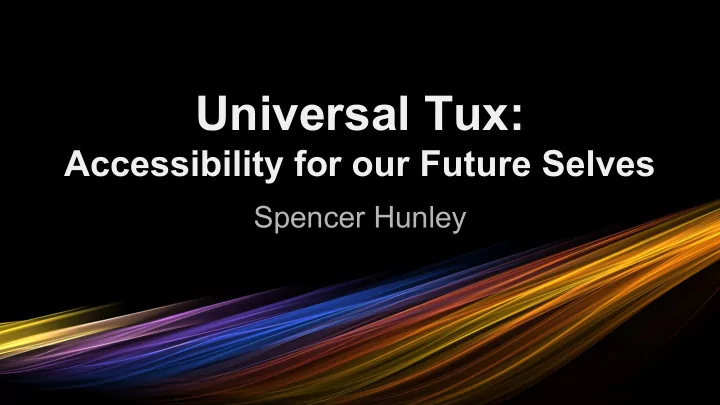
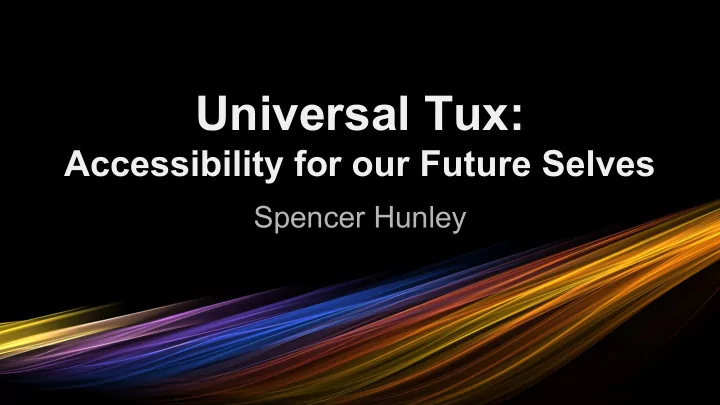
Universal Tux: Accessibility for our Future Selves Spencer Hunley
What IS Assistive & Accessible Technology? ● Assistive Technology: umbrella term covering assistive, adaptive, and rehabilitative devices for people with disabilities ● Hardware examples: refreshable braille displays, magnifiers, alternate mice and keyboards, etc. ● Software examples: screen readers, text-to- speech programs, speech-to-text programs, screen magnifiers, etc.
Why Accessibility is Important Crucial to the future of desktop & mobile Linux Larger, more diversified userbase; more complete development/beta testing Usability & interface evolution
Confinement Cycle ● Locating funding for proprietary AT is itself a barrier to accessibility ● Linux + Internet of Things = true independence ● Use single-board computers (SBC) to automate a person’s living space
State of Accessibility on Linux Desktops (a.k.a. what works, what doesn’t)
What’s Working Orca Screen Reader High Contrast Themes Vinux SONAR Linux (beta) Basic accessibility in high-profile distros
What’s Not Working ● Novel programs created, briefly maintained, then...stall ● Documentation frequently out of date, lacking information ● Native accessibility can be buggy; sometimes doesn’t play well with other accessibility applications
A Recipe to ‘Bake-In’ Accessibility ● ATK/AT-SPI ● Accerciser ● GNU LDTP, Dogtail for GUI testing ● Smoke testing
Designing for our Future Selves ● Interfaces that age with us ● Flexible desktop environments, menus, etc. ● Seniors != computer noobs
Further Information Open A11y Workgroup: Dogtail: opena11y.org fedorahosted.org/dogtail GNOME Accessibility: KDE Open Speech Initiative: wiki.gnome.org/Accessibility speech.kde.org Fedora Accessibility Guide: Vinux Project: preview.tinyurl.com/fedoraguide vinuxproject.org a11y
Further Information Emacspeak: Sonar Project: www.cs.cornell. sonargnulinux.com edu/home/raman/emacspeak Accessible Computing Foundation: Speakup: accessiblecomputingfoundation.org www.linux-speakup.org Open Mind Speech: Linux Foundation freespeech.sourceforge.net Accessibility Workgroup: preview.tinyurl.com/lfa11y workgroup
Universal Tux on Google+ http://preview.tinyurl.com/universaltux Spencer Hunley about.me/spencerhunley spencer.hunley@gmail.com
Recommend
More recommend