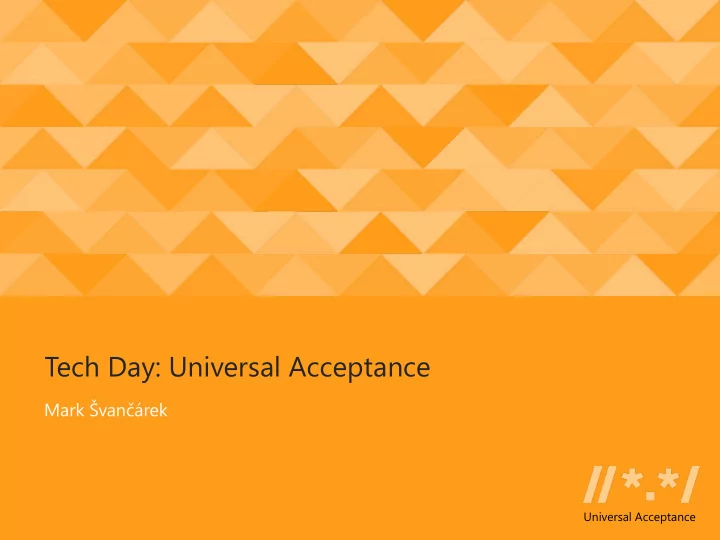
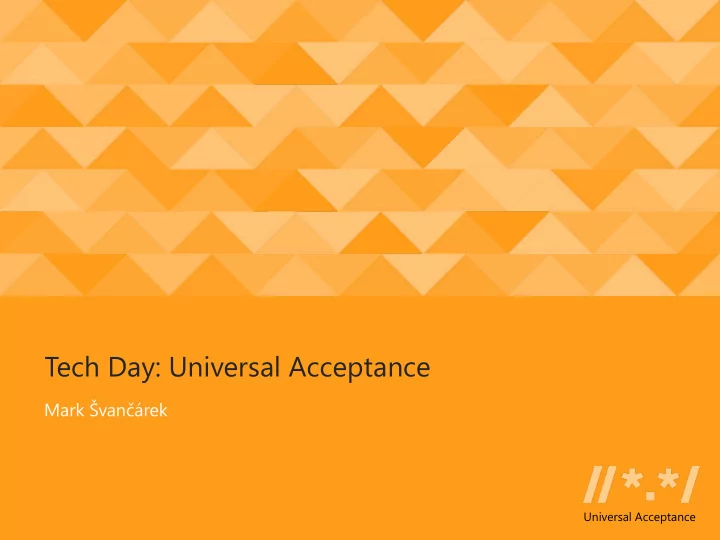
Tech Day: Universal Acceptance Mark Š van čá rek Universal Acceptance
Today’s Objectives • Definition of Universal Acceptance • Universal Acceptance Steering Group • Challenges • BiDi Stuff • Conclusion 2
Definition of Universal Acceptance ALL domain names and ALL email addresses should work in ALL Internet-enabled applications, devices and systems 3
Universal Acceptance Steering Group (UASG) • A community-based team • ICANN's role is that of supporter, provider of funds • Formed to identify topline issues and proposed solutions, and disseminate best practices • Objective: Help software developers and website owners update systems to keep pace with evolving Internet standards • Message: Universal Acceptance will enable the next billion users build and access their own spaces and identities online • UASG.tech 4
UASG Activities Review Popular Websites, Dev Frameworks, Browsers, OS Build Use Cases, Test Environments, EAI Community Outreach Live Workshops, Panel Discussions, Presentations Writing Knowledge Databases, Whitepapers, Quick Guides 5
Challenges • Technical Challenges • Challenging old assumptions Today’s discussion • Updating old software • Managing backward-compatibility • Business Challenges Learn more at • Understanding the opportunity UASG.tech • Evaluating return on investment 6
Technical Challenges – Old Assumptions • Sometimes coders make bad assumptions about domain name strings and email address strings • This may be because RFCs have changed (e.g. SMTPUTF8) • Or standards may be misleading (e.g. HTML5.3 email input type definition) • Or standards may not exist (e.g. “linkification”) • But mostly assumptions are based on previous state of the ecosystem, rather than RFCs (i.e. they may never have been correct assumptions) 7
Examples of bad assumptions • Bad assumptions about TLDs • Length restrictions, script restrictions, maintaining outdated name lists • Bad assumptions about email addresses • All of the above (domain name part) • Regular expressions which aren ’ t EAI-aware • Over-aggressive spam-filtering when scripts are mixed within or between labels • Bad assumptions about linkification • Not understanding user intent 8
9
Technical Challenges – Updating Old Software • It’s usually not hard to update an individual piece of software to use latest versions of Unicode, IDNA, SMTP, etc. • Usually, it’s more like a “Bug Fix” than like a “Design Change Request” • The tricky parts are: • Finding ALL the instances in the software which use or make assumptions about domain names, URLs, URIs, and email addresses • Identifying all the use cases which must be tested • Managing bi-directional strings • “Linkification” • No one wants to fix software which is already working unless the business opportunity is clear 10
Managing backward compatibility: Email Address Internationalization (EAI)
Managing Backward Compatibility - EAI • Email Address Internationalization (EAI) creates a new email stream, parallel to the legacy email stream • Services must advertise support for SMTPUTF8 • STMPUTF8 systems can interop with SMTP systems, but the reverse is not true • Attempts to make SMTP systems interop with SMTPUTF8 systems is collectively known as “downgrading” • In general it doesn’t work 12
More about email “ downgrading ” • UASG supports a single “ downgrading ” technique: “ Downgrading with Aliasing ” • An email provider can offer an EAI user an ASCII email alias, and decide “ on the fly ” which address to use for each To: or CC: destination • Coremail and XgenPlus both use this technique • But other transformations are not allowed • Don ’ t ever attempt to transform an address if you do not manage the mailbox • Don ’ t send ACE encoding (punycode) in the local part • If you receive ACE-encoded local parts, don ’ t transform into a Unicode equivalent 13
Fun fact Suppose I want mailbox = “ 孫悟空 ” on Outlook.com – Note that ACE( 孫悟空 ) = “ xn-- 98sy4jmv0a” Q: Can my non-SMTPUTF8 friend expect xn-- 98sy4jmv0a@outlook.com to work when sending me email? A: NO – xn--98sy4jmv0a@outlook.com is already an existing mailbox, and attempting to use it as a downgrading transformation will cause messages to go to the wrong destination! – You cannot make assumptions about mailboxes you don’t manage! 14
Current Status of EAI – Email Address Internationalization * UASG is creating an EAI evaluation program * Evaluate quality of support for non-ASCII mailbox names and good practice around presentations of IDNs * Phase 1: The ability to send to and receive from EAI Addresses * Google, Office365, Outlook.com, Postfix, Exim, Halon, Outlook, and more claim compliance * Phase 2: The ability to host non-ASCII mailbox names and domain names * Coremail, XgenPlus, Raseal, OpenFind, Throughwave all claim compliance 15
Examples: Bi-directional Email Addresses Left to Right (LTR) Scripts Right to Left (RTL) Scripts Username Domain TLD TLD Domain Username app. لاثم @ مدختسملا user@example.app More Examples of (imaginary) Email Addresses including IDNs user@example. みんな (Uses internationalized TLD) user@ 大坂 .info (Uses internationalized 2nd level domain) 用 戶 @example.lawyer (Uses internationalized user name and new gTLD) 16
Hard problem: Unicode + Bi-Directionality + Linkification
The Unicode Bidi Algorithm (UBA) * UBA is a very useful, general, and standard approach to displaying text that contains right-to-left scripts, such as Arabic and Hebrew. But there are situations in which it is awkward to use and/or is visually confusing. * IRLs (internationalized URLs) * Also applies to file paths and email addresses in addition to scheme IRIs http://www.unicode.org/cldr/utility/bidi.jsp 18
Quick Bidi Intro * Hebrew/Arabic text is normally displayed right-to-left (RTL) * Even pure Hebrew & pure Arabic (no foreign words) can contain bidirectional text * Digits are always displayed “left to right” ( LTR) except for N’Ko * Neutral characters can be displayed LTR or RTL * Unicode Bidi Algorithm (UBA) specifies the classifications of Unicode characters and their visual layout * IRIs with schemes like http have LTR 19
Linkification * UASG010 – Quick Guide to Linkification * Modern software sometimes automatically creates a hyperlink by a user simply typing in a string that looks like a web address, email name or network path. EXAMPLE: Typing “ www.icann.org ” into an email message http://www.icann.org * Application accepted a string and dynamically determined it should create a hyperlink to an Internet Location (URL/IRL) * Users have expectations and developers need to code for those expectations. * In this example, “ http: ” and “ www ” were indicators of user intent 20
What ’ s the problem? “ Logical ” Order* http: // سش بي . . قث http: // exchange سش . . قث UBA LTR ¶ UBA RTL ¶ //: سش . بي . قث http http: // سش . بي . قث . سش . قث http: // exchange http: // exchange. سش . قث Readable Order http //: سش . بي . قث http: // سش بي .. قث . سش . قث exchange // :http http: // exchange سش .. قث
Unicode: Bidirectional Character Types Category Type Description General Scope L Left-to-Right LRM, most alphabetic, syllabic, Han ideographs, non-European or non-Arabic digits, ... LRE Left-to-Right Embedding LRE LRO Left-to-Right Override LRO Strong R Right-to-Left RLM, ALM, Hebrew alphabet, and related punctuation AL Right-to-Left Arabic Arabic, Thaana, and Syriac alphabets, most punctuation specific to those scripts, ... RLE Right-to-Left Embedding RLE RLO Right-to-Left Override RLO PDF Pop Directional Format PDF EN European Number European digits, Eastern Arabic-Indic digits, ... ES European Number Separator Plus sign, minus sign ET European Number Terminator Degree sign, currency symbols, ... AN Arabic Number Arabic-Indic digits, Arabic decimal and thousands separators, ... Weak CS Common Number Separator Colon, comma, full stop (period), No-break space, ... NSM Nonspacing Mark Characters marked Mn (Nonspacing_Mark) and Me (Enclosing_Mark) in the Unicode Character Database BN Boundary Neutral Most formatting and control characters, other than those explicitly given types above B Paragraph Separator Paragraph separator, appropriate Newline Functions, higher-level protocol paragraph determination S Segment Separator Tab Neutral WS Whitespace Space, figure space, line separator, form feed, General Punctuation spaces, ... ON Other Neutrals All other characters, including OBJECT REPLACEMENT CHARACTER
UBA example Caps = Arabic Text here in logical order ADDRESS 1234 56th st. What users mean (RTL para, display order): 1234 56th st. SSERDDA What UBA concludes: .56th st 1234 SSERDDA 23
Resolving IRIs using UBA Logical order http://msn.ARABIC.SA Display order http://msn. AS.CIBARA AS.CIBARA.http://msn
Resolving IRIs Readably http://msn.ARABIC.SA L L L http://msn.CIBARA.AS AS.CIBARA.msn//:http
Summary: Possible Readable Layouts “Fields” flow in consistent direction: * LTR * RTL * First strong character * Paragraph User context or predilection may influence preference. Paragraph choice best default. 26
Recommend
More recommend