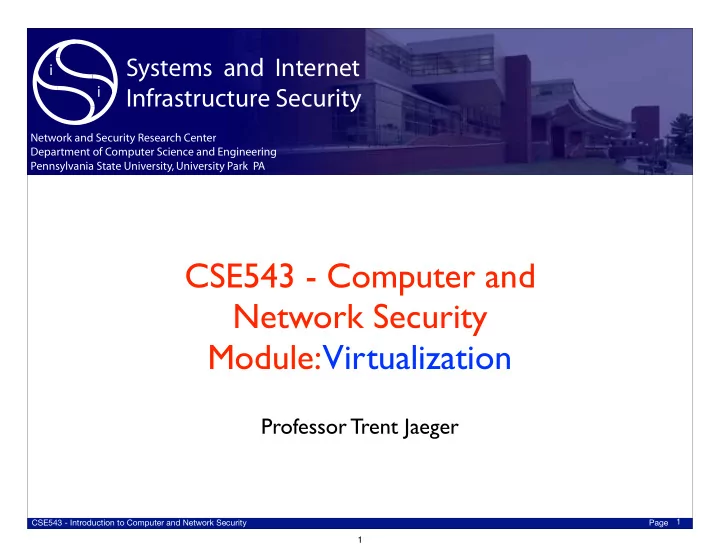
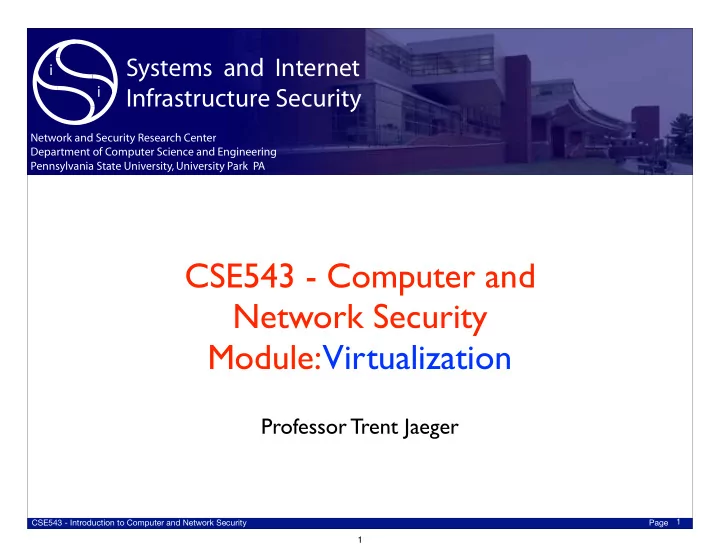
������������������ ���������������������� � � �������������������������������� ����������������������������������������� �������������������������������������������� CSE543 - Computer and Network Security Module: Virtualization Professor Trent Jaeger 1 CSE543 - Introduction to Computer and Network Security Page 1
Operating System Quandary Q: What is the primary goal of OS in system security? • OS enables multiple users/programs to share resources • on a physical device ‣ OS’s now have millions of lines of code Access control policies of OS become complex ‣ E.g., SELinux • What can we say about OS • security? 2 CSE543 - Computer and Network Security Page 2
Virtual Machines Instead of using system software • to control sharing, use system software to enable isolation Virtualization • “a technique for hiding the physical ‣ characteristics of computing resources from the way in which others systems, applications, and end users interact with those resources” • Virtual Machines Single physical resource can ‣ appear as multiple logical resources 3 CSE543 - Computer and Network Security Page 3
Virtualization Architectures Full system simulation (QEMU) • CPU can be simulated ‣ Paravirtualization (Xen) • VM has a special API ‣ Requires OS changes ‣ Native virtualization (VMware) • Simulate enough HW to run OS ‣ OS is for same CPU ‣ Application virtualization • (JVM) Application API ‣ 4 CSE543 - Computer and Network Security Page 4
Virtual Machine Types Virtual Machine Monitor Approaches Type I • Lowest layer of software is VMM ‣ Type 2 VMM ! Hybrid VMM ! Type 1 VMM ! E.g., Xen, VAX VMM, etc. ‣ Type II • App ! App ! Runs on a host operating system ‣ Guest OS 1 ! Guest OS 2 ! App ! App ! App ! App ! E.g., VMWare, JVM, etc. ‣ VMM ! Guest OS 1 ! Guest OS 2 ! Guest OS 1 ! Guest OS 2 ! Host OS ! VMM ! Host OS ! VMM ! Q: What are the trust model issues with Type II • Hardware ! Hardware ! Hardware ! compared to Type I? VMware ESX ! MS Virtual Server ! JVM ! Xen ! KVM ! CLR ! MS Hyper-V ! VMware Workstation ! Penn State Systems and Internet Infrastructure Security Lab Page 5 CSE543 - Computer and Network Security Page 5
How Can VMs Improve Security? In what ways can virtualization improve OS security? • 6 CSE543 - Computer and Network Security Page 6
How Can VMs Improve Security? Isolation • Separate two applications to run in two VMs ‣ Specialize • Run a hardened, specialized kernel for some applications ‣ Isolate groups of VMs • Like a VLAN ‣ Better IDS from outside the VM • VM Introspection ‣ Control data release to VMs • TCB can decide whether to release data to a new VM ‣ And more... • 7 CSE543 - Computer and Network Security Page 7
What is Virtualized What do you need to do to virtualize a system? • 8 CSE543 - Computer and Network Security Page 8
What is Virtualized What do you need to do to virtualize a system? • OS becomes unprivileged ‣ Devices are shared among multiple OSes ‣ Inter-VM interactions must be controlled ‣ 9 CSE543 - Computer and Network Security Page 9
VAX VMM Security Kernel A1 assured system that enforces MLS (circa 1991) • ‣ Based on an assured virtual machine monitor (VMM) • AKA hypervisor ‣ Lessons from VAX/SVS for High-Assurance VM Systems, IEEE S&P Magazine, 2012 Applications Applications Applications (Top Secret) (Secret) (Unclassified) Ultrix OS VMS OS VMS OS VMM Security Kernel Memory Disk Print Display ... Device Device Device Device 10 CSE543 - Computer and Network Security Page 10
What is Virtualized What do you need to do to virtualize a system? • All sensitive instructions must be privileged • Sensitive : May impact security of VMs ‣ Privileged : Must run in privileged domain (ring 0) ‣ VMs must still be able to use devices • Must be able to use host’s hardware devices despite ‣ not being the “host’s” operating system Without compromising the VMM ‣ Must control access to virtualized resources • Different granularity than typical OS access control ‣ • Subjects : VMs; Objects : Storage volumes 11 CSE543 - Computer and Network Security Page 11
VAX VMM Security Kernel • A1 assured virtual machine system • Virtualization ‣ Provide isolation Paravirtualization (1) - Change sensitive instructions to • call VMM API ‣ MLS Mandatory protection of VMs, volumes • ‣ I/O Processing Paravirtualization (2) - modify OSes to call VMM • Special driver interface (all in VMM security kernel) • Problem for VAX VMM: All device drivers in VMM - Why? • 12 CSE543 - Computer and Network Security Page 12
Modern Virtualization • Modern Hardware ‣ Native Virtualization Support - all sensitive instructions are privileged ‣ IOMMU • Modern Hypervisors ‣ Xen is 300K+ LOC ‣ MAC enforcement in VMMs • NetTop, sHype, Xen Security Modules • Modern Assurance ‣ Some advances, but small (seL4) ‣ 10K LOC is max that has been assured 13 CSE543 - Computer and Network Security Page 13
IOMMU • Memory Management Unit for I/O • What does a tradition MMU do? • What does an IOMMU do? 14 CSE543 - Computer and Network Security Page 14
MAC for Modern VMMs • Xen, VMware, etc. provide ‣ Isolation and I/O: sensitive instructions are made privileged ‣ What about enforcing flexible MAC policies? • VAXVMM could do that… 15 CSE543 - Computer and Network Security Page 15
Xen Originally, Paravirtualized Hypervisor • Privileged VM • VM: DomU VM: DomU Guest OS’ Guest OS’ VM Services Partitioned Device Dom 0 Resources Requests Host OS’ Drivers Xen Hypervisor 16 CSE543 - Computer and Network Security Page 16
Xen sHype Controlled information flows among VMs • Subjects (VMs) and Objects (VMs - via network) ‣ VM: DomU VM: DomU Guest OS’ Guest OS’ VM Services Partitioned Device Dom 0 Resources Requests Host OS’ Drivers Ref Xen Hypervisor Mon 17 CSE543 - Computer and Network Security Page 17
NetTop Isolated networks of VMs • Alternative to “air gap” security • VM: Secret VM: Public VM: Secret VM: Public Guest OS’ Guest OS’ Guest OS’ Guest OS’ VMWare VMWare MLS MLS SELinux Host OS SELinux Host OS 18 CSE543 - Computer and Network Security Page 18
Intrusion Detection w/ VMs Can virtualization help in detecting an intrusion? • Network intrusion detection • Can only track packets to and from host ‣ Cannot see what is running on the host ‣ Host intrusion detection • Can see processes on host ‣ But adversary can see HIDS too! ‣ Stuxnet took advantage of that ‣ 19 CSE543 - Computer and Network Security Page 19
Problem: Kernel Rootkits • Given a root exploit • Make the exploit stealthy and persistent What’s the best way to do that? • • Compromise the OS and hide the process • Originally, by modifying the boot record - now lots of ways E.g., Have OS hide a malicious process by not • including it on the task list, but still schedule the process 20 CSE543 - Computer and Network Security Page 20
Intrusion Detection w/ VMs • Garfinkel and Rosenblum paper (NDSS 2003) • Premise: Use VMM to enable introspection of one VM from another For antivirus or host intrusion detection ‣ • Leverages 3 properties of VMM Isolation: protect from target ‣ Inspection: can see target’s memory ‣ Interposition: can intercept privileged instructions ‣ • Can then “checkpoint” target VM What is the checkpoint algorithm in terms of above 3? ‣ 21 CSE543 - Computer and Network Security Page 21
Intrusion Detection w/ VMs IDS Policy Engine Policy Modules Monitored Host Config File Policy Framework Guest Apps Command Guest OS Query Response Guest OS Metadata OS Interface Library Virtual Machine callback or Hardware State Response Virtual Machine Monitor Figure 1. A High-Level View of our VMI-Based IDS Architecture: On the right is the virtual machine (VM) that runs the host being monitored. On the left is the VMI-based IDS with its major components: the OS interface library that provides an OS-level view of the VM by interpreting the hardware state exported by the VMM, the policy engine consisting of a common framework for building policies, and policy modules that implement specific intrusion detection policies. The virtual machine monitor provides a substrate that isolates the IDS from the monitored VM and allows the IDS to inspect the state of the VM. The VMM also allows the IDS to interpose on interactions between the guest OS/guest applications and the virtual hardware. 22 CSE543 - Computer and Network Security Page 22
Recommend
More recommend