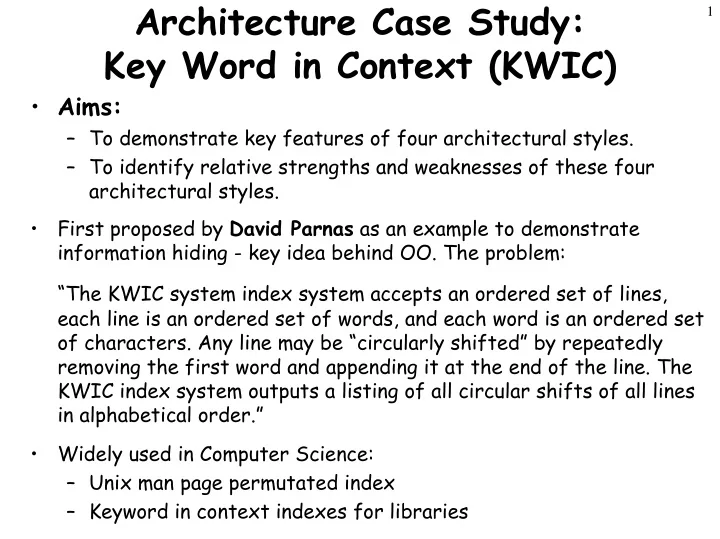
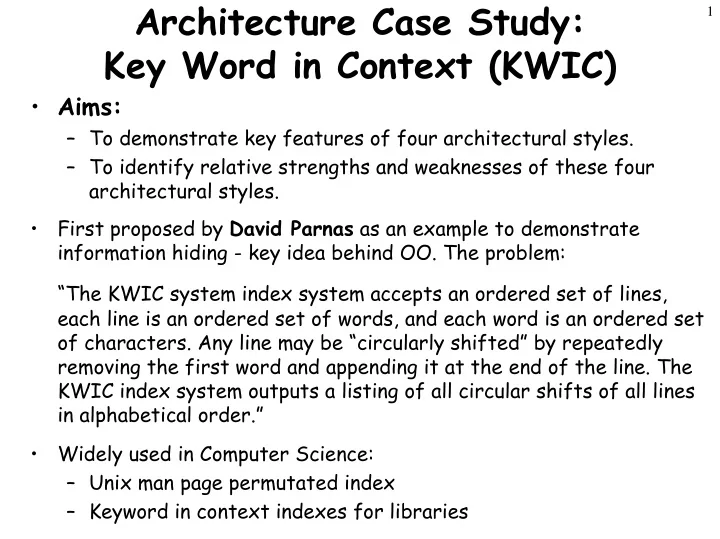
Architecture Case Study: 1 Key Word in Context (KWIC) • Aims: – To demonstrate key features of four architectural styles. – To identify relative strengths and weaknesses of these four architectural styles. • First proposed by David Parnas as an example to demonstrate information hiding - key idea behind OO. The problem: “The KWIC system index system accepts an ordered set of lines, each line is an ordered set of words, and each word is an ordered set of characters. Any line may be “circularly shifted” by repeatedly removing the first word and appending it at the end of the line. The KWIC index system outputs a listing of all circular shifts of all lines in alphabetical order.” • Widely used in Computer Science: – Unix man page permutated index – Keyword in context indexes for libraries
2 KWIC Example Input: Pattern-Oriented Software Architecture Software Architecture Introducing Design Patterns Output (assuming Pattern-Oriented treated as one word) : Architecture Software Architecture Pattern-Oriented Software Design Patterns Introducing Introducing Design Patterns Patterns Introducing Design Pattern-Oriented Software Architecture Software Architecture Software Architecture Pattern-Oriented • Can now quickly search for titles that contain phrases such as “Software Architecture” or “Design Pattern” ...
3 Comparison Criteria • Change in overall processing algorithm : line shifting can be performed as line read in, on all lines after they are read, or on demand when sorting requires a new set of shifted lines. • Change in data representation : circular shifts can be stored explicitly or implicitly as indices into the original lines. Different data structures can be used. • Enhancements: eliminate shifts that start with noise words (“a”, “the”), allow deletion of lines, make system interactive • Performance : space and time. • Reuse : to what extent may components be reused? Four well known, published and implemented solutions based on different architectural styles.
4 Main Program/Subroutine with Shared Data
Main Program/Subroutine with Shared Data 5 • Four basic functions: Input, Shift, Alphabetise, Output. • Main Program controls these Components and sequences them in turn. • Data is communicated through shared storage: Characters, Index, Alphabetised Index. • Module Input reads the input lines and stores in Characters data structure. • Circular Shift directly accesses Characters to build Index data structure. Each entry in Index identifies the address of circular shift in Characters . • Alphabetiser directly accesses Characters and Index to build Alphabetised Index . This contains an ordered set of indices into Characters . • Output directly accesses Alphabetised Index and Characters to output the ordered, shifted titles.
6 Main Program/Subroutine with Shared Data Strengths: • Efficient use of space (and time) - computations share same data • Intuitive appeal - natural solution? • Enhancements based on shared data easily accommodated e.g. removing shifts starting with noise words. Weaknesses : • Change of data representation affects all modules - all modules take advantage of explicit data representation - no information hiding. • Not particularly supportive of reuse - explicit references to data structures and other functions. Tight coupling . • Changes to overall processing algorithm – depends on nature of change.
7 Abstract Data Type (OO) Subprogram Call System I/O
8 Abstract Data Type (OO) • Similar set of modules to Shared Data Architecture. • Control algorithm is similar. • Key Difference: Data not directly shared - data accessed only through module interfaces. • Circular Shifts and Alphabetic Shifts typically hide shifted/sorted copies of the original lines (although Parnas’ 1972 solution avoided this).
9 Abstract Data Type (OO) Strengths: – Data representations can be changed inside individual modules without affecting others. – Reuse better supported because modules make less assumptions about others - looser coupling. • Weaknesses: – Research has suggested that this solution is more difficult to enhance with different functionality e.g. How would you remove shifts starting with noise words? Feasible,but potentially messy. Garlan/Shaw argue that these functional modifications can be messy in a data abstraction architecture. – Performance? Perhaps more space, and access through interfaces may be slightly slower.
10 Implicit Invocation Shifted Lines
11 Implicit Invocation • Implicit invocation - Observer-like notification of change. • Components similar to Abstract Data Type. Abstract interface hides data representation. But : • Components invoked implicitly when data modified - active data model. • Adding a new line to Lines causes an event to be sent to Circular Shift module which puts a circular shift of the line in separate, abstract, shared-data store. • The Alphabetizer is triggered by the completion of shifter activities to sort the lines in the Shifted Lines buffer. Can be based on shared or separate buffers. The sort can be incremental (e.g. by insertion) or on the complete buffer. • Alphabetizer could trigger Output .
12 Implicit Invocation Strengths: • Can alter overall processing algorithm by registering on different events - triggering after each line entered or when all lines entered. • May enhance by adding independent functions e.g. Omit that deletes ‘noisy’ shifts after a Shifted Line insert. • Data still represented abstractly - supports change in data representation. • Reusable - implicitly invoked modules only rely on triggering events - loose coupling. Need central management. Weaknesses: • Difficult to control (and understand) processing order. Cycles are a potential problem • Data driven nature can mean that more space is required e.g. Line, Shifted Line and Sorted Line buffers.
13 Pipe and Filter
14 Pipe and Filter • 4 filter components: Input, Shift, Alphabetize, Output. • Each filter (incrementally) process data and passes to next filter. • Control distributed - each filter can run when it has necessary data. • Data sharing strictly limited to that transmitted on pipes.
15 Pipe and Filter Strengths: • Intuitive flow of processing. • Supports enhancements by addition of filters e.g. an omit ‘noisy shift’ filter, or by modifying independent filters. • Supports reuse, filters operate in isolation. Weaknesses: • Extremely awkward to make interactive e.g. how would you delete user-selected lines (needs persistent data storage). • Data transmitted in ‘lowest common denominator’ form. • Inefficient use of space. • Overall processing algorithm limited to sequential flow / batch style.
Conclusions 16 • KWIC Case Study demonstrates generally accepted strengths/weaknesses of Architectural Styles. Relative strengths vary from problem to problem and also characteristics: batch or interactive, update or query intensive, ... • Main Program tends to be space efficient and may offer potential to enhance functionality. Generally applicable. • Abstract Data Type (OO) supports change of data representation. Generally applicable. • Implicit Invocation attempts to achieve both data and functional abstraction - loose coupling. However, this can be at the cost of a loss of control and understanding. • Pipe and Filters offers simplicity and maintainability but is of limited applicability - ‘batch’ style. • There appear to be errors in the Summary table of Garlan / Shaw - Figure 10 - contradicts what they have written.
17 Comparison Be careful with Garlan and Shaw table in Figure 10 (duplicated in their book and others): Shared Abstract Data Implicit Pipe and Data Type Invocation Filter Change in Algorithm - - + + ? Change in Data Rep. - + - ? - Additional Functionality + - + + Performance + + ? - - Reuse - + - ? +
Recommend
More recommend