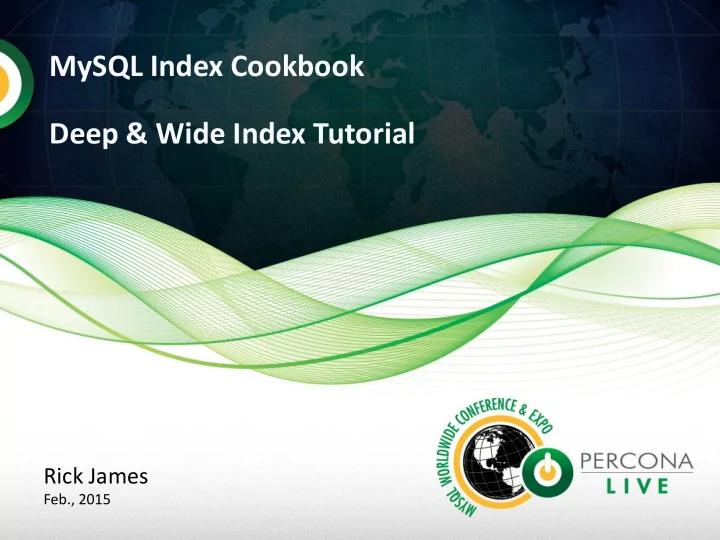
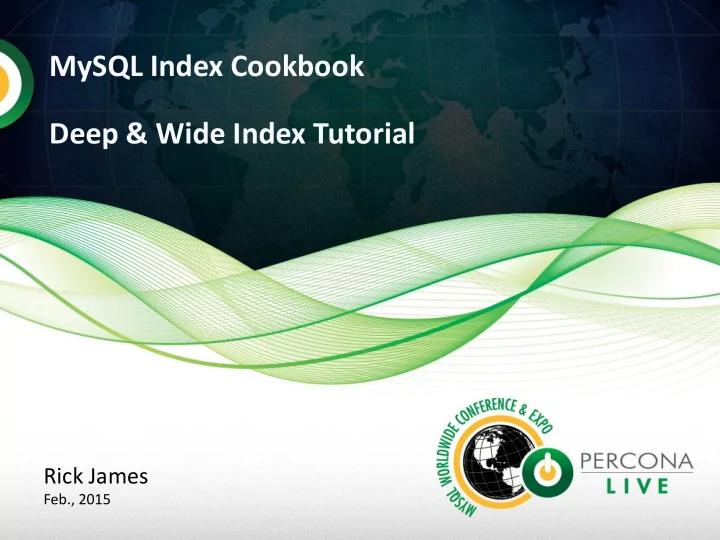
Normalizing BIG id MEDIUMINT UNSIGNED NOT NULL AUTO_INCREMENT, md5 BINARY(16/22/32) NOT NULL, stuff TEXT/BLOB NOT NULL, PRIMARY KEY (id), UNIQUE (md5) INSERT INTO tbl (md5, stuff) VALUES($m,$s) ON DUPLICATE KEY UPDATE id=LAST_INDERT_ID(id); $id = SELECT LAST_INSERT_ID(); Caveat: Dups burn ids. 45
Avoid Burn 1. UPDATE ... JOIN ... WHERE id IS NULL -- Get the ids (old) – Avoids Burn 2. INSERT IGNORE ... SELECT DISTINCT ... -- New rows (if any) 3. UPDATE ... JOIN ... WHERE id IS NULL -- Get the ids (old or new) – multi-thread is ok. 4. (need to replace with 2-step) 46
WHERE lat … AND lng … • Two fields being range tested • Plan A: INDEX(lat), INDEX(lng) – let optimizer pick • Plan B: Complex subqueries / UNIONs beyond scope • Plan C: Akiban (Z-index) – defunct • Plan D: Partition on Latitude; PK starts with Longitude: http://mysql.rjweb.org/doc.php/latlng 47
Index on MD5 / GUID • VERY RANDOM! Therefore, • Once the index is bigger than can fit in RAM cache, you will be thrashing on disk • What to do?? • Normalize • Some other key • PARTITION by date may help INSERTs • http://mysql.rjweb.org/doc.php/uuid (type-1 only) 48
Key-Value • Flexible, expandable • Clumsy, inefficient • http://mysql.rjweb.org/doc.php/eav • Horror story about RDF... • Indexes cannot make u p for the inherent clumsiness 49
ORDER BY RAND() • No built-in optimizations • Will read all rows, sort by RAND(), deliver the LIMIT • http://mysql.rjweb.org/doc.php/random 50
Pagination • ORDER BY … LIMIT 40,10 – Indexing won't be efficient • → Keep track of “left off” • WHERE x > $leftoff ORDER BY … LIMIT 10 • LIMIT 11 – to know if there are more • http://mysql.rjweb.org/doc.php/pagination 51
Latest 10 Articles • Potentially long list • of articles, items, comments, etc; • you want the "latest" But • JOIN getting in the way, and • INDEXes are not working for you Then build an helper table with a useful index: http://mysql.rjweb.org/doc.php/lists 52
LIMIT rows & get total count • SELECT SQL_CALC_FOUND_ROWS … LIMIT 10 • SELECT FOUND_ROWS() • If INDEX can be used, this is not “too” bad. • Avoids a second SELECT 53
ORDER BY x LIMIT 5 • Only if you get to the point of using x in the INDEX is the LIMIT going to be optimized. • Otherwise it will 1. Collect all possible rows – costly 2. Sort by x – costly 3. Deliver first 5 54
“It’s not using my index!” SELECT … FROM tbl WHERE x=3; INDEX (x) • Case: few rows have x=3 – will use INDEX. • Case: 10-30% match – might use INDEX • Case: most rows match – will do table scan The % depends on the phase of the moon 55
Getting ORDERed rows Plan A: Gather the rows, filter via WHERE, deal with GROUP BY & DISTINCT, then sort (“filesort”). Plan B: Use an INDEX to fetch the rows in the ‘correct’ order. (If GROUP BY is used, it must match the ORDER BY.) The optimizer has trouble picking between them. 56
INDEX(a,b) vs (b,a) INDEX (a, b) vs INDEX (b, a) WHERE a=1 AND b=2 – both work equally well WHERE a=1 AND b>2 – first is better WHERE a>1 AND b>2 – each stops after 1st col WHERE b=2 – 2nd only WHERE b>2 – 2nd only 57
Compound “>” • [assuming] INDEX(hr, min) • WHERE (hr, min) >= (7,45) -- poorly optimized • WHERE hr >= 7 AND min >= 45 – wrong • WHERE (hr = 7 AND min >= 45) OR (hr > 7) – slow because of OR • WHERE hr >= 7 AND (hr > 7 OR min >= 45) – better; [only needs INDEX(hr)] • Use TIME instead of two fields! – even better 58
UNION [ ALL | DISTINCT ] • UNION defaults to UNION DISTINCT ; maybe UNION ALL will do? (Avoids dedupping pass) • Best practice: Explicitly state ALL or DISTINCT 59
DISTINCT vs GROUP BY • SELECT DISTINCT … GROUP BY → redundant • To dedup the rows: SELECT DISTINCT • To do aggregates: SELECT GROUP BY 60
OR --> UNION • OR does not optimize well • UNION may do better SELECT ... WHERE a=1 OR b='x' --> SELECT ... WHERE a=1 UNION DISTINCT SELECT ... WHERE b='x' 61
EXPLAIN SELECT … To see if your INDEX is useful http://dev.mysql.com/doc/refman/5.5/en/explain-output.html http://myxplain.net/ 62
EXPLAIN • Run EXPLAIN SELECT ... to find out how MySQL might perform the query today. • Caveat: Actual query may pick diff plan • Explain says which key it will use; SHOW CREATE TABLE shows the INDEX es • If using compound key, look at key_len to deduce how many fields are used. 63 <#>
EXPLAIN – “using index” • EXPLAIN says “using index” • Benefit: Don’t need to hit data ☺ • How to achieve: All fields used are in one index • InnoDB: Remember that PK field(s) are in secondary indexes • Tip: Sometimes useful to add fields to index: • SELECT a,b FROM t WHERE c=1 • SELECT b FROM t WHERE c=1 ORDER BY a • SELECT b FROM t WHERE c=1 GROUP BY a • INDEX (c,a,b) 64
EXPLAIN EXTENDED EXPLAIN EXTENDED SELECT …; SHOW WARNINGS; The first gives an extra column. The second details how the optimizer reformulated the SELECT. LEFT JOIN→JOIN and other xforms. 65
EXPLAIN FORMAT=JSON EXPLAIN FORMAT=JSON SELECT …; This gives a blow-by-blow description of how the query will be executed, and what things were cast out. 66
EXPLAIN – filesort • Filesort: But it is just a symptom. ☹ • A messy query will gather rows, write to temp, sort for group/order, deliver • Gathering includes all needed columns • Write to tmp: • Maybe MEMORY, maybe MyISAM • Maybe hits disk, maybe not -- can't tell easily 67
“filesort” These might need filesort: • DISTINCT • GROUP BY • ORDER BY • UNION DISTINCT Possible to need multiple filesorts (but no clue, except maybe with FORMAT=JSON) 68
“Using Temporary” • if • no BLOB, TEXT, VARCHAR > 512, FULLTEXT, etc (MEMORY doesn’t handle them) • estimated data < max_heap_table_size • others • then “filesort” is done using the MEMORY engine (no disk) • VARCHAR(n) becomes CHAR(n) for MEMORY • utf8 takes 3n bytes • else MyISAM is used 69
EXPLAIN PARTITIONS SELECT Check whether the “partition pruning” actually pruned. The “first” partition is always included when the partition key is DATE or DATETIME. This is to deal with invalid dates like 20120500. Tip: Artificial, empty, “first” partition. 70
INDEX cost • An INDEX is a BTree. • Smaller than data (usually) • New entry added during INSERT (index is kept up to date) • UPDATE of indexed col -- juggle index entry • Benefit to SELECT far outweighs cost of INSERT (usually) 71
Work-Arounds Inefficiencies, and what to do about them 72
Add-an-Index-Cure (not) • Normal learning curve: • Stage 1: Learn to build table • Stage 2: Learn to add index • Stage 3: Indexes are a panacea, so go wild adding indexes • Don’t go wild. Every index you add costs something in • Disk space • INSERT/UPDATE time 73
OR → UNION • INDEX(a), INDEX(b) != INDEX(a, b) • Newer versions sometimes use two indexes • WHERE a=1 OR b=2 => (SELECT ... WHERE a=1) UNION (SELECT ... WHERE b=2) 74
Subqueries – I n efficient Generally, subqueries are less efficient than the equivalent JOIN. Subquery with GROUP BY or LIMIT may be efficient 5.6 and MariaDB 5.5 do an excellent job of making most subqueries perform well – still a JOIN may be even better 75
Subquer y Types SELECT a, (SELECT …) AS b FROM …; SELECT … FROM ( SELECT … ); Handy for GROUP BY or LIMIT SELECT … WHERE x IN ( SELECT … ); -- Bad SELECT … FROM ( SELECT … ) a JOIN ( SELECT … ) b ON …; Usually very inefficient – do JOIN instead (Fixed in 5.6 and MariaDB 5.5) RoT: Turn into JOIN if no agg/limit RoT: Leave as subq. if aggregation 76
Subquery – example of utility • You are SELECTing bulky stuff (eg TEXT/BLOB) • WHERE clause could be entirely indexed, but is messy (JOIN, multiple ranges, ORs, etc) • → SELECT a.text, … FROM tbl a JOIN ( SELECT id FROM tbl WHERE …) b ON a. id = b. id ; • Why? Smaller “index scan” than “table scan” This is a fairly common optimization 'trick'. 77
Extra filesort • “ORDER BY NULL” – Eh? “I don’t care what order” • GROUP BY may sort automatically • ORDER BY NULL skips extra sort if GROUP BY did not sort • Non-standard 78
USE, FORCE ("hints" ) • SELECT ... FROM foo USE INDEX(x) • RoT: Rarely needed • Sometimes ANALYZE TABLE fixes the ‘problem’ instead, by recalculating the “statistics”. • RoT: Inconsistent cardinality → FORCE is a mistake. • STRAIGHT_JOIN forces order of table usage (use sparingly) 79
(end section 2) 80
Datatypes little improvements that can be made 81
Field Sizes • VARCHAR (utf8: 3x, utf8mb4: 4x) → VARBINARY (1x) • INT is 4 bytes → SMALLINT is 2 bytes , etc • DATETIME → TIMESTAMP (8*->4*) • DATETIME → DATE (8*->3) ● *5.6.4: DATETIME and TIMESTAMP are 5+ bytes • Normalize (id instead of string) • VARCHAR → ENUM (N:1) 82
Smaller → Cacheable → Faster • Fatter fields → fatter indexes → more disk space → poorer caching → more I/O → poorer performance • INT is better than a VARCHAR for a url • But this may mean adding a mapping table 83
WHERE fcn ( col ) = ‘ const ’ • No functions! • WHERE <fcn>(<indexed col>) = … • WHERE lcase(name) = ‘foo’ • Add extra column; index `name` • Hehe – in this example lcase is unnecessary if using COLLATE *_ci ! 84
Date Range • WHERE dt BETWEEN ‘2009-02-27’ AND ‘2009-03-02’ → • “Midnight problem” WHERE dt >= ‘2009-02-27’ AND dt < ‘2009-02-27’ + INTERVAL 4 DAY • WHERE YEAR(dt) = ‘2009’ → • Function precludes index usage WHERE dt >= ‘2009-01-01’ AND dt < ‘2009-01-01’ + INTERVAL 1 YEAR 85
WHERE utf8 = latin1 • Mixed character set tests (or mixed collation tests) tend not to using INDEX o Declare VARCHAR fields consistently • WHERE foo = _utf8 'abcd' 86
Don’t index sex • gender CHAR(1) CHARSET ascii • INDEX(gender) • Don’t bother! • WHERE gender = ‘F’ – if it occurs > 10%, index will not be used 87
Prefix Index • INDEX(a(10)) – Prefixing usually bad • May fail to use index when it should • May not use subsequent fields • Must check data anyway • Etc. • UNIQUE(a(10)) constrains the first 10 chars to be unique – probably not what you wanted! • May be useful for TEXT/BLOB 88
VARCHAR – VARBINARY • Collation takes some effort • UTF8 may need 3x the space (utf8mb4: 4x) • CHAR, TEXT – collated (case folding, etc) • BINARY, BLOB – simply compare the bytes • Hence… MD5s, postal codes, IP addresses, etc, should be [VAR]CHAR CHARSET ascii or [VAR]BINARY 89
IP Address • VARBINARY(39) • Avoids unnecessary collation • Big enough for Ipv6 • BINARY(16) • Smaller • Sortable, Range-scannable • http://mysql.rjweb.org/doc.php/ipranges 90
Tools 91
Tools • slow log • show create table • Status, variables • percona toolkit or others. 92
SlowLog • Turn it on • long_query_time = 2 (or lower) -- seconds • pt-query-digest -- to find worst queries • EXPLAIN – to see what it is doing • SHOW CREATE TABLE to see the indexes 93
Handler_read% A tool for seeing what is happening… FLUSH STATUS; SELECT …; SHOW STATUS LIKE ‘Handler_read % ’; Big numbers → slow 94
PARTITIONing Index gotchas, etc. 95
PARTITION Keys • Either: • No UNIQUE or PRIMARY KEY, or • All Partition-by fields must be in all UNIQUE/PRIMARY KEYs • (Even if artificially added to AI) • RoT: Partition fields should not be first in keys • Sorta like getting tw o-dimensional index -- first is partition 'pruning', then PK. 96
PARTITION Use C ases • Possible use cases • Time series • DROP PARTITION much better than DELETE • “two” clustered indexes • random index and most of effort spent in last partition 97
PARTITION RoTs Rules of Thumb • Reconsider PARTITION – often no benefit • Don't partition if under 1M rows • BY RANGE only • No SUBPARTITIONs http://mysql.rjweb.org/doc.php/ricksrots#partitioning 98
PARTITION Pruning • Uses WHERE to pick some partition(s) • Sort of like having an extra dimension • Don't need to pick partition (cannot until 5.6) • Each "partition" is like a table 99
MyISAM The big differences between MyISAM and InnoDB 100
Recommend
More recommend