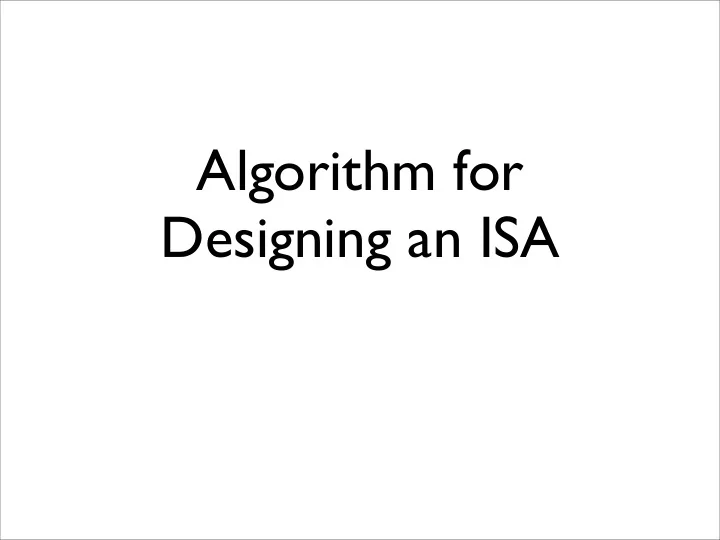
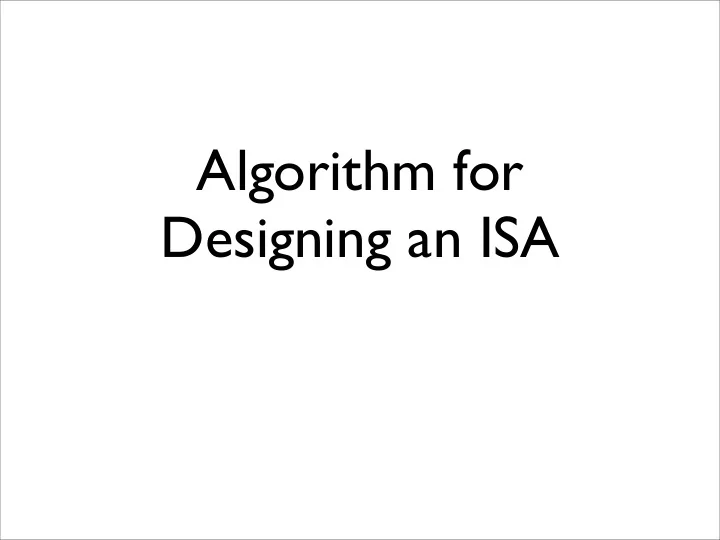
Algorithm for Designing an ISA
Step 1 -- Identify constraints • Instruction word size (17 bits) • Target code you need to run (Fib() + SuperGarbage()) • Should be vaguely RISC-like • Should maybe be innovative in some way.
Step 2 -- Construct a “straw man” architecture • Make some preliminary decisions • How many registers? • How many operands? • How many opcodes? • Write down a preliminary ISA • A list of instructions
Step 3 -- Evaluate it • Try it out • Go through the simple code fragment we looked at in class (e.g., a = b + c). • Look at Fib() and SuperGarbage(), too. • Try to code them up in your ISA. • What was hard? What was easy? • How did the design decisions you made affect how you wrote the code? • Did you have all the instructions you needed? • Was any thing cumbersome or needlessly complex? • Were all your instructions useful? • Think about it critically • Is it RISC-like? • Is it orthogonal? • We’ve forced you to make hard choices by restricting you to 17 bits, so it won’t have every good property we’ve discussed in class. • Could it be more efficient? • More elegant?
Step 4 -- Revise • Are there big things to fix? • Try to fix them. Go back to Step 3 • No? • Go to step 5
Step 5 -- Design a “straw man” calling convention • Code up a simple function call. • Code up fib(). • Refine and repeat as you did in steps 3 and 4.
Step 6 -- Details • Assign the opcodes (i.e., add = 0x4, sub = 0x7, etc.) • Write out the RTL for all the instructions.
Step 7 -- Build Your Simulator • Instantiate the architectural state for your processor in the simulator class (the PC, register file, etc.). • Translate the RTL for each instruction into Java so it will work in the simulator. • See the project page, the simulator infrastructure page, and the slides from the tool overview for details. (They are posted on Thursday the 13th) • Hand-assemble some code into a binary to test it. • The same assembly will be your test case for the assembler + simulator.
Step 8 -- Build the Assembler • Add support for each instruction format to the assembler framework. • See the project page, the simulator infrastructure page, and the slides from the tool overview for details. • Implement a pseudo instruction (Probably “load immediate”) • Test the assembler on the code you hand assembled in Step 7. • Write test cases for all your instructions. Assemble them, run them, and be sure they pass. • Try some larger programs, building up to Fib() and SuperGarbage().
Step 9 -- Consider the Implementation • If you are in 141L: • Sketch out the data path for you ISA • What were the consequences of the decisions you made in designing the ISA? • Could you simplify the hardware by changing the ISA? • How complex do you think the control is going to be? • Make any changes that you think would improve your ISA and the hardware it requires. Repeat until satisfied.
Recommend
More recommend