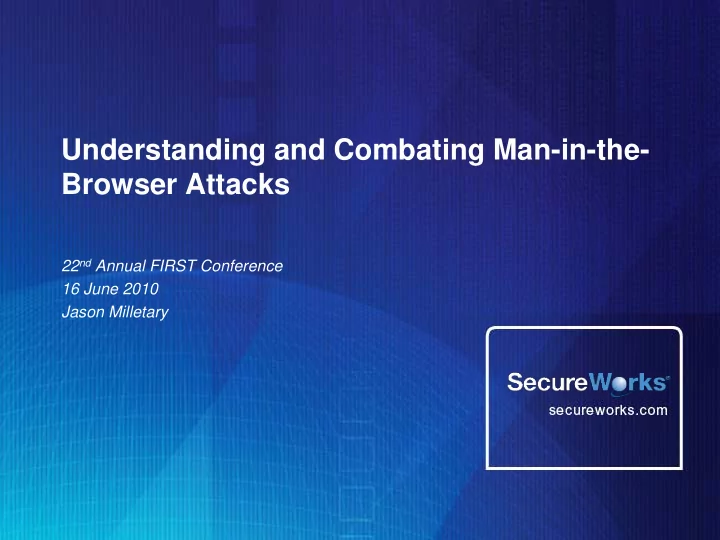
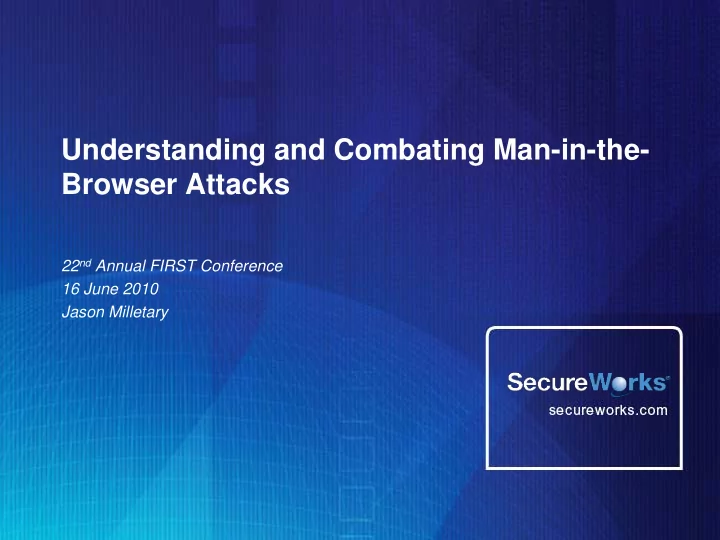
Understanding and Combating Man-in-the- Browser Attacks 22 nd Annual FIRST Conference 16 June 2010 Jason Milletary
Topics • What is a Man-in-the-Browser Attack? • How are they used? • How can I identify and mitigate when they are used against our users? 2
What Is It? • Man-in-the-Browser (MITB) attacks refer to the use of malicious code to perform advanced information stealing attacks • Attacks involve an active component beyond simple data theft • Previously the scope of many of these attacks were thought only to be possible with true Man-in-the-Middle (MITM) attacks • Typically used for facilitating online financial fraud against banking, trading, or e-commerce institutions – Techniques are generic enough to apply elsewhere • Most commonly observed attacks is the modification of legitimate HTML – Also see HTML grabbing and MITM style transaction alteration 3
How It Works • Malware is installed on machine through various mechanisms • Malware inserts functionality into the memory of a running web browser process (Internet Explorer, Firefox, Opera, et c.) • Extension techniques – IE Browser Helper Objects (BHOs) – Firefox extensions • Viral techniques – Inline API function hooking – Import Address Table (IAT) hooking • Malicious code now sits inline with normal browser functionality – Access to view and manipulate data – Above SSL in the stack 4
HTML Injection Example • Modify the HTML of a targeted site. Commonly used to add additional input fields to phish additional information from a victim • Address bar and SSL lock icon and information are intact 5
eCrime 2.0! 6 6
HTML Injection/Modification • Often URL-targeted – By site – By keyword • Examines the HTML code returned by a targeted link and adds, modifies, or remove content • Can be used to inject static content (HTML) or dynamic content (JavaScript) • Used to trick victims into divulging information needed to commit fraud that may not normally be attainable by passive monitoring • Can also be used to modify content presented to users – Remove warnings – Present fake “site down for maintenance” screens – Modify transaction records 7
Detection • Modification of the user experience will often leave artifacts that can be detected in web/application logs • Idea designed around the goal of detecting infected users whose accounts are at risk at being taken over – Not necessarily for detecting miscreants accessing the account to commit fraud, but some of the techniques may help there as well • The ability to log, review, and mine HTTP headers, access logs, and application data (e.g. HTTP POST data) can be a valuable weapon in fraud detection 8
Extraneous POST data • Common HTML injection attack involves phishing extra information from victims – ATM PINs – Date of Birth/Mother Maiden Name/Social Security Number/Tax ID – Memorable questions and answers • The victim enters in additional information into the web form • The default form action of submitting data to the legitimate server page is typically kept intact • Malware uses existing form grabbing capability to grab injected content • Using a tool like Fiddler lets us examine HTTP traffic, even over SSL – www.fiddler2.com 9
10
HTTP Header Anomalies • Malware may often need to modify HTTP headers in order to utilize MITB techniques • “Accept-Encoding” – Used to tell a web server which alternate encoding methods that the browser can handle – E.g. “Accept-Encoding: gzip, deflate” • Malware does not want to have to deal with compressed HTML data from the server • Modify/remove header to force default behavior – “Identity” encoding, i.e. plain text 11
12
Examples • Zeus Trojan – Removes Accept-Encoding header altogether for targeted sites • SpyEye Trojan – May remove Accept-Encoding header for Internet Explorer versions 6 or lower • Bugat Trojan – Replaces header content with 14 spaces – Accept-Encoding: • Tigger Trojan – Changes header name to “Accepl-Encoding” – Lower case “l” instead of “t” • Opachki Search Hijack Trojan – Overwrites first several characters with the letter “b” or “n” – Accept-Encoding: bbbbbbbbblate 13
Cookies • MITB attacks may add or delete HTTP Cookies • Deleting cookies – May force user to have to log in again • Adding cookies – Store state – Timing flag to keep from repeatedly doing an injection attack 14
15
Intelligence Gathering • In addition to understanding how current attacks may be affecting your users, it is important to keep aware of new and emerging threats • A malware analysis capability can be used to gather actionable intelligence • Runtime analysis in specialized environments can produce indicators of anomalous behavior • Collection of samples and associated files can be used to build a larger picture – Assess threat against your organization – Linking of criminal groups for damage aggregation and prosecution purposes 16
Intelligence Tools • Sample Acquisition – Free resources • malwaredomainlist.com • malc0de.com • Zeus Tracker – zeustracker.abuse.ch • Trusted mailing lists – Paid services • Automated analysis – FOSS and COTS tools – Truman – http://www.secureworks.com/research/tools/truman.html • Reverse engineering – Provides insight into malware capabilities – Recovery of cryptographic key material • Configuration analysis – May require reverse engineering to understand crypto and format – Automation is your friend, so is Python (or Perl, or Ruby…) – Relational databases and/or full-text search engines 17
Thank You Questions/Comments? Your Speaker: Jason Milletary jmilletary@secureworks.com 18
Recommend
More recommend