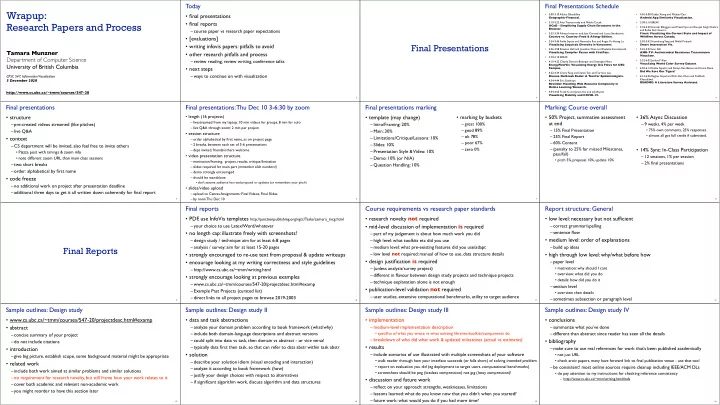
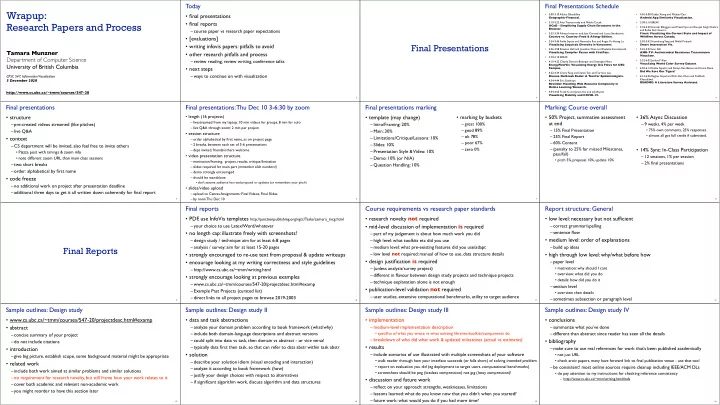
Today Final Presentations Schedule Wrapup: • final presentations • 3:00-3:10 Albina Gibadullina • 4:56-5:08 Gabby Xiong and Michael Cao. Geographic-Financial. Android App Similarity Visualization. • final reports • 3:10-3:22 Alex Trostanovsky and Nikola Cucuk. • 5:08-5:18 BREAK Research Papers and Process UCoD - Simplifying Supply Chain Structures in the • 5:18-5:30 Hannah Elbaggari and Preeti Vyas and Roopal Singh Chabra Browser. – course paper vs research paper expectations and Rubia Reis Guerra. • 3:22-3:34 Alireza Iranpour and Jose Carvajal and Lucca Siaudzionis. Firest: Visualizing the Current State and Impact of • [evaluations] Country vs. Country: Food & Allergy Edition. Wildfires Across Canada. • 3:34-3:46 Anika Sayara and Namratha Rao and Roger Yu-Hsiang Lo. • 5:30-5:42 Huancheng Yang and Nikhil Prakash. • writing infovis papers: pitfalls to avoid Final Presentations Visualizing Linguistic Diversity in Vancouver. Smart Intersection Vis. • 3:46-3:58 Braxton Hall and Jonathan Chan and Paulette Koronkevich. • 5:42-5:52 Ivan Gill. Tamara Munzner • other research pitfalls and process Visualizing Compiler Passes with FirstPass. AMR-TV: Antimicrobial Resistance Transmission Visualizer. • 3:58-4:10 BREAK Department of Computer Science – review reading, review writing, conference talks • 5:52-6:02 Joshua Yi Ren. • 4:10-4:22 Claude Demers-Belanger and Sanyogita Manu. Visualizing World Color Survey Dataset University of British Columbia EnergyFlowVis: Visualizing Energy Use Flows for UBC • next steps Campus. • 6:02-6:14 Kattie Sepehri and Ramya Rao Basava and Unma Desai. Did We Save Our Tigers? • 4:22-4:34 Cloris Feng and Derek Tam and Tae Yoon Lee. – ways to continue on with visualization CPSC 547, Information Visualization Disease Outbreak Radar: A Tool for Epidemiologists. • 6:14-6:26 Raghav Goyal and Shih-Han Chou and Siddhesh Khandelwal. 3 December 2020 • 4:34-4:44 Eric Easthope. README: A Literature Survey Assistant. Bewilder: Handling Web Resource Complexity in Online Learning/Research. http://www.cs.ubc.ca/~tmm/courses/547-20 • 4:44-4:56 Frank Yu and James Yoo and Lily Bryant. Visualizing Mobility and COVID-19. 2 3 4 Final presentations Final presentations: Thu Dec 10 3-6:30 by zoom Final presentations marking Marking: Course overall • structure • length (16 projects) • template (may change) • marking by buckets • 50% Project, summative assessment • 36% Async Discussion – livestreamed from my laptop: 10 min videos for groups, 8 min for solo at end – great 100% – 9 weeks, 4% per week – pre-created videos streamed (like pitches) – Intro/Framing: 20% – live Q&A through zoom: 2 min per project – good 89% – 15% Final Presentation • 75% own comments, 25% responses – live Q&A – Main: 30% • session structure • almost all got full credit if submitted. – 25% Final Report – ok 78% • context – Limitations/Critique/Lessons: 10% – order alphabetical by first name, as on project page – poor 67% – 60% Content – 2 breaks, between each set of 5-6 presentations – Slides: 10% – CS department will be invited, also feel free to invite others – zero 0% – (penalty to 25% for missed Milestones, • 14% Sync: In-Class Participation – dept invited, friends/others welcome – Presentation Style & Video: 10% • Piazza post with timings & zoom info pass/fail) • video presentation structure – 12 sessions, 1% per session • note different zoom URL than main class sessions – Demo: 10% (or N/A) • pitch 5%, proposal 10%, update 10% – motivation/framing, project, results, critique/limitation – 2% final presentations – two short breaks – Question Handling: 10% – slides required for main part (remember slide numbers!) – order: alphabetical by first name – demo strongly encouraged • code freeze – should be standalone • don’t assume audience has read proposal or updates (or remembers your pitch) – no additional work on project after presentation deadline • slides/video upload – additional three days to get it all written down coherently for final report – upload to Canvas Assignments: Final Videos, Final Slides – by noon Thu Dec 10 5 6 7 8 Final reports Course requirements vs research paper standards Report structure: General • PDF, use InfoVis templates http://junctionpublishing.org/vgtc/Tasks/camera_tvcg.html • research novelty not required • low level: necessary but not sufficient – your choice to use Latex/Word/whatever • mid-level discussion of implementation is required – correct grammar/spelling • no length cap: illustrate freely with screenshots! – sentence flow – part of my judgement is about how much work you did • medium level: order of explanations – design study / technique: aim for at least 6-8 pages – high level: what toolkits etc did you use – analysis / survey: aim for at least 15-20 pages – medium level: what pre-existing features did you use/adapt – build up ideas Final Reports • strongly encouraged to re-use text from proposal & update writeups – low level not required: manual of how to use, data structure details • high through low level: why/what before how • design justification is required • encourage looking at my writing correctness and style guidelines – paper level – (unless analysis/survey project) • motivation: why should I care – http://www.cs.ubc.ca/~tmm/writing.html • overview: what did you do – different in flavour between design study projects and technique projects • strongly encourage looking at previous examples • details: how did you do it – technique explanation alone is not enough – www.cs.ubc.ca/~tmm/courses/547-20/projectdesc.html#examp – section level • publication-level validation not required – Example Past Projects (curated list) • overview then details – user studies, extensive computational benchmarks, utility to target audience – direct links to all project pages to browse 2019-2003 – sometimes subsection or paragraph level 9 10 11 12 Sample outlines: Design study Sample outlines: Design study II Sample outlines: Design study III Sample outlines: Design study IV • www.cs.ubc.ca/~tmm/courses/547-20/projectdesc.html#examp • data and task abstractions • implementation • conclusions • abstract – analyze your domain problem according to book framework (what/why) – medium-level implementation description – summarize what you’ve done – include both domain-language descriptions and abstract versions • specifics of what you wrote vs what existing libraries/toolkits/components do – different than abstract since reader has seen all the details – concise summary of your project – breakdown of who did what work & updated milestones (actual vs estimates) – could split into data vs task, then domain vs abstract - or vice versa! • bibliography – do not include citations • results – typically data first then task, so that can refer to data abstr within task abstr • introduction – make sure to use real references for work that’s been published academically • solution – include scenarios of use illustrated with multiple screenshots of your software • not just URL – give big picture, establish scope, some background material might be appropriate • walk reader through how your interface succeeds (or falls short) of solving intended problem • check arxiv papers, many have forward link to final publication venue - use that too! – describe your solution idiom (visual encoding and interaction) • related work • report on evaluation you did (eg deployment to target users, computational benchmarks) – be consistent! most online sources require cleanup including IEEE/ACM DLs – analyze it according to book framework (how) – include both work aimed at similar problems and similar solutions • screenshots should be png (lossless compression) not jpg (lossy compression)! • do pay attention to my instructions for checking reference consistency – justify your design choices with respect to alternatives – no requirement for research novelty, but still frame how your work relates to it • discussion and future work – http://www.cs.ubc.ca/~tmm/writing.html#refs – if significant algorithm work, discuss algorithm and data structures – cover both academic and relevant non-academic work – reflect on your approach: strengths, weaknesses, limitations – you might reorder to have this section later – lessons learned: what do you know now that you didn’t when you started? – future work: what would you do if you had more time? 13 14 15 16
Recommend
More recommend