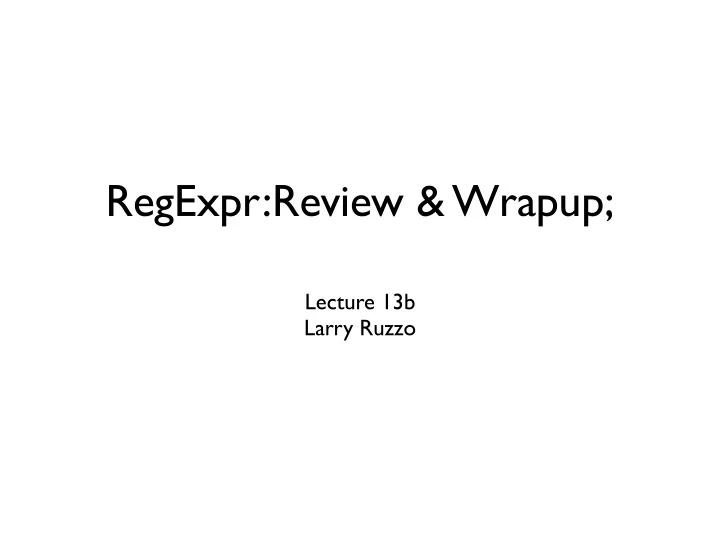
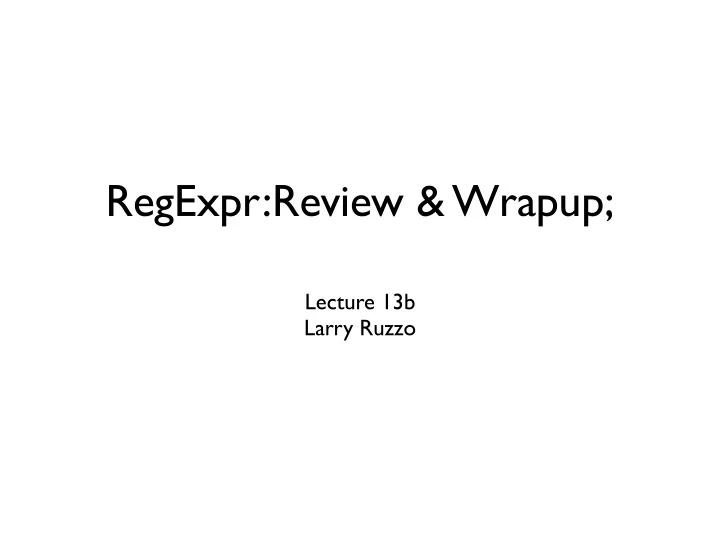
RegExpr:Review & Wrapup; Lecture 13b Larry Ruzzo
Outline More regular expressions & pattern matching: groups substitute greed
RegExpr Syntax They’re strings Most punctuation is special; needs to be escaped by backslash (e.g., “\.” instead of “.”) to get non-special behavior So, “raw” string literals (r ’ C:\new.txt ’ ) are generally recommended for regexprs Unless you double your backslashes judiciously
RegExpr Semantics, 1 RexExprs are patterns; they “match” sequences of characters
Patterns “Match” Text Pattern: TAT(A.|.A)T [a-z][a-z0-9]* Text: RATATaAT TAT! count1
RegExpr Semantics, 1 Characters RexExprs are patterns; they “match” sequences of characters Letters, digits (& escaped punctuation like ‘\.’) match only themselves, just once r’TATAAT’ ‘ACGTTATAATGGTATAAT’
RegExpr Semantics, 2 Character Groups “not”; only at start of char group Character groups [abc], [a-zA-Z], [^0-9] also match single characters, any of the characters in the group. r’T[AG][^GC].T’‘ACGTTGTAATGGTATnCT’
letter group shortcuts . (just a dot) matches any letter (except newline) \s spaces [ \t\n\r\f\v] \d digits [0-9] \w “word” chars [a-zA-Z0-9_] \S non-spaces [^ \t\n\r\f\v] \D non-digits [^0-9] \W non-word chars [^a-zA-Z0-9_] (but LOCALE, UNICODE matter)
RegExpr Semantics, 3: Concatenation, Or, Grouping Parens group subexpressions (& alter reporting) If R, S are RegExprs, then RS matches the concatenation of strings matched by R, S individually R | S matches the union – either R or S ? r’TAT(A.|.A)T’ ’TATCATGTATACTCCTATCCT’ r’(A|G)(A|G)’ matches any of AA AG GA GG
RegExpr Semantics, 4 Repetition If R is a RegExpr, then R* matches 0 or more consecutive strings (independently) matching R R+ 1 or more R{n} exactly n R{m,n} any number between m and n, inclusive R? 0 or 1 Beware precedence (* > concat > |; use parens if needed) r’TAT(A.|.A)*T’‘TATCATGTATACTATCACTATT’ ?
RegExprs in Python By default Case sensitive, line-oriented (\n treated specially) Matching is generally “greedy”: Finds longest version of earliest starting match Next “findall()” match will not overlap r".+\.py" "Two files: hw3.py and upper.py." r"\w+\.py" "Two files: hw3.py and UPPER.py."
Python Mechanics Return re.match(pat, str) “match” matches only at front of string objects or re.search(pat,str) “None” matches anywhere in string Returns list re.findall(pat,str) finds all (nonoverlapping) matches of strings Many others (split, substitute,...)
“Match” Objects Retain info about exactly where the pattern matched, and how. Of special note, if your pattern contains parenthesized groups , you can see what, if anything, matched each group, within the context of the overall match. str= 'My birthdate is 09/03/1988' pat = r'[bB]irth.* (\d{2})/(\d{2})/(\d{4})' match = re.search(pat,str) match.groups() “digit” ≡ [0-9] ('09', '03', '1988') Many more options; e.g., match.start, match.end; see Python docs...
Match object methods group() entire matching string group(0) ditto group(1) string matching 1st paren group group(1,3) tuple of strings matching 1st & 3rd start(...) location of start of match end(...) location of end of match span(...) return (start,end) locations as a tuple
Pattern Objects & “Compile” Compile : assemble, e.g., a report, from various sources mypat = re.compile(pattern[,flags]) Preprocess the pattern to make pattern matching fast. Always happens. Do it yourself if you will do repeated searches with the same pattern. (Optional flags can modify defaults, e.g., case-sensitive matching, etc.) Then use: mypat.{match,search,findall,...}(string)
Exercise 1 Suppose “filenames” are upper or lower case letters or digits, starting with a letter, followed by a period (“.”) followed by a 3 character extension (again alphanumeric). Scan a list of lines or a file, and print all “filenames” in it, with out their extensions. Hint: use paren groups.
Solution 1 import sys import re filehandle = open(sys.argv[1],"r") filecontents = filehandle.read() myrule = re.compile( r"([a-zA-Z][a-zA-Z0-9]*)\.[a-zA-Z0-9]{3}") #Finds skidoo.bar amidst 23skidoo.barber; ok? match = myrule.findall(filecontents) print match
Exercise 2 Find & print all email addresses in, say, the course home page ruzzo@cs.washington.edu jht@u.washington.edu obama2@whitehouse.gov word@word.word.word.word.dom , (where dom is 2-3 letters or digits, e.g. , “.edu”, “.ru”)
Solution 2 import re page=open('index.html').read() emailpat = r'\w+@\w[\w.]*\.\w{2,3}' re.findall(emailpat,page) ['jht@u.washington.edu','jht@u.washington.edu'] NB: ‘\w’ after @ avoids matching a@.xyz , but unfortunately allows a@b....xyz . Part of the general art of using Reg Exps is taste in how loose/rigid to make your patterns. r’\w+@(\w+\.)+\w{2,3}’ is better, pattern-wise, but the parens change what findall reports. (try it...) See “(?: ... )” for a better way .
Substitute A very handy RegExp feature is the ability to substitute, one string for another >>> re.sub('dog','cat','dogfish') text matching the 'catfish' 2nd paren group >>> pat = r'(\w)(\w+)' >>> rep = r'\2\1ay' >>> re.sub(pat,rep, "Hello World!") text matching the 'elloHay orldWay!' 1st paren group
Exercise 3 In the course home page, replace any anyname@u.washington.edu email addresses by the shorter equivalent anyname@uw.edu Avoid picking up non-email addresses, like ^$#@(&*%$!!*@u.washington.edu!
Solution 3 import re page=open('index.html').read() atupat = r'(\w)@u.washington.edu(\W)' re.sub(atupat, r'\1@uw.edu\2', page) match at word better (also works at end of string): boundary atupat = r'(\w@)u.washington.edu\b' re.sub(atupat, r'\1uw.edu', page)
Exercise 4 Greedy matching is often what you want, but sometimes not. E.g., find all images in the course home page <img src=”foo.png” ...></p> The “obvious” r’<img.*>’ may run past the matching ‘>’. (Try it!) Fixes: • read the regexp docs for “non-greedy” matching, or • think of something to use instead of .* so you don’t gobble extra angle brackets.
Solution 4 import re page=open('index.html').read() re.findall(r'<img.*>',page) ← No ← Yes re.findall(r'<img[^>]*>',page) ['<img src="data/athelvetica84.png" height=13 align=bottom>', '<img src="http://healthlinks.washington.edu/images/lock.gif">', '<img\n src="http://healthlinks.washington.edu/images/lock.gif">', '<img src="data/athelvetica84.png" height=14 align=bottom>']
RegExp Summary Search for/replace complex patterns Not essential, but convenient Pattern: a string; “compiled” to a pattern object Use raw strings (or many backslashes) findall returns list of (matching) strings; other functions usually return “match objects”
Recommend
More recommend