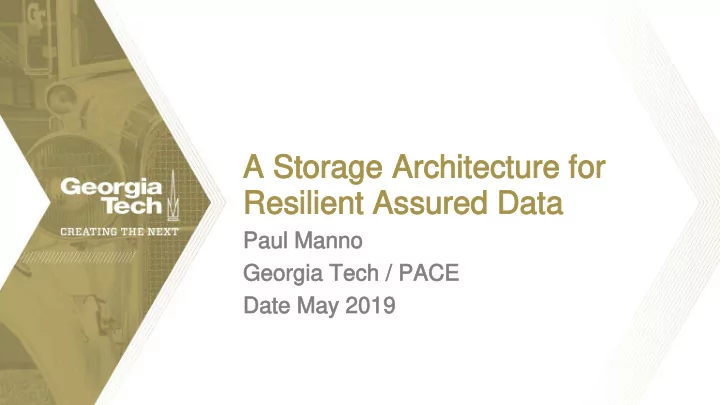
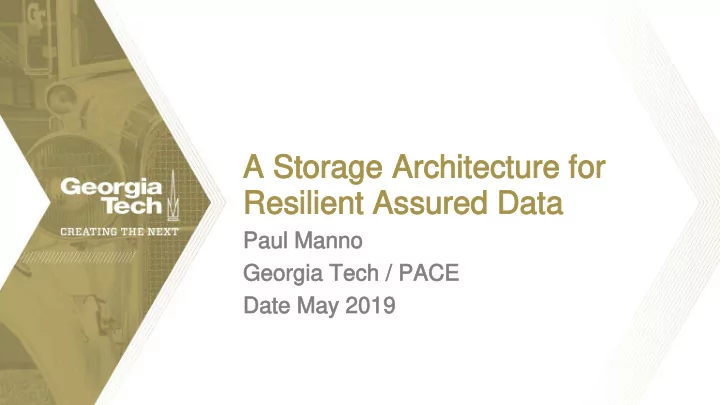
A Storage Architecture for A Storage Architecture for Resilient Assured Data Resilient Assured Data Paul Manno Paul Manno Georgia Tech / PACE Georgia Tech / PACE Date May 2019 Date May 2019
Research Computing at Georgia Tech Research Computing at Georgia Tech • Georgia Tech: Founded 1885 • PACE - Partnership for an Advanced Computing Environment • 14 years (almost) • 1200+ Researchers • 50,000+ x86 cores • 10PB storage • 14 FTEs (and hiring!) • OSG, NSF, Big Data Hub, etc. • Many research areas • LIGO • NSF • OSG • Health
Georgia Tech: The New Georgia Tech: The New • John Portman & Associates • CODA tower • 645,000 sq-ft office tower • Opened March 2019 • Tallest “spiral” staircase in the world • First dual-cab elevators in North America • Collaborative space • Databank, Inc. • Data Center • 60,000 sq-ft usable • 10+ MW • Open June 2019
SOME Definitions SOME Definitions • What is ”…Resilient Assured Data” • We want it all: Speed, Availability, Accuracy, and Low cost! • Probably expect availability as top priority • Followed by speed vs cost and accuracy? • What about security? • Do you need data secured at rest • Do you need data secured in flight • Do you require geo -diversity? • Across a campus / town / country / world
Design Thoughts Design Thoughts • Simple example: Archive Tier of Storage • We have a need to store a bunch of cool or cold data for “a while” • Cost should be low • Maintenance requirements should be low or minimal • Convenient for multiple operating systems, platforms • Speed needs to be “acceptable” • Data could be recalled even after several years • Types of information to be kept • POSIX files? • Objects? • Metadata?
More Design Considerations More Design Considerations • Method(s) of access • Computing platforms to support? • Automation opportunities • Long term options • On-Prem “cloud” • Data Center • Maintenance • Public cloud • Networking • Cost Google-searched image used without permission
One Archive Solution (There Are Several) One Archive Solution (There Are Several) • User Interface: Globus • Common across all platforms Globus Server • Capable, extendable, reliable HA • NFS Client and Storage NFS client HSM NFS Device Storage • Inexpensive, reliable, efficient • Highly Available HSM • … more on this in a moment • Replicated Object Storage Replicated Object NFS • Commonly available NFS Storage • On-Prem, Off-Prem, Hybrid
The Archive Parts The Archive Parts – Globus User Interface Globus User Interface • Why Globus? • Long history of reliable transfers • XSEDE standard • Parallelizes transfers (configurable) • Auto-resume on interrupted transfers • Local and Wide-Area network support • Notification of success/failure • Platform agnostic • Transfers available via web front-end • Works to/from local system • Works to/from 3 rd party systems • Agnostic authentication • Just about anything • Shibboleth included
The Archive Parts The Archive Parts – NFS Storage NFS Storage NFS Server • Network File System (NFS) System • NFS Service v3 or v4 NFS Client • Caching (can be important) System Storage • POSIX -based • Not seen by user (in this design) Globus • HA service available Server • NFS Client v3 or v4 • Caching (can be important) NFS Client NFS Server • POSIX -based System System • Not seen by user (in this design) 10 GbE or more • Multiple clients can use one server Cache Cache • Caches help some operations
The Archive Parts The Archive Parts – Replicated Object Storage (part 1) Replicated Object Storage (part 1) • Why object storage? • Binary Large OBjects (BLOB) • Easystorage add / delete / move • Geographic Dispersion • On-Prem Object storage And Many More! • Off-Prem Object storage • Hybrid Object storage • Speed considerations • Objects known by • Object ID, Version, etc.
The Archive Parts – Replicated Object Storage (part 2) The Archive Parts Replicated Object Storage (part 2) • Object push • Do you know data is “good”? • New object ID • Metadata attributes • Typically, versioning is on • POSIX information • Versions • Object-id re-use? • User information • Replications • Checksums, et. al. • Accepted is 3 copies but … • 3 copies, compare data • Object read • Encryption (many options) • Get object from wherever available • At rest • Source optimization • In flight • Size doesn’t really matter • In memory
The Archive Parts – HA HSM Device The Archive Parts HA HSM Device • Some last definitions • Primary Storage Data Requests • Secondary Storage • Tiered Storage • Highly Available HA P • Virtual IP addresses HSM P • Multiple units must synchronize Device P • Hierarchical Storage Management • The ”magic” happens here • Policy-based decisions Cloud NFS Obj NAS • Multi-tier storage options • Transparent to users Transparent to users
The Archive Parts The Archive Parts – What About Scale? What About Scale? • Depends on the HSM • Archive vs Backup • Some can be clustered • Archive • Some are built-into file system • Long Term Retention (years) • Some are “bump in the wire” • Versions are helpful • One HSM (Infinite IO) claims • How to “refresh” technology? • Backup • Clustered operation • Think business continuity • 3,000,000 MD requests per second • Versions are essential • Many billions of files • Backup is not just copy • What about performance? • Size of “things” to stored • Secondary storage varies latency • Scans, Videos, Source Data • Performance varies by network • Objects are relatively quick • Becomes PB very quickly
How is this massive? How is this massive? • Sizes of data to be stored • Grow to 100s of PB of storage • Many billions of objects • Replication of objects • Can be any geography • Clustered HSM update lag • Built-in HSM solutions • May work better • May be less-flexible • Data Lakes (vs. Data Swamps) • Flexibility is key
Lessons Learned (so far) Lessons Learned (so far) • Change is ”bad” • Users like Globus ok • Users don’t want things to change • The GUI is intuitive • Procedures are often rigid • There is support • Transparency is key • Users like point-and-click • Change is “good” • Data Management • Accept technology updates • Requirements vary • Newer / Faster / Better / Stronger • Inspect terms carefully • Transparency is key • Often locations can’t change • Pricing of off -prem storage • Pricing models vary considerably • Ingress/egress charges vary • Be sure to ask carefully
Questions and Discussion Questions and Discussion Many options to discuss … What are your thoughts? Paul Manno Cyberinfrastructure Lead Georgia Institute of Technology 756 West Peachtree Street, Northwest Atlanta, GA 30332-0700
Recommend
More recommend