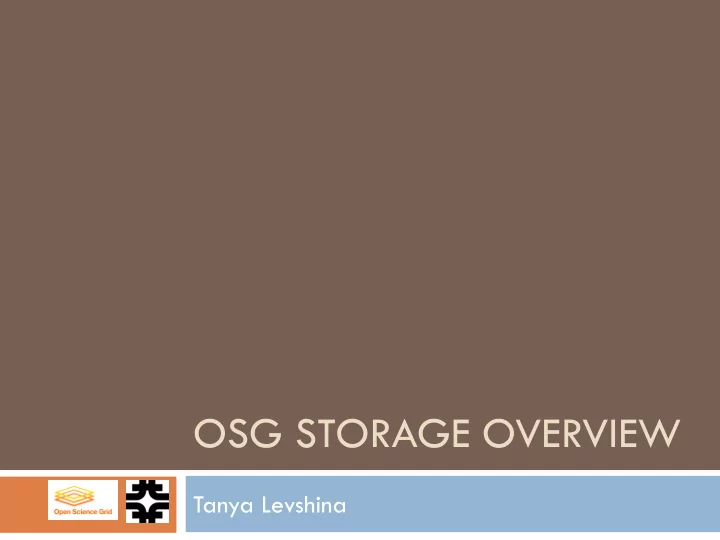
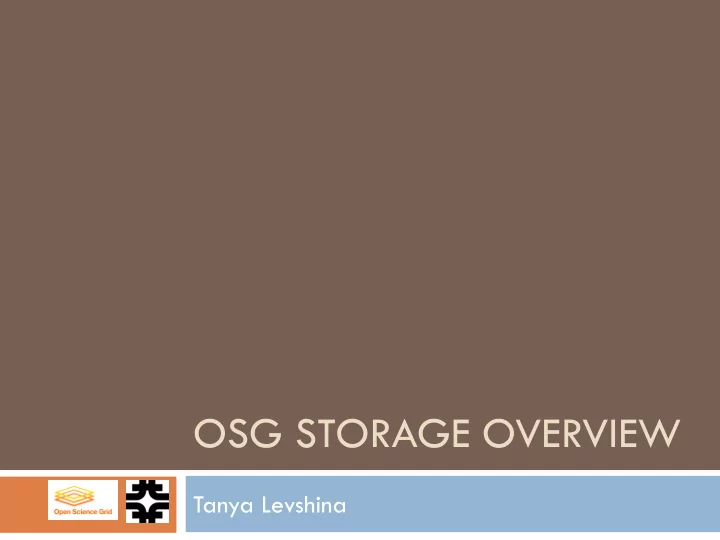
OSG STORAGE OVERVIEW Tanya Levshina
Talk Outline 2 OSG Storage architecture OSG Storage software VDT cache BeStMan dCache DFS: SRM Clients Auxiliary software Statistics OSG Storage Group Summary OSG Site Admin Workshop 8/11/2010
OSG Storage Architecture 3 Classic Storage Element POSIX-mounted storage Mounted and writable on the CE. Readable from the worker nodes Not-scalable under heavy load High-performance FS is not cheap Space management is not trivial Storage Element SRM endpoint Provides GridFTP Load balancing Transfers via GridFTP servers May provide internal access protocols (xroot, Pictures from B. Bockelman’s Posix) presentation at OSS2010 OSG Site Admin Workshop 8/11/2010
Virtual Data Toolkit 4 VDT provides: A standard procedure for installation, configuration, services enabling, startup and shutdown Simplified configuration scripts All packages in one cache: BeStMan GridFTP CA certificates, CRL installation, update Log rotation scripts Probes Straightforward upgrade procedure OSG Site Admin Workshop 8/11/2010
5 OSG Site Admin Workshop 8/11/2010
BeStMan-gateway 6 Generic SRM v2.2 load balancing frontend for GridFTP servers Light-weight implementation of SRM v2.2 for POSIX file systems srmPing, srmLs srmRm srmMkdir srmRmdir, srmPrepareToPut (Status, PutDone), srmPrepareToGet (Status, ReleaseFiles) Designed to work with any Posix-like file systems NFS, GPFS, GFS, Lustre, XrootdFS, HDFS Doesn’t support queuing or disk space management Hands-on installation will follow OSG Site Admin Workshop 8/11/2010
BeStMan-gateway/Xrootd 7 Xrootd (developed at SLAC, CE contribution from CERN, others) Worker node is designed to provide access Worker node job POSIX-like Submit via root framework (root://) Native commands (xrdcp ,…) root:// Allows cluster globalization Allows unix-like user/group SE authorization as well as X509 authentication. SrmPut Requires FUSE, XrootdFS to hook with BeStMan, GridFTP DSI plugin Currently is used by many ATLAS and ALICE T2 sites , recommended for all Atlas T3 Can be installed from VDT (pacman) OSG Site Admin Workshop 8/11/2010
BeStMan-gateway/HDFS 8 CE Hadoop DFS is developed in the Worker node Worker node Apache project. job fuse Submit Creates multiple replicas of data blocks Distributes them on data nodes throughout a cluster Consists of two major components: Namenode: central metadata server. Datanode: file servers for data SrmPut Allows replication Runs on commodity hardware SE unix-like user/group authorization, but no GridFTP HDFS plugin strict authentication Name Node Requires FUSE to hook with BeStMan, Data Node NameServer GriFTP – HDFS plugin Data Node BeStMan BeStMan/HDFS and all auxiliary software can fuse be installed from rpms (hands-on tutorial later today) OSG Site Admin Workshop 8/11/2010
dCache 9 dCache is a distributed storage solution developed at DESY, Fermilab and NGDF dCache supports requesting data from a tertiary storage system Full SRM 2.2 implementation nfs-mountable namespace Multiple access protocols Replica Manager Role-based authorization Information Provider Probably, requires more administration then T3 may provide Picture from Ted Hesselroth’s Available from dcache.org and VDT (from presentation: “ Installing and Using SRM- dCache” with auxiliary software and installation/configuration script OSG Site Admin Workshop 8/11/2010
SRM Clients 10 Available from VDT (OSG-Client, wn-client) SRM-Fermi-Client commands developed and maintained at Fermilab access any Storage Element that complies with the SRM 1 or 2 specification SRM-LBL-Client commands developed at LBNL, access any SRM v2.2 based storage components LCG-utils is a suite of client tools for data movement written for the LHC Computing Grid. based on the Grid File Access Library, access any SRM v2.2 based storage components May use logical file names and require a connection to a BDII-based catalog for some commands file copies and deletions, which take endpoints based on the SRM URL. OSG Site Admin Workshop 8/11/2010
Gratia transfer probes 11 Included in BeStMan, dCache VDT Cache Reports to Gratia Accounting System Generates accounting information about file transfers, source, destination, size of the file and owner http://t2.unl.edu/gratia/xml/facility_transfer_volume OSG Site Admin Workshop 8/11/2010
RSV Storage probes 12 The Resource and Service Validation (RSV) provides monitoring infrastructure for an OSG site admin. Client MyOSG Collector/Server Periodic Availability Reports Storage RSV probes: Current probes: srm-ping, srm-copy Coming soon: srmtester suite OSG Site Admin Workshop 8/11/2010
OSG SE Statistics 13 These are the unofficial statistics based on BDII: Number of sites providing Storage Elements: 49 Number of sites running dCache: 12 Number of sites running BeStMan-gateway: 37 HDFS 6 Xrootd 3 Lustre 3 REDDNet 1 All other sites: Local disk, NFS? Number of sites reporting Gratia GridFTP Transfer Probes: 15 (daily transfer ~170000 files, 800 TB) OSG Site Admin Workshop 8/11/2010
OSG Storage Group 14 Group members (all part time): Ted Hesslroth (dcache, discovery tools) Tanya Levshina (OSG Storage coordinator) Abhishek Rana (hadoop) Neha Sharma (support, dcache, probes,test suites) Alex Sim (bestman develper and support) Douglas Strain (rsv probes, xrootd, pigeon tools) Packages certification Test suites development, test stands Auxiliary software development Gratia and RSV probes Discovery tools Pigeon tools (not in VDT yet) Documentation Support for site administrators GOC Tickets creation/monitoring Liaison to developers groups Active mailing list: osg-storage@opensciencegrid.org OSG Site Admin Workshop 8/11/2010
Discovery and Pigeon Tools 15 Discovery tools provide a convenient way to discover storage elements and related information (surl, end path, available space) for a particular VO by queering BDII information. Pigeon tools (created on top of Discovery tools) help a non-owner VO to debug site problems with Public Storage allocated for this VO Runs periodically Allows to see detailed errors Allows to generate and monitor GOC ticket Keeps archive Will be available as RSV probes OSG Site Admin Workshop 8/11/2010
Storage Documentation On OSG Twiki 16 Release Documentation: https://twiki.grid.iu.edu/bin/view/ReleaseDocumentation Main Storage Page: https://twiki.grid.iu.edu/bin/view/ReleaseDocumentation/Storage End User Guide Site Admin Guide Tier-3 specific documentation: https://twiki.grid.iu.edu/bin/view/Tier3/WebHome OSG Storage Group Meetings https://twiki.grid.iu.edu/bin/view/Storage/MeetingMinutes OSG Site Admin Workshop 8/11/2010
Summary 17 There is plethora of available storage software solutions Each solution has some pros and cons Tier-3 coordinators are trying to come up with the most comprehensive solution that satisfies: The needs of experiments Hardware availability Available efforts for installation, support and maintenance VDT provides means to improve and simplify installation and configuration OSG Storage group is ready to help! OSG Site Admin Workshop 8/11/2010
Announcement 18 OSG Storage Forum University of Chicago September 21-22, 2010 General discussion of various storage solutions (new features, major improvements), scalability and performance. http://indico.fnal.gov/conferenceDisplay.py?confId=3377 OSG Site Admin Workshop 8/11/2010
Recommend
More recommend