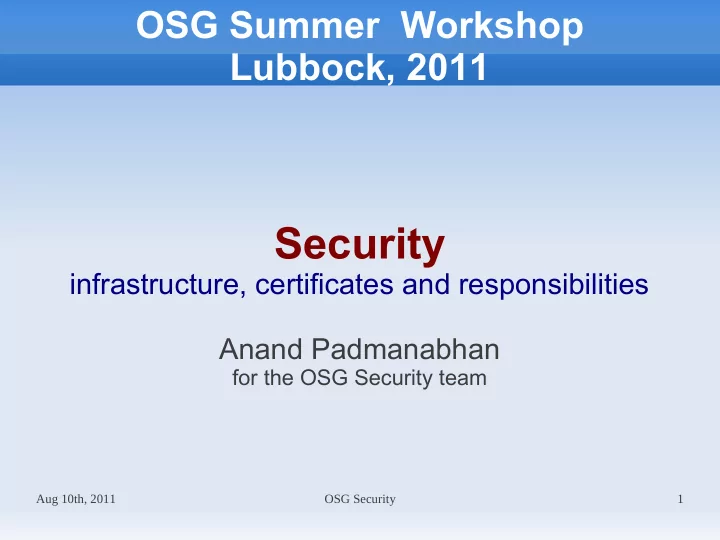
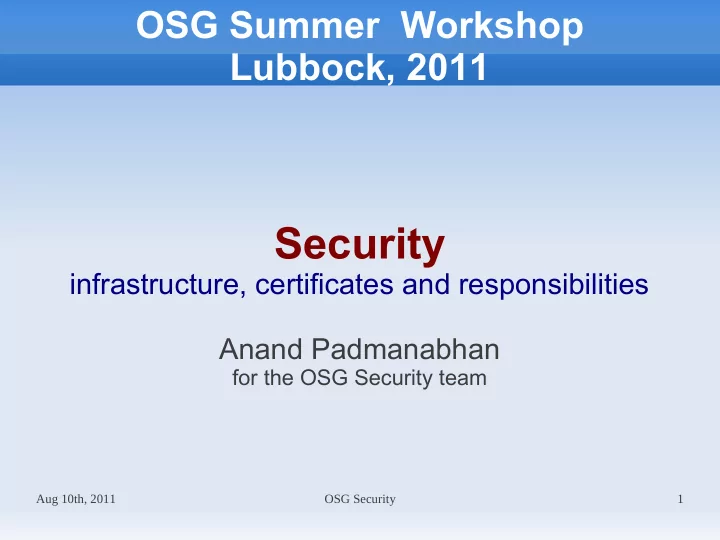
OSG Summer Workshop Lubbock, 2011 Security infrastructure, certificates and responsibilities Anand Padmanabhan for the OSG Security team Aug 10th, 2011 OSG Security 1
OSG Security OSG Security model A high level overview Aug 10th, 2011 OSG Security 2
OSG Security model Multiple administrative domains; each Site Decides how to run its own resources Decides which users to support Federated trust Too many users and too many sites to require each user to register at each site Virtual Organizations (VOs) as a middle man A VO trusts its own users A Site trusts a VO Aug 10th, 2011 OSG Security 3
Authentication structure Users want a single sign-on to run on all sites Remember, they are not registering with all the sites Username+password cannot be used That would require all sites to synchronize the password/shadow files -> not practical Public Key Infrastructure (PKI) used instead In particular X.509 certificates and proxies Sites only need to know the “user name” PKI takes care of the security aspect Aug 10th, 2011 OSG Security 4
PKI – x.509 certificate The user is issued a certificate, which is composed of 2 parts: A public part, containing The user name (also known as the DN ) Validity period The public key The signing chain (more on this later) A private part (containing the private key) The private part MUST be kept private The public part can (and will) be sent around Aug 10th, 2011 OSG Security 5
PKI – How it works? User proves who he is by signing using the private key The public key in the pub_cert allows for verification Hello Identify yourself! Sign XY#B. User Site I am <pub_cert>. The signature is <sign_with_priv> Welcome! Aug 10th, 2011 OSG Security 6
PKI – What is a CA? Not all CAs Not all CAs are trusted! are trusted! A CA is someone who issues certificates A trusted CA is someone who you trust to issue user certificates only if they know that user i.e. User X cannot get a certificate with username Y There are relatively few trusted CAs in existence At least compared to the number of users Pre-installing their public keys is thus manageable A CA can also revoke a user certificate Self signed certs Self signed certs not issued not issued By publishing its public key in by a trusted CA by a trusted CA a Certificate Revocation List (CRL) Make sure you download the updated CRLs often! Aug 10th, 2011 OSG Security 7
PKI – And what is a proxy? You probably have heard about proxies A proxy is just a new certificate derived from a user certificate Possibly many CA times! User Cert The signing chain contains the info to User Proxy safely climb back to ... the CA http://tools.ietf.org/html/rfc3820 User Proxy Aug 10th, 2011 OSG Security 8
PKI – Why a proxy? The user jobs may need to talk to a remote service when running on the worker nodes But cannot access the user cert's private key! A proxy is thus sent (delegated) with the job to the worker node And the proxy contains a private key! So the job can impersonate the user Of course, delegating a private key is dangerous Mitigated by the fact that proxy lifetime is short (much shorter than the user certificate one) Aug 10th, 2011 OSG Security 9
PKI – Sites have certificates, too Security only if mutual authentication The Site trusts the User and the User trusts the Site The Site must prove who he is to the User Especially if a proxy is being delegated there! All nodes with services at a Site thus need a host or service certificate Similar to a user certificate, but issued by a CA for a specific DNS host (can only be used on that DNS address) Aug 10th, 2011 OSG Security 10
Authorization Just because someone can authenticate, does not mean a Site will authorize him/her to run on its resources Authorization is a separate step The Site may also want to give different privileges to different users The user must be mapped to a local security domain Certificate DN -> (typically) UNIX UID Aug 10th, 2011 OSG Security 11
VO-based Authorization As mentioned in the introduction, Sites trust VOs (not users directly) Each VO will keep a list of trusted user DNs Through a service called VOMS OSG provides a list of trusted VOs and their VOMS servers The Site needs to pick which VOs to support Should always support the MIS VO (OSG operations) Users authenticate with a VOMS-extended proxy (voms-proxy-init -voms ...) Aug 10th, 2011 OSG Security 12
Mapping OSG provides GUMS for mapping Talks to VOMS servers to get the list of user DNs Site admin must decide the mapping Still VO based, possibly based on VO groups Either pool (recommended) or group mappings The admin must also create all the necessary UNIX accounts Part of “administrative autonomy” principle Aug 10th, 2011 OSG Security 13
OSG Security Getting a Certificate Aug 10th, 2011 OSG Security 14
Which CAs do we use DOEGrids CA https://pki1.doegrids.org/ca/ CERN CA (Used by WLCG) https://ca.cern.ch/ca/ Fermilab CA (Fermilab-based users) Converts krb5 tickets into certificates CAs accredited by IGTF (International Grid Trust Federation) Many country typically have their own CA Aug 10th, 2011 OSG Security 15
CAs supported as a OSG site OSG provides a list of trusted CAs known to be used by OSG-affiliated VOs Get them trough VDT http://software.grid.iu.edu/pacman/cadist/ca-certs-version Sites choose which CAs to support Typically most sites support OSG provided CAs However they are free to add/remove CAs Aug 10th, 2011 OSG Security 16
Requesting a certificate Most likely you want to use DOEGrids You can request them either trough the Web interface or https://twiki.grid.iu.edu/bin/view/ReleaseDocumentation/CertificateGetWeb trough the command line interface https://twiki.grid.iu.edu/bin/view/ReleaseDocumentation/CertificateGetCmd Command line easier for bulk requests (e.g. for service certificates) Aug 10th, 2011 OSG Security 17
Obtaining a personal certificate via browser https://software.grid.iu.edu/cert/certreg.php Aug 10th, 2011 OSG Security 18
Installing root CA in browser Go to TACAR (TERENA Academic Certification Authority Repository) https://www.tacar.org/ Certificates tab Click install on which ever CAs you wish to install in your browser Some browser keep browser specific CA repository (e.g. Firefox) while others rely on system wide repository By installing a CA you are asking your browser to trust the certificates issued by that CA Aug 10th, 2011 OSG Security 19
Locating root CA in your browser Aug 10th, 2011 OSG Security 20
Applying for a personal certificate Identity and Contact Information Aug 10th, 2011 OSG Security 21
Applying for a personal certificate Sponsor Information Aug 10th, 2011 OSG Security 22
What happens next Your request goes to the OSG RA and is directed to appropriate RA agents RA agents are typically VO representatives RA agent will contact the sponsor Sponsor has to validate your request and identity This means that sponsor needs to know before hand you are requesting a certificate Getting a certificate can take days. So apply early Aug 10th, 2011 OSG Security 23
What happens next Once the certificate is issued you will receive an email from CA with instructions on how to download the certificate NOTE: Your have to use the same browser & machine to retrieve the certificate that you used to submit the request. Aug 10th, 2011 OSG Security 24
Getting into a VO To use the OSG you need to be a member of a VO Typically your user certificate needs to be registered into VO VOMS server Indicates membership in the VO and affords you access to resources available to that VO Registration procedure is VO specific Please contact your VO Aug 10th, 2011 OSG Security 25
Exporting your certificate from browser Demo On Firefox Aug 10th, 2011 OSG Security 26
Certificate format Two formats .p12–single file, contains both public and private part .pem–two files, one for public (cert.pem) and one for private part (key.pem) .p12 and key.pem must be private to the user No group or world read permissions! Can convert between them openssl pkcs12 -clcerts -nokeys -in cert.p12 -out usercert.pem openssl pkcs12 -nocerts -in cert.p12 -out userkey.pem openssl pkcs12 -export -in cert.pem -inkey key.pem -out cred.p12 Aug 10th, 2011 OSG Security 27
Renewing certificate Renew your certificate before they expire You can keep the same DN You do not have to go through the approval process again Use: https://software.grid.iu.edu/cert/certrenew.php Aug 10th, 2011 OSG Security 28
OSG Security Security responsibilities Aug 10th, 2011 OSG Security 29
Recommend
More recommend