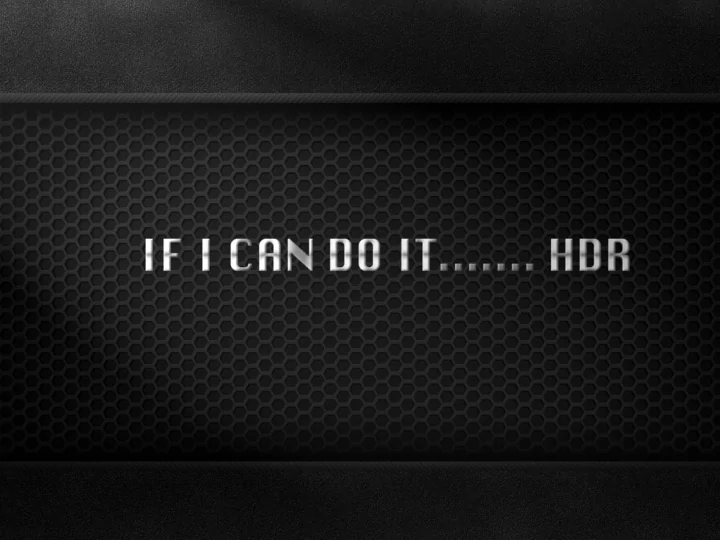
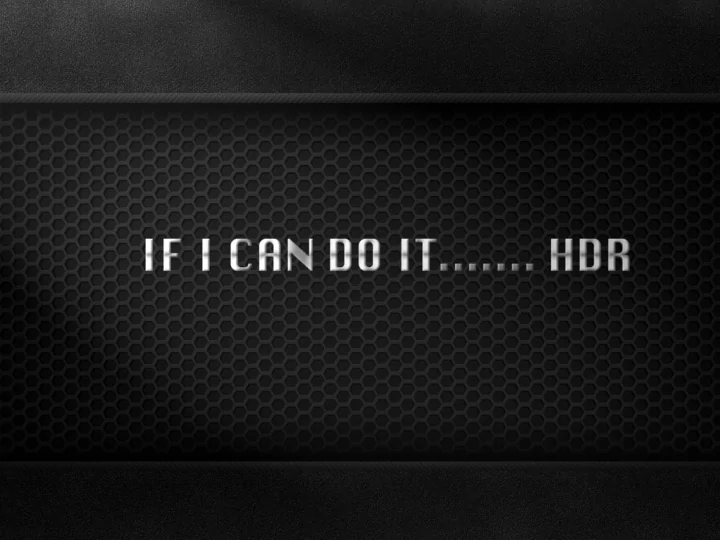
A
• Magazines Articles everywhere
Let’s talk about setting up your Camera.
CAMERA Settings for HDR • Shoot on a Tripod if possible • Shoot enough bracketed exposures to capture the full range of light. Highlights to Shadows. Nikon 5 to 7 at one stop apart. Some DSLR only do 2 stops. • Set camera to High Speed Continuous for faster capture. • Lowest ISO as possible if you are on a tripod to prevent digital noise. • Shoot in Aperture Priority Mode, so the only thing that changes is the shutter speed between shots.
CAMERA Settings for HDR • Matrix Metering • Use a remote trigger or interval timer to prevent movement or camera shake. • If you are on a tripod turn off the vibration reduction feature. • Use auto white balance. • Shoot in Jpeg Fine and Raw, that way you have both.
Handheld HDR • Good Posture that is supporting your camera • Vibration Reduction On • Probably have to raise your ISO and adjust your aperture. • First shot shutter speed most important. • Example - If the normal or average exposure for a five shot bracket is….
• 1/60 of a second ( -2 is 1/250, -1 is 1/125, +1 is 1/30 and the longest +2 is 1/15 ) • 1/125 of a second ( -2 is 1/500, -1 is 1/250, +1 is 1/60 and the longest +2 is 1/30 } • 1/250 of a second (-2 is 1/1000, -1 is 1/640 , +1 is 1/160 and the longest +2 is 1/80 )
Seven Shot Bracket
Even Exposure
-3 Exposure
-2 Exposure
-1 Exposure
Even Exposure
+1 Exposure
+2 Exposure
+3 Exposure
Tonemappped Image
FINAL
HDR Software
Before we processing some images. Some early HDR Images…… Warning, Warning, these are really bad.
So, If I can do it….. • New HDR’s from recent trip to Nova Scotia
• HDR Soft - Photomatix - www.hdrsoft.com • Adobe Photoshop and Lightroom CC - Built in HDR Options • HDR Software Review - Captain Kimo Website link - http://www.captainkimo.com/hdr-software- review-comparison/
• Trey Ratcliff - www.stuckincustoms.com • R.C. Conception - The HDR Book and Second Edition - www.aboutrc.com & Kelby Media • Jimmy McIntyre - Digital Blending HDR - Website - www.throughstrangelenses.com • Klaus Herrmann - www.farbspiel-photo.com
• Jim Begley - Wow Photos HDR, LLC • www.wowphotoshdr.com • email - wowphotoshdr@yahoo.com
Recommend
More recommend