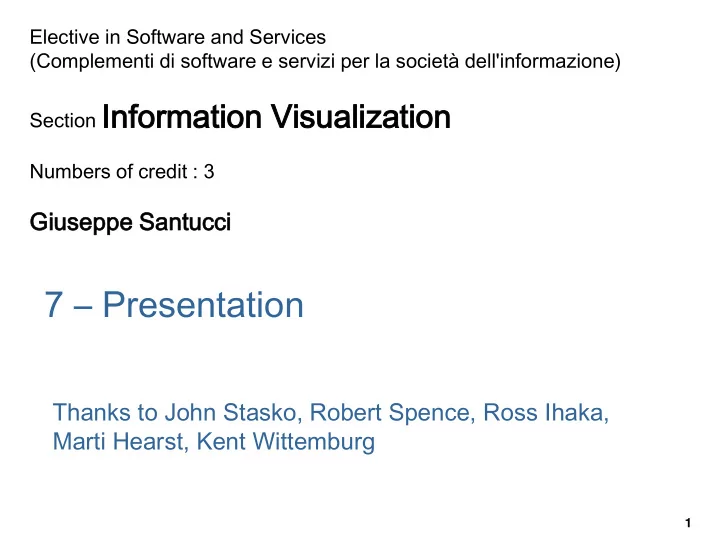
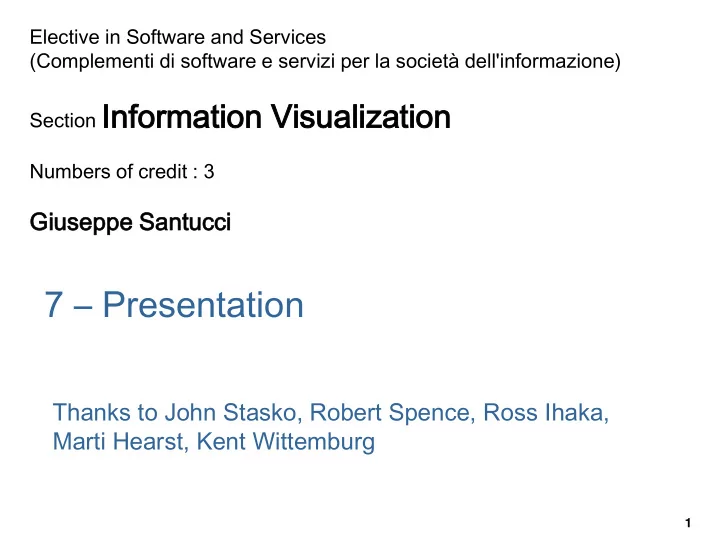
Elective in Software and Services (Complementi di software e servizi per la società dell'informazione) Section Inf nfor ormat ation V on Visual sualizat ation on Numbers of credit : 3 Gius usep eppe pe S Sant antucci 7 – Presentation Thanks to John Stasko, Robert Spence, Ross Ihaka, Marti Hearst, Kent Wittemburg 1
Outline • Presentation & Screen limitations • Space limitations – Scrolling – Overview + details – Distortion – Suppression – Zoom & pan • Time limitation 2
Presentation & Screen limitations Once you got a representation you have to present it on the screen 3
Outline • Presentation & Screen limitations • Space limitations – Scrolling – Overview + details – Distortion – Suppression – Zoom & pan • Time limitation 4
Space limitations: 7.1 A PROBLEM Many of us have found ourselves with a report that has to be completed by a deadline, with the result (Figure 7.1) that the dining room table, extended to its 12- guest state, is covered by piles of paper as well as reports, books, clippings and scrolling slides; perhaps with more arranged on the floor and on a couple of chairs. There may even be piles on top of piles. Such a presentation of vital information makes a lot of sense: everything relevant is to hand (hopefully!) and, moreover, its very visibility acts as a reminder (Bolt, 1984, page 2) of what might be relevant at any particular juncture, possibly triggering a situated action (Suchman, 1987). In this environment I can concentrate on creative tasks rather than organisation. Despite the availability of high-resolution displays and powerful workstations I still write most of my reports in this way. Why? Because the display area provided • Scrolling ! by the typical workstation is far too small to support, visibly, all the sources that are relevant to my composition. 7.2 THE PRESENTATION • Scrolling where ? PROBLEM I am not alone in the sense of having too much data to fit onto a small screen. A very large and expensive screen, for example, would be needed to display the London Underground map in • Boring sufficient detail(Figure 1.1), and it would be difficult or impossible to present, on a normal display, the complete organisation chart of IBM or ICI. Moreover, the recent emergence of small and mobile information and communication devices such as PDAs • Time consuming and wearable displays has additionally identified a pressing need for a solution to the ‘ too much data, too little display area’ problem: the presentation problem . How can it be solved, mindful of the need to support the activity of visualising the underlying data? • Most content is 7.2.1 Scrolling An obvious solution is to scroll the data hidden from view into and out of the visible area. In other words, to provide a means whereby a long document can be moved past a window until it reaches the required ‘page’ (Figure 7.2). This mechanism is widely used, but carries with it many penalties. One relates to the "Where am I?" problem: I’m working on Chapter 2, (it may be section 2.3, I don’t know) and I want to remind myself of a figure that is in chapter 5, it may be in section 5.3 – or was it 5.6? All I can do is operate the scrolling mechanism and look out for the figure I need, albeit assisted by various cues such as the page number indicated in the scrolling mechanism. With a scrolling mechanism, most of a document is hidden from view. I have the same problem when using a microfilm reader, with the additional complication that if I move the tray to the left, the image moves to the right. A similar difficulty applies to my use of the famous London ‘AtoZ’ street directory. I’m driving along a road that goes off the edge of the page, so I desperately need whatever page contains the continuation of that road (and quickly!). Even if I get it, I will typically have trouble locating the same road on the new page. These and other similar problems can be ameliorated by the provision of context . Much of this chapter, in fact, is concerned with deciding how to provide context . 5
Outline • Presentation & Screen limitations • Space limitations – Scrolling – Overview + details – Distortion – Suppression – Zoom & pan • Time limitation 6
Space limitations : overview + detail 7
Space limitations : overview + detail 8
Space limitations : overview + detail 9
Outline • Presentation & Screen limitations • Space limitations – Scrolling – Overview + details – Distortion – Suppression – Zoom & pan • Time limitation 10
Space limitations : distortion (a) An information space containing documents, emails, etc. direction of view (b) The same space wrapped around two uprights. Horizontal distortion (c) Appearance of the information space when viewed from an appropriate direction 11
Space limitations : distortion Documents on a (early) bifocal display Sequence of amino acids 12
Space limitations : distortion Data (histograms) about baseball players: •number of 'hits' •ball speed Interaction • sort The table lens Expansion to show names and numbers 13
Generalized distortion Combined X- and Y-distortion 14
London Underground map 15
Combined distortion for a calendar July Mar April May June Aug Sept Oct 11Sun Check slides, notes. Family barbeque 12 Mon Fly LA Kathy to airport Model Maker 13 Tue 14 Wed 15 Thur 16 Fri Flight to SFO Tutorial set-up Tutorial United flight Heathrow Pointer Color OHs Jane+John Call Kathy 17Sat Fly LHR Kathy to collect Chapter 2/ see Dave March 16
Combined distortion on a PDA The distortion preserves the continuity of transportation links 17
Macintosh OSX distortion 18
The perspective wall • Bifocal display + 3D 19
Outline • Presentation & Screen limitations • Space limitations – Scrolling – Overview + details – Distortion – Suppression – Zoom & pan • Time limitation 20
Suppression Saul Steinberg A view of the world from 9 th Avenue Distortion + Suppression Presenting only relevant data 21
Relevant data (?) • A more formal definition • Degree of interest (Doi) = f(API,D) – API = a priori importance – D = distance 10 President 9 9 9 S 8 8 8 8 8 P 8 8 8 N K M 6 6 F G Organization tree of a company A priori importance 22
10 9 9 Relevant data (?) 9 8 8 8 8 8 8 8 8 6 6 2 8 1 3 8 6 3 6 Focus 8 P 2 2 6 6 4 4 4 4 7 1 1 7 7 1 2 2 4 4 DoI=API-D Distance from the focus 23
Relevant data (?) • Defining a Doi threshold define context Doi>=7 President 8 President S 6 8 6 P 8 6 6 4 4 7 7 7 N K M 4 4 DoI=API-D 24
OntoViewer Demo 25
Relevant data The drawing simplified in the Part of an engineering drawing context of a suspected fault 26
Suppression through layers: magic lens Magic lens . (a) shows a conventional map of an area, (b) shows the location of services (gas, water and electricity pipes) in the same area, and (c) a (movable) magic lens shows services in an area of interest, in context 27
Suppression through layers: magic lens A molecular surface of the protein transferase. The magic lens window allows a view of the atomic structure bonding to be shown, thereby providing a view inside the protein 28
Distortion + suppression 29
Link between representation & presentation Representation & presentation to provide context for a small display 30
Outline • Presentation & Screen limitations • Space limitations – Scrolling – Overview + details – Distortion – Suppression – Zoom & pan • Time limitation 31
Zoom and pan In both cases we have to care about the context 32
NY to London Long, boring panning (unless you like blue ...) ... ... 33
Combining zoom an panning What a complex interaction ! Who acts this way? video 34
Geometric & semantic zoom 35
Outline • Presentation & Screen limitations • Space limitations – Scrolling – Overview + details – Distortion – Suppression – Zoom & pan • Time limitation 36
Time limitations • Rapid serial visual presentation vs parallel visualization • Up to 10 images per second ... time Serial presentation Concurrent presentation 37
What an odd task? • Browsing !!! – Looking for a page in a book (using its appearance) – Looking for a picture in a collection of photos – Looking at a movie through a trailer – Looking for a gift in a catalogue – Searching a product in a supermarket shelf • .......video (v21imagebrowsing.mov) 38
Browsing video posters Browsing of posters advertising videos. Cursor movement along the stacks causes posters to briefly ‘pop out’ sideways, and the whole bifocal structure can be scrolled to bring a video of interest to the central region, where a mouse click will cause a clip from a video to be played 39
Recommend
More recommend