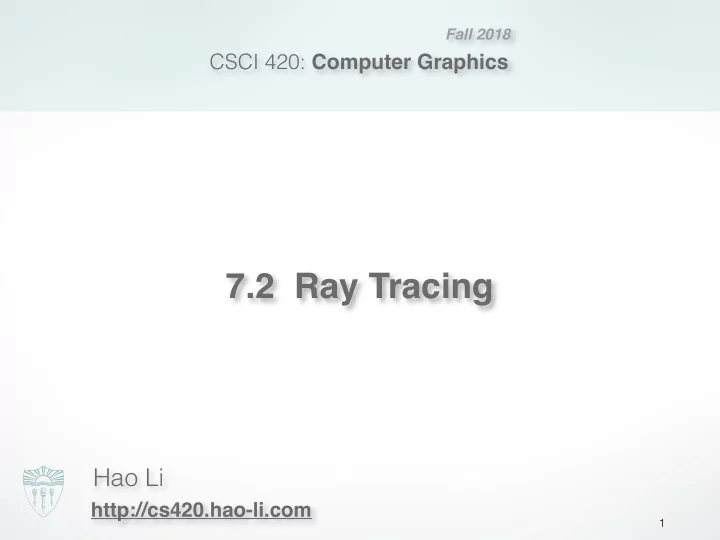
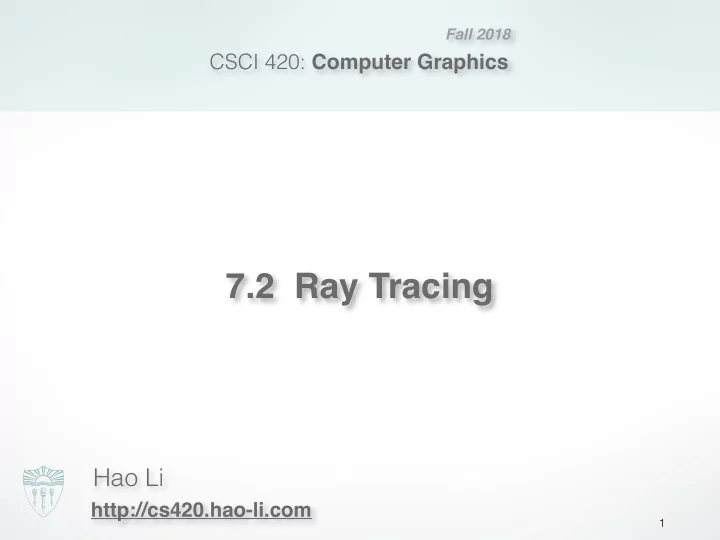
Fall 2018 CSCI 420: Computer Graphics 7.2 Ray Tracing Hao Li http://cs420.hao-li.com 1
Motivation: Reflections 2
Motivation: Depth of Field 3
Local Illumination • Object illuminations are independent • No light scattering between objects • No real shadows, reflection, transmission • OpenGL pipeline uses this 4
Global Illumination • Ray tracing (highlights, reflection, transmission) • Radiosity (surface inter reflections) • Photon mapping • Precomputed Radiance Transfer (PRT) 5
Object Space • Graphics pipeline: for each object, render - Efficient pipeline architecture, real-time - Difficulty: object interactions (shadows, reflections, etc.) 6
Image Space • Ray tracing: for each pixel, determine color - Pixel-level parallelism - Difficulty: very intensive computation, usually off-line 7
First idea: Forward Ray Tracing • Shoot (many) light rays from each light source • Rays bounce off the objects • Simulates paths of photons • Problem: many rays will • miss camera and not contribute to image! • This algorithm is not practical 8
Backward Ray Tracing • Shoot one ray from camera through each pixel in image plane 9
Generating Rays 10
Generating Rays • Camera is at (0,0,0) and points in the negative z-direction • Must determine coordinates of image corners in 3D 11
Generating Rays aspect ratio = w / h y y z x x z ray w field of image view angle plane (fov) center h of projection (COP) side view frontal view 12
Generating Rays y y y = tan( fov/ 2) z z x x z = − 1 f = 1 field of image image view angle plane plane y = 0 (fov) COP z = 0 y = − tan( fov/ 2) z = − 1 side view side view 13
Generating Rays y a = aspect ratio = w / h x z w x = a tan( fov/ 2) x = − a tan( fov/ 2) y = tan( fov/ 2) y = tan( fov/ 2) z = − 1 z = − 1 x = 0 h y = 0 z = − 1 x = − a tan( fov/ 2) x = a tan( fov/ 2) y = − tan( fov/ 2) y = − tan( fov/ 2) z = − 1 frontal view z = − 1 14
Determining Pixel Color 1. Phong model (local as before) 2. Shadow rays 3. Specular reflection 4. Specular transmission Steps (3) and (4) require recursion. 15
Shadow Rays • Determine if light “really” camera hits surface point light source light source • Cast shadow ray from surface point to each light image plane • If shadow ray hits opaque object, no ray contribution from scene that light object 2 • This is essentially n shadow ray improved diffuse scene (blocked) reflection object 1 16
Phong Model • If shadow ray camera can reach light source light source to the light, apply a standard Phong model image plane ray l v n shadow ray scene (unblocked) object 17
Where is Phong model applied in this example? Which shadow rays are blocked? 18
Reflection Rays • For specular component of illumination • Compute reflection ray (recall: backward!) • Call ray tracer recursively to determine color 19
Angle of Reflection • Recall: incoming angle = outgoing angle r = 2( l · n ) n − l • . • Compute only for surfaces that are reflective 20
Reflections Example www.yafaray.org 21
Transmission Rays • Calculate light transmitted through surfaces • Example: water, glass • Compute transmission ray • Call ray tracer recursively to determine color 22
Transmitted Light • Index of refraction is speed of light, relative to speed of light in vacuum - Vacuum: 1.0 (per definition) - Air: 1.000277 (approximate to 1.0) - Water: 1.33 - Glass: 1.49 • Compute t using Snell’s law - = index for upper material η l - = index for lower material η t sin( u l ) sin( u t ) = η t = η η l 23
Translucency • Most real objects are not transparent, but blur the background image • Scatter light on other side of surface • Use stochastic sampling (called distributed ray tracing) 24
Transmission + Translucency Example www.povray.org 25
The Ray Casting Algorithm • Simplest case of ray tracing 1. For each pixel (x,y), fire a ray from COP through (x,y) 2. For each ray & object, calculate closest intersection 3. For closest intersection point p - Calculate surface normal - For each light source, fire shadow ray - For each unblocked shadow ray, evaluate local Phong model for that light, and add the result to pixel color • Critical operations - Ray-surface intersections - Illumination calculation 26
Recursive Ray Tracing • Also calculate specular component - Reflect ray from eye on specular surface - Transmit ray from eye through transparent surface • Determine color of incoming ray by recursion • Trace to fixed depth • Cut off if contribution below threshold 27
Ray Tracing Assessment • Global illumination method • Image-based • Pluses - Relatively accurate shadows, reflections, refractions • Minuses - Slow (intersection computations) - Aliasing - Inter-object diffuse reflections require many bounces 28
Raytracing Example I www.yafaray.org 29
Raytracing Example II www.povray.org 30
Raytracing Example III www.yafaray.org 31
Raytracing Example IV www.povray.org 32
Summary • Ray Casting • Shadow Rays and Local Phong Model • Reflection • Transmission • Next lecture: Geometric queries 33
http://cs420.hao-li.com Thanks! 34
Recommend
More recommend