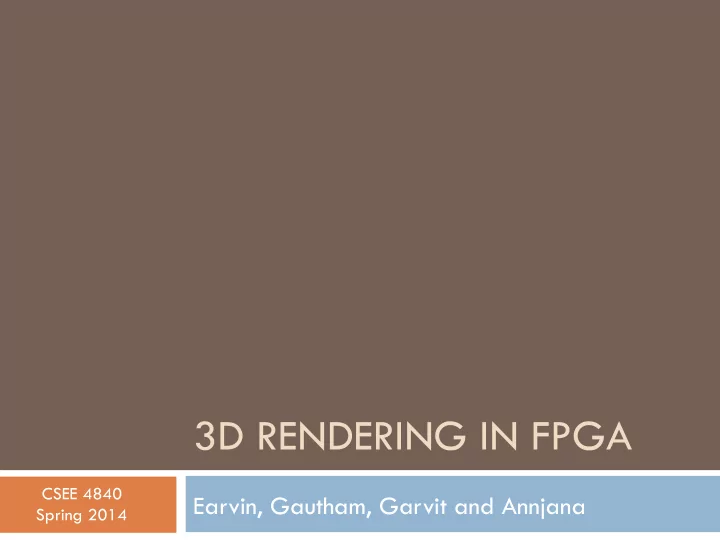
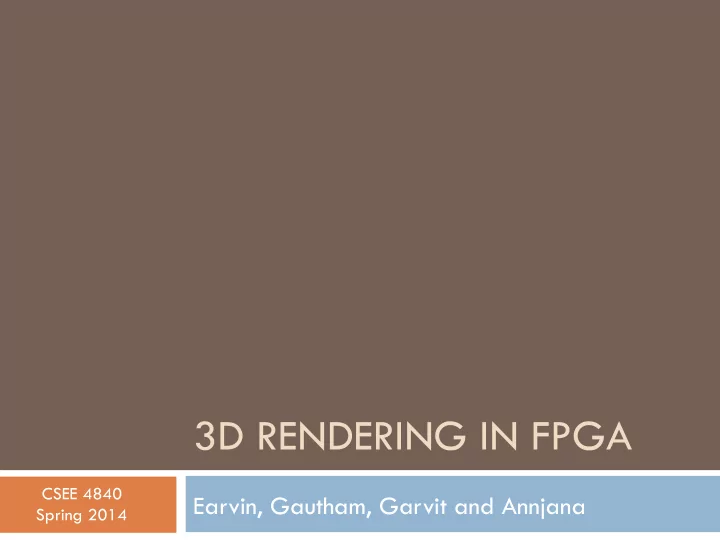
3D RENDERING IN FPGA CSEE 4840 Earvin, Gautham, Garvit and Annjana Spring 2014
Original proposal ¨ We had initially proposed to make a Ball Balancer Mario Party game ¨ Milestones were designed to implement the whole game ¨ A 3D plate with a ball on it, was to be balanced by the player using a PS3 controller
Actual Implementation ¨ …. Well, then we decided to concentrate on the most difficult part of the game, and make sure we got that right - which is the 3D Rendering part, which includes a Shader module and z-buffering ¨ Using the combination of both software and hardware, our project can render any object of your choice in 3-D, and it can dance/’blink’ (you’ll know why later) to the whims of the PS3 controller!
Verification of Design ¨ For proof of concept, we wrote the entire 3D Render module in Python ¨ The mathematics involved in the project was tested and verified ¨ The aim was to translate this functionality in an equivalent hardware-software interface on the Sockit board ¨ This was fundamental for building our project
Blender module sample
3D Rendering Design Flow 2D Coordinates Raw vertices Matrix Shader module Transformation & Z-buffering Display on Pixels screen VGA Signals VGA Module Frame buffer
System Overview Matrix Input ARM Transformation Controller Software AVALON BUS Hardware 3D Render VGA Frame Rasterization Z buffering Controller Buffer
Software Overview ¨ Blender program ¤ Blender is used to draw the 3D model of our choice on software. It generates the vertices of all the triangles that make up the model ¨ Matrix Transformation ¤ The mathematical calculation of the model that takes angles as inputs, and transforms them into vertices ¨ PS3 Controller ¤ Interface the controller, and map the input from the controller to appropriate angles that are fed into the Matrix Transformation module ¨ Software interfacing ¤ Software driver to communicate with the hardware
Flow of Software Blender program to draw Feed the initial vertices to the object of choice, and the Matrix Transformation parse the vertices using a Module Python Script Transforming 3D coordinates Interface with Hardware to 2D coordinates module Input to this module Input from Controller, to determine angle of rotation
Matrix Transformation
Controller module Translation To Avalon bus angles PS3 Matrix Device 0-255 Python script Controller Pipeline Driver C program
Hardware Overview ¨ 3D Rendering of the model ¤ Shader module Takes the transformed 2D coordinates, and communicated with the VGA module to print the object on screen ¤ Z-buffering Fine tuning the object seen on screen, by considering the Z-axis, and how it affects an object when it rotates ¨ VGA Module – Rasterization and display
Shader module & Z-buffering Start trigger Vertex x SORT Calculate Vertex y Interpolation Posedge(clk) based on y Gradient Vertex z VGA VGA Signals Put pixel Draw Line Module Color picker (2 bit)
Problems faced ¨ Screen refresh ¨ Fixed-point, signed arithmetic in FPGA ¨ Z-buffer implementation due to resolution ¨ Limited memory resources, difficult to get DDR3 working ¨ Coloring of the triangle in the 3D model ¨ A race against the clock
Lessons Learnt ¨ Plan well in advance ¨ We ran into quite a few issues with the external memory. On-chip registers are much easier to implement, but difficult to optimize. Thank god for MegaFunction ¨ Compiling on FPGA is time consuming. We’ve never appreciated ModelSim more for making our lives so much easier ¨ Software prototyping was invaluable ¨ Priorities change as project progresses ¨ Get help from other groups! We tried doing everything on our own, but could have benefited from others’ work
Recommend
More recommend