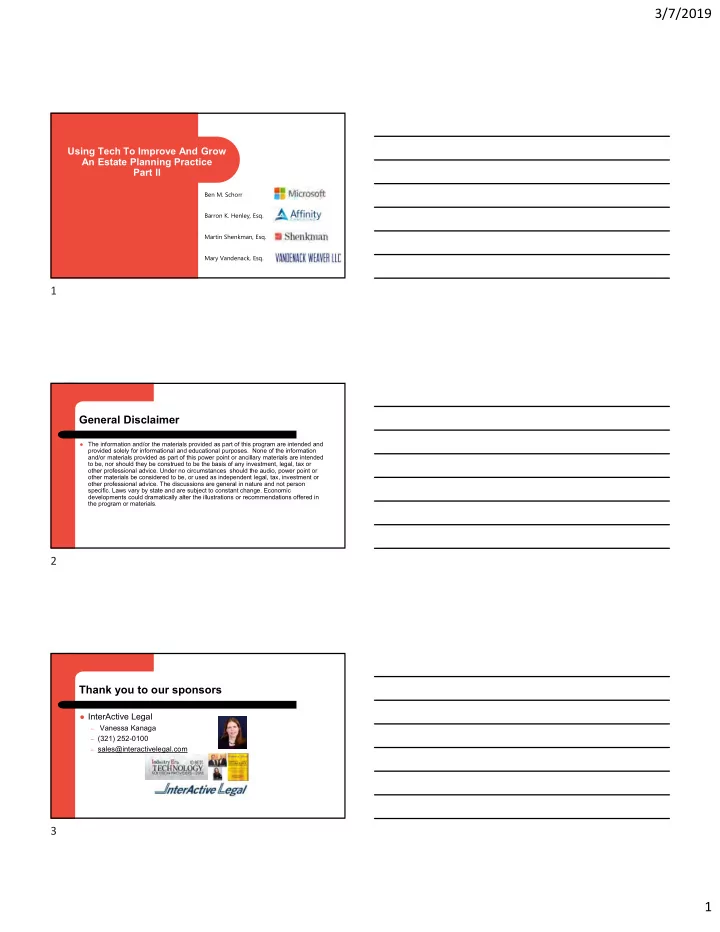
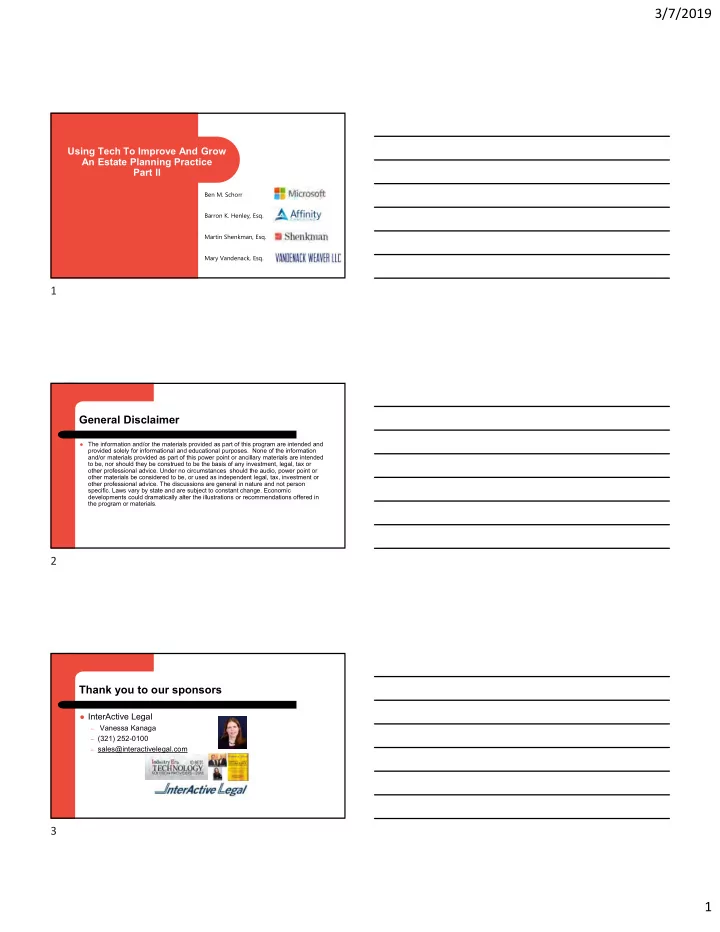
3/7/2019 Using Tech To Improve And Grow An Estate Planning Practice Part II Ben M. Schorr Barron K. Henley, Esq. Martin Shenkman, Esq. Mary Vandenack, Esq. 1 General Disclaimer The information and/or the materials provided as part of this program are intended and provided solely for informational and educational purposes. None of the information and/or materials provided as part of this power point or ancillary materials are intended to be, nor should they be construed to be the basis of any investment, legal, tax or other professional advice. Under no circumstances should the audio, power point or other materials be considered to be, or used as independent legal, tax, investment or other professional advice. The discussions are general in nature and not person specific. Laws vary by state and are subject to constant change. Economic developments could dramatically alter the illustrations or recommendations offered in the program or materials. 2 Thank you to our sponsors InterActive Legal Vanessa Kanaga – – (321) 252-0100 – sales@interactivelegal.com 3 1
3/7/2019 Thank you to our sponsors Peak Trust Company – Brandon Cintula – (888) 544-6775 – bcintula@peaktrust.com 4 Who is Ben? Senior Content Developer at Microsoft 28 Years in legal tech Microsoft MVP for 20 years Named one of Hawaii’s 50 Top Technology Leaders Author, Columnist, Thinker, Speaker 5 Who is Ben? Husband Father Football coach Slow Ironman triathlete Battleship historian 6 2
3/7/2019 Hi, I’m Barron Henley Married 28 years - 3 adult daughters Undergrad Law School Partner with Document assembly & Microsoft Word expert Law office over-hauler Gourmet cook 7 What are we going to cover today? How Microsoft Office 365 can be used by estate planning lawyers in their practices How Microsoft Word can be used to automate document generation Other technology recommendations 8 Key Takeaways! There is lots of Don’t be afraid to You have control free help and bring in an expert training available 9 3
3/7/2019 Email Calendar Contacts Groups Resources (Conference rooms, equipment, etc.) 10 Portals – Internal and External Document libraries Lists Web parts 11 Conferencing and Telephony Text Voice Video 12 4
3/7/2019 Kanban Cards Task and Project Management Separate plans for Groups 13 Allow clients to put appointments on your calendar directly You control – What days are available – What hours are available – What questions they have to answer x 14 14 Create forms you can distribute internally or externally For an example, see https://tinyurl.com/y4ue28pe Great way to obtain client feedback 15 15 5
3/7/2019 Phenomenal task list Features – Share tasks with others – Add files to a task – Add notes to a task – Set due dates and reminders – Repeat tasks – Create steps or subtasks 16 16 Office 365 Plans 17 Office 365 Plans Enterprise options 18 6
3/7/2019 Compare at https://products.office.com/en-US/ 19 Resources https://support.office.com FastTrack – Resources to help with your migration Information Templates Posters… – >50 seats you can get personal assistance PinPoint – Find a Microsoft Partner 20 Let’s Take Another Look At Drafting Methods 21 7
3/7/2019 Find, Rename & Modify 22 Problems with Find, Rename & Modify Relies on memory Errors of omission (forgot to add) Errors of inclusion (forgot to take out) Missed items that should have changed (“she” should have been “he”) 23 Example of a Leave-In (CLE speaker agreement) 24 8
3/7/2019 You Can’t Keep Doing This Using Old Documents To Create New Ones = High Margin for Error 25 What About Dictation? If documents are being read into the recorder or instructions dictated, it’s still a Find, Rename and Modify protocol 26 Gold Standard Templates x 27 27 9
3/7/2019 + Word Processor Automation x 28 28 + Matter Management Software 29 29 Subscription Drafting Systems 30 10
3/7/2019 + Document Assembly Software 31 Document Assembly Software Works with Word or WordPerfect You use your documents Answer questions Software does the clerical work 32 32 Document Assembly Software Players: – HotDocs - www.hotdocs.com – TheFormTool – www.theformtool.com Doxsera – Contract Express - www.contractexpress.com – XpressDox – www.xpressdox.com – Rapidocs - www.rapidocs.com – Pathagoras - www.pathagoras.com – Leaflet – www.leafletcorp.com – ActiveDocs - www.activedocs.com – Smokeball – www.smokeball.com 33 11
3/7/2019 Other Recommendations & Technology That Should Be On Your Radar 34 34 Dragon Professional Individual & Anywhere 35 Grammarly for Word & Outlook Free version or Premium version 36 12
3/7/2019 WordRake B 37 Litera Contract Companion 38 B 39 13
3/7/2019 RightSignature 40 ShareFile 41 Fujitsu ScanSnap iX1500 - $420 – 30/60 ppm – Includes Power PDF Standard – Scan business cards – Scan to Word files – Auto-rotates – Auto-senses paper size – Auto-senses color or B&W – Scan to phone or tablet (wirelessly) – Scans front & back simultaneously 42 14
3/7/2019 Fujitsu Fi-7300NX - $1,070 – 60/120 ppm – 80 sheet feeder – TWAIN compliant – Scans duplex – Auto-deletes blank pages – Color or B&W – WiFi & ethernet connectivity – Touchscreen 43 Portable Full HD Second Monitor ASUS MB169B+ (USB 3) or MB 169C+ (USB-C) 15.6-Inch Screen 800 g = 1.75 lbs 44 Questions Please remember to fill out your evaluations online! 45 15
3/7/2019 CLE Credits For more information about earning CLE credit for this program or other Martin Shenkman programs please contact Simcha Dornbush at NACLE. 212-776-4943 Ext. 110 or email sdornbush@nacle.com 46 16
Recommend
More recommend