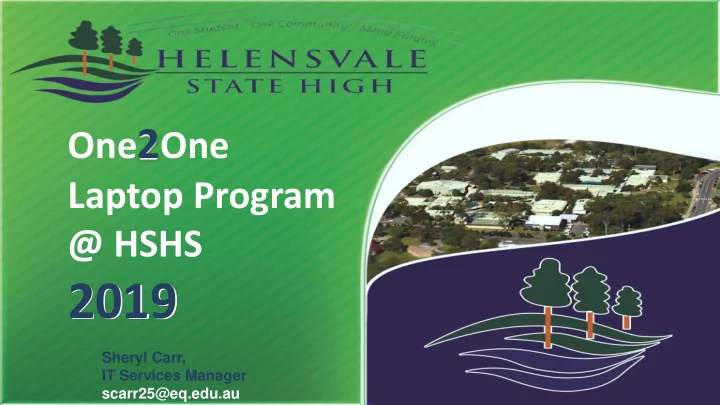
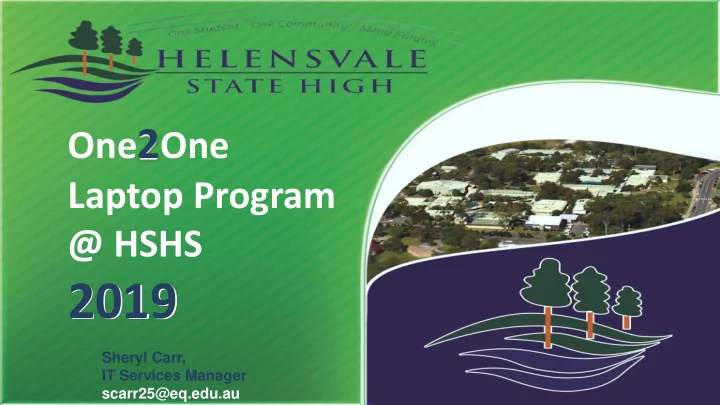
One 2 One Laptop Program @ HSHS 2019 Sheryl Carr, IT Services Manager scarr25@eq.edu.au
Background Story
Bring Your Own Device (BYOD) Our future and where we are heading…
o Financial member of Student Resource Scheme (SRS) o Annual fee $50 (BYOx licence, IT Support, etc) o Read One2One Charter: o Specific BYOD section at front o General section (AUP) o After reading, complete the 2019 Participation Agreement o Pay the annual fee & submit the agreement form o N.B. Finance Office requirements
o Operating System Options: o Windows 8 or higher o Apple Yosemite 10.10.6 or higher o Not Supported: Windows RT, Windows mobile (phone), Linux, Unix, BSD, Chromebook, Windows 10S o Processor: Minimum Pentium quad core o Memory: Minimum 4GB RAM o Screen Size: Minimum 10 inch o Hard Drive: Minimum 128GB (solid state drive much faster & more reliable)
Keyboard: Tactile (physical) keyboard (touch screen keyboard NOT SUFFICIENT) o Wireless Adaptor: On advice from Ed Qld, the wireless adaptor (network interface card) in all devices must support min. 5Ghz 802.11n o Other: o USB ports – one at a minimum o Hard and/or well padded protective case o Weight/size factor for student to carry/fit in school bag with other equipment. o Accessories – sturdy case, spare charger, mouse
o All 3 companies have worked within the education market for decades, including HSHS o Takes stress out of finding the right laptop, meeting the minimum requirements of the school & sales pressure o 3 years on site warranty; 3 years ADP can be purchased o More robust product for the education market (e.g. hinges, keyboard, casing) o On site (HSHS) repairs – warranty, ADP & non-warranty o HSHS technicians assess, log and manage repairs and returned repairs to students – all on campus
ASK – INSPECT – DISCUSS • Laptops on display • Warranty details (3 years on site) • Accidental Damage Protection (ADP) – each has differing ways in which ADP applies • Interest free finance terms • Discounts?
o Apple Store Robina offers student discount o Student ID card required for this purpose o No school-based servicing option o N.B. iPads not suitable o No connectivity to student network drives with BYOx network o Not suited to assignment work – need laptop for that.
SOFTWARE: o Microsoft Office o Free for all Ed Qld students (on up to 5 devices) o Both Windows & Mac versions o Adobe Suite of Products o Free for HSHS students (if required) o Both Windows & Mac versions IT SUPPORT: o Connectivity and software installation support o Limited troubleshooting (diagnosis) o Handling all repairs (in/out) Portal Purchase
BYOD Steps
Finding More Info Website & Email
HSHS WEBSITE & EMAIL EMAIL: In our Quicklinks section scarr25@eq.edu.au (bottom right home page)
Questions?
Recommend
More recommend