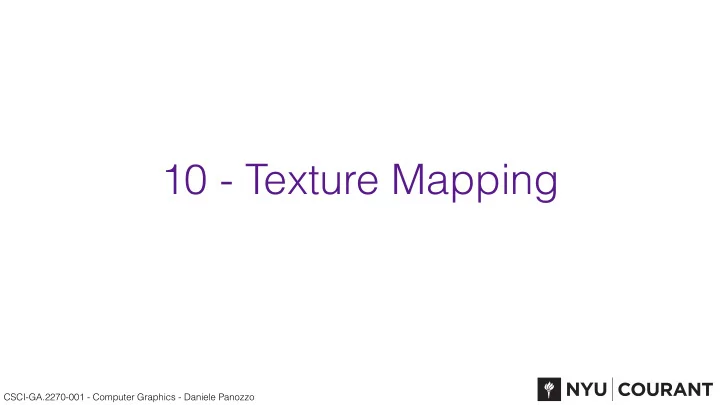
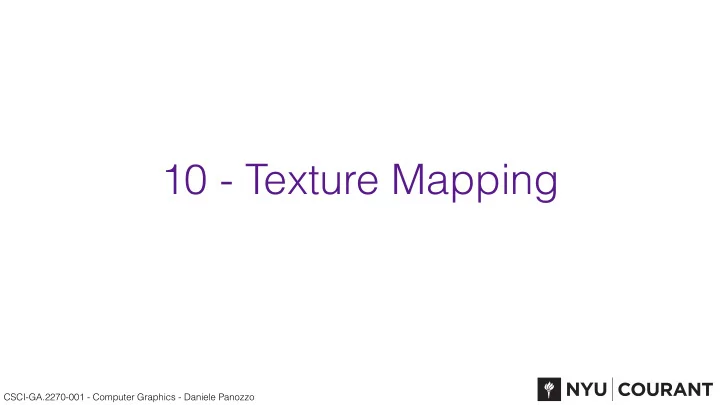
10 - Texture Mapping CSCI-GA.2270-001 - Computer Graphics - Daniele Panozzo
A note on transforming normals • If you transform a point v with a matrix M: v’ = Mv … • the transformed normal n’ at the point v is n’ = M -T n http://www.scratchapixel.com/lessons/mathematics-physics-for-computer-graphics/geometry/transforming-normals CSCI-GA.2270-001 - Computer Graphics - Daniele Panozzo
10 - Texture Mapping CSCI-GA.2270-001 - Computer Graphics - Daniele Panozzo
Sintel Blender Open Movie
Sintel Blender Open Movie
Bump Mapping Instead of encoding colors in a texture, you encode normals! By Bump-map-demo-smooth.png, Orange-bumpmap.png and Bump-map-demo-bumpy.png: Original uploader was Brion VIBBER at en.wikipediaLater version(s) were uploaded by McLoaf at en.wikipedia.derivative work: GDallimore (talk) - Bump-map-demo-smooth.png, Orange-bumpmap.png and Bump-map-demo-bumpy.png, CC BY-SA 3.0, https://commons.wikimedia.org/w/index.php? curid=11747953 CSCI-GA.2270-001 - Computer Graphics - Daniele Panozzo
Normal/Bump Mapping simplified mesh simplified mesh original mesh and normal mapping 500 triangles 4M triangles 500 triangles CSCI-GA.2270-001 - Computer Graphics - Daniele Panozzo
Displacement Mapping Instead of normals, you encode a displacement. Image courtesy of: http://www.chromesphere.com/Tutorials/Vue6/Optics-Basic.html CSCI-GA.2270-001 - Computer Graphics - Daniele Panozzo
Texture Mapping • The idea is the same. Instead of encoding values at vertices of triangles, you encode them in images. • You gain all the advantages of images (easy to store, compress, interpolate, sample) • You can encode any property that you want, the most common are: • Colors (Texture Mapping) • Normals (Bump Mapping) • Displacements (Displacement Mapping) CSCI-GA.2270-001 - Computer Graphics - Daniele Panozzo
What do you need? • One additional per-vertex property, the UV coordinates • An image uploaded to the GPU memory (2D texture) • The UV coordinates are interpolated inside each triangle, and used to find the corresponding value in the texture • The texture value is interpolated before it is used in the shader Image v 3 v 3 p p v 2 v 2 v 1 v 1 UV Space World Coordinates CSCI-GA.2270-001 - Computer Graphics - Daniele Panozzo
Checkerboards are great to visualize a UV map CSCI-GA.2270-001 - Computer Graphics - Daniele Panozzo
“Seams” are needed for complex objects Image from Vallet and Levy, techreport INRIA CSCI-GA.2270-001 - Computer Graphics - Daniele Panozzo
How are UV maps encoded? • 2 versions of the mesh are stored, one for the triangles in 3D and one for those in 2D • The faces of the 2 meshes are in one-to-one correspondence • OpenGL does not support this you need to duplicate all the vertices on the seams and pass one single mesh. An easy (and inefficient) way to do this is by duplicating all vertices and not using an element buffer. UV Vertices Vertices UV Faces Faces CSCI-GA.2270-001 - Computer Graphics - Daniele Panozzo
A minimal example v 4 v 5 v 3 v 4 v 3 v 2 v 2 v 6 v 1 v 1 World Coordinates UV Space Faces UV Faces v 1 v 2 v 3 v 1 v 2 v 3 v 6 v 4 v 5 v 1 v 3 v 4 CSCI-GA.2270-001 - Computer Graphics - Daniele Panozzo
Texture Mapping in OpenGL Based on: https://open.gl/textures CSCI-GA.2270-001 - Computer Graphics - Daniele Panozzo
Create the texture • Similarly to all other opengl objects, we have to create it first • Then bind it • The pixels in the texture will be addressed using texture coordinates during drawing operations. These coordinates range from 0.0 to 1.0 where (0,0) is conventionally the bottom-left corner and (1,1) is the top-right corner of the texture image GLuint tex; glGenTextures(1, &tex); glBindTexture(GL_TEXTURE_2D, tex); CSCI-GA.2270-001 - Computer Graphics - Daniele Panozzo
Load the texture in GPU memory • Similar to VBOs, you first allocate an array on CPU side, and then upload it to the GPU // Black/white checkerboard float pixels[] = { 0.0f, 0.0f, 0.0f, 1.0f, 1.0f, 1.0f, 1.0f, 1.0f, 1.0f, 0.0f, 0.0f, 0.0f }; glTexImage2D(GL_TEXTURE_2D, 0, GL_RGB, 2, 2, 0, GL_RGB, GL_FLOAT, pixels); CSCI-GA.2270-001 - Computer Graphics - Daniele Panozzo
Vertex Shader • In the vertex shader, you need to have the UV coordinates for each vertex … float vertices[] = { // Position Color Texcoords -0.5f, 0.5f, 1.0f, 0.0f, 0.0f, 0.0f, 0.0f, // Top-left 0.5f, 0.5f, 0.0f, 1.0f, 0.0f, 1.0f, 0.0f, // Top-right 0.5f, -0.5f, 0.0f, 0.0f, 1.0f, 1.0f, 1.0f, // Bottom-right -0.5f, -0.5f, 1.0f, 1.0f, 1.0f, 0.0f, 1.0f // Bottom-left }; • and pass them to the fragment shader ... in vec2 texcoord; out vec3 Color; out vec2 Texcoord; ... void main() { Texcoord = texcoord; CSCI-GA.2270-001 - Computer Graphics - Daniele Panozzo
Fragment Shader • In the fragment shader, you can directly read the values in the textures, indexing them using 2 coordinates #version 150 in vec3 Color; in vec2 Texcoord; out vec4 outColor; uniform sampler2D tex; void main() { outColor = texture(tex, Texcoord) * vec4(Color, 1.0); } CSCI-GA.2270-001 - Computer Graphics - Daniele Panozzo
Texture Units • Each texture unit can have 1 texture binded • If you want to have more than 1 texture per object you need to use multiple texture units (usually you have ~48) • Usually, it is best to pack all textures of a single object in one texture CSCI-GA.2270-001 - Computer Graphics - Daniele Panozzo
Texture Units GLuint textures[2]; glGenTextures(2, textures); int width, height; unsigned char* image; glActiveTexture(GL_TEXTURE0); glBindTexture(GL_TEXTURE_2D, textures[0]); image = SOIL_load_image("sample.png", &width, &height, 0, SOIL_LOAD_RGB); glTexImage2D(GL_TEXTURE_2D, 0, GL_RGB, width, height, 0, GL_RGB, GL_UNSIGNED_BYTE, image); SOIL_free_image_data(image); glUniform1i(glGetUniformLocation(shaderProgram, "texKitten"), 0); glActiveTexture(GL_TEXTURE1); glBindTexture(GL_TEXTURE_2D, textures[1]); image = SOIL_load_image("sample2.png", &width, &height, 0, SOIL_LOAD_RGB); glTexImage2D(GL_TEXTURE_2D, 0, GL_RGB, width, height, 0, GL_RGB, GL_UNSIGNED_BYTE, image); SOIL_free_image_data(image); glUniform1i(glGetUniformLocation(shaderProgram, "texPuppy"), 1); CSCI-GA.2270-001 - Computer Graphics - Daniele Panozzo
Texture Wrapping • The clamping can be set per coordinate, where the equivalent of (x,y,z) in texture coordinates is called (s,t,r). glTexParameteri(GL_TEXTURE_2D, GL_TEXTURE_WRAP_S, GL_REPEAT); glTexParameteri(GL_TEXTURE_2D, GL_TEXTURE_WRAP_T, GL_REPEAT); CSCI-GA.2270-001 - Computer Graphics - Daniele Panozzo
Texture Filtering glTexParameteri(GL_TEXTURE_2D, GL_TEXTURE_MIN_FILTER, GL_LINEAR); glTexParameteri(GL_TEXTURE_2D, GL_TEXTURE_MAG_FILTER, GL_LINEAR); CSCI-GA.2270-001 - Computer Graphics - Daniele Panozzo
Moire Pattern http://photo.net/digital-darkroom-forum/00W8gC CSCI-GA.2270-001 - Computer Graphics - Daniele Panozzo
Mipmapping CSCI-GA.2270-001 - Computer Graphics - Daniele Panozzo
Mipmapping • Moire pattern can appear if the resolution of the texture is much higher than the sampling rate • A good solution for this problem is mipmapping and it only requires one line in opengl glGenerateMipmap(GL_TEXTURE_2D); By en:User:Mulad, based on a NASA image - Created by en:User:Mulad based on File:ISS from Atlantis - Sts101-714-016.jpg, CC BY-SA 3.0, https://commons.wikimedia.org/w/index.php?curid=1140741 CSCI-GA.2270-001 - Computer Graphics - Daniele Panozzo
UV Unwrapping (a.k.a.) Mesh Parameterization Acknowledgement: Olga Sorkine-Hornung CSCI-GA.2270-001 - Computer Graphics - Daniele Panozzo
Projections Image Courtesy of Blender CSCI-GA.2270-001 - Computer Graphics - Daniele Panozzo
Surface Parameterization 3D space ( x,y,z ) 2D parameter domain ( u,v ) U boundary boundary CSCI-GA.2270-001 - Computer Graphics - Daniele Panozzo
Parameterization – Definition • Mapping P between a 2D domain Ω and the mesh S embedded in 3D (the inverse = flattening) • Each mesh vertex has a corresponding 2D position: • Inside each triangle, the mapping is affine (barycentric coordinates) P U CSCI-GA.2270-001 - Computer Graphics - Daniele Panozzo
What is a good parametrization? • It depends on the application, but usually: • Bijectivity • Number of cuts and charts • Geometric distortion CSCI-GA.2270-001 - Computer Graphics - Daniele Panozzo
Bijectivity • Locally bijective (1-1 and onto): No triangles fold over. • Globally bijective: locally bijective + no “distant” areas overlap image from “Least Squares Conformal Maps”, Lévy et al., SIGGRAPH 2002 CSCI-GA.2270-001 - Computer Graphics - Daniele Panozzo
Bijectivity: Non-Disk Domains CSCI-GA.2270-001 - Computer Graphics - Daniele Panozzo
Topological Cutting CSCI-GA.2270-001 - Computer Graphics - Daniele Panozzo
Topological Cutting A. Sheffer, J. Hart: Seamster: Inconspicuous Low-Distortion Texture Seam Layout , IEEE Vis 2002 http://www.cs.ubc.ca/~sheffa/papers/VIS02.pdf CSCI-GA.2270-001 - Computer Graphics - Daniele Panozzo
Segmentation D-Charts: Quasi-Developable Mesh Segmentation, D. Julius,V. Kraevoy, A. Sheffer, EUROGRAPHICS 2005 CSCI-GA.2270-001 - Computer Graphics - Daniele Panozzo
Recommend
More recommend