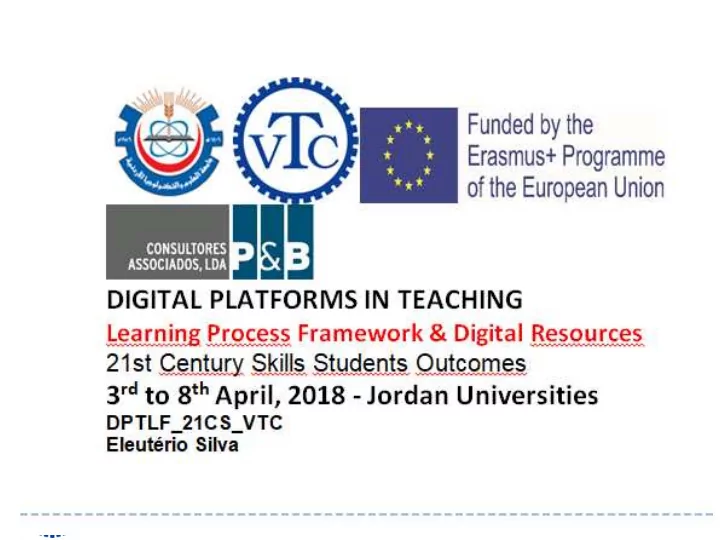
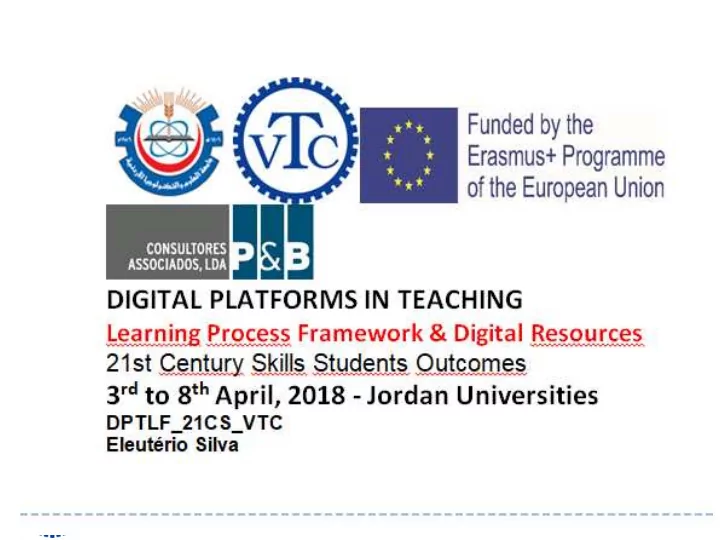
1
Vocational training center for undergraduate university students and teachers in Jordan (VTC) (Project no.: 561708-EPP-1-2015-1-DE-EPPKA2-CBHE-JP) 2
DIGITAL PLATFORMS IN TEACHING Learning Proce cess Framework & Dig igital Resources 21st Century Skills Students Outcomes Paulo & Beatriz – Consultores Associados, Lda Eleutério Silva Amman, April 2018 3
Summary 1 – Requirements; 2 – Introduction: 2.1 - Purpose, goals, content & methodologies; 2.2 - OECD work; 2.3 - P21 Framework for 21 st Century Learning; 3 - Initial and final Inquiry; 4 - Participants presentation; 5 - Collaborative use of digital platforms; 6 – Tasks; 7 – Contents, Appointments & Additional Reading; 4
تابلطتملا 1 Requir irements I - You can follow this training session (workshop) in any mobile device (including PC). However some applications /programs /platforms (app) will not have the same presentation in all. II - To use some apps you need an active Google account (gmail or other). 5
I tis recommended a first approach as “user” and then register in the app as “administrator”. At any time feel free to ask the trainer for help on any topic. To take advantage of some apps, for example Socrative or Kahoot, we must work on them at the same time. Thank you so much for your attention. Have a nice workshop/training session. 6
III - If you do not have an active Google account, TASK 0 please create one, following the steps: IV - If you already have an active Google account, please go to point 4: 1 - Go to: www.google.com; 2 - Sign in; 3 - Create account. 4 - Go to Classroom app; 5 - Join class with code: woet6q Maybe it's a goodbye and you may not need me any more from now on. 7
2 Access all and more yet/Join us: 3 google account/classroom/code 4 woet6q EARN POINTS BY POSTING ENDED TASKS ON: CLASSDOJO 8
5 Tool apps worked Classdojo Mentimeter Classroom Padlet Giphy Socrative Google inquiries TedEd HP Reveal Voki Kahoot Youtube 9
• TASK 0 : Create Google account; Go to classroom (CR) 6 • (Power Point slides presentation): • 1 - Go to: www.google.com; • 2 – Sign in; TASKS • 3 – Create account • 4 – Go to CR app; • 5 – Join class with code: woet6q • TASK0+ : Join Classdojo (CD) • Topic CR: CD or stream CR • TASK1 : Fill Initial Inquiry • Topic CR, Initial Inquiry • 1 - Initial Inquiry: https://goo.gl/forms/grbg3ai0DHyxL0EA2 • TASK 2: watch Eleutério TED lesson • Topic CR: Former Presentation • 1 - Follow the lesson Trainer Presentation I at: https://ed.ted.com/on/hnFbgA5o 10
• TASK 3 e 4 : presented in Ted lesson: 6 https://ed.ted.com/on/hnFbgA5o) TASKS • TASK 3 : 1 - Post something on your youtube account. 2 - Have the URL of it. • TASK 4 : Create a TED lesson • 1 - Go to: ed.ted.com • 2 - Sign in. • 3 - Create a lesson • TASK 5 : Present yourself, post the video at PADLET • Topic CR Present yourself • 1 - Go to: https://padlet.com/eleuterio/VTC • 2 - Click on “+” • 3 - Post your vídeo or foto 11
• TASK 6: Socrative competition 6 • Topic CR Socrative • (should be carried out at the same time with all participants) 1 - Go to: https://www.socrative.com/ 2 - Click on: Student Login 3 - Type Room name: ELEUTERIO TASKS • TASK 7: Kahoot.it Challanger • Topic CR Kahoot • (should be carried out at the same time with all participants) • 1 - Go to https://kahoot.it; 2 - Wait for the game code on the projected screen; 3 - Insert the code and "enter" • FINAL TASK 7: Fill Final Inquiry • Topic CR, Final Inquiry • 1 - Initial Inquiry: https://goo.gl/forms/heqF5ZPNrbYCD3zF2 12
7 Contents, Appointments & Additional Reading; http://www.p21.org/our-work/p21-framework; https://repositorium.sdum.uminho.pt / https://www.heacademy.ac.uk/knowledge- hub/flipped-learning-0 13
Recommend
More recommend