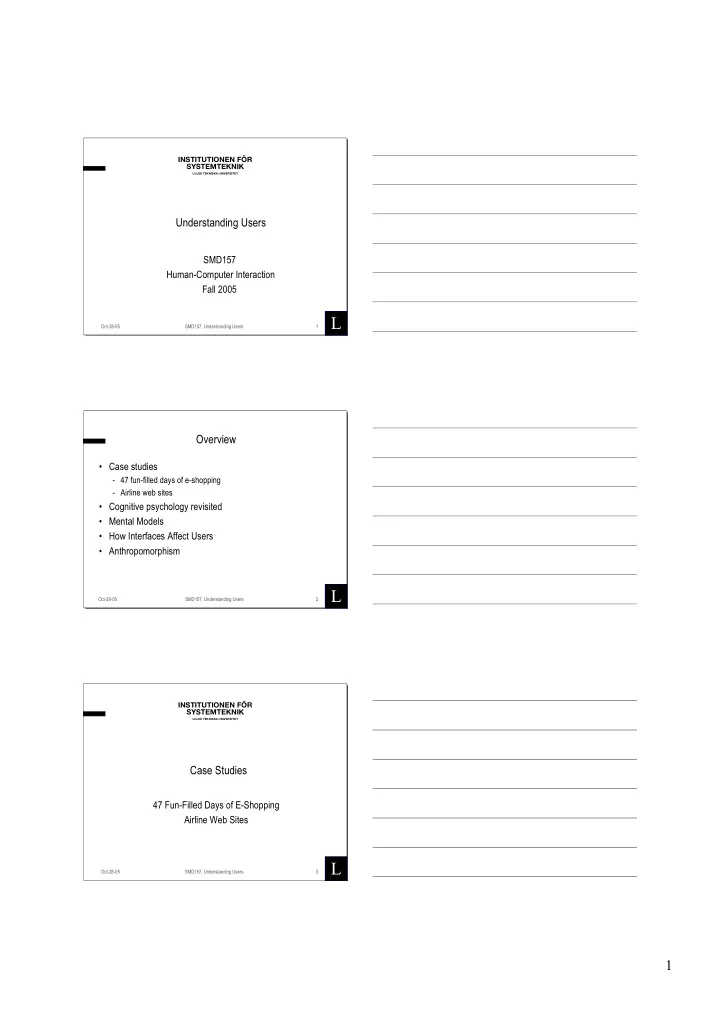
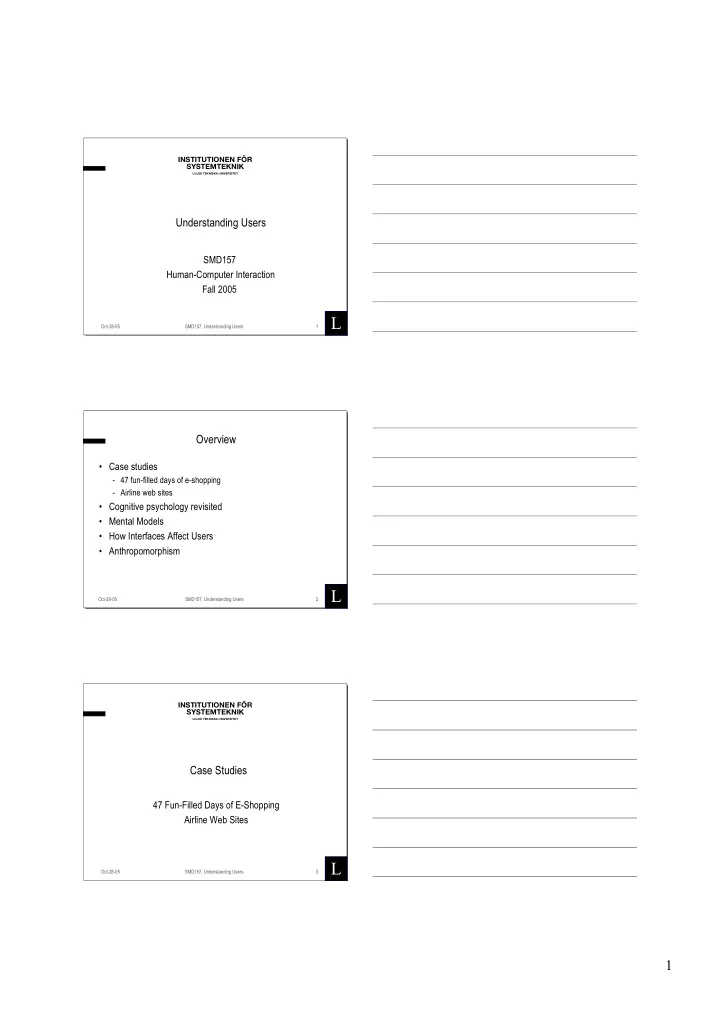
INSTITUTIONEN FÖR SYSTEMTEKNIK LULEÅ TEKNISKA UNIVERSITET Understanding Users SMD157 Human-Computer Interaction Fall 2005 1 L Oct-28-05 SMD157, Understanding Users Overview • Case studies - 47 fun-filled days of e-shopping - Airline web sites • Cognitive psychology revisited • Mental Models • How Interfaces Affect Users • Anthropomorphism 2 L Oct-28-05 SMD157, Understanding Users INSTITUTIONEN FÖR SYSTEMTEKNIK LULEÅ TEKNISKA UNIVERSITET Case Studies 47 Fun-Filled Days of E-Shopping Airline Web Sites 3 L Oct-28-05 SMD157, Understanding Users 1
One User’s Experience Ordering from an Electronic Shop • Goal: to buy a special kind of wrench • Day 1 - Navigating the twisty little passages to order - Changing the quantity to 2, computer says 1, must select item twice - Out-of-stock ⇒ backorder ⇒ not possible, can’t leave it in the cart ⇒ selects e-mail when in stock 4 L Oct-28-05 SMD157, Understanding Users The Saga Continues • Day 13 - Back in stock ⇒ Out-of-stock, advisory on immediate order ⇒ e-mail • Day 22 - Back in stock ⇒ successful order • Day 24 - Problem w/order ⇒ credit card address information incorrect - Human intervention, customer services promises manual ordering 5 L Oct-28-05 SMD157, Understanding Users And Continues • Day 26 - Human intervention, FAILED, order cancelled - Out-of-stock ⇒ e-mail • Day 27 - Back in stock ⇒ different credit card - Problem again, doesn’t read message, calls customer service - Secret override method to ship, order something that requires installation (trash compactor) ⇒ handle manually ⇒ delete the installable item - Callback on real problem 6 L Oct-28-05 SMD157, Understanding Users 2
Still Continuing • Day 28 - Order confirmation, but … - Human intervention, password change - Shipped, 2 special wrenches, 1 trash compactor - Human intervention, fails - Check with shipper ⇒ order already in Ohio • Day 30 - Detailed instructions about installing the trash compactor 7 L Oct-28-05 SMD157, Understanding Users Finally the End • Day 32 - Finally the wrenches, and the trash compactor • Day 40 - Arranging return of the trash compactor • Day 46 - Second notice of unsuccessful pickup attempt • Day 47 - The last of the trash compactor 8 L Oct-28-05 SMD157, Understanding Users Analysis • Lack of understanding of the user - Difficult navigation - Password problem • Clear lack of basic understanding of retailing - Ordering 2 - Out-of-stock/backorder • Artificial walls - Lack of a ship function - The secret override • Inability to update system - 2 years of experience - Relying on the adaptability of humans 9 L Oct-28-05 SMD157, Understanding Users 3
Not an Isolated Instance • Airline ticketing systems on the web • User goal: - Luleå to Luleå - Brno via Prague or Vienna - On to Las Vegas Las Vegas - Return to Luleå Brno Prague or Vienna 10 L Oct-28-05 SMD157, Understanding Users Airline 1, SAS Luleå Chicago Stockholm Vegas Copenhagen Prague Brno Vienna User goal 11 L Oct-28-05 SMD157, Understanding Users Airline 2, Austrian Luleå Dulles Stockholm Vegas Zurich Brno Vienna User goal 12 L Oct-28-05 SMD157, Understanding Users 4
Problems • SAS - Goal not directly supported - Premature commitment on 2 round trips - More segments lower the cost • Austrian - Goal not directly supported - Premature commitment on 2 round trips - Bait-and-switch 13 L Oct-28-05 SMD157, Understanding Users INSTITUTIONEN FÖR SYSTEMTEKNIK LULEÅ TEKNISKA UNIVERSITET Cognitive Psychology Revisited 14 L Oct-28-05 SMD157, Understanding Users Why Do We Need Cognitive Psychology? • Interacting with technology is cognitive • Helps us to understand users • Cognitive psychology can - Identify and explain the nature and causes of problems users encounter - Explain cognitive processes involved and cognitive limitations of users - Provide knowledge about what users can and cannot be expected to do - Supply theories, modeling tools, guidance and methods to improve the design of interactive products 15 L Oct-28-05 SMD157, Understanding Users 5
Core Cognitive Aspects • Attention • Perception and recognition • Memory • Reading, speaking and listening • Problem-solving, planning, reasoning and decision- making, learning • Here we focus on attention, perception & recognition, & memory 16 L Oct-28-05 SMD157, Understanding Users Attention • Selecting what to concentrate on • Focused attention enables: - Selection in terms of competing stimuli, but - Limits our ability to keep track of all events • Information at the interface should be structured to capture users’ attention - use perceptual boundaries (windows), - color, - reverse video, - sound and flashing lights 17 L Oct-28-05 SMD157, Understanding Users Design Implications for Attention • Make information salient when it needs attention, with things that make it stand out like: - color, - ordering, - spacing, - underlining, - sequencing and animation • Avoid cluttering the interface - Follow the google.com example of crisp, simple design • Avoid using too much just because the software allows it 18 L Oct-28-05 SMD157, Understanding Users 6
An Example of the Over-Use of Graphics 19 L Oct-28-05 SMD157, Understanding Users Perception and Recognition • How information is acquired from the world and transformed into experiences • Obvious implication is to design representations that are readily perceivable, e.g. - Text should be legible - Icons should be easy to distinguish and read 20 L Oct-28-05 SMD157, Understanding Users Which is Easiest to Read and Why? What is the time? What is the time? What is the time? What is the time? What is the time? 21 L Oct-28-05 SMD157, Understanding Users 7
Memory • Involves encoding and recalling knowledge and acting appropriately • We don’t remember everything - Involves filtering and processing • Context is important in affecting our memory • We recognize things much better than being able to recall things - The rise of the GUI over command-based interfaces • Better at remembering images than words - The use of icons rather than names 22 L Oct-28-05 SMD157, Understanding Users Memory Types and Limits • Sensory memory is very limited. - Auditory memory, 2 second duration - Visual memory, .5 second duration • Short term or working memory - 7 ± 2 chunks, several second duration - 1-2 things • Long term memory - Essentially unlimited, but you have to find things. 23 L Oct-28-05 SMD157, Understanding Users The Problem with the Classic “7 ± 2” • George Miller’s theory says people can keep 7 ± 2 chunks in their short-term (verbal) memory • Many designers have been led to believe that this is useful finding for interaction design - Present only 7 options on a menu - Display only 7 icons on a tool bar - Have no more than 7 bullets in a list - Place only 7 items on a pull down menu, … • But this is wrong? Why? 24 L Oct-28-05 SMD157, Understanding Users 8
Why • Inappropriate application of the theory • People can scan lists of bullets, tabs, menu items till they see the one they want • They don’t have to recall them from memory having only briefly heard or seen them • Sometimes a small number of items is good design • But it depends on task and available screen space 25 L Oct-28-05 SMD157, Understanding Users Appropriate Application of Memory Research, File Management • A real problem to most users • Memory involves 2 processes - Recall-directed, association, incomplete recall - Recognition-based, scanning • Design to optimize both kinds of memory processes • Facilitate existing memory strategies and try to assist users when they get stuck • Help users encode files in richer ways - Provide them with ways of saving files using color, flagging, image, flexible text, time stamping, etc 26 L Oct-28-05 SMD157, Understanding Users External Cognition • Concerned with explaining how we interact with external representations (e.g. maps, notes, diagrams) • What are the cognitive benefits and what processes involved • How they extend our cognition • What computer-based representations can we develop to help even more? 27 L Oct-28-05 SMD157, Understanding Users 9
Externalizing to Reduce Memory Load • Diaries, reminders, calendars, notes, shopping lists, to- do lists - written to remind us of what to do • Post-its, piles, marked emails - where placed indicates priority of what to do • External representations: - Remind us that we need to do something (e.g. to buy something for mother’s day) - Remind us of what to do (e.g. buy a card) - Remind us when to do something (e.g. send a card by a certain date) 28 L Oct-28-05 SMD157, Understanding Users Computational Offloading • When a tool is used in conjunction with an external representation to carry out a computation (e.g. pen and paper) • Try doing the two sums below (a) in your head, (b) on a piece of paper and (c) with a calculator. - 234 + 456 =?? - CCXXXIV + CCCCLVI = ??? • Which is easiest and why? Both are identical sums 29 L Oct-28-05 SMD157, Understanding Users Annotation and Cognitive Tracing • Annotation involves modifying existing representations through making marks - e.g. crossing off, ticking, underlining • Cognitive tracing involves externally manipulating items into different orders or structures - e.g. playing scrabble, playing cards 30 L Oct-28-05 SMD157, Understanding Users 10
Recommend
More recommend