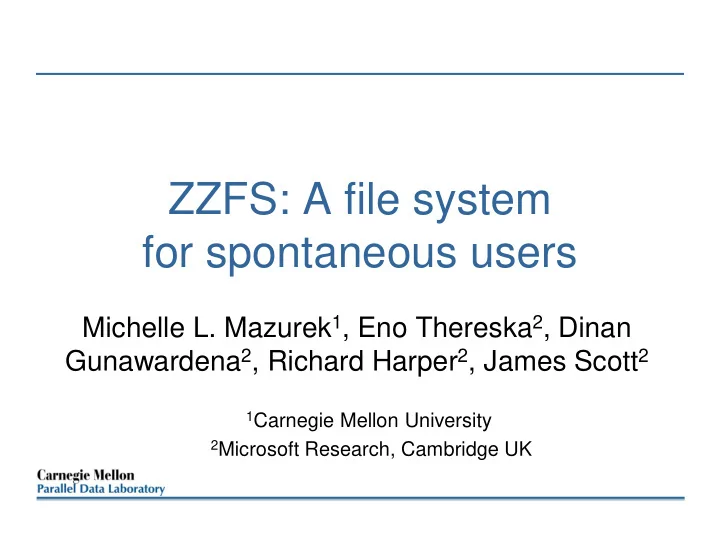
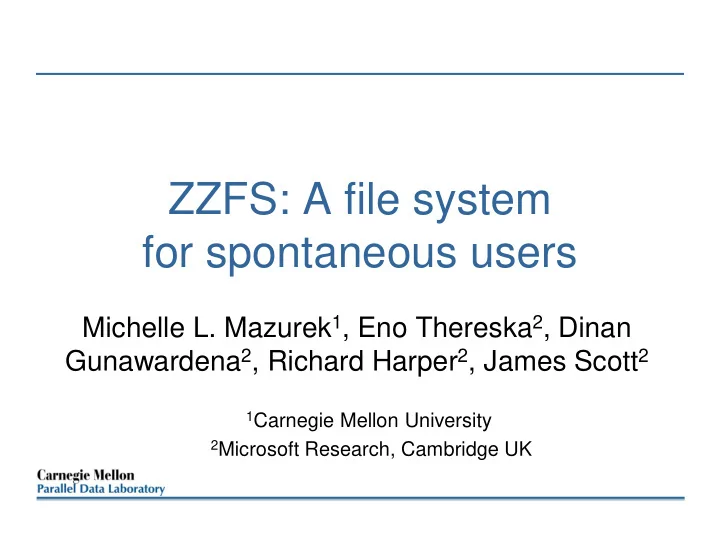
ZZFS: A file system for spontaneous users Michelle L. Mazurek 1 , Eno Thereska 2 , Dinan Gunawardena 2 , Richard Harper 2 , James Scott 2 1 Carnegie Mellon University 2 Microsoft Research, Cambridge UK
In ideal world …. • Alice wants to check her financial spreadsheet • It’s available and up -to-date on her phone • Even if she updated it from her laptop • Even if her husband updated it from his phone I should check my budget x a 9 food mortgage y 5 13 clothing 2 b r z 7 4 social 3 w x car 2 February 2012
Personal doesn’t mean simple • Requires collaboration • Household management (e.g. financials) • Beyond the household • Requires coordinating devices • Non-homogenous, frequently changing • Requires handling writes • Example: Listening to music • Ideally, all of this should be seamless 3 February 2012
One key problem: Unavailable devices • Read financials, but laptop is off • Switch from laptop to tablet • Never on at the same time; how to sync? • Update remote data • Could have been pre-fetched if device was on • Unavailable devices inhibit on-demand data dormant 4 February 2012
Human factors are important • Eventual consistency (e.g. Coda) • Users want data now • Planning and hoarding (Perspective, Anzere) • Users are spontaneous • In a public cloud • Users want trust, control • Best of each? • Availability and trust/control, without planning 5 February 2012
ZZFS: More devices are available • Create more “always available” resources • Turn on devices that are off • Minimize likelihood a device is unreachable • Support users • Access data without pre-planning • Don’t force or second -guess their choices Combine new hardware with best-practice storage system techniques 6 February 2012
Outline • Introduction and motivation • Design • Implementation and evaluation • Conclusion 7 February 2012
ZZFS: Design considerations • Human factors • User studies to examine storage and access behavior • Hardware • Low-power NIC to turn on devices (Agarwal ’09) • Additional temporary storage • Storage system best practices • Versioned histories for consistency • I/O offloading when needed for performance 8 February 2012
Human factors: Sources • Goal: Understand how and why users store, organize and access content across devices • Inform design decisions • Sources: • Analysis of feedback from LiveMesh and Dropbox • Small-scale qualitative study • Large-scale qualitative study (Odom et al., CHI 2012) 9 February 2012
Human factors: Findings • Don’t require hoarding • People are busy • People don’t always know what they’ll need • Placement is deliberate and reasoned • Desire to know and control where data is • Trust considerations for cloud storage (Odom 2012, Ion 2011) • Don’t second - guess users’ decisions 10 February 2012
Hardware: Somniloquy NIC • Maintains access while PC is dormant • Wake up as needed (“always - on”) • Transparent to applications • 10-100x less power than idle PC • On-board flash for temporary storage Agarwal et al., NSDI 2009 11 February 2012
Storage system • Metadata service • How devices find the data • I/O director • Sets policy for where/how data is found • I/O offloading • Example use cases 12 February 2012
Storage system: Metadata service • Flat, device-transparent namespace • Can reside anywhere • Could replicate content or service • Simple default for personal data • Single instance, cached on all devices • Metadata size << data size • ≤ 0.1% (our families) • Consistent with Eyo (Strauss 2011) • Easily storable, cacheable 13 February 2012
Storage system: I/O director • Sits above metadata service • Determines how data is stored, accessed • Optimize for energy, cost, latency, etc. • New options for placement, access • Wake device when dormant • Offload writes when unavailable – To on-board flash, cloud, other devices 14 February 2012
Storage system: I/O offloading • Builds on past work (Everest, Sierra) • Offload updates to spare resources as needed • All offloaded data eventually reclaimed • Allows online data migration 15 February 2012
Standard read I/O Dir MDS Where is baby.jpg? On the desktop Read baby.jpg NIC 16 February 2012
Read while dormant: Wake up I/O Dir MDS Read baby.jpg NIC dormant 17 February 2012
Standard write I/O Dir MDS Where is finances.xlsx? On the desktop ACK x food clothing 2 ACK 3 car Write finances.xlsx NIC secondary Write finances.xlsx primary food x 2 clothing car 3 18 February 2012
Write with offload/reclaim I/O Dir No waiting! MDS Somni flash ACK I’m reclaim awake ACK x food clothing 2 3 Write car Write dormant to log finances.xlsx NIC secondary primary x food clothing 2 3 car February 2012 19
Other placement options • Write with no network connection: • Offload all remote writes to local log • Upon connection, implicated devices reclaim • Standard conflict resolution (e.g. Bayou) • Move primary before device sleeps • More in the paper 20 February 2012
Other design considerations • Broadband at home, weak 3G while mobile • Somniloquy is a prototype • Application to mobile devices, tablets 21 February 2012
Outline • Introduction and motivation • Design • Implementation and evaluation • Conclusion 22 February 2012
Implementation • Simple application of always-on design • User level, in C, above NTFS or FAT • Run legacy applications via WebDav detours • Per-object replication • Default placement: 1R, leave where created 23 February 2012
Evaluation overview • Throughput: Low overhead • Read latency: Standby penalty • Write latency: Standby penalty • Access latency and placement policy • Moving files: Limited performance penalty • Sensitivity to parameters • Fraction of local vs. remote accesses • Fraction of reads vs. writes 24 February 2012
Read latency: Music example • User listening to music • Songs split local and remote, shuffle mode • No replication • Read entire song in chunks; then small db write • Goal: Evaluate worst case • Read request arrives just as shutting down 25 February 2012
Read latency: Music example Blocked request Standby and resume Worst case: Performance is OK Remote small writes Remote reads Local reads 26 February 2012
Latency: Standby and resume Device Standby Resume (s) (s) Lenovo x61 (Win7) 3.8 2.6 Dell T3500 (Win7) 8.7 7.2 HP Pavilion (XP) 4.9 10.3 Macbook Pro (OSX 1.0 2.0 10.6.8) Ubuntu 11.10 11.0 4.5 27 February 2012
Write latency: Document example • Writes to an office document • 2 replicas: D1(local) and D2 (remote) • Worst case: remote device goes into standby • Offload to D3 while it resumes • When it’s awake, reclaim • Unlike for read, offload masks switch-on 28 February 2012
Write latency: Document example D2 shuts D2 Reclai wakes m ends down; up; start start reclaim offload to D3 Offloading masks switch-on cost 29 February 2012
Conclusion • ZZFS makes spontaneous access to distributed content work better • Low-power, always-on comm channel • Helps execute placement policies • Helps compensate for uncertainties in device availability, user behavior • Accounts for human factors 30 February 2012
Recommend
More recommend