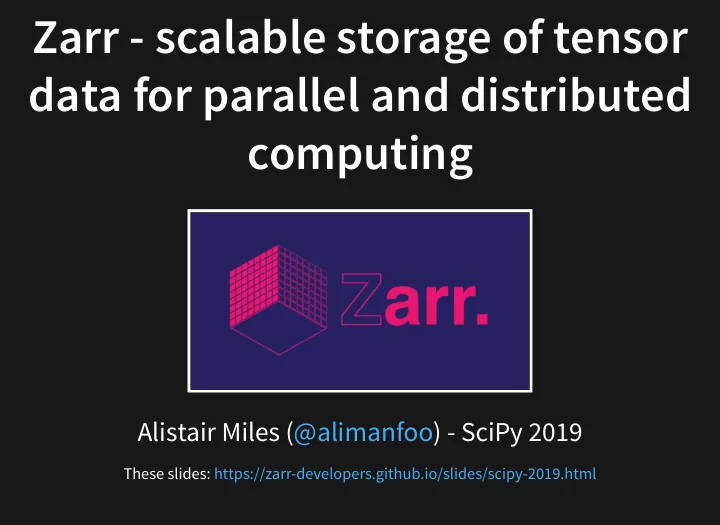
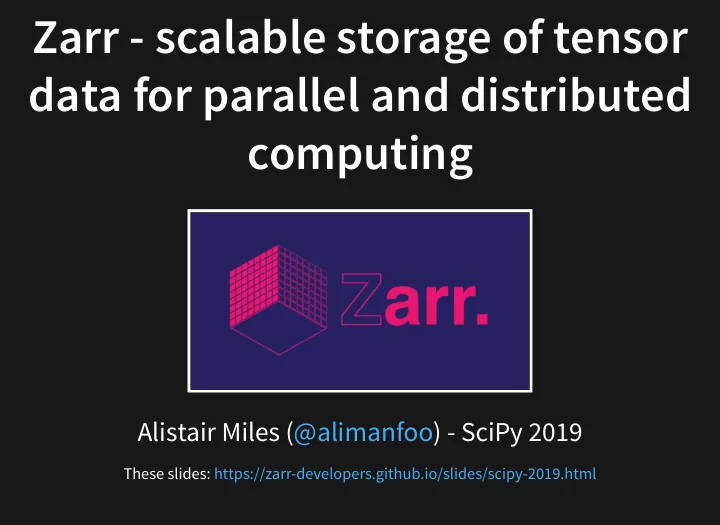
Zarr - scalable storage of tensor Zarr - scalable storage of tensor data for parallel and distributed data for parallel and distributed computing computing Alistair Miles ( @alimanfoo ) - SciPy 2019 These slides: https://zarr-developers.github.io/slides/scipy-2019.html
Motivation: Why Zarr? Motivation: Why Zarr?
Problem statement Problem statement There is some computation we want to perform. Inputs and outputs are multidimensional arrays (a.k.a. tensors). 5 key features...
(1) Larger than memory (1) Larger than memory Input and/or output tensors are too big to fit comfortably in main memory.
(2) Computation can be parallelised (2) Computation can be parallelised At least some part of the computation can be parallelised by processing data in chunks.
E.g., embarassingly parallel E.g., embarassingly parallel
(3) I/O is the bottleneck (3) I/O is the bottleneck Computational complexity is moderate → significant amount of time is spent in reading and/or writing data. N.B., bottleneck may be due to (a) limited I/O bandwidth, (b) I/O is not parallel.
(4) Data are compressible (4) Data are compressible Compression is a very active area of innovation. Modern compressors achieve good compression ratios with very high speed. Compression can increase effective I/O bandwidth, sometimes dramatically.
(5) Speed matters (5) Speed matters Rich datasets → exploratory science → interactive analysis → many rounds of summarise, visualise, hypothesise, model, test, repeat. E.g., genome sequencing. Now feasible to sequence genomes from 100,000s of individuals and compare them. Each genome is a complete molecular blueprint for an organism → can investigate many different molecular pathways and processes. Each genome is a history book handed down through the ages, with each generation making its mark → can look back in time and infer major demographic and evolutionary events in the history of populations and species.
Problem: key features Problem: key features 0. Inputs and outputs are tensors. 1. Data are larger than memory. 2. Computation can be parallelised. 3. I/O is the bottleneck. 4. Data are compressible. 5. Speed matters.
Solution Solution 1. Chunked, parallel tensor computing framework. 2. Chunked, parallel tensor storage library. Align the chunks!
Parallel computing framework for chunked tensors. import dask.array as da a = ... # what goes here? x = da.from_array(a) y = (x - x.mean(axis=1)) / x.std(axis=1) u, s, v = da.linalg.svd_compressed(y, 20) u = u.compute() Write code using a numpy-like API. Parallel execution on local workstation, HPC cluster, Kubernetes cluster, ...
Scale up ocean / atmosphere / land / climate science. Aim to handle petabyte-scale datasets on HPC and cloud platforms. Using Dask. Needed a tensor storage solution. Interested to use cloud object stores: Amazon S3, Azure Blob Storage, Google Cloud Storage, ...
Tensor storage: prior art Tensor storage: prior art
HDF5 (h5py) HDF5 (h5py) Store tensors ("datasets"). Divide data into regular chunks. Chunks are compressed. Group tensors into a hierarchy. Smooth integration with NumPy... import h5py x = h5py.File('example.h5')['x'] # read 1000 rows into numpy array y = x[:1000]
HDF5 - limitations HDF5 - limitations No thread-based parallelism. Cannot do parallel writes with compression. Not easy to plug in a new compressor. No support for cloud object stores (but see Kita ). See also moving away from HDF5 by Cyrille Rossant.
bcolz bcolz Developed by Francesc Alted . Chunked storage, primarily intended for storing 1D arrays (table columns), but can also store tensors. Implementation is simple (in a good way). Data format on disk is simple - one file for metadata, one file for each chunk. Showcase for the Blosc compressor .
bcolz - limitations bcolz - limitations Chunking in 1 dimension only. No support for cloud object stores.
How hard could it be ... How hard could it be ... ... to implement a chunked storage library for tensor data that supported parallel reads, parallel writes, was easy to plug in new compressors, and easy to plug in different storage systems like cloud object stores?
<montage/> <montage/> 3 years, 1,107 commits, 39 releases, 259 issues, 165 PRs, and at least 2 babies later ...
Zarr Python Zarr Python $ pip install zarr $ conda install -c conda-forge zarr >>> import zarr >>> zarr.__version__ '2.3.2'
Conceptual model based on HDF5 Conceptual model based on HDF5 Multiple arrays (a.k.a. datasets) can be created and organised into a hierarchy of groups. Each array is divided into regular shaped chunks. Each chunk is compressed before storage.
Creating a hierarchy Creating a hierarchy >>> store = zarr.DirectoryStore('example.zarr') >>> root = zarr.group(store) >>> root <zarr.hierarchy.Group '/'> Using DirectoryStore the data will be stored in a directory on the local file system.
Creating an array Creating an array >>> hello = root.zeros('hello', ... shape=(10000, 10000), ... chunks=(1000, 1000), ... dtype='<i4') >>> hello <zarr.core.Array '/hello' (10000, 10000) int32> Creates a 2-dimensional array of 32-bit integers with 10,000 rows and 10,000 columns. Divided into chunks where each chunk has 1,000 rows and 1,000 columns. There will be 100 chunks in total, arranged in a 10x10 grid.
Creating an array (h5py-style API) Creating an array (h5py-style API) >>> hello = root.create_dataset('hello', ... shape=(10000, 10000), ... chunks=(1000, 1000), ... dtype='<i4') >>> hello <zarr.core.Array '/hello' (10000, 10000) int32>
Creating an array (big) Creating an array (big) >>> big = root.zeros('big', ... shape=(100_000_000, 100_000_000), ... chunks=(10_000, 10_000), ... dtype='i4') >>> big <zarr.core.Array '/big' (100000000, 100000000) int32>
Creating an array (big) Creating an array (big) >>> big.info Name : /big Type : zarr.core.Array Data type : int32 Shape : (100000000, 100000000) Chunk shape : (10000, 10000) Order : C Read-only : False Compressor : Blosc(cname='lz4', clevel=5, shuffle=SHUFFLE, bl Store type : zarr.storage.DirectoryStore No. bytes : 40000000000000000 (35.5P) No. bytes stored : 355 Storage ratio : 112676056338028.2 Chunks initialized : 0/100000000 That's a 35 petabyte array. N.B., chunks are initialized on write.
Writing data into an array Writing data into an array >>> big[0, 0:20000] = np.arange(20000) >>> big[0:20000, 0] = np.arange(20000) Same API as writing into numpy array or h5py dataset.
Reading data from an array Reading data from an array >>> big[0:1000, 0:1000] array([[ 0, 1, 2, ..., 997, 998, 999], [ 1, 0, 0, ..., 0, 0, 0], [ 2, 0, 0, ..., 0, 0, 0], ..., [997, 0, 0, ..., 0, 0, 0], [998, 0, 0, ..., 0, 0, 0], [999, 0, 0, ..., 0, 0, 0]], dtype=int32) Same API as slicing a numpy array or reading from an h5py dataset.
Chunks are initialized on write Chunks are initialized on write >>> big.info Name : /big Type : zarr.core.Array Data type : int32 Shape : (100000000, 100000000) Chunk shape : (10000, 10000) Order : C Read-only : False Compressor : Blosc(cname='lz4', clevel=5, shuffle=SHUFFLE, bl Store type : zarr.storage.DirectoryStore No. bytes : 40000000000000000 (35.5P) No. bytes stored : 5171386 (4.9M) Storage ratio : 7734870303.6 Chunks initialized : 3/100000000
Files on disk Files on disk $ tree -a example.zarr example.zarr ├── big │ ├── 0.0 │ ├── 0.1 │ ├── 1.0 │ └── .zarray ├── hello │ └── .zarray └── .zgroup 2 directories, 6 files
Array metadata Array metadata $ cat example.zarr/big/.zarray { "chunks": [ 10000, 10000 ], "compressor": { "blocksize": 0, "clevel": 5, "cname": "lz4", "id": "blosc", "shuffle": 1 }, "dtype": "<i4", "fill_value": 0, "filters": null, "order": "C", "shape": [ 100000000, 100000000 ], "zarr_format": 2 }
Reading unwritten regions Reading unwritten regions >>> big[-1000:, -1000:] array([[0, 0, 0, ..., 0, 0, 0], [0, 0, 0, ..., 0, 0, 0], [0, 0, 0, ..., 0, 0, 0], ..., [0, 0, 0, ..., 0, 0, 0], [0, 0, 0, ..., 0, 0, 0], [0, 0, 0, ..., 0, 0, 0]], dtype=int32) No data on disk, fill value is used (in this case zero).
Reading the whole array Reading the whole array >>> big[:] MemoryError Read the whole array into memory (if you can!)
Recommend
More recommend