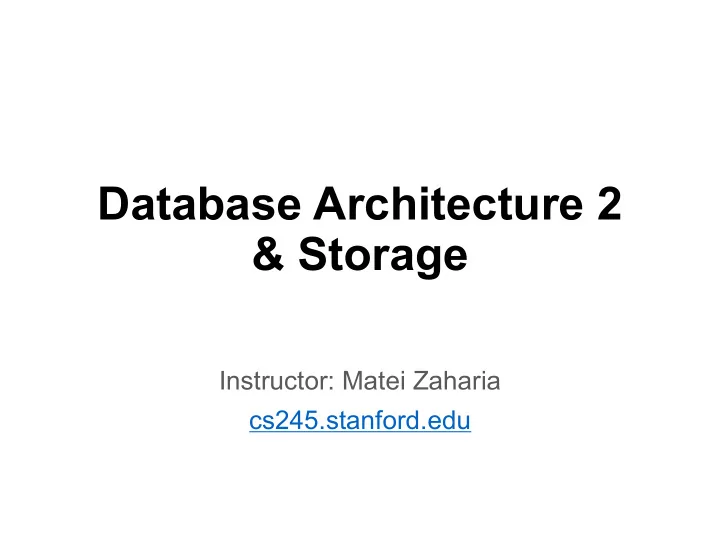
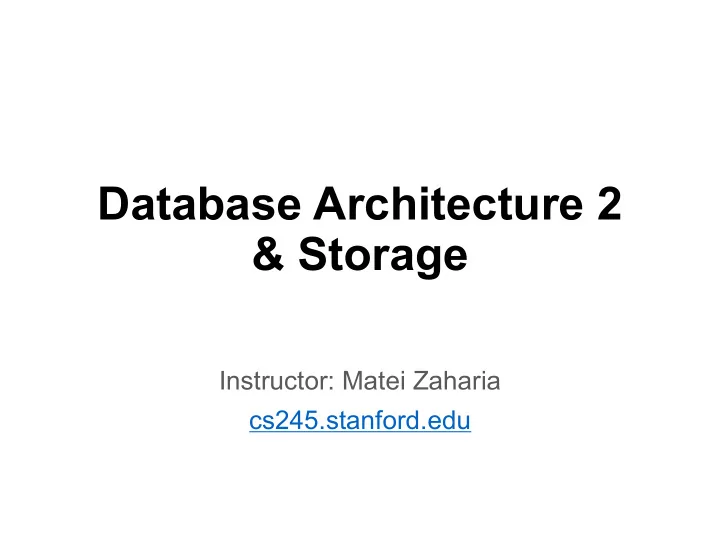
Database Architecture 2 & Storage Instructor: Matei Zaharia cs245.stanford.edu
Summary from Last Time System R mostly matched the architecture of a modern RDBMS » SQL » Many storage & access methods » Cost-based optimizer » Lock manager » Recovery » View-based access control CS 245 2
A Note on Recovery Methods Jim Gray, “The Recovery Manager of the System R Database Manager”, 1981 CS 245 3
Outline System R discussion Relational DBMS architecture Alternative architectures & tradeoffs Storage hardware CS 245 4
Typical RDBMS Architecture Query Planner Query Parser User User Transaction Transaction Manager Concurrency Control Buffer Manager Recovery Manager Lock Table File Manager Log Mem.Mgr. Buffers Data Statistics Indexes User Data System Data CS 245 5
Boundaries Some of the components have clear boundaries and interfaces for modularity » SQL language » Query plan representation (relational algebra) » Pages and buffers Other components can interact closely » Recovery + buffers + files + indexes » Transactions + indexes & other data structures » Data statistics + query optimizer CS 245 6
Differentiating by Workload Two big classes of commercial RDBMS today Transactional DBMS: focus on concurrent, small, low-latency transactions (e.g. MySQL, Postgres, Oracle, DB2) → real-time apps Analytical DBMS: focus on large, parallel but mostly read-only analytics (e.g. Teradata, Redshift, Vertica) → “data warehouses” CS 245 7
How To Design Components for Transactional vs Analytical DBMS? Component Transactional Analytical DBMS DBMS Data storage Locking Recovery CS 245 8
How To Design Components for Transactional vs Analytical DBMS? Component Transactional Analytical DBMS DBMS Data storage B-trees, row Column-oriented oriented storage storage Locking Recovery CS 245 9
How To Design Components for Transactional vs Analytical DBMS? Component Transactional Analytical DBMS DBMS Data storage B-trees, row Column-oriented oriented storage storage Locking Fine-grained, Coarse-grained very optimized (few writes) Recovery CS 245 10
How To Design Components for Transactional vs Analytical DBMS? Component Transactional Analytical DBMS DBMS Data storage B-trees, row Column-oriented oriented storage storage Locking Fine-grained, Coarse-grained very optimized (few writes) Recovery Log data writes, Log queries minimize latency CS 245 11
Outline System R discussion Relational DBMS architecture Alternative architectures & tradeoffs Storage hardware CS 245 12
How Can We Change the DBMS Architecture? CS 245 13
Decouple Query Processing from Storage Management Example: big data ecosystem (Hadoop, GFS, etc) MapReduce Processing engines File formats & metadata Large-scale GFS file systems or blob stores “Data lake” architecture CS 245 14
Decouple Query Processing from Storage Management Pros: » Can scale compute independently of storage (e.g. in datacenter or public cloud) » Let different orgs develop different engines » Your data is “open” by default to new tech Cons: » Harder to guarantee isolation, reliability, etc » Harder to co-optimize compute and storage » Can’t optimize across many compute engines » Harder to manage if too many engines! CS 245 15
Change the Data Model Key-value stores: data is just key-value pairs, don’t worry about record internals Message queues: data is only accessed in a specific FIFO order; limited operations ML frameworks: data is tensors, models, etc CS 245 16
Change the Compute Model Stream processing: Apps run continuously and system can manage upgrades, scaleup, recovery, etc Eventual consistency: handle it at app level CS 245 17
Different Hardware Setting Distributed databases: need to distribute your lock manager, storage manager, etc, or find system designs that eliminate them Public cloud: “serverless” databases that can scale compute independently of storage (e.g. AWS Aurora, Google BigQuery) CS 245 18
AWS Aurora Serverless CS 245 19
Outline System R discussion Relational DBMS architecture Alternative architectures & tradeoffs Storage hardware CS 245 21
Typical Server CPU CPU I/O DRAM Controller Storage Network Devices Card ... CS 245 22
Storage Performance Metrics latency (s) throughput (bytes/s) CPU storage capacity (bytes, bytes/$) CS 245 23
CS 245 24
Storage Latency Andromeda Tape /Optical 109 2,000 Years Robot 106 Pluto Disk 2 Years Sacramento 2 hr 150 Memory This Campus 10 10 min L2 Cache 2 L1 Cache This Room 1 Registers 1 min My Head CS 245 25
Max Attainable Throughput Varies significantly by device » 100 GB/s for RAM » 2 GB/s for NVMe SSD » 130 MB/s for hard disk Assumes large reads ( ≫ 1 block)! CS 245 26
Storage Cost $1000 at NewEgg today buys: » 0.2 TB of RAM » 9 TB of NVMe SSD » 33 TB of magnetic disk CS 245 27
Hardware Trends over Time Capacity/$ grows exponentially at a fast rate (e.g. double every 2 years) Throughput grows at a slower rate (e.g. 5% per year), but new interconnects help Latency does not improve much over time CS 245 28
Most Common Permanent Storage: Hard Disks … Terms: Platter, Head, Actuator Cylinder, Track Sector (physical), Block (logical), Gap CS 245 30
Top View CS 245 31
Disk Access Time block x I want in memory block X ? CS 245 32
Disk Access Time Time = Seek Time + Rotational Delay + Transfer Time + Other CS 245 33
Seek Time 3-5X Time X 1 N Cylinders Traveled CS 245 34
Typical Seek Time Ranges from » 4 ms for high end drives » 15 ms for mobile devices In contrast, SSD access time ranges from » 0.02 ms: NVMe » 0.16 ms: SATA CS 245 35
Rotational Delay Head Here Block I Want CS 245 36
Average Rotational Delay R = 1/2 revolution R=0 for SSDs Typical HDD figures HDD Average Spindle rotational [rpm] latency [ms] 4,200 7.14 5,400 5.56 7,200 4.17 10,000 3.00 15,000 2.00 Source: Wikipedia, "Hard disk drive performance characteristics" CS 245 37
Transfer Rate Transfer rate T is around 50-130 MB/s Transfer time: size / T for contiguous read Block size: usually 512-4096 bytes CS 245 38
So Far: Random Block Access What about reading the “next” block? CS 245 39
If we do things right (i.e., Double Buffer, Stagger Blocks…) Time to get = block size / t + negligible Potential slowdowns: » Skip gap » Next track » Discontinuous block placement Sequential access generally much faster than random access CS 245 40
Cost of Writing: Similar to Reading …. unless we want to verify! need to add (full) rotation + block size / t CS 245 41
Cost To Modify a Block? To Modify Block: (a) Read Block (b) Modify in Memory (c) Write Block [(d) Verify?] CS 245 42
Performance of DRAM The same basic issues with “lookup time” vs throughput apply to DRAM Min read from DRAM is a cache line (64 bytes) Even 64-byte random reads may not be as fast as sequential ones due to prefetching, page table, controllers, etc Place co-accessed data together! CS 245 43
Example Suppose we’re accessing 8-byte records in a DRAM with 64-byte cache line sizes How much slower is random vs sequential? In the random case, we are reading 64 bytes for every 8 bytes we need, so we expect to max out the throughput at least 8x sooner. CS 245 44
Storage Hierarchy Typically want to cache frequently accessed data at a high level of the storage hierarchy to improve performance CPU (KBs-MBs) CPU Cache DRAM (GBs) Disk (TBs) CS 245 45
Sizing Storage Tiers How much high-tier storage should we have? Can determine based on workload & cost The 5 Minute Rule for Trading Memory Accesses for Disc Accesses Jim Gray & Franco Putzolu May 1985 CS 245 46
The Five Minute Rule Say a page is accessed every X seconds Assume a disk costs D dollars and can do I operations/sec; cost of keeping this page on disk is C disk = C iop / X = D / (I X) Assume 1 MB of RAM costs M dollars and holds P pages; then the cost of keeping it in DRAM is: C mem = M / P CS 245 47
Five Minute Rule This tells us that the page is worth caching when C mem < C disk , i.e. X < Source: The Five-minute Rule Thirty Years Later and its Impact on the Storage Hierarchy CS 245 48
Disk Arrays Many flavors of “RAID”: striping, mirroring, etc to increase performance and reliability logically one disk CS 245 49
Common RAID Levels Striping across Mirroring across Striping + 1 parity disk: adds 2 disks: adds 2 disks: adds performance and reliability at performance but reliability but not lower storage cost not reliability performance Image source: Wikipedia CS 245 50
Coping with Disk Failures Detection » E.g. checksum Correction » Requires redundancy CS 245 51
At What Level Do We Cope? Single Disk » E.g., error-correcting codes on read Disk Array Logical Physical CS 245 52
Operating System E.g., network-replicated storage Logical Block Copy A Copy B CS 245 53
Database System E.g., Log Current DB Last week’s DB CS 245 54
Recommend
More recommend