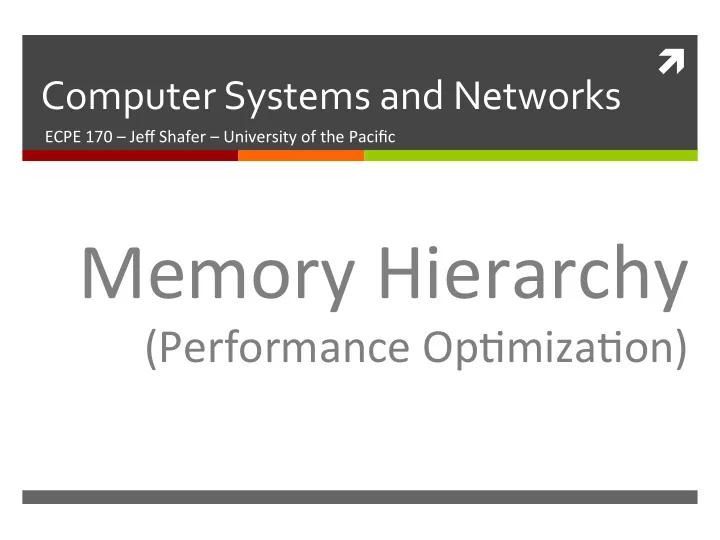
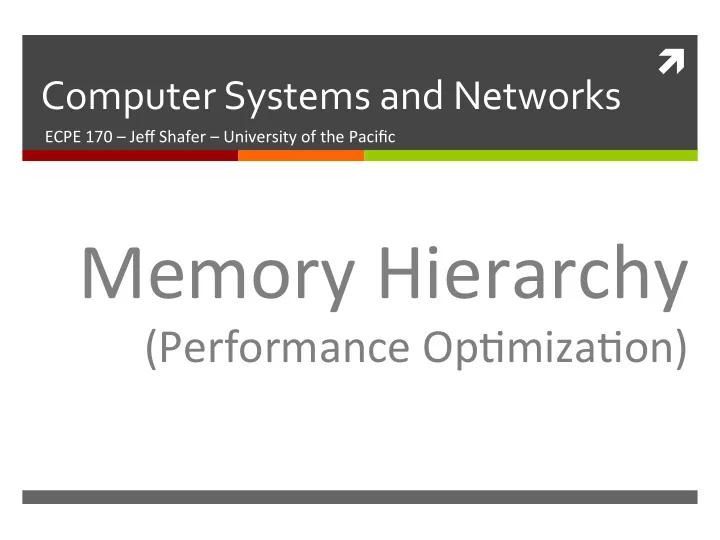
ì ¡ Computer ¡Systems ¡and ¡Networks ¡ ECPE ¡170 ¡– ¡Jeff ¡Shafer ¡– ¡University ¡of ¡the ¡Pacific ¡ Memory ¡Hierarchy ¡ (Performance ¡OpAmizaAon) ¡
2 ¡ Lab ¡Schedule ¡ AcAviAes ¡ Assignments ¡Due ¡ ì Thursday/Next ¡Tuesday ¡ ì Lab ¡8 ¡ ¡ Lab ¡8 ¡– ¡Performance ¡ Due ¡by ¡Oct ¡22 nd ¡5:00am ¡ ì ì Op;miza;on ¡(Memory) ¡ Computer ¡Systems ¡and ¡Networks ¡ Fall ¡2014 ¡
3 ¡ ì ¡ Memory ¡Hierarchy ¡ Computer ¡Systems ¡and ¡Networks ¡ Fall ¡2014 ¡
4 ¡ Memory ¡Hierarchy ¡ Goal ¡as ¡system ¡designers: ¡ ¡ Fast ¡Performance ¡ and ¡Low ¡Cost ¡ ¡ Tradeoff: ¡Faster ¡memory ¡is ¡ ¡ more ¡expensive ¡than ¡slower ¡memory ¡ ¡ Computer ¡Systems ¡and ¡Networks ¡ Fall ¡2014 ¡
5 ¡ Memory ¡Hierarchy ¡ ì To ¡provide ¡the ¡best ¡performance ¡at ¡the ¡lowest ¡cost, ¡ memory ¡is ¡organized ¡in ¡a ¡hierarchical ¡fashion ¡ ì Small , ¡ fast ¡storage ¡elements ¡are ¡kept ¡ in ¡the ¡CPU ¡ ì Larger , ¡ slower ¡main ¡memory ¡are ¡ outside ¡the ¡CPU ¡ (and ¡accessed ¡by ¡a ¡data ¡bus) ¡ ì Largest , ¡ slowest , ¡permanent ¡storage ¡(disks, ¡etc…) ¡ ¡ is ¡ even ¡further ¡ from ¡the ¡CPU ¡ Computer ¡Systems ¡and ¡Networks ¡ Fall ¡2014 ¡
6 ¡ To ¡date, ¡you’ve ¡only ¡ cared ¡about ¡two ¡ levels: ¡Main ¡ memory ¡and ¡Disks ¡ Computer ¡Systems ¡and ¡Networks ¡ Fall ¡2014 ¡
7 ¡ Memory ¡Hierarchy ¡ ì ¡ ¡– ¡Registers ¡and ¡Cache ¡ Computer ¡Systems ¡and ¡Networks ¡ Fall ¡2014 ¡
8 ¡ Let’s ¡examine ¡the ¡ fastest ¡memory ¡ available ¡ Computer ¡Systems ¡and ¡Networks ¡ Fall ¡2014 ¡
9 ¡ Memory ¡Hierarchy ¡– ¡Registers ¡ ì Storage ¡locaAons ¡available ¡ on ¡the ¡processor ¡ itself ¡ ì Manually ¡ managed ¡by ¡the ¡assembly ¡programmer ¡ or ¡compiler ¡ ì You’ll ¡become ¡in2mately ¡familiar ¡with ¡registers ¡ when ¡we ¡do ¡MIPS ¡assembly ¡programming ¡ Computer ¡Systems ¡and ¡Networks ¡ Fall ¡2014 ¡
10 ¡ Memory ¡Hierarchy ¡– ¡Caches ¡ ì What ¡is ¡a ¡cache? ¡ ì Speed ¡up ¡memory ¡accesses ¡by ¡storing ¡ recently ¡used ¡ data ¡closer ¡to ¡the ¡CPU ¡ ì Closer ¡than ¡main ¡memory ¡– ¡on ¡the ¡CPU ¡itself! ¡ ì Although ¡cache ¡is ¡much ¡smaller ¡than ¡main ¡memory, ¡ its ¡access ¡Ame ¡is ¡much ¡faster! ¡ ì Cache ¡is ¡ automa;cally ¡ managed ¡by ¡the ¡hardware ¡ memory ¡system ¡ ì Clever ¡programmers ¡can ¡help ¡the ¡hardware ¡use ¡the ¡ cache ¡more ¡effec2vely ¡ Computer ¡Systems ¡and ¡Networks ¡ Fall ¡2014 ¡
11 ¡ Memory ¡Hierarchy ¡– ¡Caches ¡ ì How ¡does ¡the ¡cache ¡work? ¡ ì Not ¡going ¡to ¡discuss ¡how ¡caches ¡work ¡internally ¡ ì If ¡you ¡want ¡to ¡learn ¡that, ¡take ¡ECPE ¡173! ¡ ì This ¡class ¡is ¡focused ¡on ¡ what ¡does ¡the ¡programmer ¡ need ¡to ¡know ¡about ¡the ¡underlying ¡system ¡ Computer ¡Systems ¡and ¡Networks ¡ Fall ¡2014 ¡
12 ¡ Memory ¡Hierarchy ¡– ¡Access ¡ ì CPU ¡wishes ¡to ¡ read ¡data ¡(needed ¡for ¡an ¡instrucAon) ¡ Does ¡the ¡instrucAon ¡say ¡it ¡is ¡in ¡a ¡register ¡or ¡ 1. memory? ¡ ì If ¡register, ¡go ¡get ¡it! ¡ If ¡in ¡memory, ¡send ¡request ¡to ¡nearest ¡memory ¡ ¡ 2. (the ¡cache) ¡ If ¡not ¡in ¡cache, ¡send ¡request ¡to ¡main ¡memory ¡ 3. If ¡not ¡in ¡main ¡memory, ¡send ¡request ¡to ¡the ¡disk ¡ 4. Computer ¡Systems ¡and ¡Networks ¡ Fall ¡2014 ¡
13 ¡ (Cache) ¡Hits ¡versus ¡Misses ¡ Hit ¡ ì When ¡data ¡is ¡found ¡at ¡a ¡ given ¡memory ¡level ¡ ¡ You ¡want ¡to ¡write ¡ (e.g. ¡a ¡cache) ¡ programs ¡that ¡produce ¡a ¡ lot ¡of ¡ hits , ¡not ¡misses! ¡ Miss ¡ ì When ¡data ¡is ¡ not ¡found ¡at ¡a ¡ given ¡memory ¡level ¡ (e.g. ¡a ¡cache) ¡ Computer ¡Systems ¡and ¡Networks ¡ Fall ¡2014 ¡
14 ¡ Memory ¡Hierarchy ¡– ¡Cache ¡ ì Once ¡the ¡data ¡is ¡located ¡and ¡delivered ¡to ¡the ¡CPU, ¡ it ¡will ¡also ¡be ¡saved ¡into ¡cache ¡memory ¡for ¡future ¡ access ¡ ì We ¡o`en ¡save ¡more ¡than ¡just ¡the ¡specific ¡byte(s) ¡ requested ¡ ì Typical: ¡Neighboring ¡64 ¡bytes ¡ ¡ (called ¡the ¡ cache ¡line ¡size ) ¡ Computer ¡Systems ¡and ¡Networks ¡ Fall ¡2014 ¡
15 ¡ Cache ¡Locality ¡ Principle ¡of ¡Locality ¡ Once ¡a ¡data ¡element ¡is ¡accessed, ¡it ¡is ¡likely ¡ that ¡a ¡nearby ¡data ¡element ¡(or ¡even ¡the ¡ same ¡element) ¡will ¡be ¡needed ¡soon ¡ Computer ¡Systems ¡and ¡Networks ¡ Fall ¡2014 ¡
16 ¡ Cache ¡Locality ¡ ì Temporal ¡locality ¡ – ¡Recently-‑accessed ¡data ¡ elements ¡tend ¡to ¡be ¡accessed ¡again ¡ ì Imagine ¡a ¡ loop ¡counter … ¡ ì Spa;al ¡locality ¡ -‑ ¡Accesses ¡tend ¡to ¡cluster ¡in ¡ memory ¡ ì Imagine ¡scanning ¡through ¡all ¡elements ¡in ¡an ¡array, ¡ or ¡running ¡several ¡sequenAal ¡instrucAons ¡in ¡a ¡ program ¡ Computer ¡Systems ¡and ¡Networks ¡ Fall ¡2014 ¡
17 ¡ Programs ¡with ¡good ¡ locality ¡ run ¡faster ¡ than ¡ programs ¡with ¡poor ¡ locality ¡ Computer ¡Systems ¡and ¡Networks ¡ Fall ¡2014 ¡
18 ¡ A ¡program ¡that ¡randomly ¡ accesses ¡memory ¡addresses ¡ (but ¡never ¡repeats) ¡will ¡gain ¡ no ¡benefit ¡from ¡a ¡cache ¡ Computer ¡Systems ¡and ¡Networks ¡ Fall ¡2014 ¡
19 ¡ Recap ¡– ¡Cache ¡ ì Which ¡is ¡bigger ¡– ¡a ¡cache ¡or ¡main ¡memory? ¡ Main ¡memory ¡ ì ì Which ¡is ¡faster ¡to ¡access ¡– ¡the ¡cache ¡or ¡main ¡memory? ¡ Cache ¡– ¡It ¡is ¡ smaller ¡(which ¡is ¡faster ¡to ¡search) ¡and ¡ closer ¡ ì to ¡the ¡processor ¡(signals ¡take ¡less ¡Ame ¡to ¡propagate ¡to/ from ¡the ¡cache) ¡ ì Why ¡do ¡we ¡add ¡a ¡cache ¡between ¡the ¡processor ¡and ¡ main ¡memory? ¡ Performance ¡– ¡hopefully ¡frequently-‑accessed ¡data ¡will ¡be ¡ ì in ¡the ¡faster ¡cache ¡(so ¡we ¡don’t ¡have ¡to ¡access ¡slower ¡ main ¡memory) ¡ Computer ¡Systems ¡and ¡Networks ¡ Fall ¡2014 ¡
20 ¡ Recap ¡– ¡Cache ¡ ì Which ¡is ¡manually ¡controlled ¡– ¡a ¡cache ¡or ¡a ¡ register? ¡ ì Registers ¡are ¡manually ¡controlled ¡by ¡the ¡assembly ¡ language ¡program ¡(or ¡the ¡compiler) ¡ ì Cache ¡is ¡automaAcally ¡controlled ¡by ¡hardware ¡ ì Suppose ¡a ¡program ¡wishes ¡to ¡read ¡from ¡a ¡ par;cular ¡memory ¡address. ¡Which ¡is ¡searched ¡first ¡ – ¡the ¡cache ¡or ¡main ¡memory? ¡ ì Search ¡the ¡cache ¡first ¡– ¡otherwise, ¡there’s ¡no ¡ performance ¡gain ¡ Computer ¡Systems ¡and ¡Networks ¡ Fall ¡2014 ¡
21 ¡ Recap ¡– ¡Cache ¡ ì Suppose ¡there ¡is ¡a ¡cache ¡miss ¡(data ¡not ¡found) ¡ during ¡a ¡1 ¡byte ¡memory ¡read ¡opera;on. ¡How ¡ much ¡data ¡is ¡loaded ¡into ¡the ¡cache? ¡ ì Trick ¡quesAon ¡– ¡we ¡always ¡load ¡data ¡into ¡the ¡cache ¡ 1 ¡“line” ¡at ¡a ¡;me . ¡ ¡ ì Cache ¡line ¡size ¡varies ¡– ¡64 ¡bytes ¡on ¡a ¡Core ¡i7 ¡ processor ¡ Computer ¡Systems ¡and ¡Networks ¡ Fall ¡2014 ¡
22 ¡ Cache ¡Example ¡– ¡Intel ¡Core ¡i7 ¡980x ¡ ì 6 ¡core ¡processor ¡with ¡a ¡sophisAcated ¡mulA-‑level ¡ cache ¡hierarchy ¡ ì 3.5GHz, ¡1.17 ¡billion ¡transistors ¡ Computer ¡Systems ¡and ¡Networks ¡ Fall ¡2014 ¡
Recommend
More recommend