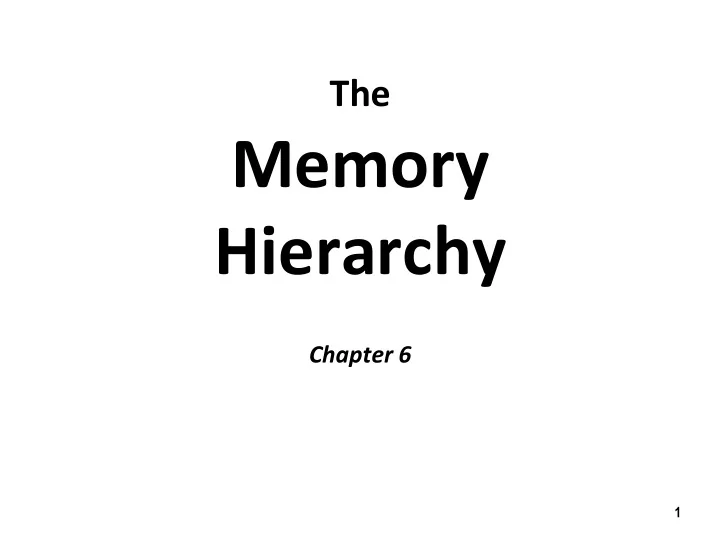
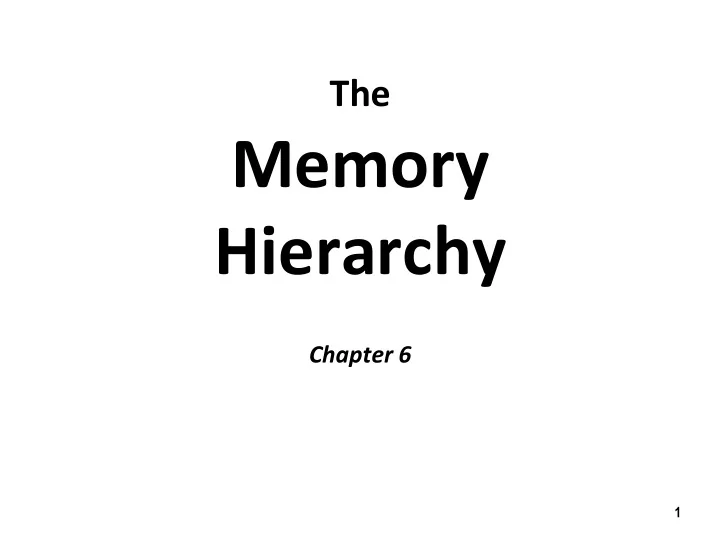
The ¡ Memory ¡ Hierarchy ¡ Chapter ¡6 ¡ 1
Outline ¡ � Storage ¡technologies ¡and ¡trends ¡ � Locality ¡of ¡reference ¡ � Caching ¡in ¡the ¡memory ¡hierarchy ¡ 2
Random-‑Access ¡Memory ¡(RAM) ¡ � Key ¡features ¡ � RAM ¡is ¡tradi+onally ¡packaged ¡as ¡a ¡chip. ¡ � Basic ¡storage ¡unit ¡is ¡normally ¡a ¡cell ¡(one ¡bit ¡per ¡cell). ¡ � Mul+ple ¡RAM ¡chips ¡form ¡a ¡memory. ¡ � Sta@c ¡RAM ¡(SRAM) ¡ � Each ¡cell ¡stores ¡a ¡bit ¡with ¡a ¡four ¡or ¡six-‑transistor ¡circuit. ¡ � Retains ¡value ¡indefinitely, ¡as ¡long ¡as ¡it ¡is ¡kept ¡powered. ¡ � Rela+vely ¡insensi+ve ¡to ¡electrical ¡noise ¡(EMI), ¡radia+on, ¡etc. ¡ � Faster ¡and ¡more ¡expensive ¡than ¡DRAM. ¡ � Dynamic ¡RAM ¡(DRAM) ¡ � Each ¡cell ¡stores ¡bit ¡with ¡a ¡capacitor. ¡One ¡transistor ¡is ¡used ¡for ¡access ¡ � Value ¡must ¡be ¡refreshed ¡every ¡10-‑100 ¡ms. ¡ � More ¡sensi+ve ¡to ¡disturbances ¡(EMI, ¡radia+on,…) ¡than ¡SRAM. ¡ � Slower ¡and ¡cheaper ¡than ¡SRAM. ¡ 3
SRAM ¡vs ¡DRAM ¡Summary ¡ Transistors Access Needs Needs per bit time refresh? EDC? Cost Applications SRAM 4 or 6 1X No Maybe 100x Cache memories DRAM 1 10X Yes Yes 1X Main memories, frame buffers 4
Enhanced ¡DRAMs ¡ � Basic ¡DRAM ¡cell ¡has ¡not ¡changed ¡since ¡its ¡inven@on ¡in ¡1966. ¡ � Commercialized ¡by ¡Intel ¡in ¡1970. ¡ ¡ � DRAM ¡cores ¡with ¡beKer ¡interface ¡logic ¡and ¡faster ¡I/O ¡: ¡ � Synchronous ¡DRAM ¡(SDRAM) ¡ � Uses ¡a ¡conven+onal ¡clock ¡signal ¡instead ¡of ¡asynchronous ¡control ¡ � Allows ¡reuse ¡of ¡the ¡row ¡addresses ¡(e.g., ¡RAS, ¡CAS, ¡CAS, ¡CAS) ¡ � Double ¡data-‑rate ¡synchronous ¡DRAM ¡(DDR ¡SDRAM) ¡ � Double ¡edge ¡clocking ¡sends ¡two ¡bits ¡per ¡cycle ¡per ¡pin ¡ � Different ¡types ¡dis+nguished ¡by ¡size ¡of ¡small ¡prefetch ¡buffer: ¡ – DDR ¡(2 ¡bits), ¡DDR2 ¡(4 ¡bits), ¡DDR4 ¡(8 ¡bits) ¡ � By ¡2010, ¡standard ¡for ¡most ¡server ¡and ¡desktop ¡systems ¡ � Intel ¡Core ¡i7 ¡supports ¡only ¡DDR3 ¡SDRAM ¡ 5
anima@on ¡ Memory ¡Modules ¡ addr (row = i, col = j) : supercell (i,j) DRAM 0 64 MB memory module consisting of DRAM 7 eight 8Mx8 DRAMs bits bits bits bits bits bits bits bits 56-63 48-55 40-47 32-39 24-31 16-23 8-15 0-7 63 63 56 56 55 55 48 48 47 47 40 40 39 39 32 32 31 31 24 24 23 23 16 16 15 15 8 8 7 7 0 0 Memory controller 64-bit doubleword at main memory address A 64-bit doubleword 6
Op@onal ¡Slides ¡ Conven@onal ¡DRAM ¡Organiza@on ¡ � d ¡× ¡w ¡DRAM: ¡ ¡ ¡(e.g. ¡16 ¡× ¡8 ¡= ¡128 ¡bits) ¡ Each ¡supercell ¡has ¡w ¡bits ¡(e.g., ¡w=8) ¡ Number ¡of ¡supercells ¡is ¡rows ¡× ¡cols ¡= ¡d ¡(e.g., ¡4 ¡× ¡4 ¡= ¡16) ¡ 16 x 8 DRAM chip cols 0 1 2 3 2 bits 0 / addr 1 rows Memory 2 supercell controller (2,1) (to/from CPU) 3 8 bits / data Internal row buffer 7
Op@onal ¡Slides ¡ anima@on ¡ Reading ¡DRAM ¡Supercell ¡(2,1) ¡ 16 x 8 DRAM chip Cols 0 1 2 3 RAS = 2 2 0 / addr 1 Rows Memory 2 controller 3 8 / data Internal row buffer 8
Op@onal ¡Slides ¡ anima@on ¡ Reading ¡DRAM ¡Supercell ¡(2,1) ¡ 16 x 8 DRAM chip Cols 0 1 2 3 CAS = 1 2 0 / addr To CPU 1 Rows Memory 2 controller supercell 3 8 (2,1) / data supercell Internal row buffer (2,1) 9
Nonvola@le ¡Memories ¡ � DRAM ¡and ¡SRAM ¡are ¡vola@le ¡memories ¡ � Lose ¡informa+on ¡if ¡powered ¡off. ¡ � Nonvola@le ¡memories ¡retain ¡value ¡even ¡if ¡powered ¡off ¡ � Read-‑only ¡memory ¡(ROM): ¡programmed ¡during ¡produc+on ¡ � Programmable ¡ROM ¡(PROM): ¡can ¡be ¡programmed ¡once ¡ � Eraseable ¡PROM ¡(EPROM): ¡can ¡be ¡bulk ¡erased ¡(UV, ¡X-‑Ray) ¡ � Electrically ¡eraseable ¡PROM ¡(EEPROM): ¡electronic ¡erase ¡capability ¡ � Flash ¡memory: ¡EEPROMs ¡with ¡par+al ¡(sector) ¡erase ¡capability ¡ � Wears ¡out ¡aber ¡about ¡100,000 ¡erasings. ¡ ¡ � Uses ¡for ¡Nonvola@le ¡Memories ¡ � Firmware ¡programs ¡stored ¡in ¡a ¡ROM ¡(BIOS, ¡controllers ¡for ¡disks, ¡ network ¡cards, ¡graphics ¡accelerators, ¡security ¡subsystems,…) ¡ � Solid ¡state ¡disks ¡(replace ¡rota+ng ¡disks ¡in ¡thumb ¡drives, ¡smart ¡ phones, ¡mp3 ¡players, ¡tablets, ¡laptops,…) ¡ � Disk ¡caches ¡ 10
Tradi@onal ¡Bus ¡Structure ¡ A ¡bus ¡is ¡a ¡collec@on ¡of ¡parallel ¡wires ¡that ¡carry ¡address, ¡ data, ¡and ¡control ¡signals. ¡ Buses ¡are ¡typically ¡shared ¡by ¡mul@ple ¡devices. ¡ CPU chip Register file ALU System bus Memory bus Main I/O Bus interface memory bridge 11
Memory ¡Read ¡Transac@on ¡ The ¡CPU ¡places ¡address ¡A ¡on ¡the ¡memory ¡bus. ¡ CPU chip Register file Load operation: movq A,%rax ALU %rax Main memory 0 I/O bridge Bus interface A x 12
Memory ¡Read ¡Transac@on ¡ The ¡CPU ¡places ¡address ¡A ¡on ¡the ¡memory ¡bus. ¡ CPU chip Register file Load operation: movq A,%rax ALU %rax Main memory 0 I/O bridge Addr A Bus interface A x 13
Memory ¡Read ¡Transac@on ¡ Main ¡memory ¡reads ¡A ¡from ¡the ¡memory ¡bus, ¡retrieves ¡word ¡ x, ¡and ¡places ¡it ¡on ¡the ¡bus. ¡ CPU chip Register file Load operation: movq A,%rax ALU %rax Main memory X 0 I/O bridge Bus interface A x 14
Memory ¡Read ¡Transac@on ¡ The ¡CPU ¡reads ¡word ¡x ¡from ¡the ¡bus ¡and ¡copies ¡it ¡into ¡ register ¡%rax. ¡ CPU chip Register file Load operation: movq A,%rax ALU X %rax Main memory 0 I/O bridge Bus interface A x 15
Memory ¡Write ¡Transac@on ¡ The ¡CPU ¡places ¡address ¡A ¡on ¡bus. ¡Main ¡memory ¡reads ¡it ¡and ¡ waits ¡for ¡the ¡corresponding ¡data ¡word ¡to ¡arrive. ¡ CPU chip Register file Store operation: movq %rax,A ALU Y %rax Main memory Addr A 0 I/O bridge Bus interface A 16
Memory ¡Write ¡Transac@on ¡ The ¡CPU ¡places ¡data ¡word ¡Y ¡on ¡the ¡bus. ¡ CPU chip Register file Store operation: movq %rax,A ALU Y %rax Main memory Y 0 I/O bridge Bus interface A 17
Memory ¡Write ¡Transac@on ¡ Main ¡memory ¡reads ¡data ¡word ¡Y ¡ ¡from ¡the ¡bus ¡and ¡stores ¡it ¡ at ¡address ¡A. ¡ CPU chip register file Store operation: movq %rax,A ALU Y %rax main memory 0 I/O bridge bus interface Y A 18
Platters What’s ¡Inside ¡A ¡Disk ¡Drive? ¡ Spindle Arm Read/Write head Actuator Electronics (including a processor SCSI and memory!) connector Image courtesy of Seagate Technology 19
Disk ¡Geometry ¡ Sector Track Bits Recording Spindle Surface 20
Disk ¡Geometry ¡ A ¡sector ¡is ¡a ¡sequence ¡of ¡bytes ¡(usually ¡512 ¡bytes). ¡ Each ¡track ¡consists ¡of ¡sectors ¡separated ¡by ¡gaps. ¡ Each ¡surface ¡consists ¡of ¡many ¡tracks. ¡ Disks ¡consist ¡of ¡plaKers, ¡each ¡with ¡two ¡surfaces. ¡ Tracks Surface Gaps Track k Spindle Sector 21
Disk ¡Capacity ¡ Capacity: ¡maximum ¡number ¡of ¡bits ¡that ¡can ¡be ¡stored. ¡ Vendors ¡express ¡capacity ¡in ¡units ¡of ¡gigabytes ¡(GB) ¡ Note: ¡1 ¡GB ¡= ¡10 9 ¡Bytes, ¡not ¡2 30 ¡Bytes ¡ Capacity ¡is ¡determined ¡by ¡these ¡technology ¡factors: ¡ Recording ¡density ¡ ( bits/in ): ¡number ¡of ¡bits ¡that ¡can ¡be ¡squeezed ¡into ¡a ¡ 1 ¡inch ¡segment ¡of ¡a ¡track. ¡ Track ¡density ¡ ( tracks/in ): ¡number ¡of ¡tracks ¡that ¡can ¡be ¡squeezed ¡into ¡a ¡1 ¡ inch ¡radial ¡segment. ¡ Areal ¡density ¡ ( bits/in 2 ): ¡product ¡of ¡recording ¡and ¡track ¡density. ¡ 22
Disk ¡Geometry ¡(Muliple-‑PlaKer ¡View) ¡ Surface 0 Platter 0 Surface 1 Surface 2 Platter 1 Surface 3 Surface 4 Platter 2 Surface 5 Spindle 23
Disk ¡Geometry ¡(Muliple-‑PlaKer ¡View) ¡ Aligned ¡tracks ¡form ¡a ¡cylinder. ¡ Cylinder k Surface 0 Platter 0 Surface 1 Surface 2 Platter 1 Surface 3 Surface 4 Platter 2 Surface 5 Spindle 24
Recommend
More recommend