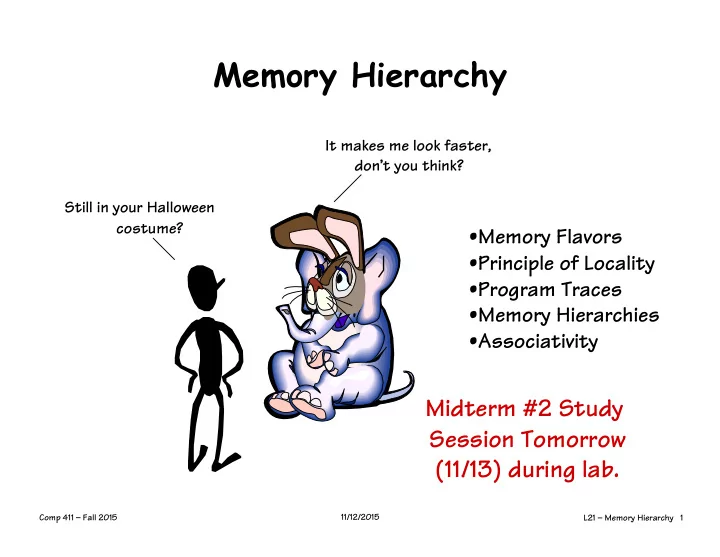
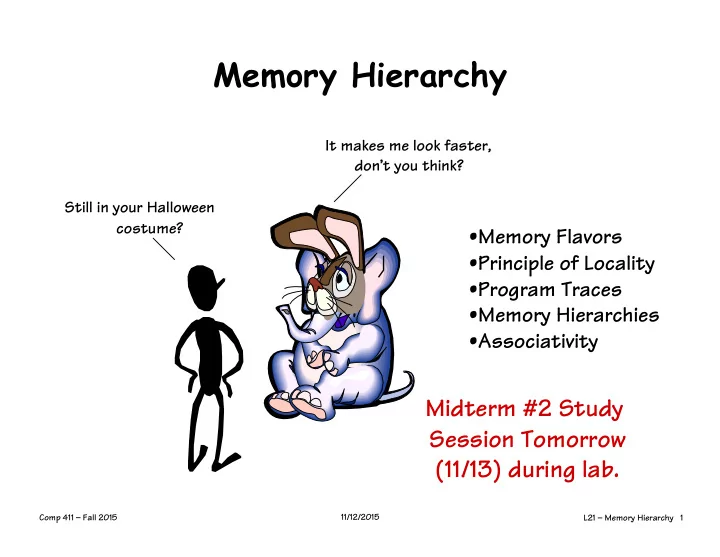
Memory Hierarchy It makes me look faster, don’t you think? Still in your Halloween costume? • Memory Flavors • Principle of Locality • Program Traces • Memory Hierarchies • Associativity Midterm #2 Study Session Tomorrow (11/13) during lab. Comp 411 – Fall 2015 11/12/2015 L21 – Memory Hierarchy 1
What Do We Want in a Memory? PC ADDR INST DOUT miniMIPS MEMORY MADDR ADDR MDATA DATA Wr R/W Capacity Latency Cost Register 1000’s of bits 10 ps $$$$ SRAM 100’s Kbytes 0.2 ns $$$ DRAM 100’s Mbytes 5 ns $ Hard disk* 10’s Tbytes 10 ms ¢ 4 Gbyte 0.2 ns cheap Want? * non-volatile Comp 411 – Fall 2015 11/12/2015 L21 – Memory Hierarchy 2
Tricks for Increasing Throughput Multiplexed The first thing that should bit lines word lines Address pop into you mind when Col. Col. Col. Col. asked to speed up a 2 M 1 2 3 digital design… Row 1 Row Address Decoder PIPELINING N Row 2 Synchronous DRAM (SDRAM) 20nS reads and writes Row 2 N ($5 per Gbyte) memory Double Data Rate cell Synchronous DRAM (one bit) N (DDR) Column Multiplexer/Shifter Clock Data D t 1 t 2 t 3 t 4 out Comp 411 – Fall 2015 11/12/2015 L21 – Memory Hierarchy 3
Solid-State Disks Modern solid-state disks are a non-volatile (they don’t forget their contents when powered down) alternative to dynamic memory. They use a special type of “floating-gate” transistor to store data. This is done by applying a electric field large enough to actually cause carriers (ions) to permanently migrate into the gate, thus turning the switch (bit) permanently on. They are, however, not ideally suited for “main memory”. Reasons: • They tend not to be randomly addressable. You can only access data in large blocks, and you need to 300ns read + latency sequentially scan through the block to get a 6000ns write + latency particular value. ($1 per Gbyte) • Asymmetric read and write times. Writes are often 10x-20x slower than reads. • The number of write cycles is limited (Practically 10 7 -10 9 , which seems like a lot for saving images, but a single variable might be written that many times in a normal program), and writes are generally an entire block at a time. Comp 411 – Fall 2015 11/12/2015 L21 – Memory Hierarchy 4
Traditional Hard Disk Drives figures from www.pctechguide.com Typical high-end drive: • Average seek time = 8.5 ms • Average latency = 4 ms (7200 rpm) • Transfer rate = 300 Mbytes/s (SATA) • Capacity = 2000 G byte • Cost = $100 (5¢ Gbyte) Comp 411 – Fall 2015 11/12/2015 L21 – Memory Hierarchy 5
Quantity vs Quality… Memory systems can be either: • BIG and SLOW... or • SMALL and FAST. We’ve explored a range of device-design trade-offs. $/GB SRAM (500$/GB, 0.2 ns) 1000 Is there an 100 ARCHITECTURAL 10 DRAM (5$/GB, 5 ns) solution to this DELIMA? 1 HDD(0.05$/GB, 10 mS) SSD .1 (1$/GB, 300 nS) .01 DVD Burner (0.02$/GB, 120ms) Access Time 10 -8 10 -6 10 -3 1 100 Comp 411 – Fall 2015 11/12/2015 L21 – Memory Hierarchy 6
Managing Memory via Programming • In reality, systems are built with a mixture of all these various memory types MAIN SRAM MEM CPU • How do we make the most effective use of each memory? • We could push all of these issues off to programmers • Keep most frequently used variables and stack in SRAM • Keep large data structures (arrays, lists, etc) in DRAM • Keep bigger data structures on disk (databases) on DISK • It is harder than you think… data usage evolves over a program’s execution Comp 411 – Fall 2015 11/12/2015 L21 – Memory Hierarchy 7
Best of Both Worlds What we REALLY want: A BIG, FAST memory! (Keep everything within instant access) We’d like to have a memory system that • PERFORMS like 2 GBytes of SRAM; but • COSTS like 512 MBytes of slow memory. SURPRISE: We can (nearly) get our wish! KEY: Use a hierarchy of memory technologies: MAIN SRAM MEM CPU Comp 411 – Fall 2015 11/12/2015 L21 – Memory Hierarchy 8
Key IDEA • Keep the most often-used data in a small, fast SRAM call a “Cache” (“on” CPU chip) • Refer to Main Memory only rarely, for remaining data. The reason this strategy works: LOCALITY Locality of Reference: Reference to location X at time t implies that reference to location X+ Δ X at time t+ Δ t becomes more probable as Δ X and Δ t approach zero. Comp 411 – Fall 2015 11/12/2015 L21 – Memory Hierarchy 9
Typical Memory Reference Patterns MEMORY TRACE – address A temporal sequence of memory references (addresses) from a stack real program. TEMPORAL LOCALITY – If an item is referenced, data it will tend to be referenced again soon SPATIAL LOCALITY – If an item is referenced, program nearby items will tend to be referenced soon. time Comp 411 – Fall 2015 11/12/2015 L21 – Memory Hierarchy 10
Working Set |S| address stack t Δ data S is the set of locations accessed during Δ t. Working set: a set S which changes slowly w.r.t. access time. program Working set size, |S| time Δ t Comp 411 – Fall 2015 11/12/2015 L21 – Memory Hierarchy 11
Exploiting the Memory Hierarchy Approach 1 (Cray, others): Expose Hierarchy • Registers, Main Memory, Disk each available as MAIN SRAM MEM storage alternatives; CPU • Tell programmers: “Use them cleverly” Approach 2: Hide Hierarchy • Programming model: SINGLE kind of memory, single address space. • Machine AUTOMATICALLY assigns locations to fast or slow memory, depending on usage patterns. HARD Dynamic DISK Small CPU RAM Static “MAIN MEMORY” Comp 411 – Fall 2015 11/12/2015 L21 – Memory Hierarchy 12
Why We Care CPU performance is dominated by memory performance. More significant than: ISA, circuit optimization, pipelining, super-scalar, etc HARD Dynamic DISK Small CPU RAM Static “CACHE” “MAIN MEMORY” “VIRTUAL MEMORY” “SWAP SPACE” TRICK #1: How to make slow MAIN MEMORY appear faster than it is. Technique: CACHEING – This and next Lectures TRICK #2: How to make a small MAIN MEMORY appear bigger than it is. Technique: VIRTUAL MEMORY – Lecture after that Comp 411 – Fall 2015 11/12/2015 L21 – Memory Hierarchy 13
The Cache Idea: Program-Transparent Memory Hierarchy 1.0 (1.0- α ) DYNAMIC CPU RAM 100 37 "CACHE" "MAIN MEMORY" Cache contains TEMPORARY COPIES of selected main memory locations... eg. Mem[100] = 37 GOALS: Challenge: 1) Improve the average access time To make the hit ratio as HIT RATIO : Fraction of refs found in CACHE. α high as MISS RATIO: Remaining references . (1- α ) possible. t ave = α t c + (1 − α )( t c + t m ) = t c + (1 − α ) t m Why, on a miss, do I incur the access penalty for both main memory and 2) Transparency (compatibility, programming ease) cache? Comp 411 – Fall 2015 11/12/2015 L21 – Memory Hierarchy 14
How High of a Hit Ratio? Suppose we can easily build an on-chip static memory with a 800 pS access time, but the fastest dynamic memories that we can buy for main memory have an average access time of 10 nS. How high of a hit rate do we need to sustain an average access time of 1 nS? Solve for α t ave = t c + (1 − α ) t m α = 1 − t ave − t c = 1 − 1 − 0.8 = 98% t m 10 WOW, a cache really needs to be good? Comp 411 – Fall 2015 11/12/2015 L21 – Memory Hierarchy 15
The Cache Principle Find “Hart, Lee” 5-Minute Access Time: 5-Second Access Time: ALGORTHIM: Look on your desk for the requested information first, if its not there check secondary storage Comp 411 – Fall 2015 11/12/2015 L21 – Memory Hierarchy 16
Basic Cache Algorithm ON REFERENCE TO Mem[X]: Look for X among cache tags... CPU “X” here is a HIT: X == TAG(i) , for some cache line i memory address. READ: return DATA(i) WRITE: change DATA(i); Tag Data line Start Write to Mem(X) line Mem[A] A line MISS: X not found in TAG of any cache line line Mem[B] B REPLACEMENT SELECTION: Select some LINE k to hold Mem[X] ( Allocation ) (1 - α ) READ: Read Mem[X] MAIN Set TAG(k)=X, DATA(K)=Mem[X] MEMORY WRITE: Start Write to Mem(X) Set TAG(k)=X, DATA(K)= new Mem[X] Comp 411 – Fall 2015 11/12/2015 L21 – Memory Hierarchy 17
Cache Sits between CPU and main memory Very fast memory that stores TAGs and DATA Memory TAG is the memory address (or part of it) 1000 17 DATA is a copy of memory at the 1004 23 address given by TAG 1008 11 1012 5 1016 29 Cache 1020 38 1024 44 1000 17 Line 0 1028 99 Line 1 1040 1 1032 97 Line 2 1032 97 1036 25 Line 3 1008 11 1040 1 1044 4 Tag Data Comp 411 – Fall 2015 11/12/2015 L21 – Memory Hierarchy 18
Cache Access On load we compare TAG entries to the ADDRESS we’re loading If Found � a HIT Memory return the DATA 1000 17 If Not Found � a MISS 1004 23 go to memory get the data 1008 11 decide where it goes in the cache, 1012 5 put it and its address (TAG) in the cache 1016 29 Cache 1020 38 1024 44 1000 17 Line 0 1028 99 Line 1 1040 1 1032 97 Line 2 1032 97 1036 25 Line 3 1008 11 1040 1 1044 4 Tag Data Comp 411 – Fall 2015 11/12/2015 L21 – Memory Hierarchy 19
Recommend
More recommend