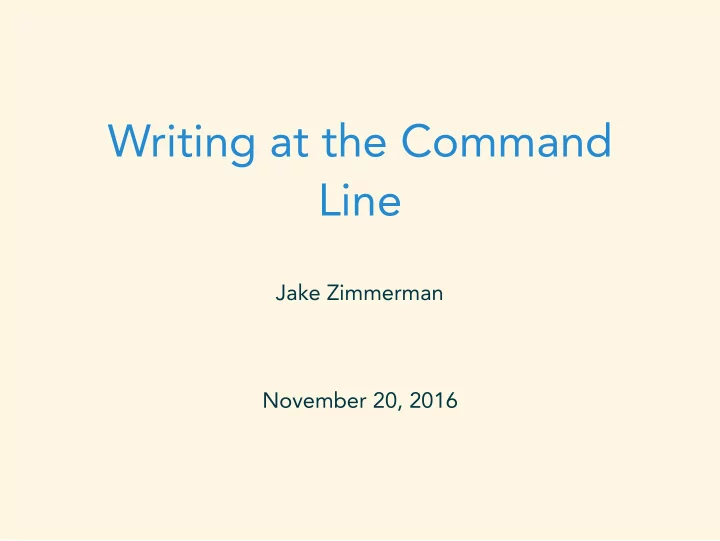
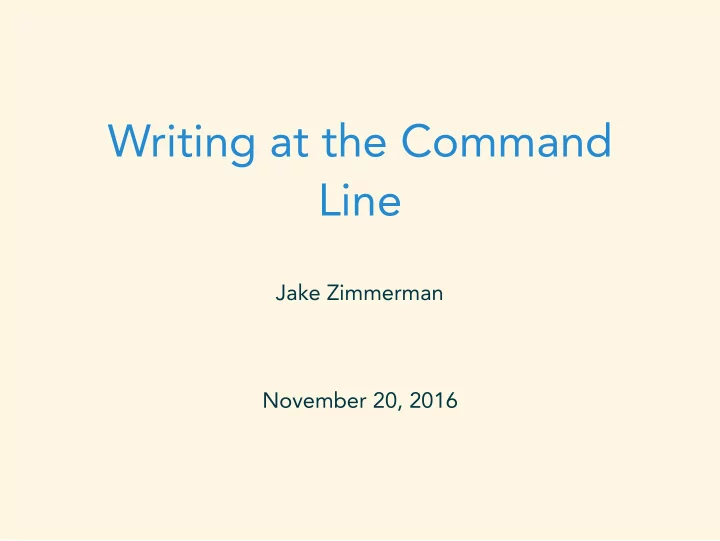
Writing at the Command Line Jake Zimmerman November 20, 2016
We have lots of things to write. We… ▶ write essays. ▶ typeset math & computer science homework. ▶ make presentations. ▶ document our code. ▶ write blog posts. ▶ …
Let’s take a look at how we make documents right now.
Microsoft Word Pros: ▶ … Cons: ▶ bloated ▶ expensive ▶ finicky ▶ proprietary ▶ can’t use Vim!
LaTeX Pros: ▶ plain text format ▶ open source compiler ▶ open source PDF viewers ▶ Crazy powerful ▶ “Least bad” solution for complex math ▶ Easy to generate PDFs Cons: ▶ Doesn’t optimize for the “common case” ▶ Lots of boilerplate ▶ Somewhat verbose
HTML Pros: ▶ plain text format ▶ open source web browsers ▶ Website are super portable Cons: ▶ Same drawbacks as LaTeX: ▶ Doesn’t optimize for the “common case” ▶ Lots of boilerplate ▶ Somewhat verbose
What would an “ideal” solution be?
We want… ▶ an open format ▶ to use open source software ▶ to optimize for the “common case” ▶ something concise (not verbose) ▶ to make PDFs ▶ to write content for the web
Markdown provides a “happy medium” Pros: ▶ For simple documents, the syntax is simple ▶ Completely open ▶ Converters for generating HTML, PDFs, and more Cons: ▶ Doesn’t handle complex documents well ▶ No native way to handle math ▶ Syntax extensions differ with each implementation
Getting Started with Markdown
There are lots of different implementations ▶ Markdown.pl ▶ Github-Flavored Markdown ▶ Pandoc Markdown ▶ CommonMark ▶ … and many more Each supports the core syntax to some degree, and usually has some number of syntax extensions, which each implementation supports to varying degrees.
Learning Markdown Syntax If you only look at one guide: ▶ CommonMark If you want to start comparing implementation differences: ▶ GitHub Flavored Markdown ▶ Markdown.pl ▶ Pandoc Markdown
Good Markdown Style For readability: ▶ Put two newlines before a top-level heading ▶ Put one newline after any heading ▶ Hard wrap your lines (72 or 80 characters per line) ▶ See Vim’s gq operator and textwidth setting ▶ Use reference-style links ( [link][href] or [link] ) To avoid confusion: ▶ Use hyphens for lists ▶ Use underscores for emphasis For consistency: ▶ Prefer spaces to tabs ▶ Use ATX-style headings ( # , ## , …) ▶ Use headings over bolded text on its own line
Using Markdown Online
GitHub uses Markdown for basically everything: ▶ Your README ▶ Pull request and issue descriptions ▶ Comments ▶ Markdown files committed to your codebase ▶ Your repo’s wiki ▶ … (Demo)
StackEdit.io is a great Markdown editor ▶ https://stackedit.io ▶ Open source ▶ Web based ▶ Good for personal note taking
Writing at the Command Line
Previewing GitHub Markdown with grip 1 To use: ▶ Install ( pip install grip ) ▶ Write a README.md file ▶ … at the command line! ▶ Run grip from the same directory 1 GitHub Readme Instant Preview
Making PDFs with Markdown ▶ Install pandoc (i.e., brew install pandoc ) ▶ Install LaTeX locally (i.e., brew cask install mactex ) ▶ … installing LaTeX takes a long time! ▶ Write a file like written-sols.md ▶ Compile with pandoc : pandoc written-sols.md -o written-sols.pdf ▶
Pandoc is a veritable Swiss Army Knife Pandoc supports formatting your Markdown in lots of ways. I’ve compiled all the starter files I have lying around into one place: ▶ https://github.com/jez/pandoc-starter Each comes with a README and a Makefile to compile the sample document.
Jekyll lets you create blogs with Markdown $ gem install bundler $ jekyll new my-awesome-site $ cd my-awesome-site $ bundle exec jekyll serve You can write your page templates as HTML once, then write each post in Markdown. See more at https://jekyllrb.com .
Some extra workflow hacks ▶ You can run :make in Vim to access your Makefile ▶ You can run :make view to compile the target named view ▶ You can add this line to your vimrc to abbreviate this: command! WV w | make view ▶ ▶ (i.e., save the file, then run :make view ) ▶ to use: :WV ▶ You can have Vim and your PDF previewer open in halves of your screen (More detailed instructions)
Recommend
More recommend