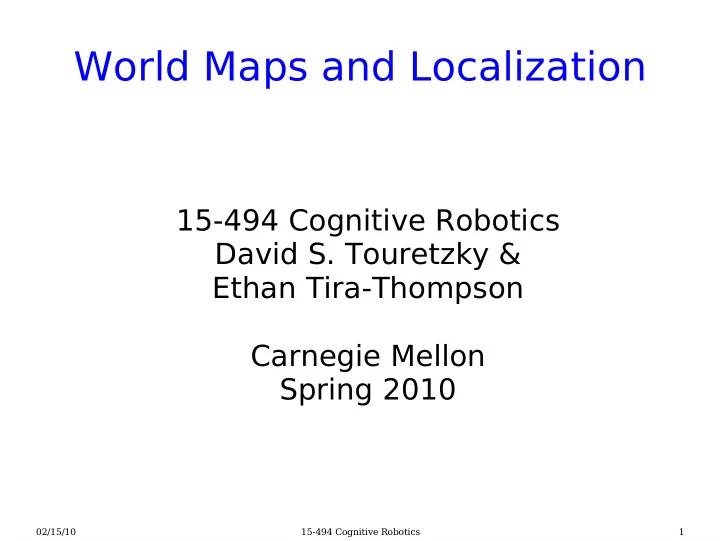
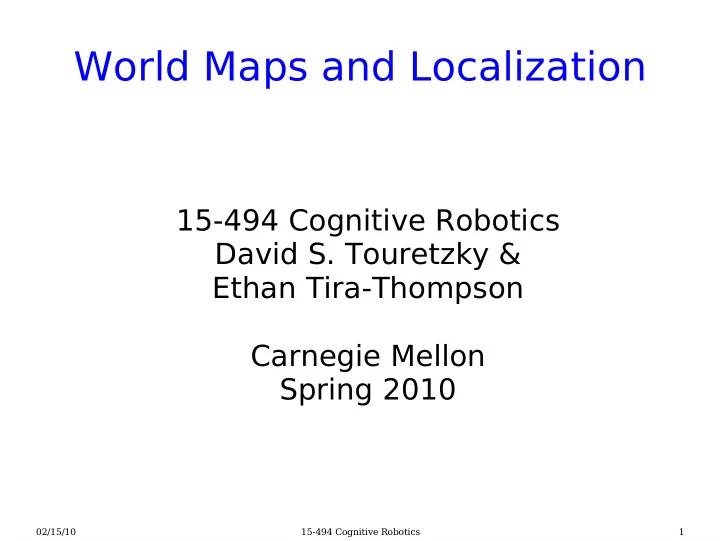
World Maps and Localization 15-494 Cognitive Robotics David S. Touretzky & Ethan Tira-Thompson Carnegie Mellon Spring 2010 02/15/10 15-494 Cognitive Robotics 1
Frames of Reference camera world ground local ● Camera frame: what the robot sees. ● projectToGround() = kinematics + planar world assumption. ● Local map assembled from camera frames each projected to ground; robot moves head but not body. ● World map assembled from local maps built at different spots in the environment. 02/15/10 15-494 Cognitive Robotics 2
Four Shape Spaces ● camShS = camera space ● groundShS = camera shapes projected to ground plane ● localShS = body-centered (egocentric space); constructed by matching and importing shapes from groundShS ● worldShS = world space (allocentric space); constructed by matching and importing shapes from localShS ● The robot is explicitly represented in worldShS 02/15/10 15-494 Cognitive Robotics 3
Deriving the Local Map 1) MapBuilder extracts shapes from the camera frame – Use a request of type MapBuilderRequest::cameraMap if you want to stop here and just get camera-space shapes. 2) MapBuilder does projectToGround() – Use MapBuilderRequest::groundMap if you want to stop here and just get ground shapes from the current camera frame. 3) MapBuilder matches ground shapes against local shapes. – Request type should be MapBuilderRequest::localMap 4) MapBuilder moves to the next gaze point and repeats. – The world is assumed not to change during this process. 02/15/10 15-494 Cognitive Robotics 4
Deriving the World Map ● The local map covers only what the robot can see from a single viewing position. ● The world map can cover much larger territory. – Use MapBuilderRequest::worldMap ● The world map persists over a long time period. – The world will change. Updates must be possible. ● We update the world map by: – Constructing a local map. – Aligning it with the world map (by translation and rotation) – Importing shapes from the local map. – Noting additions and deletions since the last local map match. 02/15/10 15-494 Cognitive Robotics 5
Localization ● How do we align the local map with the world map? ● This turns out to be equivalent to determining our position and orientation on the world map. ● Tricky, because: – The local map is noisy – The environment can be ambiguous (multiple pink landmarks) ● Sensor model: describes the uncertainty in our sensor measurements. – Can mix sensor types (vision, IR), info types (bearing, distance) 02/15/10 15-494 Cognitive Robotics 6
SLAM ● Simultaneous Localization and Mapping ● When is this necessary? – When we don't know the map in advance. – When the world is changing (landmarks can appear or disappear, or change location.) – When we're moving through the world. ● How do we localize on a map that we are still in the process of building? ● Motion model: estimates (by odometry) our motion through the environment. 02/15/10 15-494 Cognitive Robotics 7
Particle Filtering ● A technique for searching large, complex spaces. ● What is the hypothesis space we need to search? – Robot's position (x,y) – Robot's orientation θ – Which world space shapes have disappeared since last update? – What new shapes have appeared in local space? ● Each particle encodes a point in the hypothesis space. ● How can we evaluate hypotheses? – Use sensor and motion models to update particle weights 02/15/10 15-494 Cognitive Robotics 8
Ranking a Particle: 1-D Case Local map Hypothesis: dx = 18 Match hypothesis World map Poor match 02/15/10 15-494 Cognitive Robotics 9
Ranking a Particle: 1-D Case Local map Hypothesis: dx = 56 Match hypothesis World map Good match 02/15/10 15-494 Cognitive Robotics 10
Matching a Landmark Local Gaussian probability distribution: a sensor model World 02/15/10 15-494 Cognitive Robotics 11
Pick the Best Candidate Local map Match each local landmark against the closest world landmark of the same type Hypothesis: dx = 56 and color. Score with a gaussian. Local map World map Good match 02/15/10 15-494 Cognitive Robotics 12
Matching a Set of Landmarks ● Take the product of the match probabilities of the individual landmarks: G x ,x 0 = exp [ ] 2 − x − x 0 2 L.s = coordinate of shape s in Local map P s ∈ L,t ∈ W ∣ h = G L.s h, W.t W.t = coordinate of shape t in World map P s ∈ L ∣ W ,h = max t ∈ W P s ∈ L,t ∈ W ∣ h h = location hypothesis P h = ∏ P s ∣ W ,h s ∈ L ● Allow penalty terms for addition, deletion. 02/15/10 15-494 Cognitive Robotics 13
Addition Penalty ● A shape in the local map that isn't in the world map must be accounted for as an addition. ● Assess a penalty on P(h) for each addition, but remove that shape from the product term for P(h) so the product doesn't go to zero. Local map World map 02/15/10 15-494 Cognitive Robotics 14
Deletion Penalty ● A shape in the world map that should be visible in the local map but isn't must be accounted for as a deletion. ● Assess a penalty on P(h) for each deletion, but remove that shape from the product term for P(h) so the product doesn't go to zero. Local map World map 02/15/10 15-494 Cognitive Robotics 15
What Shapes Should be Visible? ● Take bounding box of shapes in local space. ● All shapes within that box should be visible in world space. Local map World map 02/15/10 15-494 Cognitive Robotics 16
When Objects Move ● If an object moves only a little bit, it will still match, and the position will be updated. ● If an object moves by a larger amount, we'll get: – An object deletion at the old location – An object addition at the new location ● Could watch for this and combine both changes into a single “move” penalty. ● If h is a poor hypothesis, then every object will appear to have “moved”. 02/15/10 15-494 Cognitive Robotics 17
Importance Sampling ● For each particle h, calculate the probability P(h) ● Create a new generation of particles by resampling from the previous population: – Particles with high probability should be more likely to be sampled, and will therefore multiply. – Particles with low probability likely won't be sampled, and will therefore probably die out. ● The new particle's parameters are “jiggled” a little bit. This is how we search the space. ● Repeat this resampling process for several generations. 02/15/10 15-494 Cognitive Robotics 18
Jiggling a Particle ● Perturb the translation term (x, y) ● Perturb the orientation term θ ● Flip the state of an “addition” bit: one bit for each local shape – A value of 1 means this is a new addition to the world. ● Flip the state of a “deletion” bit: one bit for each world shape. – A value of 1 means this world shape has been deleted. 02/15/10 15-494 Cognitive Robotics 19
So What's In A Particle? float dx, dy; AngTwoPi orientation; vector<bool> additions(numLocalShapes, false); vector<bool> deletions(numWorldShapes, false); Parameters to adjust: – Number of particles (2000) – Number of generations (15) – Amount of noise to add to dx, dy, θ – Probability of flipping an add or delete bit 02/15/10 15-494 Cognitive Robotics 20
Particle Filter Simulation: 2000 Particles Zero Iterations World Map Rotated Local Map 02/15/10 15-494 Cognitive Robotics 21
Particle Filter Simulation One Iteration World Map Rotated Local Map + means addition x means deletion means match 02/15/10 15-494 Cognitive Robotics 22
Particle Filter Simulation Five Iterations World Map Rotated Local Map + means addition x means deletion � means match 02/15/10 15-494 Cognitive Robotics 23
Particle Filter Simulation Fifteen Iterations World Map Rotated Local Map + means addition x means deletion � means match 02/15/10 15-494 Cognitive Robotics 24
Local and World Maps on the Robot Local World Map Map 02/15/10 15-494 Cognitive Robotics 25
Localization After Movement Local World Map Map 02/15/10 15-494 Cognitive Robotics 26
Construct World Map Three pieces on the board. Let's delete one. 02/15/10 15-494 Cognitive Robotics 27
Delete a Game Piece Actual change: dx = 0 mm, dy = 0 mm, θ = 0 o , delete shape 30005 Particle filter: dx = 9 mm, dy = 13 mm, θ = -0.2 o , delete shape 30005 02/15/10 15-494 Cognitive Robotics 28
Construct World Map Three pieces on the board. Let's add one. 02/15/10 15-494 Cognitive Robotics 29
Add a Game Piece Actual change: dx = 0 mm, dy = 0 mm, θ = 0 o , add shape 20006 Particle filter: dx = 2 mm, dy = -.5 mm, θ = -0.6 o , add shape 20006 02/15/10 15-494 Cognitive Robotics 30
Construct World Map Four pieces on the board. Let's move, add, and delete. 02/15/10 15-494 Cognitive Robotics 31
Change Position and Add/Delete Actual change: dx = 670 mm, dy = -260 mm, θ = 45 o , add 20011, del. 30010 Particle filter: dx = 678 mm, dy = -306 mm, θ = 42 o , add 20011, del. 30010 02/15/10 15-494 Cognitive Robotics 32
Another Particle Filter Demo Set up a world with three landmarks (worldShS): 02/15/10 15-494 Cognitive Robotics 33
Recommend
More recommend