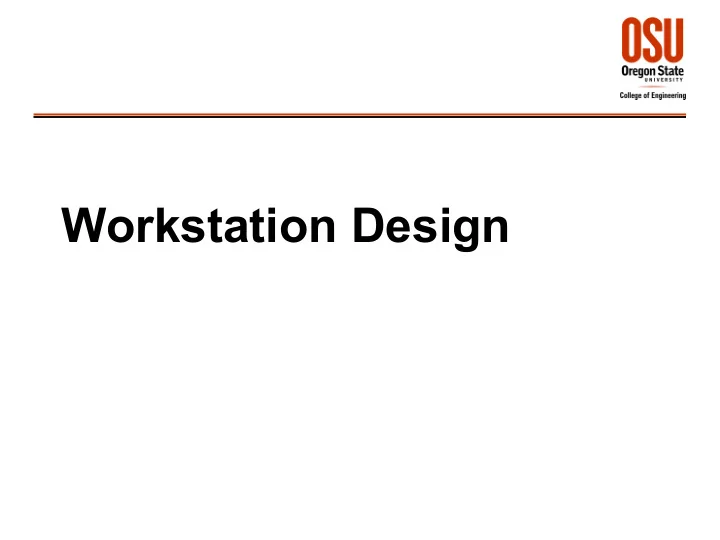
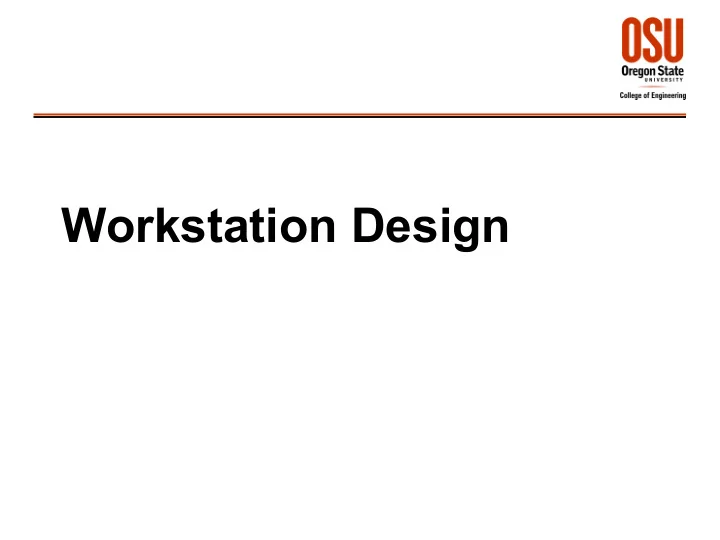
Workstation Design
Workstation Components Work surfaces Enclosure (e.g., cab) ● ● Tools Doors / doorways ● ● Materials Windows ● ● Fixtures, work holding devices Seats / supports ● ● Displays Lighting fixtures ● ● Controls Heating, ventilating, and air ● ● Computers and other electronics conditioning equipment ● Reference materials Life support equipment ● ● Communication equipment Material handling equipment (in, ● ● Personal protective equipment within, out) ● Personal items Storage facilities ● ● etc. ● 2
General Workstation Design Guidelines Woodson, W.E., Tillman, B., & Tillman, P. (1992) Human Factors Design Handbook , 2 nd . ed., New York: McGraw-Hill, 248 ff. 3
Working Position (Woodson et al, 1992) Workers/Operators should stand when ● – they must reach beyond point easily accessible when seated. – they have to move from one workplace to another. – they interact with standing workers/operators. – several persons have to work jointly at large display. Workers/Operators should sit when ● – they must work at task for extended periods. – task precision demands steadiness. – they need to be restrained. – they need to apply large forces to control. – they have to write. Provide sit/stand when workers/operators ● – work at task for 30+ minutes, but others observe them, standing. – need advantages of seating but must sometimes move to another workplace. 4
Avoid Awkward Positioning (Woodson et al, 1992) Minimize necessity to lean. ● Do not require maximum reach capability. ● Do not require long periods with head, torso, or limbs skewed. ● Do not require hands/arms above elbow position for long. ● Avoid supine, prone positions. ● Provide limb support. ● Arrange for visibility without awkward head/body position. ● 5
Arrange For Normal Limb Movement & Reach (Woodson et al, 1992) a. Minimize torso movement during continuous control. b. Arrange for normal limb articulation. c. Arrange for opposite both-hand/foot movements. d. Minimize necessity for seated position shifting. e. Don't make worker/operator lean across hazardous element. f. Allow extra clearance for apparel & worn equipment. 6
Design For Force Application (Woodson et al, 1992) a. Arrange manipulable objects for application of force. b. Provide counteracting supports. c. Arrange force-demanding controls where operators can apply necessary force. 7
Minimize Fatigue (Woodson et al, 1992) a. Provide backrests for seated operators. b. Provide armrests. c. Provide handrests, when appropriate. d. Provide footrests. 8
Minimize Safety Hazards (Woodson et al, 1992) a. Design for posture to accommodate dynamic loads. b. Provide body restraints as appropriate. c. Locate components so as not to penetrate operator's skin on contact. 9
Guidelines For Standing Operators (Woodson et al, 1992) a. Provide smooth, level standing surface. b. Provide sufficient area to spread feet. c. Surface should be non-slip. d. Make surface resilient. e. Arrange visually accessed elements so that they can be seen without excessive movement. f. Arrange manipulative tasks to be compatible with reach, motion patterns, etc. 10
Guidelines For Seated Operators (Woodson et al, 1992) a. Provide seat that assures optimum working posture. b. Arrange visual elements so as not to be obstructed by operator's hand. c. If primary task requires outside view, position primary task displays near operator's normal line of sight. d. Position controls so as not to require movement that changes nominal eye reference point. 11
Guidelines For Sit/Stand Operators (Woodson et al, 1992) a. Make both sit & stand eye reference points the same. b. Design/locate displays for same sit/stand readout accuracy. c. Minimize sit/stand operator hand control interference. d. Provide footrest for seated operators. 12
Miscellaneous Guidelines (Woodson et al, 1992) a. Tradeoff standardization/customization. b. Provide appropriate task lighting. c. Provide for storage. d. Provide for maintenance accessibility. e. Provide for workers with disabilities. f. Provide for localized control of temperature, ventilation, noise, vibration, etc. g. Provide adequate clearance for material/object handling. 13
Workstation Considerations: Arrangement ● Arrangement rules (prioritized) – Accommodate primary visual tasks. – Place controls for primary visual tasks (see next slide). – Preserve control / display relationships, e.g., ● population stereotypes ● up-increase ● Warrick’s – Arrange by sequence of use. – Arrange by frequency of use. – Arrange to be consistent with other systems. 14
Control Placement 15
Control Grouping ● Component clusters, spacing between groups ● Borders around groups ● Groups in recessed areas ● Groups in raised areas ● Color or shading around group ● Groups on inclined areas ● Groups on separate modules 16
Industrial Workstation Design Guidelines Konz, S. & Johnson, S. (2008). Work Design , 7 th ed., Scottsdale: Holcomb Hathaway, 183-214. 17
Industrial Workstation Design Guidelines (Konz & Johnson, 2008) 1.Avoid static loads and fixed work postures. 2.Reduce musculoskeletal disorders. 3.Set the work height 50mm [~2 in] below the elbow. 4.Furnish every employee with an adjustable chair. 5.Use the feet as well as the hands. 6.Use gravity; don't oppose it. 7.Conserve momentum. 8.Use two-hand motions rather than one-hand motions. 9.Use parallel motions for eye control of two-hand motions. 10.Use rowing motions for two-hand motions. 11.Pivot motions about the elbow. 12.Use the preferred hand. 13.Keep arm motions in the normal work area. 14.Let the small person reach; let the large person fit. 18
Humanscale “Sliderules” 19
Some Workstation Dimensions See handouts 20
Computer Workstation (MIL-STD-1472G) 21
Chairs and Stools (Woodson et al, 1992) 22
Seated Consoles (MIL-STD-1472G) 23
Standing Consoles (Woodson et al, 1992 [from MIL-STD-1472D]) 24
Automobile (Woodson et al, 1992) 25
Cockpit (Woodson et al, 1992) 26
Recommend
More recommend