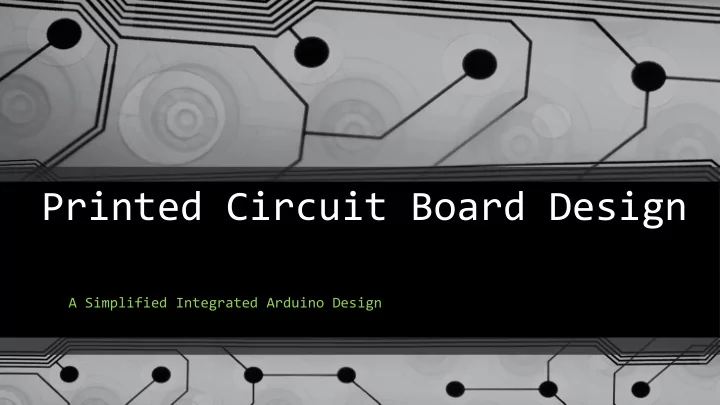
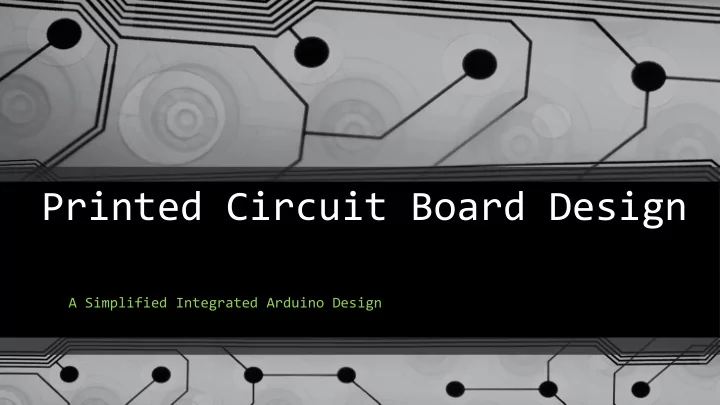
Printed Circuit Board Design A Simplified Integrated Arduino Design
Simplified PCB Design • Schematic Design • Using Standard Components • Searching for Optimum Components • Creating Schematics for PCB Modules / Unlisted Components • Creating PCB Components for PCB Modules / Unlisted Components • Basic PCB Layout
Schematic Design >> https://easyeda.com/
Schematic Design >> https://easyeda.com/
Schematic Design >> https://easyeda.com/
Schematic Design >> https://easyeda.com/
Schematic Design >> https://easyeda.com/ Create a new: • Schematic, • PCB, • Schematic Lib (Part / Symbol) • PCB Lib (Part)
Schematic Design Keyboard Shortcuts • Space bar >> part rotate • W >> draw wire • N >> Net label • Select object + Left /Up / Dn / Right Arrow >> nudge object Left / Up / Dn / Right • Select object & CTL + C >> copy • Select object & CTL + V >> paste
Schematic Design >> https://easyeda.com/
Schematic Design >> https://easyeda.com/
Component Selection >> https://jlcpcb.com/client/index.html#/parts
Component Selection >> https://jlcpcb.com/client/index.html#/parts
Component Selection >> https://jlcpcb.com/client/index.html#/parts
Component Selection >> https://jlcpcb.com/client/index.html#/parts
PCB Design Keyboard Shortcuts • Space bar >> part rotate • B >> change to “bottom layer” if object selected will flip part to bottom layer • T >> change to “to p layer” if object selected will flip part to top layer • Select object + Left /Up / Dn / Right Arrow >> nudge object Left / Up / Dn / Right • P >> place Pad • V >> place via • S >> place text (check or change to top / bottom documentation layer / copper)
PCB Design Keyboard Shortcuts
Links • https://easyeda.com/ • https://jlcpcb.com/client/index.html#/parts • https://jlcpcb.com/ • https://www.snapeda.com/ • Examples….. • https://easyeda.com/rclandrover/quantum-technology-example • https://easyeda.com/rclandrover/gearshift-display2
Recommend
More recommend