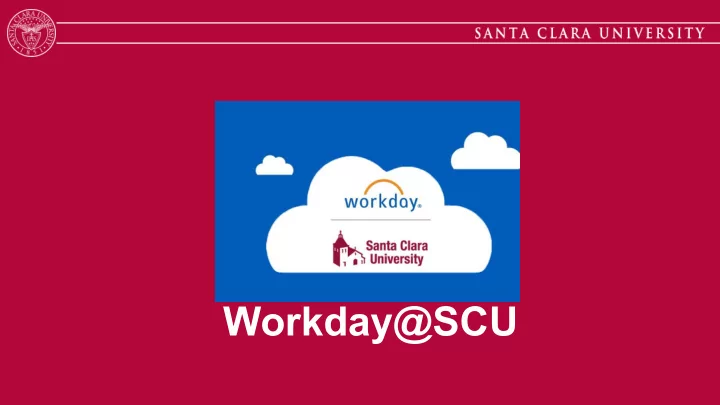
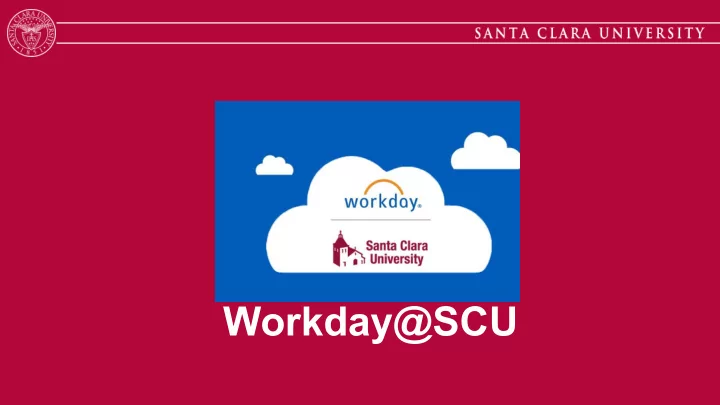
Workday@SCU
Agenda ● Project Overview and Update ● Brief Demo ● Training/Additional Resources ● Q&A
"It is very rewarding when you see your employees happy and excited about the success of the company. When you introduce something new, a product in the world that gets really high marks and everyone loves using it and raves about it. You will feel very good about it." - Dr. Anousheh Ansari
What Is Changing ● SCU Community ○ HR Self-service: timesheets, paychecks, benefit enrollment, onboarding, recruiting, etc. ● HR Business Partners (bp: initiators, approvers, salary planners, etc.) ○ Business process ○ New/different tools ○ Access to real-time data ● HR Department/Administrators ○ All internal business processes - SaaS Product = No Customizations !!
Why We Are Changing - Objectives Improve Provide Improve Provide Simplify & Self-service Consolidated System Access to Standardize Maintenance User Real-time Real-time Processes Efficiency Experience Reporting Information Transforming Business Processes
Systems Replaced by Workday STAYING IN PLACE REPLACED BY WORKDAY (for now!) • • eCampus – HR Self-Service ○ Parking Permit (currently access via eCampus) ○ Timesheets, Total Rewards, etc. ○ Faculty Tab/Tiles • Manager HR Self-Service ○ Student Tab/Tiles • PeopleAdmin (ATS) • Student Employee Job Board
eCampus vs. Workday Current New - WORKDAY (via eCampus)
Current/Future View: Pay HR Self-Service WORKDAY (via eCampus)
Current/Future View:Timesheet HR Self-Service (via eCampus) WORKDAY
Key Dates to Remember • Go Live - September 1 • “Quiet” Period – July 22 – September 1 • HR Self-service (eCampus) turned off (except timesheet functions) • Staff Recruitment Transition Period (‘freeze”): July 16 - August 31, 2019 • User Training Sessions & Workshops • Preview Sessions: throughout June • Community Training Sessions: starting in August - on-going • Wednesday Workday Sessions (dates TBD)
Recruiting Transition July 16, 2019 September 1, 2019 April 2020 Student Job Common Spot / Hand Shake Workday - Internal Student Jobs Site Postings People Admin Quiet Period Workday - Internal and External Sites Staff Job Postings People Admin People Admin Workday (Winter & Spring Recruitments) Faculty Job Postings People Admin (Tenure Track Recruitments)
How You Can Be Involved • Familiarize Yourself with the Workday System • Review Your Data Personal information • Payment and tax elections • Enter Your Beneficiary Information • • Download the Workday Mobile App • Provide Feedback
Demo: Overview of Workday
Training Plans/ Additional Resources
HR Departmental Liaisons Employees/Managers/Students June July August September October Job Aids Job Aids Webinars Hands-On Hands-on Training Training Hours hours Drop In Sessions Video Help Video Help Go-Live Checklists
Additional Resources: HR Workday Website https://www.scu.edu/hr/ workdayatscu/
"In any endeavor, things may not work out exactly as you expect. Often the difference between success and failure is resilience. It’s not what happens to us but how we react to it that really matters." - John Fowley
For additional information please reference the FAQ’s
Recommend
More recommend