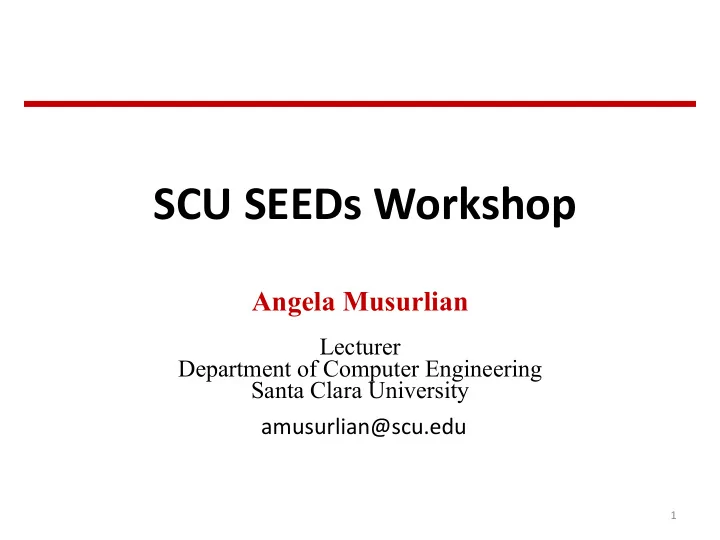
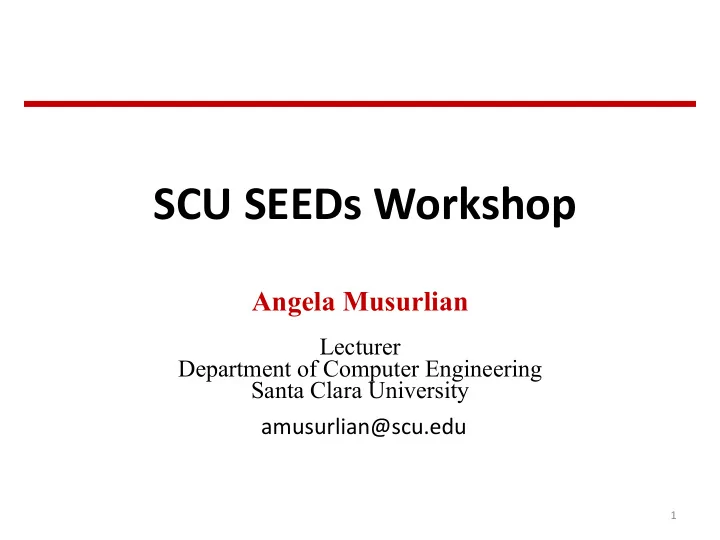
SCU SEEDs Workshop Angela Musurlian Lecturer Department of Computer Engineering Santa Clara University amusurlian@scu.edu 1
This Talk • Part I — Computing • Part II — Computing at SCU • Part III —Today’s activity
PART I — COMPUTING
What is Computing? • Analysis, design and development of computer systems • It is not just about programming • It teaches you how to think more methodically and how to solve problems more effectively
Computing is everywhere!
What is Computing? • Computing includes a variety of fields: – Mathematics – Computer science – Computer engineering – Information science – Electrical engineering
What is Computing? • What is a computer professional? – Will I have to grow fuzzy hair? • What does s/he do? – Will I have to sit in front of a computer all day? • What kind of people will I work with? – Will I have to become a geek nerd?
What is Computing? • FUN, COOL, and EXCITING – Cutting edge projects – Exciting and talented people – All over the world, in every sector – Significant impact on society and our planet
Why Study Computing? • Intellectually interesting – Logical reasoning and mathematical thinking – Possible workings of the human mind
Why Study Computing? • Computing supports and links to most other areas of study • Computing and neuroscientists – the brain • Computing and Biologists – Genome • Computing and Meteorologists – weather prediction – Future scientists require basic knowledge of Computing
Why Study Computing? • Computing teaches problem solving - Decomposition, abstraction, modular design - Analysis and design are carefully reviewed - Always new methods being investigated
Why Study Computing? • Computing builds teamwork and leadership skills – Plan, organize, control, lead complex projects – Learn to deal with mix of talents – Estimate and deal with risk
Why Study Computing? • Computing develops life-long learning skills … “Change is the only constant” – Promotes learning to learn “ if GM had kept up with the technology like the computer industry has, we would all be driving $25.00 cars that got 1,000 miles to the gallon ” – Bill Gates – Exponential growth makes many predictions look foolish
False Predictions • “ I think there is a world market for maybe five computers ” -- Thomas J. Watson, founder and Chairman of IBM, 1943. • “ Computers in the future may weigh no more than 1.5 tons ” -- Popular Science , 1949. • “ 640K ought to be enough for anybody ” -- Bill Gates, 1981.
Future Applications Transforming the nation’s defense Personalized Healthcare Self-driving car Medical Imaging Internet of Things
Comp. Science & Engineering • Computer science – Often more mathematical – Computability theory – Algorithmic complexity • Computer engineering – Often more hardware-oriented – Image and signal processing – Computer graphics
Career Opportunities • System architect • Network engineer • Computer architect • Software engineer • Security specialist • Game designer • Test engineer • Entrepreneur, musician, athlete, and more
Degree Production vs. Job Openings 160,000 Ph.D. 140,000 Master’s 120,000 Bachelor’s 100,000 Projected job openings 80,000 60,000 40,000 20,000 Engineering Physical Sciences Biological Sciences Computing Adapted from a presentation by John Sargent, Senior Policy Analyst, Department of Commerce, at the Sources: CRA Computing Research Summit, http://www.cra.org/govaffairs/content.php?cid=22 .
Be Creative! • Computing is the only tech field in which you can create a product from scratch and commercialize it independently • Computing is the only tech field in which you can easily come up with your own personal solutions.
PART II — COMPUTING AT SCU
Computing Degrees at SCU • Undergraduate degrees – Computer science and engineering (CSE) – Web design and engineering (WDE) – Mathematics and computer science • Graduate degrees – Computer science and engineering – Software engineering • 5-year Master’s program
Undergraduate CSE • Combination of computer science and computer engineering • Focuses on theoretical and practical aspects of computing • Design and construction of both hardware and software systems – Computer networks, operating systems, algorithms, compilers, software engineering, embedded programming, Web programming, robotics, 3D animation
Undergraduate WDE • New major started in 2009 – One of the first such programs in the country • Combines computing with other disciplines: – Graphic arts – Communication – Sociology • What will these specialized graduates do? – Improve Web infrastructure – Develop interactive, multimedia content – Analyze the huge amount of information on the Web (Big data) – Understand the societal impact of the Web
Coursework Electives Math and 9% Sciences 25% Computer Science and Computer Science and Engineering Engineering 37% Humanities and Social Sciences Electrical 25% Engineering 4% Electives 14% Computer Math and Science and Sciences Engineering 12% Web Design and 32% Engineering Humanities and Social Sciences Studio Art, 26% Communication, and Sociology 16%
Where Will You Work? • Recent graduates went to work for: – Cisco, Apple, Microsoft, IBM, Google, Facebook, Groupon, Amazon, Anritsu, F5 Networks – Starting salary range: $70K–$100K • Recent graduates also continued their education: – Ph.D program at Berkeley, UCSD, etc. – M.S. programs at SCU, CMU, Stanford, etc.
PART III — TODAY’S ACTIVITY PROGRAMMING IN PHP
What Is a Program? • Program – A set of instructions that tells the computer what to do. – Used to solve a specific problem. • Algorithm – A particular sequence of operations. – Written using a computer language (such as Java, C, C++, Python, orPHP) to create a program.
What is PHP? • PHP is an acronym for "Hypertext Preprocessor" • PHP is a widely-used, free, open source scripting language • PHP is a server scripting language, and a powerful tool for making dynamic and interactive Web pages. • PHP scripts are executed on the server • PHP is free to download and use Source: http://w3schools.com/php
PHP • PHP is an amazing and popular language! • It is powerful enough to be at the core of the biggest blogging system on the web (WordPress)! • It is deep enough to run the largest social network (Facebook)! • It is also easy enough to be a beginner's first server side language! Source: http://w3schools.com/php 29
What is a PHP File? • PHP files can contain text, HTML, CSS, JavaScript, and PHP code • PHP code are executed on the server, and the result is returned to the browser as plain HTML • PHP files have extension ".php" Source: http://w3schools.com/php 30
Basic PHP Syntax • A PHP script starts with <?php and ends with ?> • Example: <?php / / PHP code goes here ?> Source: http://w3schools.com/php 31
Basic PHP Syntax • A PHP file normally contains HTML tags, and some PHP scripting code. • Example: <html> <body> <h1>My first PHP page</h1> <?php echo "Hello World!"; ?> </body> </html> 32 Source: http://w3schools.com/php
Programming General goal of a program Receive an input à Produce an output Fundamental Components • Variables and constants • Statements
Statements • Specifies an action to be performed. • Each statement is ended with a semicolon. • Words are usually separated by a single space. • There should not be a space within a word. • Examples: echo "Hello World!"; $x = 5 + 15; echo $x; $color = "red"; echo "My car is " . $color . "<br>"; 34
Programming Variables • Have a unique name • Receive initial values • Change values as the code executes • Holds final values Basic Statements, end with a semicolon • Assignments • Calls
Programming Flow Statements • Sequence – Statements happen in the order defined by the program • Condition – Depending on a condition, define the next step • Counting loop – Repeat a set of statements a number of times • Conditional loop – Repeat a set of statements while a condition is true
PHP Variables • Names start with a $ sign followed by an alphanumeric character or an underscore Assignments $x = 1; $x = $y + $z; $x = $x + 1; echo $x;
PHP Condition if (condition) { statements } else { statements } Condition ==, >, <, >=, <=, !=
PHP Condition, example if ($x == 0) { $x++; } else { $x--; }
PHP Repetition while (condition) { statements } Condition ==, >, <, >=, <=, !=
PHP Repetition, example $x = 1; while ($x <= 5) { echo $x; $x++; }
Project <html> <body style = 'color:red ; background-color:blue'> <?php $name = ”Angela"; $i = 1; while ($i <= 5) { echo "<big>"; echo $name; echo "<br>"; $i++; } ?> </body> </html>
Project Use phpfiddle.org Get the code from www.cse.scu.edu/~amusurlian/big
Recommend
More recommend