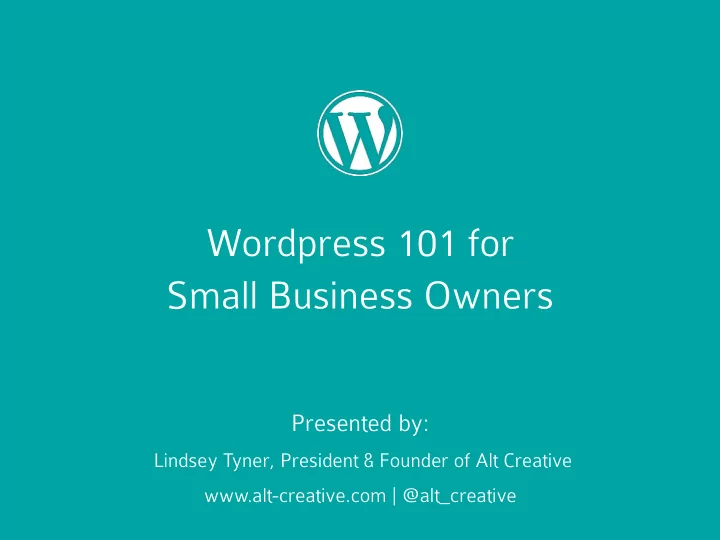
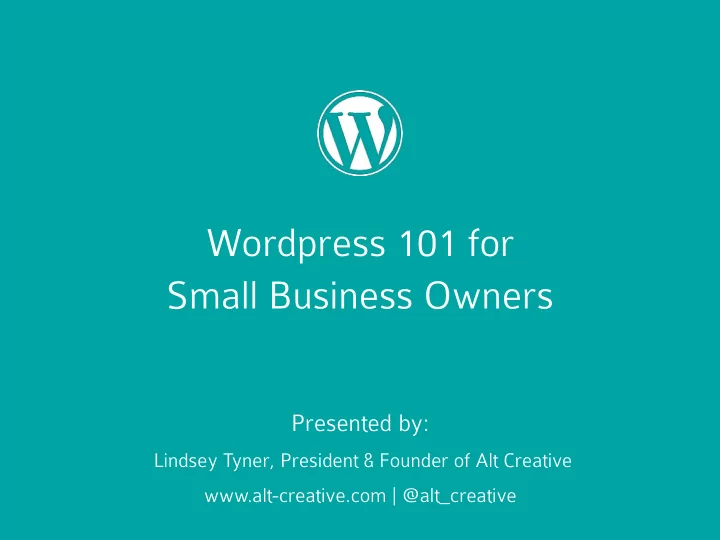
Wordpress 101 for Small Business Owners Presented by: Lindsey Tyner, President & Founder of Alt Creative www.alt-creative.com | @alt_creative
WORDPRESS 101 About Me & Alt Creative Originally from Sugar Land, Tx and moved to Austin to attend • University of Texas. Spent the beginning of my career in UI Design, Web Development • and Marketing. Became a full time freelancer in 2005. • Started my own business, Alt Creative, in 2008 to focus on • working with small businesses, entrepreneurs, and non-profits. Began working almost exclusively with Wordpress in 2009. • Member of the Wordpress Users Association since 2013. • Member of the International Webmaster Association since 2005. •
WORDPRESS 101 What is Wordpress? WordPress is an open source website platform designed to allow for easy website creation and administration. It's considered the most powerful and extensible website content management system (CMS) in existence today. • Started as a blogging tool in 2003. • New York Observer, New York Post, TED, Thought Catalog, Williams, USA Today, CNN, • Built on PHP programming language and Fortune.com, TIME.com, National Post, Spotify, MySQL database. TechCrunch, CBS Local, NBC all use WordPress. • Is open source meaning anyone is freely • Around 15,886,000 websites on the entire web licensed to use, copy, study, and change the use WordPress. software in any way, and the source code is • 22% of new domains in the US are run with openly shared so that people are encouraged to voluntarily improve the design of the WordPress. software. • 120 languages are in use at WordPress.com • As of February 2016, WordPress is used by sites. 59.1% of all the websites whose content management system we know. This is 25.8% of all websites.
WORDPRESS 101 Why is Wordpress a good choice for small businesses? Powerful It’s free. There are some costs associated Wordpress has a large network of with running your website on developers who are constantly Wordpress, but the software is making it better and more free. powerful. Easy to learn Extensible Managing a Wordpress site is There are thousands of plugins, intuitive, making it easy to use. themes, and tools to add functionality to your Wordpress site. SEO friendly Secure (mostly) Wordpress is built with SEO in Wordpress is developed with mind and uses SEO-friendly security in mind and is battle- permalinks. tested.
WORDPRESS 101 Which Wordpress is right for your business? WordPress.com is a commercial site WordPress.org is where you can where you can host your own site for download a copy of the WordPress free, but with some limitations.Started as software for free. There are less a blogging tool in 2003. limitations, but more expertise and setup is required. • Limited to WordPress.com themes – you can’t upload your own. • Installing and setting up your WordPress site. • No custom plugins. • Purchasing and setting up hosting. • Limited storage space. • Regularly updating your WP version, themes, • Limited control of your content, i.e. you must and plugins. pay to remove ads. • Keeping your site secure for your visitors and • No FTP access to your files. protecting your site against hackers and spam. • Backing up your whole site regularly in case it breaks. • Resolving problems with your site and server if they arise.
WORDPRESS 101 Comparison Chart Wordpress.org Wordpress.com E-commerce Allowed through plugins Functionality does not exist Full maintenance of WP, themes, and Included Maintenance None. Unless you hire a developer. plugins included. Customize look and/or functionality Download, install, and/or create your No custom themes or plugins own themes and plugins. available. Control the amount of storage for This is determined by the host your Limited amount available. videos, images, etc. choose. Buy your own domain (cost vary) and Buy your domain via Wordpress.com Custom web address (url) point it to your host. and point it to your account. Scalability Scalable and extensible Not scalable None included. Unless you hire an Website support Full support included. expert (additional cost).
WORDPRESS 101 Installing and setting up Wordpress WordPress.com is a commercial site where you can host your own site for free, but with some limitations.Started as a blogging tool in 2003. What you need: • A registered domain name • A good Linux-based hosting company • A strong password Options for setting up Wordpress: • Set it up manually via FTP (requires some expertise in server administration). • One-click install (if available on your host). GoDaddy and Bluehost have this option. • Hire an expert to do it for you.
WORDPRESS 101 Primary Content Types in Wordpress POSTS 01 Typically used for blog posts, announcements, content that is available for comment. Can be categorized and tagged. PAGES 02 Typically used for static content such as the homepage, about, contact, etc. Can’t be categorized, but can be structured with subpages. MEDIA 03 Images, videos, documents, and other content that may be contained in a page or post but is not text.
WORDPRESS 101 Primary Content Types in Wordpress
WORDPRESS 101 Creating Posts & Pages
WORDPRESS 101 What are themes? A WordPress Theme is a collection of files (called template files) that work together to produce a graphical design interface for a Wordpress website. A Wordpress theme modifies the way the site is displayed, without modifying the underlying software. Most WordPress themes provide the overall design or style of your site including: • font styling • colors • page layouts (or templates) • styles for blog posts and blog archives • additional stylistic details
WORDPRESS 101 Choosing and installing a Wordpress theme • You can choose from over a thousand free themes from the WordPress Theme Directory or invest in premium, or paid themes. However, when choosing a theme for your small business website, make sure to carefully consider how it fits with your company’s brand and target audience. • You can install Wordpress themes from the Wordpress Theme Directory from directly inside your Wordpress administration area. You can install premium themes my uploading the theme files in the administration area. • Remember that not all themes are created equal. We recommend only downloading themes from the Wordpress Theme Directory or popular premium theme libraries like ElegantThemes.com or ThemeForest.net. • Once your theme is installed and activated, you will likely need to make some updates to your site structure and page content to fit the theme layout. This often requires the expertise of a developer. View the directory at https://wordpress.org/themes/
WORDPRESS 101 What is a plugin? Plugins are ways to extend and add to the functionality that already exists in WordPress. The core of WordPress is designed to be lean and lightweight, to maximize flexibility and minimize code bloat. Plugins then offer custom functions and features so that each user can tailor their site to their specific needs. Wordpress plugin examples: • WooCommerce - extends Wordpress to allow for e-commerce capability. • Yoast SEO - adds SEO specific input fields to the page and post editor to allow for great search engine performance. • Backup Buddy - adds functionality to allow for automatic backups. • Contact Form 7 - adds functionality to embed contact forms into your pages. • AddThis - Sharing buttons to allow visitors to easily share your site content on Social Media.
WORDPRESS 101 When to hire an expert The power of Wordpress comes from its extensibility and flexibility. Because of that, there are several ways to accomplish your goals, but you may need to invest in working with a Wordpress developer to get things done correctly. After all, a Wordpress expert can likely get things done faster and without the frustration of you having to research plugins, themes, etc. When to hire a developer: When purchasing a new theme and you need help configuring it to your content/ • brand. When you want to add functionality to your site such as e-commerce through a plugin. • When you know you don’t have time to maintain your site, you can hire a developer to • do periodic maintenance such as updating your Wordpress version and plugins while testing your site functionality.
WORDPRESS 101 Recap Wordpress is a powerful tool for your website. • There are two ways to use Wordpress (.org and .com) depending on your site goals. • It can be extended through plugins. • You can easily create layouts using themes, but make sure to consider your brand • and audience! You can create pages, posts, and add media such as images and videos. • Wordpress must be maintained to function properly and remain secure. • A Wordpress developer can be a valuable resource. •
Get in Touch Want to know more? Alt Creative provides professional design services, expert WordPress development, and reliable on- going maintenance solutions tailored to your brand. Alt Creative lindsey@alt-creative.com 512-535-0444 www.alt-creative.com @alt_creative
Recommend
More recommend