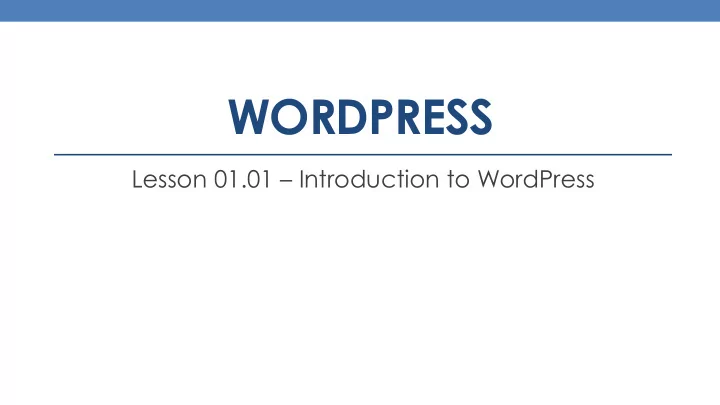
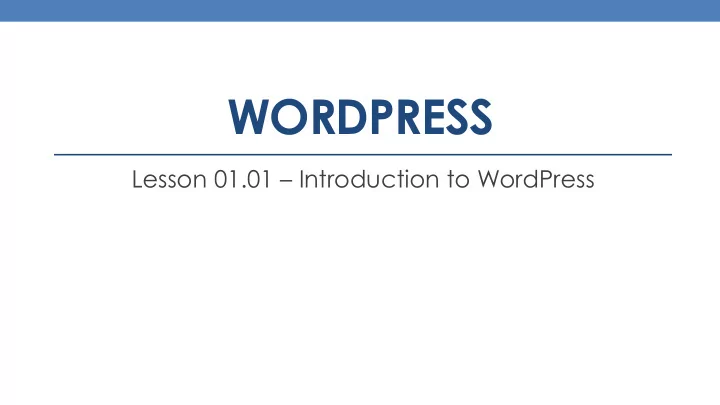
WORDPRESS Lesson 01.01 – Introduction to WordPress
Welcome Welcome to WordPress! Over the next set of sessions we're going to cover a lot of different topics, techniques, and technologies, all of which are going to help you better manage and work on your WordPress web site. Some of the topics that we're going to work on include: • Overview of Content Management Systems (CMS) • Quick overview of web servers - Apache and IIS • Introduction to HTML 5, CSS 3, and PHP • Site design / navigation considerations • WordPress frameworks • Building a custom layout in WordPress • Basics of E-Commerce, and implementation • Plugins and Widgets that make your life easier while working with WordPress …and much more!
WordPress WordPress is the platform of choice for many bloggers, web site owners, designers, developers and corporations. From a designer / developer standpoint, WordPress allows us to quickly and easily build web sites with complex logic and advanced features that would normally take months to produce. Current users include The New York Times, CNN, Sony, Forbes, GM, eBay, UPS, and many, many others. For an indepth listing, visit the following URL: http://en.wordpress.com/notable-users/
Content Management Systems (CMS) A content management system, or CMS for short, allows site owners to create, and manage content for their web site. A CMS will likely use a centralized location on the web where users can create, update, or contribute content. Content can be categorized, and may go through a workflow of approvals before becoming available on the web. Most, if not all of the work, is done via a web browser, so no external tools are required. A good CMS will separate the content from the site layout and programming logic. This allows for a lot of flexibility when it comes time to update features or the look and feel of your web site.
Popular CMS Platforms • WordPress – Probably, the most popular CMS. Has a very large user community, which provides support, plugins, and keeps the platform alive and thriving. http://www.wordpress.org. • Drupal – Free, open source CMS. This too, has a large user base, and has a number of developers and contributors. http://www.drupal.org. • Joomla – Free and open source. Has a large following but is known to be more complicated to setup and operate. http://joomla.org. • DotNetNuke – DotNetNuke is available in several variations, including a free community version. It can easily be extended through modules, and has it’s own "App store". http://www.dotnetnuke.com. DNN is designed to run on Windows, using the .NET platform. • Umbraco – Another popular choice for running a web site on Windows. http://www.umbraco.com. There are many, many others, some are free, while others are a commercial option.
WordPress Features • Layout can be anything you want! No limits. • Content is easily managed using a web browser interface (WP Dashboard). • Easily add complex features such as shopping cart, image slide shows, blogs, forums, social networking features, and other advanced features. The platform is very extensible through plug-ins, widgets, various frameworks, and even custom code. • Strong Community – Allow users to create accounts on your site for posting comments. • Search engine friendly. • Easy to set up and maintain. • It's been around for almost a decade now. It is stable, well defined, and not going away. • Runs on Windows / OS X / Linux with identical behavior from a server's and client's perspective. • Free and open-source.
Why Choose WordPress The main issue with traditional development is that you have to use specialized, expensive, tools to build and maintain your web site. There is limited separation between content, layout, and advanced programming logic / features. As a result, making the most basic of changes can potentially require a lot of work, especially if the changes being made are site-wide. This is initially why content management systems were created. With WordPress, the content is stored in a database, and is pushed to a page dynamically using a server-side programming language called PHP. The layout of the site is stored in a separate section of the site and sits on-top of the default WordPress functionality. This allows site owners to replace the look and feel of the site without affecting the content, or WordPress itself. Advanced features are provided as separate modules known as plug-ins and widgets.
WordPress.COM versus WordPress.ORG • WordPress is available in several variations. You can open a basic or premium blogging account on www.wordpress.com. WordPress.com offers a hosted solution, with limited customizations and limited available functionality. You are restricted from installing plug-ins and widgets, and are limited to a smaller set of possible designs. • WordPress.org is for the self- hosted designer / developer who’s looking for the software itself, and has the necessary hosting infrastructure to run the WordPress software. The benefit of hosting WordPress yourself, is that anything goes. You can customize WordPress to no end since it’s hosted on your server, and is fully under your control. This might sound intimidating, but is really not a big deal. Hosting companies such as HostGator, GoDaddy, and many others offer WordPress as a standard choice when you host with them. This means you can have a self-hosted site for the same price as a regular web hosting account ($5 and up, per month typically).
WordPress Server Requirements In order to install and run WordPress, we need to make sure our environment meets certain requirements. Luckily, the requirements are supported on all possible platforms. • PHP – This is a server-side scripting language. WordPress requires version 5.2.4 or greater. The latest version and information about the language is available here: http://www.php.net. This technology is free and open source. • MySQL – This is the database server that is used by WordPress to store all of the content, and most of the configuration for your web site. WordPress requires MySQL version 5.0 or greater. The latest builds and additional information for MySQL is available here: http://www.mysql.com. This, too, is free and open source. • Web Server – The last thing that you need in order to run WordPress is a web server. You can use Windows IIS 7.5+ or the Apache web server. IIS 7.5 is available as part of the Microsoft Windows Server line of products (Windows Server 2008, Windows Server 2012), as a feature of some versions of consumer Windows (Professional versions of Windows 7, 8) or as a standalone product known as IIS Express. Apache is an alternative to IIS, and is free and open source. Apache is the preferred web server, but WordPress will run the same on IIS or Apache.
Installing WordPress Because WordPress is web based, it does not install like a traditional application would on your desktop. Your options for working with WordPress are: • Web hosting account that is running the previously mentioned requirements. You can install WordPress on that hosting account yourself using their famous 5 minute install. • Web hosting account from a host that provides WordPress hosting. There are too many choices to mention here, with some of the favorites being HostGator and GoDaddy. Both provide an automated setup which creates and installs everything needed automatically. • You have your own web server, running the previously mentioned requirements. For all three options, you would need a registered domain name (www.something.com) as well to use for your WordPress web site.
Developing Locally If you'd like to take WordPress for a spin, and do not want to invest in a hosting account, or if you're looking to develop your web site on your local PC, before publishing it out to the web, there are options for you as well. You can install one of several "AMP" packages, which provide you with the full software stack necessary to run a local web server, and provide you with the ability to run WordPress. The "AMP" packages take the headaches out of configuring Apache, and integrating it with PHP and MySQL, by streamlining the process, and providing you with a single, pre-configured installation that works on Windows, Linux, or on a Mac (OS X).
WAMP, WIMP, MAMP, and LAMP The available options are: An excellent package called XAMPP is available for Windows, OS X, and Solaris (Linux). It is available here http://www.apachefriends.org/en/xampp.html, and includes Apache, MySQL, and PHP for each of the operating systems, along with add-ons, and tools which will help you run, and manage your "AMP" installation. • WAMP – (Windows Apache MySQL PHP) – This is a free solution - http://www.wampserver.com/en/. • WIMP – (Windows IIS MySQL PHP) – This can be installed on Windows 7 or Windows 2008 using the Microsoft Web Platform Installer - http://www.microsoft.com/web/downloads/platform.aspx - This is also free. • MAMP – (Mac Apache MySQL PHP) – This will run on a MAC (OS X) PC, and is available as a free solution, or a $60 Pro version which adds more features. http://www.mamp.info/en/index.html • LAMP – (Linux Apache MySQL PHP) – There is no definitive build for a LAMP installation. Because each install of Linux is different, typically there is always a way to install the "LAMP" features automatically.
Recommend
More recommend