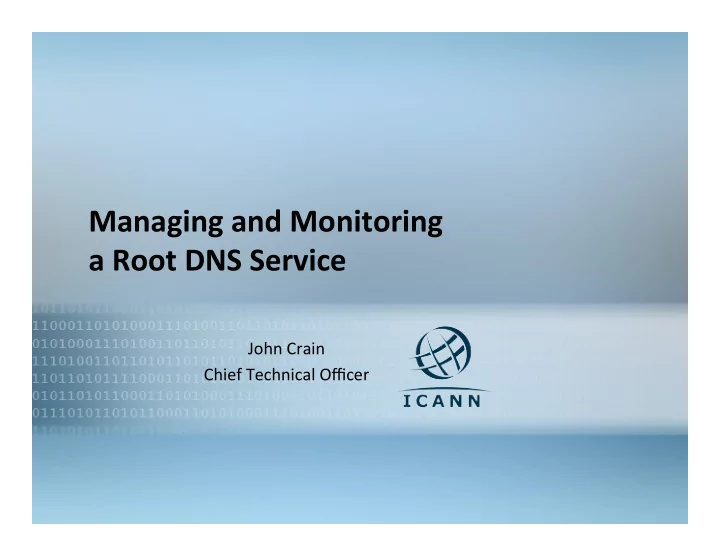
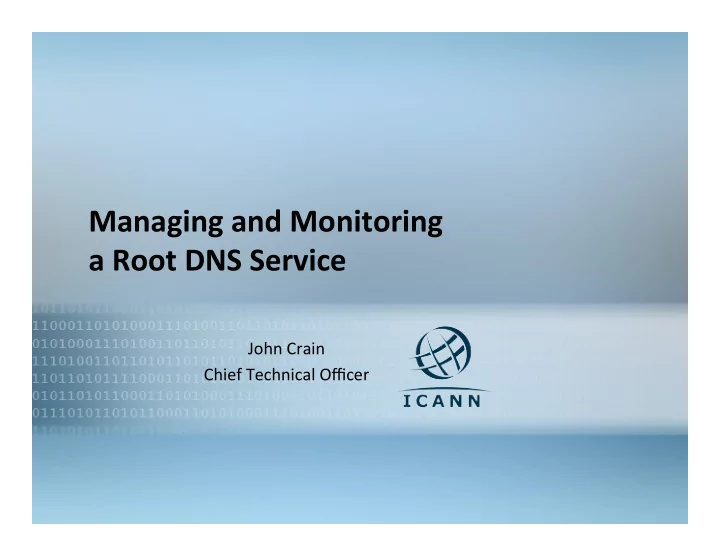
Managing and Monitoring a Root DNS Service John Crain Chief Technical Officer
Who am I? • John Crain – Chief Technology Officer at ICANN • Involved with ICANN since early days. • Prior to ICANN at the RIPE NCC in Amsterdam, • Prior to that a Design Engineer, designing processes for developing Advanced ThermoplasEc Composites. 2
What is ICANN? • InternaEonal, Public Benefit, non‐profit organizaEon charged with managing the Internet’s idenEfier systems. • Ensuring “Security and Stability” of those systems is a core goals • One of those systems is the Domain Name System. Specifically the content of the “Root Zone”. 3 3
4 4
Why is the DNS important • People use domain names to navigate the Internet – Domain names are also used on business cards and adverEsing – What can you do without your domain name? 5 5
Domain Name System • Translates the human usable names to machine usable IP addresses – www.icann.org to 208.77.188.103 • Hierarchical Database with the entry level, known to all DNS resolvers being the DNS root name servers 6
The Dot You Forgot! . com sb museum fj org icann www http://www.icann.org. 7 7
Finding the IP address (using www.ieE.org as example) PC ? ? Answer Answer root Local NS NS Uses “hints file” in server to find roots ? Answer org Remembers Answer! NS Caching ? Answer ietf 8 8 NS
Root servers are part of the core infrastructure • 13 Servers systems – Named a through m.root‐servers.net – Through any‐cast we have more than 100 locaEons • Operated by 12 organizaEons – hYp://www.root‐servers.org • L.root‐servers.net operated by ICANN 9
hJp://www.icann.org/maps/root‐ servers.htm 10 10
Monitoring the root takes coordinaOon • Monitoring can be done externally with standard tools such as DIG, NSLookup, Ping etc. etc. • Good example is DNSmon – hYp://dnsmon.ripe.net 11
DNSmon run by RIPE NCC • Sends DNS queries to servers from mulEple locaEons giving a good status of the service as seen from “The Internet”. • Monitors servers for various zones, including the “root zone” 12
DNSmon on a good day 13
DNSmon on a not so good day 14
Domain Name System OperaOons, Analysis and Research Center • hYp://www.dns‐oarc.net • Formed as a member organizaEon where DNS operators and researches can collaborate on studying the DNS and on operaEonal response when needed. 15
TLD status monitor • Nagios running scripts wriYen by the measurement factory. • hYps://tldmon.dns‐oarc.net • hYps://tldmon.dns‐oarc.net/nagios/ • (We use versions of the same scripts for monitoring L‐root) 16
TLDmon from OARC 17
Day In The Life of the Internet • A project from CAIDA with data provided through OARC. • hYp://www.caida.org/projects/ditl/ • 48 hr data dump from various authoritaEve DNS servers (Including 8 of the 13 root‐ servers) • Overlapping 24hr data set used. • 8 billion queries studied in 24hr data set 18
Lessons learnt from DITL • Amount of unnecessary queries to the roots is massive > 97% • Non existent TLDS (22% of total traffic!) • Repeat queries (servers not caching answer?) • A for A queries – (asking for the IP Address of an IP address) 19
OperaOng the L root • Two large Clusters in Los Angeles and Miami. • Combined total of more than 80 servers answering DNS. • Peering directly with more than 50 networks throughout the globe 20 20
Local Monitoring • UnEl recently no good DNS traffic monitoring sonware. • Lots of Nagios/CacE stats – Dig, Ping, Memory/CPU usage etc. • Domains StaEsEcs Collector – Developed by the measurement factory – Takes live feed of traffic and places stats into arrays based on predefined parameters. 21
Gives live view of queries • Updates XML files to a presenter server every 60s – Shows us many of the trends that we see on DITL – For L root we publish a delayed version – hYp://stats.l.root‐servers.org 22
Global DNS Risk Symposium Feb 3-4 2009, Atlanta, Georgia Goals: Increase understanding of DNS risk to the user community Examine strengths and weaknesses of current efforts to share technical practices and operational approaches with a goal of improving collaboration in mitigating risks and filling gaps. Specific focus areas: • Understanding large enterprise DNS reliance and enabling effective risk mitigation • Meeting the challenges to secure and resilient DNS operations in the developing world • Identifying and improving collaboration in combating malicious activity leveraging the DNS 23
QuesOons? Thank You 24 24
Recommend
More recommend