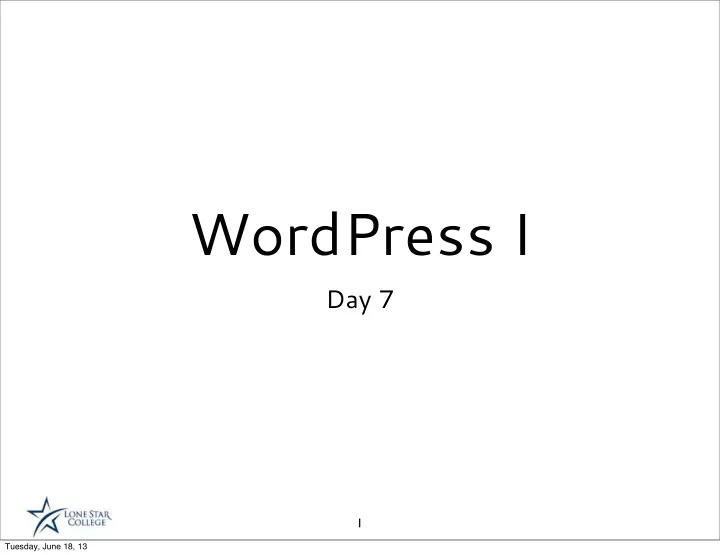
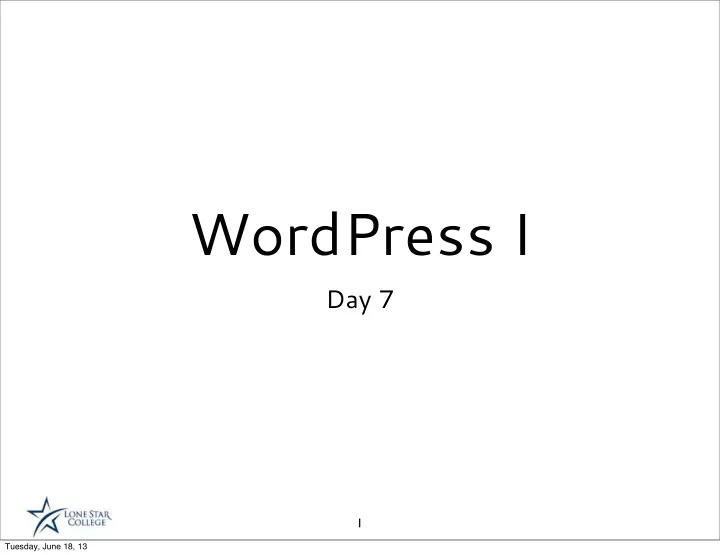
WordPress I Day 7 1 Tuesday, June 18, 13
Moving Your WordPress Site (within the same domain) How do I move files from a \wordpress sub- directory to the site root? • A common request. • Unlike a basic HTML site, we can't simply move the folder contents and be done. • To move a WordPress site, we need to follow a 5-step process. 2 Tuesday, June 18, 13
Five Steps 1. Back up the existing HTML site (all the files and folders). 2. Change the WordPress site location. 3. Move the contents of the \wordpress folder to the root. 4. Update any URLs in the content that reference the old directory structure. 5. Update your permalinks. 3 Tuesday, June 18, 13
Step 1: Backup existing site • Using FTP or cPanel File Manager. • Copy all of the files in the root folder down to your local computer. • Copy everything except for the \wordpress folder. 4 Tuesday, June 18, 13
Step 2: Change the WordPress site location • Login to the WordPress Admin and navigate to Settings->General. • Change the WordPress Address and Site Address fields to the domain name. 5 Tuesday, June 18, 13
Step 3: Move the \wordpress directory contents • Using FTP client or cPanel File Manager. • Move the entire wordpress folder (including all sub-folders) up one level to the root of the domain. • After this is done, you can delete the empty \wordpress folder. 6 Tuesday, June 18, 13
Step 4: Update URLs in Your Content • Images and files uploaded using the WordPress editor will have old URLs using the \wordpress\ folder. • These are stored in the WordPress database. • Can use a WordPress Plugin to make these updates instantly. • Install the Velvet Blues Update URLs plugin. • Once installed, go to Settings->Update URLs in your WordPress Admin. • Enter your old URL and new URL, the plugin takes care of the rest. • Once complete, deactivate the plugin - it's no longer needed. 7 Tuesday, June 18, 13
Velvet Blues Update URLs 8 Tuesday, June 18, 13
Step 5: Update Permalinks • If custom permalinks are enabled, they will need to be set up again. • Insures that WordPress can update the .htaccess file in the new directory that it lives in. • The .htaccess file is resides in the home directory of WordPress. • Now that we've moved WordPress, we need to "reset" permalinks which will update the .htaccess file. 9 Tuesday, June 18, 13
Re-setting Permalinks 10 Tuesday, June 18, 13
Moving Your WordPress Site (to a different domain) • Several migration tools exist • Some are free • One of the best and easiest to use is BackupBuddy • $80 for 2 sites 11 Tuesday, June 18, 13
Break 12 Tuesday, June 18, 13
Search Engine Optimization • SEO - A complex and changing topic. • Goal: To deliver the most useful, reliable, and best-quality web pages that meet search parameters. • Put yourself in the shoes of your site visitors...think about what they are searching for. 13 Tuesday, June 18, 13
Good WordPress SEO • Be mindful that the way in which a theme works (or doesn't) can impact your SEO success • Viewing the code behind a rendered WP page can reveal a lot about your theme's SEO effectiveness 14 Tuesday, June 18, 13
SEO Best Practices • Useful whether you are using WordPress or not • Plugins like All-In-One-SEO and Yoast's WordPress SEO can handle many of these if properly configured • There is no one "silver bullet" when focusing on SEO - if one comes close, it is writing good and timely content 15 Tuesday, June 18, 13
Practice #1: Titles • Keep it succinct: 120 characters max , 60 characters is even better. • Be Up front - keep you keywords at the beginning. • Most WP themes will construct a title tag in the form of: <title> [post title] - [site title] </title> 16 Tuesday, June 18, 13
Practice #2: Meta Tags • Many still focus on the KEYWORDS meta tag unnecessarily - see http:// yoast.com/meta-keywords/ • The DESCRIPTION meta tag is still valuable - often what you see in the search results page 17 Tuesday, June 18, 13
Practice #3: Headings (H1, H2, ...) • Make sure your theme is properly using Headings in their proper order, i.e., H1 before H2, H2 before h3,... • Don't use headings purely for styling - that's why we have CSS 18 Tuesday, June 18, 13
Practice #4: Proper Links • Create your hyperlink text something other than "click here". • Use a description or the name of the document or page to which you are linking. 19 Tuesday, June 18, 13
Practice #5: Image Attributes • Be sure to provide a good succinct description in the alt tag of each image. • Search engines will consider this text when indexing your page. • Additionally, there is some discussion that search engines may also give a bit of weight to the terms that appear in the image file name. 20 Tuesday, June 18, 13
Practice #6: No Flash • Flash and Search Engines don't play nice. • Flash also has limitations with certain mobile devices (*cough* iOS *cough*). 21 Tuesday, June 18, 13
Practice #7: Sitemaps • Two types of sitemaps: those that are meant to help human visitors navigate your site and... • Those that are used by search engines to prioritize the content of your site. • Lists all pages, posts, content and when this content was created/updated. • Google XML Sitemaps plugin 22 Tuesday, June 18, 13
Practice #8: Include Social Media • Build relationships via social media networks. • Remember these relationships are give AND take. • Make Social Media part of your release strategy. • Relationship building contributes to... 23 Tuesday, June 18, 13
Practice #9: Build "Organic" Links • Search engines still give high value to the number of "other" sites that link to your site. • Avoid link farms or those who say they can "put you at #1 in the search results". • Write original and quality content...and they will come. 24 Tuesday, June 18, 13
Practice #10: Content, Content, Content • Write your OWN content. • Write NATURALLY. • Include KEYWORDS but don't artificially increase their density. • Even if the search engines don't see it, your site visitors can see a "spammy" page. 25 Tuesday, June 18, 13
Recommend
More recommend