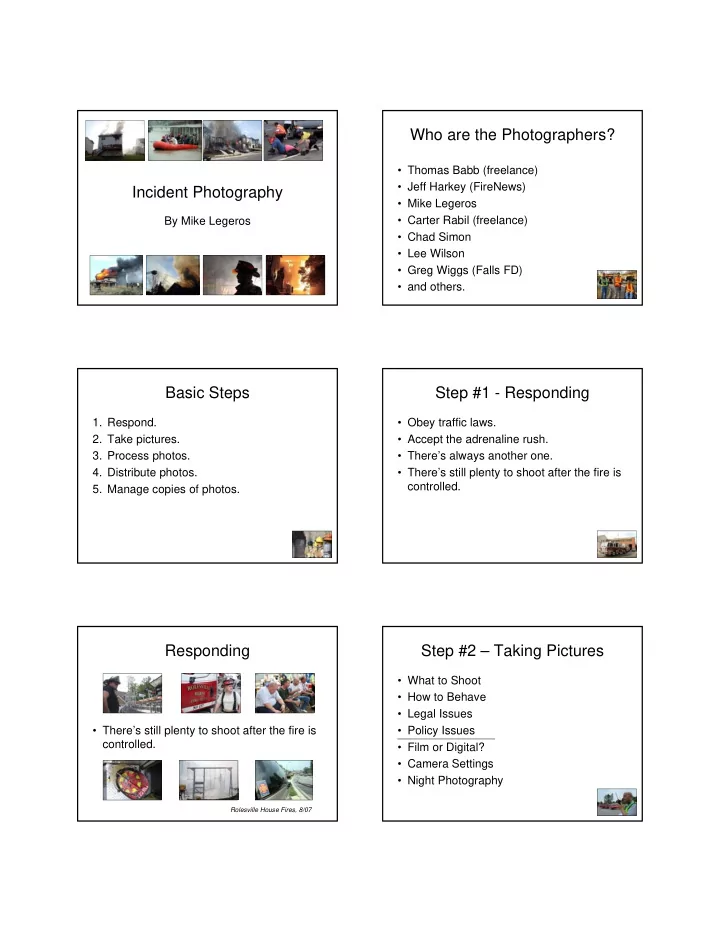
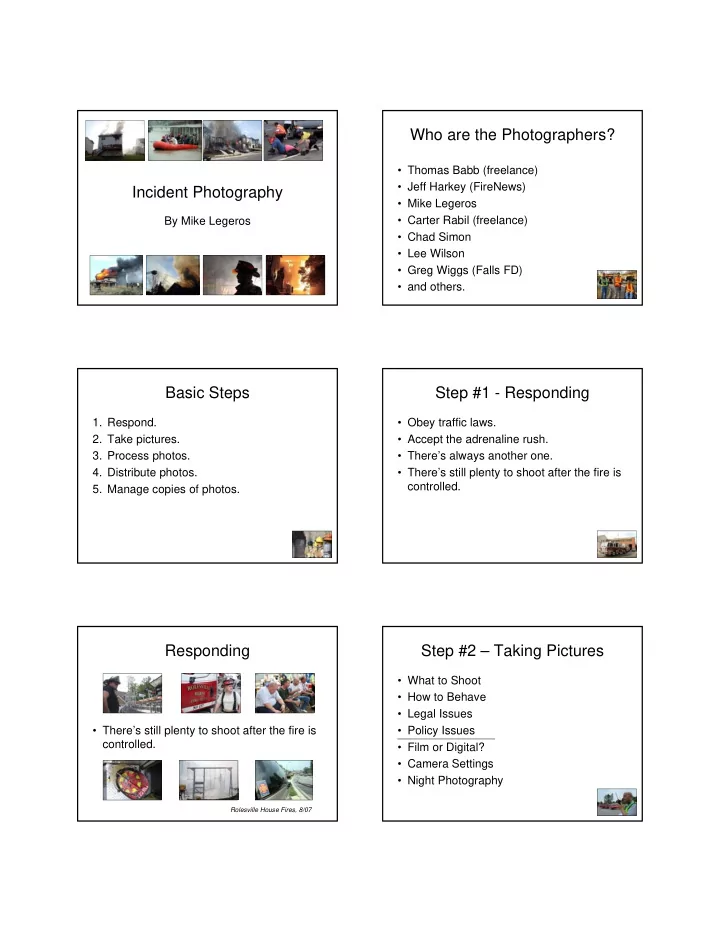
Who are the Photographers? • Thomas Babb (freelance) • Jeff Harkey (FireNews) Incident Photography • Mike Legeros By Mike Legeros • Carter Rabil (freelance) • Chad Simon • Lee Wilson • Greg Wiggs (Falls FD) • and others. Basic Steps Step #1 - Responding 1. Respond. • Obey traffic laws. 2. Take pictures. • Accept the adrenaline rush. 3. Process photos. • There’s always another one. 4. Distribute photos. • There’s still plenty to shoot after the fire is controlled. 5. Manage copies of photos. Responding Step #2 – Taking Pictures • What to Shoot • How to Behave • Legal Issues • There’s still plenty to shoot after the fire is • Policy Issues controlled. • Film or Digital? • Camera Settings • Night Photography Rolesville House Fires, 8/07
Priorities on Scene What to Shoot • Action. 1. Stay safe. • People performing the actions. 2. Perform your duties (if a responder). • Close ups of people, including responders 3. Do not hinder responders. and spectators. 4. Take pictures. • Scene from all sides, and different angles. What Not to Shoot Your Behavior • Anything that induces negative reactions • The reaction of responders and authorities from responders, spectators, or victims. to photographers at incidents varies based on: • Such as: – Branding of photographer – Standing over a victim and taking a picture. – Demeanor of photographer – Placing camera in the face of an exhausted, recuperating responder. – Proximity to incident – Time on scene / number of pictures taken. Legal Issues Policy Issues • Disclaimer: Presenter is not a lawyer, nor Check your agency’s guidelines regarding: plays one on television. • Taking photos while on duty. • Public photography is not a crime. • Distributing photos taken while on duty. • Trespassing to take photographs is a • Using photos taken while on duty. crime. • Using photographs can be a crime.
Film or Digital? Camera Settings • Presenter shoots exclusively digital. • Picture quality • Faster, cheaper. • Picture mode • For his purposes, same quality. • Aperture • Formerly used point-and-shoot digital • Exposure (Fuji). • ISO speed • Presently uses digital SLR (Canon). • White balance • Has UV filters on all lens. • Focus mode • Metering mode Camera Settings Camera Settings • Picture quality • Picture quality • Picture mode Higher Quality Lower Quality • Aperture Size of Picture Files Larger Smaller Number of Pictures Stored in Camera Less More • Exposure or Memory Card • ISO speed Ease of Sending Files as E-Mail or Harder Easier Posting on Web Pages • White balance Quality of Printed Enlargements Better Worse • Focus mode • Metering mode Camera Settings Camera Settings • Picture mode • Picture mode Try Program Shift (P) instead of Auto • ISO speed Increase for low light • ISO speed and night photography
Using Your Flash Flash / No Flash • Flash during daylight will help brighten shadows. • Flash during daylight may reflect on reflective surfaces. • Flash at night will reflect on reflect surfaces. • Flash at night may illuminate smoke. • Flash at night will help freeze action. Wake Forest Live Burn, 08/06 Program Shift Mode – ISO Speed 100 (!) Night Photography Metering • Use higher or highest possible ISO setting . Problem: • Hold camera as steady as possible , against Camera captures fire and little else. face, or with tripod, or on surface and even with timer or remote release. • Use flash carefully , as it will expose reflect surfaces, may also illuminate smoke. • Focus/meter on darker areas , so camera lets in more light. Metering Metering Problem: Problem: Camera captures fire and little else. Camera captures fire and little else. Cause: Cause: Camera aimed at bright spot, and Camera aimed at bright spot, and adjust to be less sensitive to light. adjust to be less sensitive to light. Solution: Camera aimed at darker spot, and adjust to be more sensitive to light.
Metering Metering Raleigh Apartment Fire, 09/07 Program Shift Mode ISO Speed 1600 Step #3 - Processing Processing Programs • Brightness • Adobe PhotoShop • Crop • Adobe PhotoShop Elements • Color • Google Picsa • Contrast • Macromedia Fireworks • Rotate • Microsoft Photo Editor • Sharpen • Microsoft Picture Manager • etc. • etc. Cary Gas Leak, 10/07 Processing – Blurring Processing – Blurring
Processing – Cropping More Processing • Auto-leveling – Improve brightness and contrast. • Sharpening – Reduce fuzziness. • Straightening – Slightly rotate to correct camera tilt. • Create low-resolution versions for distribution – Use software such as PhotoShop Elements to automate Raleigh Apartment Fire, 09/07 process. Program Shift Mode ISO Speed 1600 Step #4 – Distributing Your Photos What to Post • Physical locations, e.g. firehouse bulletin board. Good: • Private electronic communication, e.g. e-mail. • Anything that is not bad. • Private web sites, e.g. internal department web pages. Bad: • Public web sites, including: • Gore – Official department site. • Victim identities (faces without blurring, etc.) – Personal web site. • Things embarrassing responders – Photo sites, such as flickr.com. • Things misunderstood by the public. Step #5 – Managing Your Photos Naming Folders and Files • Store photos in a central location. • Include date and description: • Create regular back-up copies. Good: 2007 new year’s day house fire • Name folders and files wisely. Better: 2007 Jan 01 house fire • Prune photos as needed. Best: 2007-01-01 house fire • Record details as needed. • Use software to rename multiple files and folders, such as Flash Renamer .
Creating Back Up Copies Conclusion - Top Tips • Media choices: • Get there safely and quickly. • Be aware of surroundings. – CD – DVD • Higher ISO for low or no light. – Hard drive • Hold steady for low or no light. – Magnetic tape • Avoid victim photos. • Manual copying. • Don’t make responders look bad. • Automated copying. • Manage photo files effectively. • Web site solutions. The End www.legeros.com [ e-mail hidden ]
Recommend
More recommend