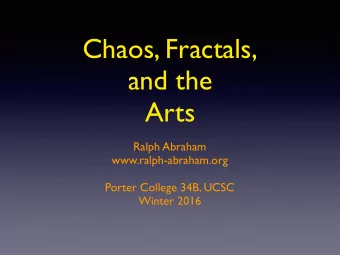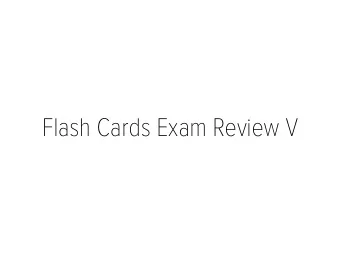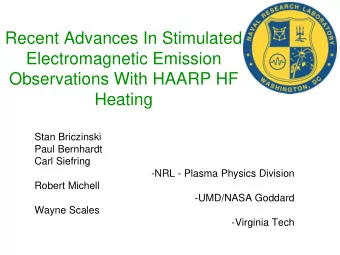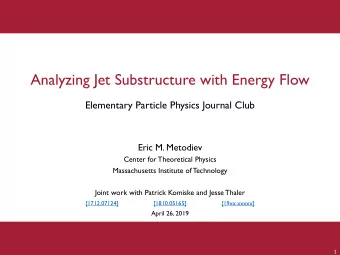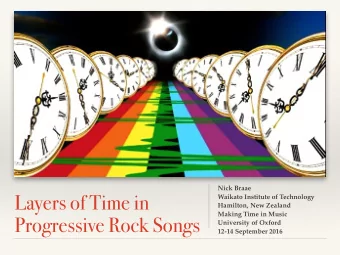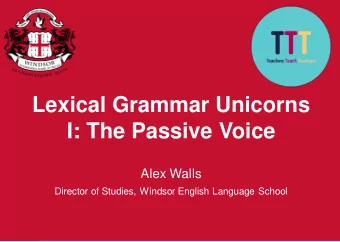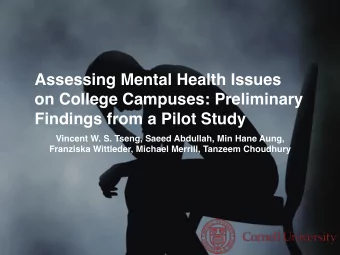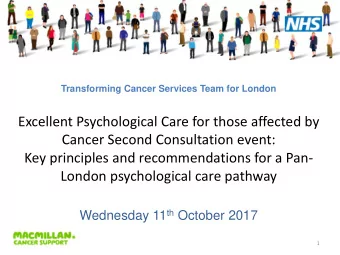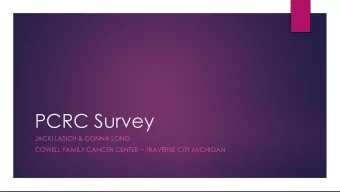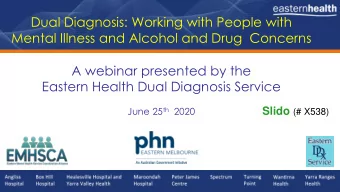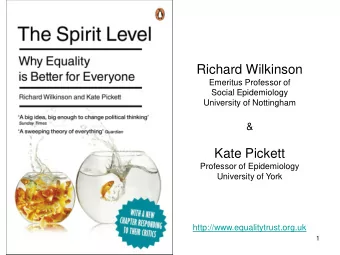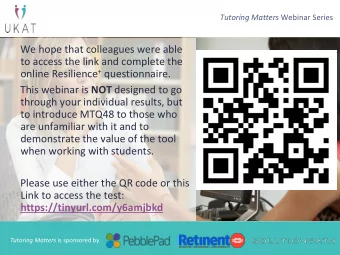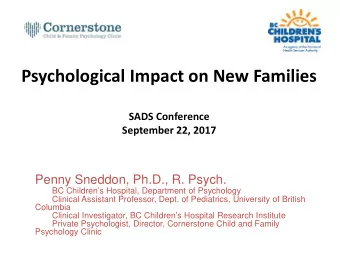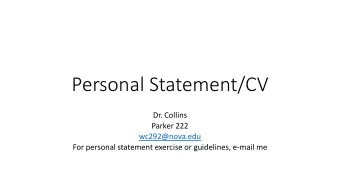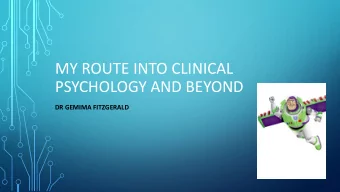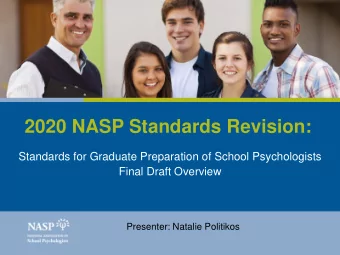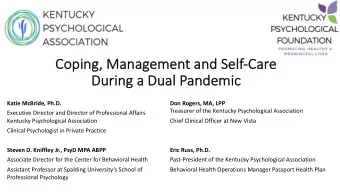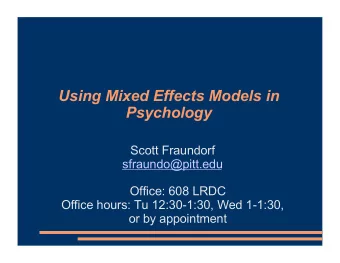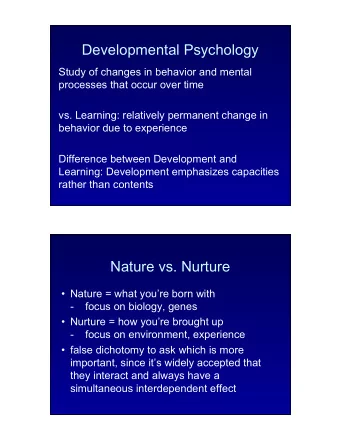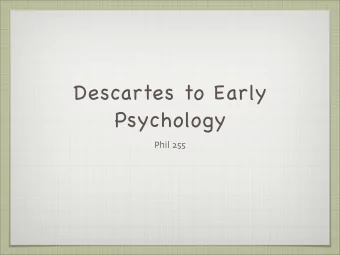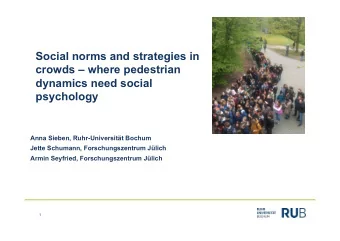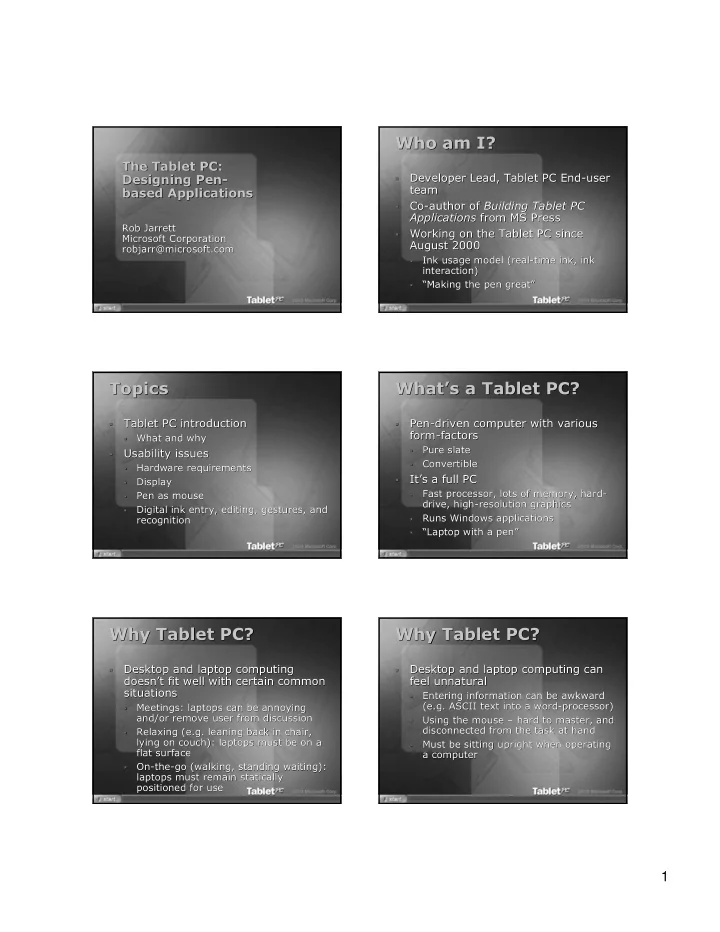
Who am I? Who am I? The Tablet PC: The Tablet PC: Designing Pen- - PDF document
Who am I? Who am I? The Tablet PC: The Tablet PC: Designing Pen- - Developer Lead, Tablet PC End- Developer Lead, Tablet PC End -user user Designing Pen ! ! team team based Applications based Applications Co- -author of author of
Who am I? Who am I? The Tablet PC: The Tablet PC: Designing Pen- - Developer Lead, Tablet PC End- Developer Lead, Tablet PC End -user user Designing Pen ! ! team team based Applications based Applications Co- -author of author of Building Tablet PC Building Tablet PC Co ! ! Applications from MS Press from MS Press Applications Rob Jarrett Rob Jarrett Working on the Tablet PC since Working on the Tablet PC since ! ! Microsoft Corporation Microsoft Corporation August 2000 August 2000 robjarr@microsoft.com robjarr@microsoft.com Ink usage model (real- Ink usage model (real -time ink, ink time ink, ink ! ! interaction) interaction) “Making the pen great” “Making the pen great” ! ! Topics Topics What’s a Tablet PC? What’s a Tablet PC? Tablet PC introduction Pen- -driven computer with various driven computer with various Tablet PC introduction Pen ! ! ! ! form- form -factors factors What and why What and why ! ! Pure slate Pure slate Usability issues Usability issues ! ! ! ! Convertible Convertible ! ! Hardware requirements Hardware requirements ! ! It’s a full PC It’s a full PC Display Display ! ! ! ! Fast processor, lots of memory, hard Fast processor, lots of memory, hard- - Pen as mouse Pen as mouse ! ! ! ! drive, high- drive, high -resolution graphics resolution graphics Digital ink entry, editing, gestures, and Digital ink entry, editing, gestures, and ! ! Runs Windows applications Runs Windows applications recognition recognition ! ! “Laptop with a pen” “Laptop with a pen” ! ! Why Tablet PC? Why Tablet PC? Why Tablet PC? Why Tablet PC? Desktop and laptop computing Desktop and laptop computing Desktop and laptop computing can Desktop and laptop computing can ! ! ! ! doesn’t fit well with certain common feel unnatural doesn’t fit well with certain common feel unnatural situations situations Entering information can be awkward Entering information can be awkward ! ! (e.g. ASCII text into a word- -processor) processor) (e.g. ASCII text into a word Meetings: laptops can be annoying Meetings: laptops can be annoying ! ! and/or remove user from discussion and/or remove user from discussion Using the mouse – Using the mouse – hard to master, and hard to master, and ! ! disconnected from the task at hand disconnected from the task at hand Relaxing (e.g. leaning back in chair, Relaxing (e.g. leaning back in chair, ! ! lying on couch): laptops must be on a lying on couch): laptops must be on a Must be sitting upright when operating Must be sitting upright when operating ! ! flat surface flat surface a computer a computer On- On -the the- -go (walking, standing waiting): go (walking, standing waiting): ! ! laptops must remain statically laptops must remain statically positioned for use positioned for use 1
Why Tablet PC? Why Tablet PC? Why Tablet PC? Why Tablet PC? Using a pen is natural Using a pen is natural Ink is a great data type Ink is a great data type ! ! ! ! Task adapted to human physiology Task adapted to human physiology Expressive Expressive ! ! ! ! rather than the other way around rather than the other way around Text, graphics, diagrams, etc. Text, graphics, diagrams, etc. ! ! Evolved over thousands of years Evolved over thousands of years ! Personal ! Personal ! ! Easy Easy ! ! ASCII text is “cold” :- -) ) ASCII text is “cold” : ! ! Most people can do it Most people can do it ! ! Free Free- -form input form input ! ! Direct interaction/input Direct interaction/input ! ! Write anywhere Write anywhere ! ! “Always on” “Always on” ! ! Why Tablet PC? Why Tablet PC? Why past efforts failed Why past efforts failed Hardware finally makes it doable Hardware was cumbersome Hardware finally makes it doable Hardware was cumbersome ! ! ! ! Units were slow and heavy Units were slow and heavy Small enough: 8.5” x 11”, under 3 lbs, Small enough: 8.5” x 11”, under 3 lbs, ! ! ! ! less than 1” thick, good battery life Screens were black and white, low resolution Screens were black and white, low resolution less than 1” thick, good battery life ! ! Handwriting reco reco was bad, but the usage was bad, but the usage Handwriting Cheap enough: shouldn’t cost more Cheap enough: shouldn’t cost more ! ! ! ! paradigm needed it to be great paradigm needed it to be great than a nice laptop than a nice laptop Often, ink was instantly converted to text, Often, ink was instantly converted to text, Fast enough: real- Fast enough: real -time ink, handwriting time ink, handwriting ! ! ! ! making bad reco reco obvious obvious making bad recognition recognition Usage paradigm was unnatural Usage paradigm was unnatural ! ! Software is good enough Software is good enough ! ! Conversion to text often required Conversion to text often required ! ! Handwriting recognition doesn’t suck Handwriting recognition doesn’t suck ! ! Little use of free Little use of free- -form input form input ! ! “Ink as ink” “Ink as ink” Ink “gestures” Ink “gestures” ! ! ! ! Why past efforts failed What about palm- -sized sized Why past efforts failed What about palm devices? devices? No standard software development No standard software development Great at what they do Great at what they do ! ! ! ! platform platform Contacts, scheduling, jotting down Contacts, scheduling, jotting down ! ! short notes, etc. short notes, etc. Low market penetration, tough Low market penetration, tough ! ! rd parties business justification for 3 rd parties business justification for 3 Saving grace (IMO): synchronization Saving grace (IMO): synchronization ! ! with desktop PCs with desktop PCs Therefore no “killer apps” Therefore no “killer apps” ! ! Form factor is awesome Form factor is awesome Portable computers were niche Portable computers were niche ! ! ! ! Fits in your pocket or hand! Networking wasn’t common for PCs Fits in your pocket or hand! Networking wasn’t common for PCs ! ! ! ! Tradeoffs were significant in Tradeoffs were significant in ! ! comparison to today (e.g. screens, comparison to today (e.g. screens, upgradability upgradability, speed) , speed) 2
Recommend
More recommend
Explore More Topics
Stay informed with curated content and fresh updates.