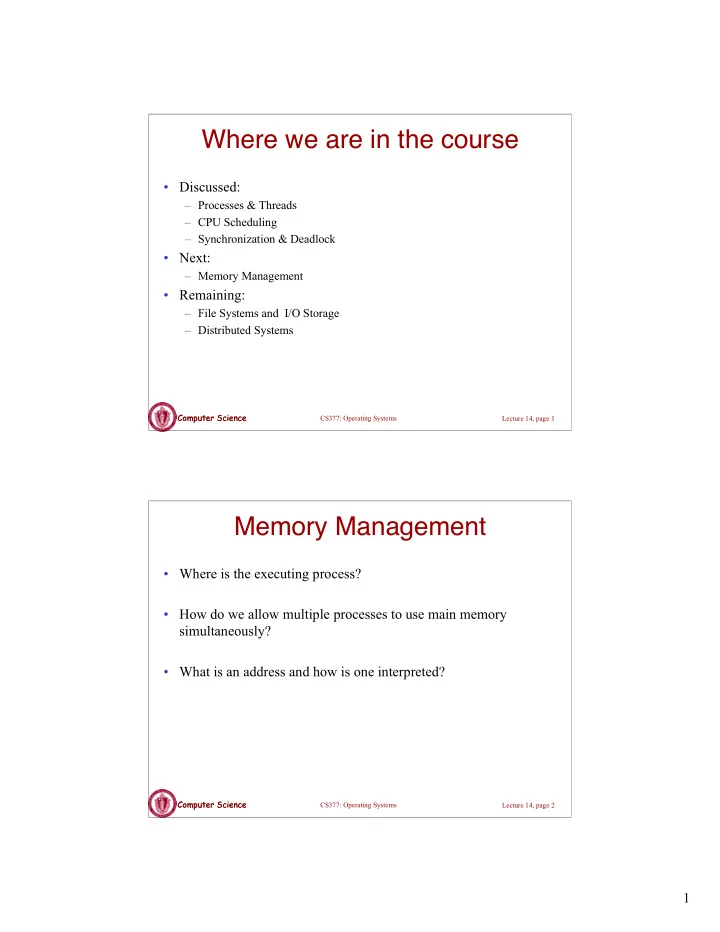
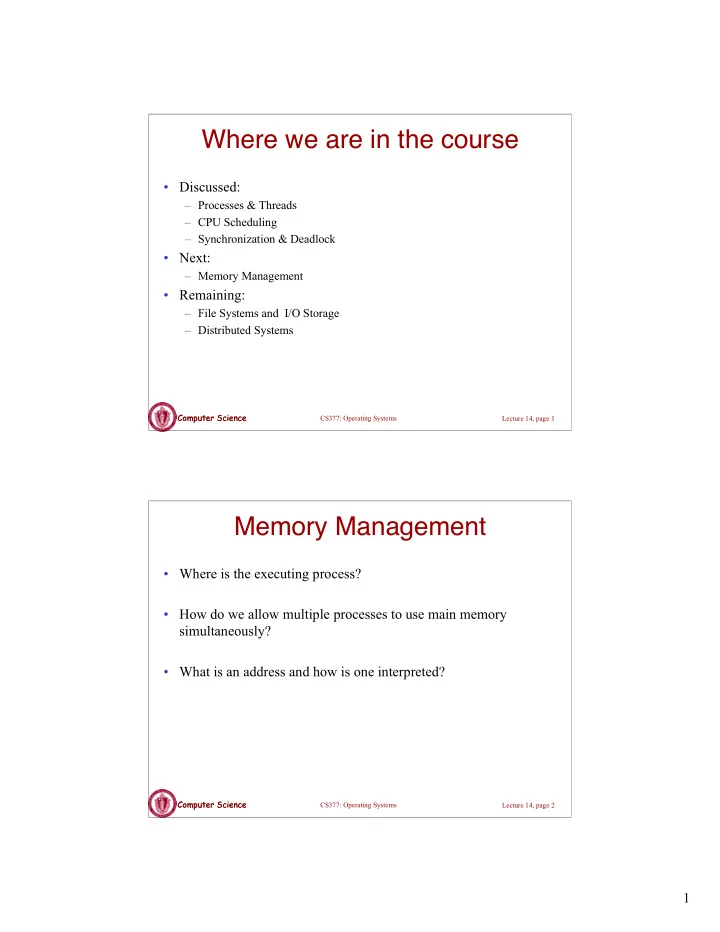
Where we are in the course • Discussed: – Processes & Threads – CPU Scheduling – Synchronization & Deadlock • Next: – Memory Management • Remaining: – File Systems and I/O Storage – Distributed Systems Computer Science Computer Science CS377: Operating Systems Lecture 14, page 1 Memory Management • Where is the executing process? • How do we allow multiple processes to use main memory simultaneously? • What is an address and how is one interpreted? Computer Science Computer Science CS377: Operating Systems Lecture 14, page 2 1
Background: Computer Architecture • Program executable starts out on disk • The OS loads the program into memory • CPU fetches instructions and data from memory while executing the program Computer Science Computer Science CS377: Operating Systems Lecture 14, page 3 Memory Management: Terminology • Segment: A chunk of memory assigned to a process. • Physical Address: a real address in memory • Virtual Address: an address relative to the start of a process's address space. Computer Science Computer Science CS377: Operating Systems Lecture 14, page 4 2
Where do addresses come from? How do programs generate instruction and data addresses? • Compile time: The compiler generates the exact physical location in memory starting from some fixed starting position k. The OS does nothing. • Load time: Compiler generates an address, but at load time the OS determines the process' starting position. Once the process loads, it does not move in memory. • Execution time: Compiler generates an address, and OS can place it any where it wants in memory. Computer Science Computer Science CS377: Operating Systems Lecture 14, page 5 Uniprogramming • OS gets a fixed part of memory (highest memory in DOS). • One process executes at a time. • Process is always loaded starting at address 0. • Process executes in a contiguous section of memory. • Compiler can generate physical addresses. • Maximum address = Memory Size - OS Size • OS is protected from process by checking addresses used by process. Computer Science Computer Science CS377: Operating Systems Lecture 14, page 6 3
Uniprogramming ⇒ Simple, but does not allow for overlap of I/O and computation. Computer Science Computer Science CS377: Operating Systems Lecture 14, page 7 Multiple Programs Share Memory Transparency: – We want multiple processes to coexist in memory. – No process should be aware that memory is shared. – Processes should not care what physical portion of memory they are assigned to. Safety: – Processes must not be able to corrupt each other. – Processes must not be able to corrupt the OS. Efficiency: – Performance of CPU and memory should not be degraded badly due to sharing. Computer Science Computer Science CS377: Operating Systems Lecture 14, page 8 4
Relocation • Put the OS in the highest memory. • Assume at compile/link time that the process starts at 0 with a maximum address = memory size - OS size. • Load a process by allocating a contiguous segment of memory in which the process fits. • The first (smallest) physical address of the process is the base address and the largest physical address the process can access is the limit address. Computer Science Computer Science CS377: Operating Systems Lecture 14, page 9 Relocation • Static Relocation: – at load time, the OS adjusts the addresses in a process to reflect its position in memory. – Once a process is assigned a place in memory and starts executing it, the OS cannot move it. (Why?) • Dynamic Relocation: – hardware adds relocation register (base) to virtual address to get a physical address; – hardware compares address with limit register (address must be less than base). – If test fails, the processor takes an address trap and ignores the physical address. Computer Science Computer Science CS377: Operating Systems Lecture 14, page 10 5
Relocation • Advantages: – OS can easily move a process during execution. – OS can allow a process to grow over time. – Simple, fast hardware: two special registers, an add, and a compare. • Disadvantages: – Slows down hardware due to the add on every memory reference. – Can't share memory (such as program text) between processes. – Process is still limited to physical memory size. – Degree of multiprogramming is very limited since all memory of all active processes must fit in memory. – Complicates memory management . Computer Science Computer Science CS377: Operating Systems Lecture 14, page 11 Relocation: Properties • Transparency: processes are largely unaware of sharing. • Safety: each memory reference is checked. • Efficiency: memory checks and virtual to physical address translation are fast as they are done in hardware, BUT if a process grows, it may have to be moved which is very slow. Computer Science Computer Science CS377: Operating Systems Lecture 14, page 12 6
Memory Management: Memory Allocation As processes enter the system, grow, and terminate, the OS must keep track of which memory is available and utilized. • Holes: pieces of free memory (shaded above in figure) • Given a new process, the OS must decide which hole to use for the process Computer Science Computer Science CS377: Operating Systems Lecture 14, page 13 Memory Allocation Policies • First-Fit: allocate the first one in the list in which the process fits. The search can start with the first hole, or where the previous first- fit search ended. • Best-Fit: Allocate the smallest hole that is big enough to hold the process. The OS must search the entire list or store the list sorted by size hole list. • Worst-Fit: Allocate the largest hole to the process. Again the OS must search the entire list or keep the list sorted. • Simulations show first-fit and best-fit usually yield better storage utilization than worst-fit; first-fit is generally faster than best-fit. Computer Science Computer Science CS377: Operating Systems Lecture 14, page 14 7
Fragmentation • External Fragmentation – Frequent loading and unloading programs causes free space to be broken into little pieces – External fragmentation exists when there is enough memory to fit a process in memory, but the space is not contiguous – 50-percent rule: Simulations show that for every 2 N allocated blocks, N blocks are lost due to fragmentation (i.e., 1/3 of memory space is wasted) – We want an allocation policy that minimizes wasted space. • Internal Fragmentation: – Consider a process of size 8846 bytes and a block of size 8848 bytes ⇒ it is more efficient to allocate the process the entire 8848 block than it is to keep track of 2 free bytes – Internal fragmentation exists when memory internal to a partition that is wasted Computer Science Computer Science CS377: Operating Systems Lecture 14, page 15 Compaction • How much memory is moved? • How big a block is created? • Any other choices? Computer Science Computer Science CS377: Operating Systems Lecture 14, page 16 8
Swapping • Roll out a process to disk, releasing all the memory it holds. • When process becomes active again, the OS must reload it in memory. – With static relocation, the process must be put in the same position. – With dynamic relocation, the OS finds a new position in memory for the process and updates the relocation and limit registers. • If swapping is part of the system, compaction is easy to add. • How could or should swapping interact with CPU scheduling? Computer Science Computer Science CS377: Operating Systems Lecture 14, page 17 Summary • Processes must reside in memory in order to execute. • Processes generally use virtual addresses which are translated into physical addresses just before accessing memory. • Segmentation allows multiple processes to share main memory, but makes it expensive for processes to grow over time. • Swapping allows the total memory being used by all processes to exceed the amount of physical memory available, but increases context switch time. Computer Science Computer Science CS377: Operating Systems Lecture 14, page 18 9
Recommend
More recommend