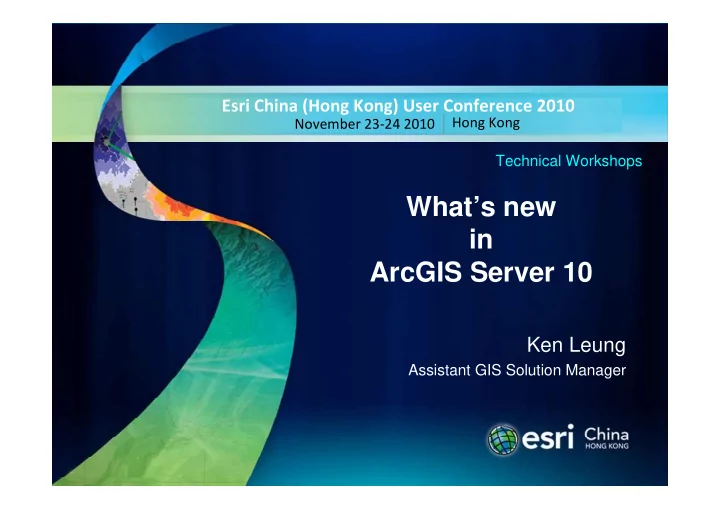
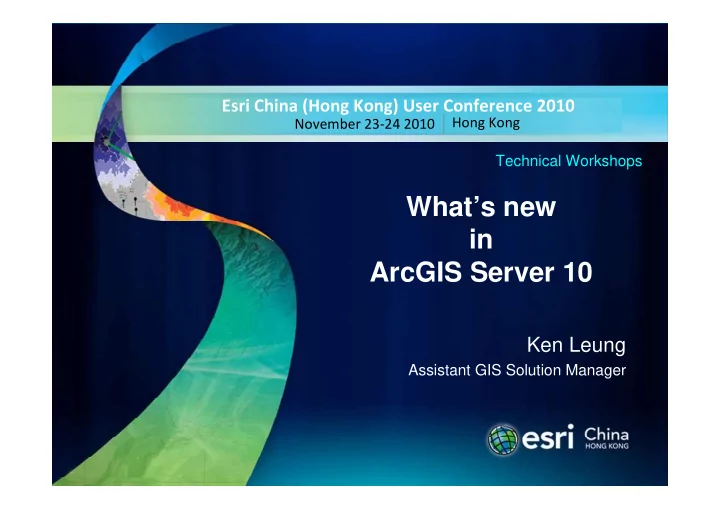
Esri China (Hong Kong) User Conference 2010 Esri China (Hong Kong) User Conference 2010 Hong Kong Hong Kong November 23-24 2010 November 23-24 2010 Technical Workshops Technical Workshops What’s new in ArcGIS Server 10 Ken Leung Assistant GIS Solution Manager
Agenda • What’s new in ArcGIS Server 10 • Demo – Slope Management System (Silverlight) – Public Engagement for West Kowloon Cultural District Exercise (Flex) – Mobile Update (JavaScript API) – Dynamic Reporting (Microsoft SQL Server + SharePoint)
New Service – Feature Service (For Editing) Windows Windows iOS iOS Tablet Tablet Mobile Mobile Android Android Web Browsers Web Browsers Desktop Desktop Geodata Mobile Feature Geodata Mobile Feature Service Service Service Service Service Service Multi-user geodatabase
What is a Feature Service? Client renders 3 3 features • New service in ArcGIS Server 10 1 1 2 Query 2 • Designed for web editing Geometry Attributes Add – Push changes into the geodatabase over 4 4 Delete the internet Update • Also excellent for querying – Fetch geometries and attributes Feature – Client renders features (Thematic mapping, Service maptips…) Geodatabase • Stateless, quick, RESTful service How Feature Services work? (Simplified)
Feature Service (For Different Platform) • Allows editing capability through different platforms • Desktop – Full editing capability • Web Browser – Multiplatform editing • iPhone / Handheld Device – Simple editing Web Browsers Web Browsers Desktop Desktop iPhone iPhone Handhelds Handhelds And Tablets And Tablets Feature Feature Service Service
Professional GIS Editing • From ArcGIS Desktop • Editing over the local network or the internet ArcGIS Desktop Desktop ArcGIS and Engine and Engine • Connected or partially connected • Full editing capabilities: • Advanced snapping, COGO, network editing, topologies, feature extraction, QA\QC, spatial adjustment tools Feature Geodata Feature Geodata • Versioning and conflict resolution, history, dimensions and Service Service Service Service complex features… Multi-user geodatabase
Mobile editing (iOS and Android) • OOTB Application and SDK • iPhone, iPad, Android devices (coming soon) • Editing through Feature Service ArcGIS ArcGIS for for iOS iOS • Only works in fully connected environments • Quick updates • Change attributes, attach picture • Simple tools for sketching Feature Feature Service Service • Focused editing Multi-user • Development through APIs geodatabase
Web browser based editing • ArcGIS Web Mapping APIs and Web Apps • HTML, Adobe Flex, Microsoft Silverlight\WPF ArcGIS Web Mapping APIs Web Mapping APIs ArcGIS • Editing through Feature Service • Only works in fully connected environments • Quick updates Feature Feature • Change attributes, attach picture Service Service • Simple tools for sketching Multi-user • Focused editing geodatabase • Development through APIs
Built- -in in geocollaboration geocollaboration and web editing and web editing Built Enabling crowd- Enabling crowd -sourcing and focused editing applications sourcing and focused editing applications Web Browsers Web Browsers Desktop Desktop iPhone iPhone Handhelds Handhelds And Tablets And Tablets Feature Feature Service Service • Feature Template based editing: Well defined Information Model • Feature Service: An editing web service for your geodatabase • Edit from many clients
What are Feature Templates? • A shortcut to the things that people edit • Feature Template defines: – Symbol – Editable and read-only attributes – Default values – Preferred drawing mode • Authored in ArcMap, used by all clients • Structured data collection with an intuitive user experience
Web Editing Scenarios Web Editing Scenarios Attachments Attachments Handling complex symbology symbology/geometries /geometries Handling complex Attribute Edits Attribute Edits Sophisticated Web Editing Sophisticated Web Editing
Editing Widgets in ArcGIS Web Mapping APIs Template picker and edit toolbar Template Picker Attachment editor and Attribute Inspector
Sophisticated Web Editing
Attachments
What are geodatabase attachments? • A file associated to a feature • Video, picture, pdf, zip… • Stored in the geodatabase as a BLOB • 1 to many relationship • One feature, many attachments • Retrieve and edit from Desktop and the Web
Geometry Service • An ArcGIS Server service for geometry manipulation Web Browser • Enhanced in ArcGIS 10: • Offset, Trim/Extend, Reshape, Auto-Complete • Cut, Difference, Intersect, Union • REST interface only • Use in combination with Feature Service • To aid in editing workflows Geometry Feature • Cut, Reshape… Service Service • Also validating business rules! Geodatabase
Search Service • Index GIS content and folders • Connect search service through ArcGIS Desktop • Drag the result to ArcMap • Save time to search relevant data through many folders and geodatabases
Map Service support time-aware layers • Make many of layers time aware using ArcMap • Use time aware information to change the display and perform temporal queries
Map Service Enhancement • Geocode service support single-line address format • e.g. 7 Wing Hong Street • Support data extraction. (Clip, zip, email)
Map caching • Compact cache storage (group large bundle files) • Mixed mode caches (JPEG + PNG32) • Import and export caches • Copy first writing caches to shared cache directory 256 x 256 ArcGIS Server Client 1. client request cache 0. map tile creation 2. pre-created when service is published image tile sent (preprocessing operation) A
Mixed mode image format • Creates JPEG tiles unless transparent pixels detected • If transparent pixels detected, creates PNG32 • Mashup basemaps with ArcGIS Online Two overlapping map services Mixed mode cache on top of a JPEG cache D
Create tiles • Manage Map Server Cache Tiles geoprocessing tool – Almost always use this in a model • Allows spatial and scale constraints
Update a cache using a staging server Staging ArcGIS Production ArcGIS Server Instance Server Instance Map service Layers for Layers for All layers for All layers for TOC and TOC and cartography of cartography of Query Query map service map service Map service Cache folder Cache folder Copy cache Cache folder Cache folder (On-demand caching needs the full map to build the cache)
Server Management • Logging offloaded to SOCs – SOM kept one log file for all messages • Option for log file cleanup – Specify the maximum number of logs • Checks for invalid data connections – Check database connection periodically • Improve help search – Ranking logic to list the most relevant topics
Demo 1. Slope Management System (Silverlight) 2. Public Engagement for West Kowloon Cultural District Exercise (Flex) 3. Mobile Update (JavaScript API)
One more thing….
Opening the World to Everyone in New Ways by ArcGIS Mapping for Microsoft SQL Server and SharePoint • Microsoft SQL Server Reporting Builder • ArcGIS Mapping for SharePoint
Post-Conference Seminar • Opening the World to Everyone in New Ways by ArcGIS Mapping for Microsoft SQL Server and SharePoint – Date: 14/12/2010 – Time: 1430 – 1700 – Venue: 15/F United Conference Centre, Admiralty, Hong Kong
Thank you! 29 29
Recommend
More recommend